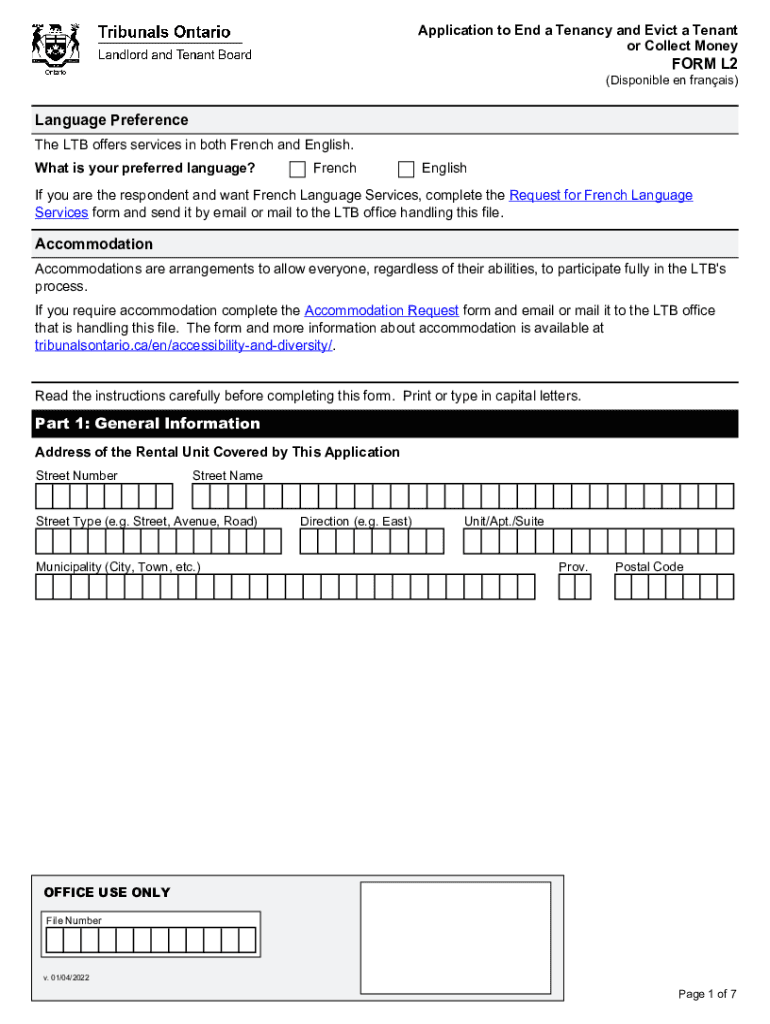
Ontario End Tenancy Evict Form


What is the Ontario End Tenancy Evict
The Ontario End Tenancy Evict form is a legal document used by landlords to formally initiate the eviction process of a tenant in Ontario. This form outlines the reasons for eviction, such as non-payment of rent or violation of lease terms. It serves as a crucial step in ensuring that the eviction is conducted legally and in compliance with local regulations.
How to use the Ontario End Tenancy Evict
To use the Ontario End Tenancy Evict form, landlords must first complete the document with accurate information regarding the tenant and the grounds for eviction. After filling out the form, it must be served to the tenant in accordance with the legal requirements, which may include personal delivery or mailing. It is essential to keep a record of the service to demonstrate compliance with the law.
Steps to complete the Ontario End Tenancy Evict
Completing the Ontario End Tenancy Evict form involves several key steps:
- Gather necessary information about the tenant, including their name, address, and lease details.
- Clearly state the reason for eviction, ensuring it aligns with legal grounds.
- Fill out the form accurately, checking for any errors or omissions.
- Sign and date the form to validate it.
- Serve the completed form to the tenant through the appropriate method.
Legal use of the Ontario End Tenancy Evict
The legal use of the Ontario End Tenancy Evict form is governed by the Residential Tenancies Act. Landlords must ensure that they have valid grounds for eviction and follow the proper procedures to avoid potential legal issues. This includes providing the tenant with adequate notice and adhering to the timelines specified in the law.
Key elements of the Ontario End Tenancy Evict
Key elements of the Ontario End Tenancy Evict form include:
- The landlord's and tenant's contact information.
- The specific reason for the eviction, such as lease violations or unpaid rent.
- The date by which the tenant must vacate the premises.
- Any relevant supporting documentation that substantiates the eviction claim.
Required Documents
When filing the Ontario End Tenancy Evict form, landlords may need to provide additional documents, such as:
- A copy of the lease agreement.
- Records of rent payments or arrears.
- Any correspondence with the tenant regarding lease violations.
Form Submission Methods (Online / Mail / In-Person)
The Ontario End Tenancy Evict form can be submitted through various methods, depending on local regulations. Common submission methods include:
- Online submission through the appropriate government portal.
- Mailing the completed form to the relevant tenancy board.
- In-person submission at the local landlord and tenant board office.
Quick guide on how to complete ontario end tenancy evict
Effortlessly Prepare Ontario End Tenancy Evict on Any Device
Web-based document management has become increasingly favored by businesses and individuals alike. It offers an ideal environmentally friendly alternative to traditional printed and signed documents, as you can access the correct format and securely store it online. airSlate SignNow equips you with all the resources necessary to create, modify, and electronically sign your documents promptly and without delays. Manage Ontario End Tenancy Evict from any device using airSlate SignNow's Android or iOS applications and enhance any document-related process today.
The Easiest Way to Edit and Electronically Sign Ontario End Tenancy Evict Without Effort
- Locate Ontario End Tenancy Evict and click on Get Form to begin.
- Use the tools we offer to complete your document.
- Emphasize pertinent sections of your documents or redact sensitive information with tools specifically designed for that purpose by airSlate SignNow.
- Create your signature using the Sign feature, which takes only seconds and holds the same legal validity as a conventional signature.
- Review all the details and click the Done button to save your changes.
- Choose how you wish to send your form—via email, SMS, or invite link—or download it to your computer.
Say goodbye to lost or misplaced documents, tedious form searching, or errors that require printing new copies. airSlate SignNow meets your document management needs in just a few clicks from your chosen device. Modify and electronically sign Ontario End Tenancy Evict while ensuring excellent communication throughout the document preparation process with airSlate SignNow.
Create this form in 5 minutes or less
Create this form in 5 minutes!
People also ask
-
What is the L2 landlord tenant board document?
The L2 landlord tenant board document is a vital component in the eviction process for landlords in Ontario. It is used to apply for eviction based on non-payment of rent or other lease violations. Understanding how to fill out this document correctly is crucial for landlords looking to ensure a smooth application process.
-
How can airSlate SignNow help with L2 landlord tenant board forms?
airSlate SignNow provides an efficient way to prepare, send, and eSign your L2 landlord tenant board forms. The platform allows for easy document management, ensuring you can handle your landlord-tenant agreements swiftly and efficiently. This streamlines the process, reducing errors and saving you valuable time.
-
What features does airSlate SignNow offer for L2 landlord tenant board documentation?
With airSlate SignNow, users benefit from features like templates, cloud storage, and electronic signature capabilities tailored for L2 landlord tenant board processes. This simplifies the document flow, ensuring that your forms are always ready to go when you need them. The user-friendly interface makes managing these documents straightforward.
-
Is there a cost associated with using airSlate SignNow for L2 landlord tenant board processes?
Yes, airSlate SignNow offers a range of pricing plans that cater to different business needs, including those focusing on L2 landlord tenant board documentation. These plans are designed to be cost-effective, providing essential features without breaking the bank. You can choose a plan that best fits your requirements.
-
Can airSlate SignNow integrate with other tools for managing L2 landlord tenant board documents?
Absolutely! airSlate SignNow integrates seamlessly with various productivity tools, enhancing your efficiency when managing L2 landlord tenant board documents. Whether you use CRM software, cloud storage solutions, or other document management systems, you can streamline your workflows easily.
-
What are the benefits of using airSlate SignNow for L2 landlord tenant board issues?
Using airSlate SignNow for your L2 landlord tenant board documentation offers multiple benefits, including increased efficiency and reduced turnaround times. By automating your document processes, you can focus more on your property management and less on paperwork. Moreover, the eSigning feature ensures that you obtain legally binding agreements quickly.
-
How secure is airSlate SignNow when handling L2 landlord tenant board documentation?
Security is a priority for airSlate SignNow, especially for sensitive documents like L2 landlord tenant board forms. The platform employs industry-standard encryption to protect your data and ensure confidential transactions. You can have peace of mind knowing that your documents are secure throughout the signing process.
Get more for Ontario End Tenancy Evict
Find out other Ontario End Tenancy Evict
- Help Me With eSignature Florida Courts Affidavit Of Heirship
- Electronic signature Alabama Banking RFP Online
- eSignature Iowa Courts Quitclaim Deed Now
- eSignature Kentucky Courts Moving Checklist Online
- eSignature Louisiana Courts Cease And Desist Letter Online
- How Can I Electronic signature Arkansas Banking Lease Termination Letter
- eSignature Maryland Courts Rental Application Now
- eSignature Michigan Courts Affidavit Of Heirship Simple
- eSignature Courts Word Mississippi Later
- eSignature Tennessee Sports Last Will And Testament Mobile
- How Can I eSignature Nevada Courts Medical History
- eSignature Nebraska Courts Lease Agreement Online
- eSignature Nebraska Courts LLC Operating Agreement Easy
- Can I eSignature New Mexico Courts Business Letter Template
- eSignature New Mexico Courts Lease Agreement Template Mobile
- eSignature Courts Word Oregon Secure
- Electronic signature Indiana Banking Contract Safe
- Electronic signature Banking Document Iowa Online
- Can I eSignature West Virginia Sports Warranty Deed
- eSignature Utah Courts Contract Safe