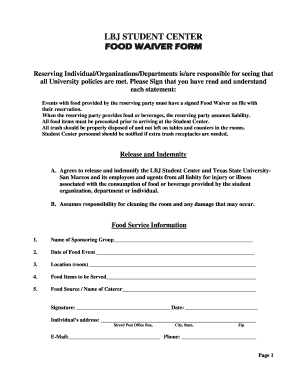
Printable Food Waiver Template Form


What is the Printable Food Waiver Template
The printable food waiver template is a legal document designed to protect businesses from liability related to food consumption. This template outlines the risks associated with consuming food provided by a business, such as restaurants or catering services. By having customers sign this waiver, businesses can mitigate potential claims arising from food allergies, foodborne illnesses, or other related issues. The template serves as a formal acknowledgment that customers understand these risks and agree to waive their rights to hold the business accountable for any adverse effects that may arise from consuming the food.
How to Use the Printable Food Waiver Template
Using the printable food waiver template involves several straightforward steps. First, download the template from a reliable source. Next, customize the document to reflect your business's specific needs, including the name of the business, the types of food served, and any relevant disclaimers. Once customized, present the waiver to customers before they consume food. Ensure that customers read the document thoroughly and sign it, either digitally or on paper. Retain a copy for your records, as this will serve as proof of the waiver should any disputes arise.
Key Elements of the Printable Food Waiver Template
A well-structured printable food waiver template should include several key elements to ensure its effectiveness. These elements typically consist of:
- Business Information: Name, address, and contact details of the business.
- Customer Acknowledgment: A clear statement indicating that the customer understands the risks associated with consuming food.
- Signature Section: A designated area for customers to sign and date the document.
- Disclaimer Language: Specific language outlining the limitations of liability and the scope of the waiver.
- Emergency Contact Information: A section for customers to provide emergency contact details, if necessary.
Steps to Complete the Printable Food Waiver Template
Completing the printable food waiver template involves a series of organized steps. Start by downloading the template and opening it in a compatible format. Fill in the necessary business information, ensuring accuracy. Next, customize the disclaimer language to fit your specific business context. After that, print the document or prepare it for electronic signing. Present the waiver to customers prior to food service, allowing them adequate time to read and understand its contents. Finally, collect the signed waivers and store them securely for future reference.
Legal Use of the Printable Food Waiver Template
For the printable food waiver template to be legally binding, it must adhere to specific legal standards. This includes ensuring that the language used is clear and unambiguous, allowing customers to fully understand what they are waiving. The waiver should also comply with state laws regarding liability waivers, which can vary significantly. It is advisable to consult with a legal professional to ensure that the template meets all necessary legal requirements and adequately protects the business from potential claims.
Examples of Using the Printable Food Waiver Template
The printable food waiver template can be utilized in various scenarios within the food service industry. For instance, restaurants may use it when hosting events featuring specialty dishes that carry higher risks, such as raw seafood. Catering companies can implement the waiver when providing food at off-site events, ensuring that guests acknowledge potential food allergies. Additionally, food trucks may require customers to sign the waiver before serving meals at festivals or public gatherings, further safeguarding against liability claims.
Quick guide on how to complete printable food waiver template
Complete Printable Food Waiver Template seamlessly on any device
Digital document management has become favored among businesses and individuals alike. It offers an excellent eco-friendly alternative to traditional printed and signed documents, allowing you to find the appropriate form and securely store it online. airSlate SignNow equips you with all the tools you need to create, edit, and electronically sign your documents quickly and without delays. Manage Printable Food Waiver Template on any platform with the airSlate SignNow Android or iOS applications and enhance any document-related processes today.
The simplest way to modify and eSign Printable Food Waiver Template effortlessly
- Obtain Printable Food Waiver Template and click Get Form to begin.
- Utilize the tools we offer to complete your form.
- Select important sections of the documents or obscure sensitive information with tools that airSlate SignNow provides specifically for that purpose.
- Generate your signature using the Sign tool, which takes mere seconds and holds the same legal validity as a conventional wet ink signature.
- Review all the details and click on the Done button to store your changes.
- Determine your preferred delivery method for your form: via email, text message (SMS), invitation link, or download it to your computer.
Eliminate concerns about lost or misplaced documents, tedious form searches, or errors that require printing new document copies. airSlate SignNow meets all your document management needs in just a few clicks from any device you prefer. Modify and eSign Printable Food Waiver Template and guarantee effective communication at any stage of the form preparation process with airSlate SignNow.
Create this form in 5 minutes or less
Create this form in 5 minutes!
How to create an eSignature for the printable food waiver template
How to create an electronic signature for a PDF online
How to create an electronic signature for a PDF in Google Chrome
How to create an e-signature for signing PDFs in Gmail
How to create an e-signature right from your smartphone
How to create an e-signature for a PDF on iOS
How to create an e-signature for a PDF on Android
People also ask
-
What is a food waiver template?
A food waiver template is a legal document designed to protect businesses from liability in case of food-related incidents. It allows customers to acknowledge the risks associated with consuming food and waive their right to claim damages. Using a food waiver template helps streamline the process of liability management and ensures clear communication.
-
How can I customize the food waiver template?
Customizing the food waiver template is simple using airSlate SignNow. You can easily modify text, add your business logo, and adjust clauses to meet your specific needs. This flexibility allows you to create a waiver that accurately reflects your service's terms and protects your business effectively.
-
Is the food waiver template legally binding?
Yes, when properly filled out and signed, the food waiver template is legally binding. It provides a recorded acknowledgment from customers about the risks they are taking. However, it's always wise to consult with a legal professional to ensure compliance with local laws and regulations.
-
What are the benefits of using a food waiver template?
Using a food waiver template streamlines the process of liability management, reducing the need for complex legal documents. It enhances customer trust by clearly outlining the risks associated with food services. Additionally, it can help protect your business from potential lawsuits, saving time and resources.
-
Does airSlate SignNow offer integrations for the food waiver template?
Yes, airSlate SignNow offers a variety of integrations that enhance the functionality of the food waiver template. You can integrate with CRM systems, payment processors, and more, making it easier to manage and store your documents. This ensures that your workflow remains efficient and organized.
-
What features does the food waiver template include?
The food waiver template includes essential features such as customizable fields, electronic signatures, and date stamps. These features allow you to capture necessary information easily and ensure compliance. Additionally, you can track the status of waivers in real-time for better management.
-
How much does the food waiver template cost?
The cost of using a food waiver template with airSlate SignNow depends on the plan you choose. airSlate SignNow offers various pricing tiers that accommodate different business sizes and needs. You can choose a plan that fits your budget while ensuring you have access to essential features.
Get more for Printable Food Waiver Template
Find out other Printable Food Waiver Template
- Electronic signature Tennessee Consulting Agreement Template Fast
- How To Electronic signature California General Power of Attorney Template
- eSignature Alaska Bill of Sale Immovable Property Online
- Can I Electronic signature Delaware General Power of Attorney Template
- Can I Electronic signature Michigan General Power of Attorney Template
- Can I Electronic signature Minnesota General Power of Attorney Template
- How Do I Electronic signature California Distributor Agreement Template
- eSignature Michigan Escrow Agreement Simple
- How Do I Electronic signature Alabama Non-Compete Agreement
- How To eSignature North Carolina Sales Receipt Template
- Can I Electronic signature Arizona LLC Operating Agreement
- Electronic signature Louisiana LLC Operating Agreement Myself
- Can I Electronic signature Michigan LLC Operating Agreement
- How Can I Electronic signature Nevada LLC Operating Agreement
- Electronic signature Ohio LLC Operating Agreement Now
- Electronic signature Ohio LLC Operating Agreement Myself
- How Do I Electronic signature Tennessee LLC Operating Agreement
- Help Me With Electronic signature Utah LLC Operating Agreement
- Can I Electronic signature Virginia LLC Operating Agreement
- Electronic signature Wyoming LLC Operating Agreement Mobile