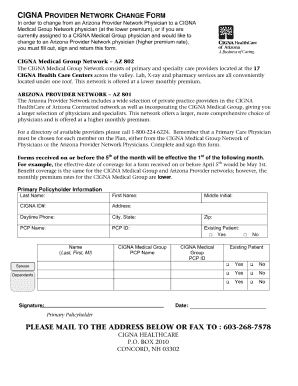
Cigna Provider Change of Address Form


What is the Cigna Provider Change of Address Form
The Cigna Provider Change of Address Form is a document used by healthcare providers to officially notify Cigna of any updates to their practice address. This form is crucial for ensuring that patient records, billing, and correspondence are directed to the correct location. By submitting this form, providers help maintain accurate information in Cigna's system, which is essential for smooth operations and compliance with healthcare regulations.
How to Use the Cigna Provider Change of Address Form
Using the Cigna Provider Change of Address Form involves several straightforward steps. First, download the form from the appropriate source, ensuring you have the latest version. Next, fill in your current information, including your name, old address, and the new address. It's important to double-check all entries for accuracy. Once completed, you can submit the form according to the specified submission methods, ensuring that Cigna receives your updated information promptly.
Steps to Complete the Cigna Provider Change of Address Form
To effectively complete the Cigna Provider Change of Address Form, follow these steps:
- Download the form from the official Cigna website or obtain a physical copy.
- Fill in your personal and practice details, including your name, provider number, and both old and new addresses.
- Review the completed form for any errors or omissions.
- Sign and date the form to validate your request.
- Submit the form via the preferred method, whether online, by mail, or in person.
Legal Use of the Cigna Provider Change of Address Form
The Cigna Provider Change of Address Form is legally binding once completed and submitted according to Cigna’s guidelines. It serves as official documentation of your address change, which is essential for maintaining compliance with healthcare regulations. Ensuring that this form is filled out accurately and submitted in a timely manner is crucial to avoid any disruptions in service or potential legal issues regarding patient information and billing.
Key Elements of the Cigna Provider Change of Address Form
Key elements of the Cigna Provider Change of Address Form include:
- Provider Information: Name, provider number, and contact details.
- Old Address: The previous practice location that needs updating.
- New Address: The updated practice location where correspondence should be directed.
- Signature: A signature is required to authenticate the request.
- Date: The date of submission, which is important for record-keeping.
Form Submission Methods
The Cigna Provider Change of Address Form can be submitted through various methods to ensure timely processing. Providers can choose to submit the form online via Cigna's provider portal, mail it to the designated address, or deliver it in person to a local Cigna office. Each method has its own processing times, so selecting the most convenient option is advisable to ensure that the address change is reflected as soon as possible.
Quick guide on how to complete cigna provider change of address form
Prepare Cigna Provider Change Of Address Form seamlessly on any device
Digital document management has gained traction among businesses and individuals. It offers a remarkable eco-friendly alternative to traditional printed and signed paperwork, allowing you to obtain the necessary form and securely store it online. airSlate SignNow provides you with all the tools you need to create, modify, and eSign your documents swiftly without delays. Manage Cigna Provider Change Of Address Form on any platform using airSlate SignNow Android or iOS applications and enhance any document-focused process today.
How to modify and eSign Cigna Provider Change Of Address Form effortlessly
- Locate Cigna Provider Change Of Address Form and click Get Form to begin.
- Utilize the tools we provide to complete your form.
- Highlight pertinent sections of the documents or redact sensitive information using tools that airSlate SignNow offers specifically for that purpose.
- Create your signature with the Sign tool, which takes mere seconds and holds the same legal authority as a customary handwritten signature.
- Review the information and click the Done button to save your updates.
- Select your preferred method to share your form: via email, SMS, invitation link, or download it to your computer.
Eliminate concerns about lost or misplaced documents, tedious form searching, or mistakes that require reprinting new document copies. airSlate SignNow addresses your document management needs in just a few clicks from any device you prefer. Modify and eSign Cigna Provider Change Of Address Form and ensure effective communication at every stage of the form preparation process with airSlate SignNow.
Create this form in 5 minutes or less
Create this form in 5 minutes!
How to create an eSignature for the cigna provider change of address form
How to create an electronic signature for a PDF online
How to create an electronic signature for a PDF in Google Chrome
How to create an e-signature for signing PDFs in Gmail
How to create an e-signature right from your smartphone
How to create an e-signature for a PDF on iOS
How to create an e-signature for a PDF on Android
People also ask
-
What is the Cigna provider change of address form?
The Cigna provider change of address form is a document that allows healthcare providers to officially update their address details with Cigna. Completing this form ensures that patient information and communications are sent to the correct location, minimizing disruptions in service. It's a crucial step for providers who have recently moved.
-
How can airSlate SignNow help with the Cigna provider change of address form?
airSlate SignNow streamlines the process of filling out and submitting the Cigna provider change of address form. With our easy-to-use eSignature solution, providers can complete the form electronically and securely, ensuring that it is submitted to Cigna in a timely manner. This simplifies the administrative tasks involved in maintaining accurate address records.
-
Is there a cost associated with using the Cigna provider change of address form through airSlate SignNow?
Using airSlate SignNow to handle the Cigna provider change of address form is a cost-effective solution for healthcare providers. Our pricing is competitive, and we offer various plans to meet the different needs of businesses. Investing in our solution can save time and reduce the hassle of paperwork.
-
What features does airSlate SignNow offer for the Cigna provider change of address form?
airSlate SignNow includes features such as customizable templates, secure electronic signatures, and document tracking specifically for the Cigna provider change of address form. These features enhance the user experience and ensure that the forms are filled out correctly and submitted quickly. Plus, our platform maintains compliance with industry regulations.
-
Can I integrate airSlate SignNow with my existing healthcare management system for the Cigna provider change of address form?
Yes, airSlate SignNow offers integration capabilities with various healthcare management systems. This allows for streamlined workflows when filling out and submitting the Cigna provider change of address form. Our integrations ensure that your existing systems and processes remain uninterrupted while enhancing efficiency.
-
What are the key benefits of using airSlate SignNow for the Cigna provider change of address form?
The key benefits include time savings, improved accuracy, and enhanced security when submitting the Cigna provider change of address form. Our platform eliminates the need for physical paperwork, reducing the chances of errors and delays. Additionally, it helps in maintaining patient confidentiality and compliance.
-
How do I get started with using airSlate SignNow for the Cigna provider change of address form?
Getting started with airSlate SignNow is simple. You can sign up for an account on our website and select a plan that suits your needs. Once registered, you can access templates for the Cigna provider change of address form and start digitizing your document workflows immediately.
Get more for Cigna Provider Change Of Address Form
- Guaranty attachment to lease for guarantor or cosigner virginia form
- Amendment to lease or rental agreement virginia form
- Warning notice due to complaint from neighbors virginia form
- Lease subordination agreement virginia form
- Apartment rules and regulations virginia form
- Va cancellation form
- Amendment of residential lease virginia form
- Agreement for payment of unpaid rent virginia form
Find out other Cigna Provider Change Of Address Form
- How To Integrate Sign in Banking
- How To Use Sign in Banking
- Help Me With Use Sign in Banking
- Can I Use Sign in Banking
- How Do I Install Sign in Banking
- How To Add Sign in Banking
- How Do I Add Sign in Banking
- How Can I Add Sign in Banking
- Can I Add Sign in Banking
- Help Me With Set Up Sign in Government
- How To Integrate eSign in Banking
- How To Use eSign in Banking
- How To Install eSign in Banking
- How To Add eSign in Banking
- How To Set Up eSign in Banking
- How To Save eSign in Banking
- How To Implement eSign in Banking
- How To Set Up eSign in Construction
- How To Integrate eSign in Doctors
- How To Use eSign in Doctors