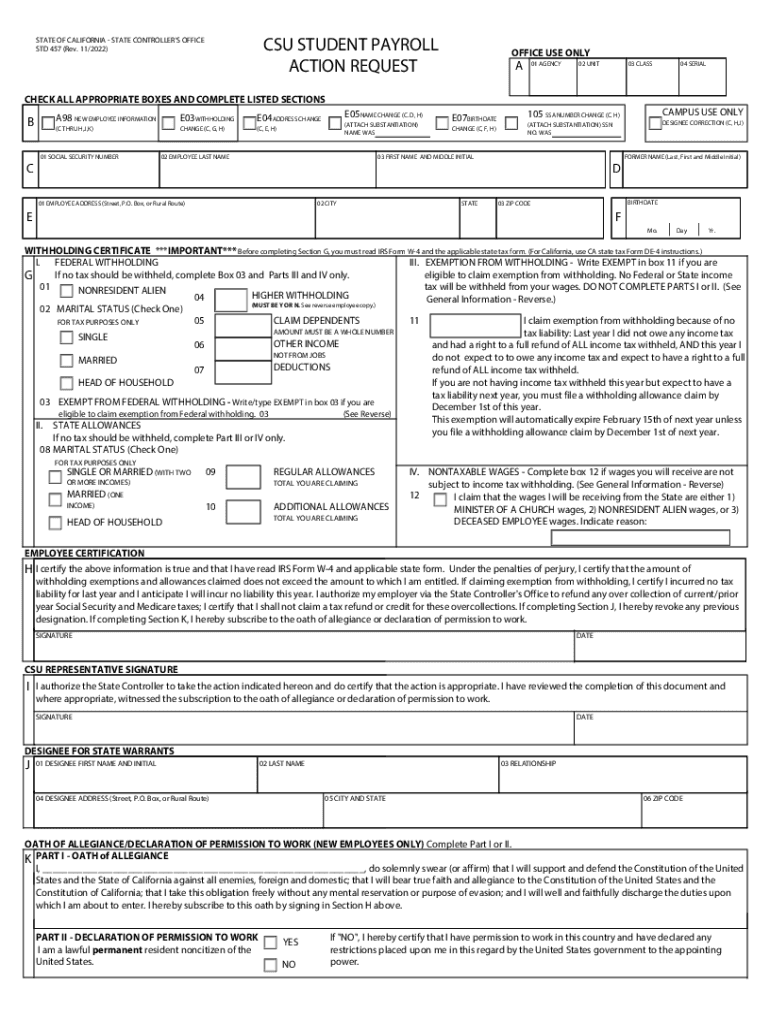
CSU STUDENT PAYROLL ACTION REQUEST STATE of CALIF 2022-2026


Understanding the CSU Student Payroll Action Request
The CSU Student Payroll Action Request is a formal document used by students at California State University to initiate payroll processes. This form is essential for students who are employed by the university and need to manage their payroll information. It allows students to request changes related to their employment status, including updates to personal information, changes in work hours, or adjustments to pay rates. Understanding the purpose and function of this form is crucial for ensuring smooth payroll processing and compliance with university policies.
Steps to Complete the CSU Student Payroll Action Request
Completing the CSU Student Payroll Action Request involves several key steps to ensure accuracy and compliance. First, students should gather all necessary personal information, including their student ID and employment details. Next, they must fill out the form carefully, ensuring that all sections are completed accurately. It is important to double-check for any errors or omissions, as these can delay processing. Once the form is completed, students should submit it according to the university's specified submission methods, which may include online submission, mailing, or in-person delivery.
Required Documents for the CSU Student Payroll Action Request
When submitting the CSU Student Payroll Action Request, certain documents may be required to verify the information provided. Commonly required documents include a valid student ID, proof of employment, and any previous payroll forms that may be relevant. Students should ensure they have these documents ready to avoid delays in processing their requests. Additionally, it may be helpful to keep copies of all submitted documents for personal records.
Legal Use of the CSU Student Payroll Action Request
The CSU Student Payroll Action Request must be used in accordance with university policies and applicable labor laws. This includes ensuring that all information provided is truthful and accurate. Misrepresentation or falsification of information on this form can lead to disciplinary actions, including termination of employment or legal consequences. Students should familiarize themselves with the legal implications of submitting this form to ensure compliance and protect their rights as employees.
Examples of Using the CSU Student Payroll Action Request
There are various scenarios in which a student might need to use the CSU Student Payroll Action Request. For instance, a student may need to update their address after moving, which requires submitting a new form. Another example includes a student who has taken on additional work hours and needs to adjust their pay rate accordingly. Each of these situations necessitates the use of the payroll action request to ensure that the university's payroll system reflects the most current information.
State-Specific Rules for the CSU Student Payroll Action Request
Students should be aware of state-specific regulations that may affect their payroll processing. California has specific labor laws that govern student employment, including minimum wage requirements and regulations regarding work hours for students. Understanding these laws is essential for students to ensure they are being compensated fairly and in compliance with state regulations. Additionally, students should stay informed about any changes in state laws that may impact their employment status or payroll processing.
Quick guide on how to complete csu student payrollaction requeststate of calif
Effortlessly prepare CSU STUDENT PAYROLL ACTION REQUEST STATE OF CALIF on any device
Digital document management has gained traction among businesses and individuals. It offers an ideal eco-friendly substitute for traditional printed and signed documents, allowing you to access the necessary form and safely store it online. airSlate SignNow equips you with all the resources needed to create, modify, and electronically sign your documents quickly and without delays. Manage CSU STUDENT PAYROLL ACTION REQUEST STATE OF CALIF on any platform using airSlate SignNow applications for Android or iOS and enhance any document-focused process today.
The simplest method to alter and electronically sign CSU STUDENT PAYROLL ACTION REQUEST STATE OF CALIF with ease
- Locate CSU STUDENT PAYROLL ACTION REQUEST STATE OF CALIF and click Get Form to begin.
- Utilize the tools we provide to complete your document.
- Emphasize important sections of the documents or obscure sensitive information with tools specifically provided by airSlate SignNow for that purpose.
- Create your eSignature using the Sign tool, which takes mere seconds and carries the same legal validity as a conventional handwritten signature.
- Review all the information and click on the Done button to save your changes.
- Decide how you wish to share your form, via email, text message (SMS), invitation link, or download it to your computer.
Eliminate worries about lost or misplaced documents, tedious form searches, or errors that necessitate printing new document copies. airSlate SignNow addresses your document management needs in just a few clicks from your preferred device. Alter and electronically sign CSU STUDENT PAYROLL ACTION REQUEST STATE OF CALIF and ensure effective communication at every stage of your form preparation process with airSlate SignNow.
Create this form in 5 minutes or less
Find and fill out the correct csu student payrollaction requeststate of calif
Create this form in 5 minutes!
How to create an eSignature for the csu student payrollaction requeststate of calif
How to create an electronic signature for a PDF online
How to create an electronic signature for a PDF in Google Chrome
How to create an e-signature for signing PDFs in Gmail
How to create an e-signature right from your smartphone
How to create an e-signature for a PDF on iOS
How to create an e-signature for a PDF on Android
People also ask
-
What is a student payroll action request?
A student payroll action request is a formal process that allows educational institutions to initiate and manage payroll tasks related to student employees. With airSlate SignNow, you can streamline the creation, approval, and processing of these requests efficiently, ensuring timely payments.
-
How does airSlate SignNow simplify the student payroll action request process?
airSlate SignNow simplifies the student payroll action request process by providing an intuitive platform for document management and e-signing. It allows users to easily create, send, and track payroll action requests digitally, which reduces the time and effort required for traditional paperwork.
-
What are the pricing options for using airSlate SignNow for student payroll action requests?
airSlate SignNow offers various pricing plans tailored to the needs of educational institutions. These plans are designed to be cost-effective, ensuring that you can manage your student payroll action request processes without incurring high costs while enjoying full functionality.
-
Can airSlate SignNow integrate with our school's HR systems for student payroll action requests?
Yes, airSlate SignNow can seamlessly integrate with various HR systems, allowing for a smooth workflow when handling student payroll action requests. This integration ensures that all relevant data is synchronized and accessible, making payroll management more efficient.
-
What features does airSlate SignNow offer for managing student payroll action requests?
airSlate SignNow offers features like document templates, customizable workflows, and real-time tracking for student payroll action requests. Additionally, the e-signature capability ensures that your requests are legally binding and secure, providing peace of mind when processing payroll.
-
How secure is the information shared in student payroll action requests on airSlate SignNow?
airSlate SignNow prioritizes security by employing industry-standard encryption and compliance measures. This ensures that all information related to student payroll action requests is protected, allowing institutions to confidently handle sensitive data.
-
Can we automate the approval process for student payroll action requests using airSlate SignNow?
Absolutely! With airSlate SignNow, you can automate the approval process for student payroll action requests through customizable workflows. This automation reduces delays and errors, ensuring that payroll processes are completed faster and more accurately.
Get more for CSU STUDENT PAYROLL ACTION REQUEST STATE OF CALIF
- Form 3674 pdf
- Introduction to project management 7th edition by kathy schwalbe pdf form
- The courts in a nutshell icivics answers form
- San diego quick assessment form
- Write off form template
- Medication error form template
- Www emarketplace state pa usfiledownloadworker protection and investment certification form
- Mad libs worksheet ning form
Find out other CSU STUDENT PAYROLL ACTION REQUEST STATE OF CALIF
- Can I eSignature Oregon Orthodontists LLC Operating Agreement
- How To eSignature Rhode Island Orthodontists LLC Operating Agreement
- Can I eSignature West Virginia Lawers Cease And Desist Letter
- eSignature Alabama Plumbing Confidentiality Agreement Later
- How Can I eSignature Wyoming Lawers Quitclaim Deed
- eSignature California Plumbing Profit And Loss Statement Easy
- How To eSignature California Plumbing Business Letter Template
- eSignature Kansas Plumbing Lease Agreement Template Myself
- eSignature Louisiana Plumbing Rental Application Secure
- eSignature Maine Plumbing Business Plan Template Simple
- Can I eSignature Massachusetts Plumbing Business Plan Template
- eSignature Mississippi Plumbing Emergency Contact Form Later
- eSignature Plumbing Form Nebraska Free
- How Do I eSignature Alaska Real Estate Last Will And Testament
- Can I eSignature Alaska Real Estate Rental Lease Agreement
- eSignature New Jersey Plumbing Business Plan Template Fast
- Can I eSignature California Real Estate Contract
- eSignature Oklahoma Plumbing Rental Application Secure
- How Can I eSignature Connecticut Real Estate Quitclaim Deed
- eSignature Pennsylvania Plumbing Business Plan Template Safe