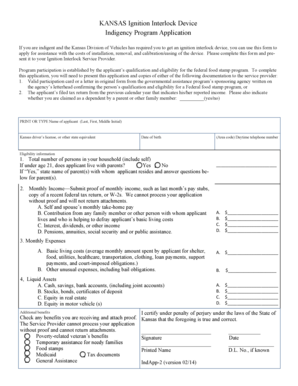
Kansas Ignition Interlock Device Indigency Program Application Form


What is the Kansas Ignition Interlock Device Indigency Program Application
The Kansas Ignition Interlock Device Indigency Program Application is a formal request for individuals who may not have the financial means to pay for the installation and maintenance of an ignition interlock device. This program is designed to assist those who have been mandated to install such a device due to prior driving offenses related to alcohol. By applying for this program, eligible individuals can receive financial assistance, making it easier to comply with the legal requirements while ensuring public safety.
How to use the Kansas Ignition Interlock Device Indigency Program Application
Using the Kansas Ignition Interlock Device Indigency Program Application involves several key steps. First, individuals must gather necessary documentation that demonstrates their financial situation. This may include proof of income, expenses, and any relevant financial obligations. Once the required documents are collected, applicants can fill out the application form, ensuring all information is accurate and complete. After submission, applicants will need to wait for a response regarding their eligibility for the program.
Steps to complete the Kansas Ignition Interlock Device Indigency Program Application
Completing the Kansas Ignition Interlock Device Indigency Program Application requires careful attention to detail. Here are the steps to follow:
- Gather all necessary financial documents, such as pay stubs, bank statements, and tax returns.
- Download or obtain the application form from the appropriate state agency.
- Fill out the application form, providing accurate information about your financial status.
- Attach the required documentation to support your application.
- Submit the completed application via the designated method, either online, by mail, or in person.
Eligibility Criteria
To qualify for the Kansas Ignition Interlock Device Indigency Program, applicants must meet specific eligibility criteria. Generally, this includes demonstrating financial hardship, which may be assessed through income limits set by the state. Applicants may also need to show that they are required to install an ignition interlock device as part of their legal obligations. Meeting these criteria is essential for a successful application.
Legal use of the Kansas Ignition Interlock Device Indigency Program Application
The legal use of the Kansas Ignition Interlock Device Indigency Program Application is governed by state laws and regulations. It is crucial for applicants to understand that submitting the application does not guarantee approval. The application must be filled out truthfully, and all supporting documents must be provided. Failure to comply with these legal requirements can result in delays or denial of assistance.
Form Submission Methods
Applicants have several options for submitting the Kansas Ignition Interlock Device Indigency Program Application. These methods typically include:
- Online submission through the designated state portal.
- Mailing the completed application to the appropriate state agency.
- In-person submission at a local office, if available.
Choosing the right submission method can affect the processing time, so applicants should consider their options carefully.
Quick guide on how to complete kansas ignition interlock device indigency program application
Prepare Kansas Ignition Interlock Device Indigency Program Application effortlessly on any device
Web-based document administration has gained popularity among businesses and individuals alike. It offers an excellent environmentally-friendly alternative to conventional printed and signed documents, allowing you to access the necessary form and securely store it online. airSlate SignNow provides you with all the tools you require to create, edit, and electronically sign your documents swiftly without delays. Manage Kansas Ignition Interlock Device Indigency Program Application on any device with airSlate SignNow's Android or iOS applications and simplify any document-related task today.
How to edit and electronically sign Kansas Ignition Interlock Device Indigency Program Application with ease
- Locate Kansas Ignition Interlock Device Indigency Program Application and then click Get Form to begin.
- Use the tools we offer to fill out your document.
- Emphasize important sections of your documents or obscure sensitive details with tools specifically designed for that purpose by airSlate SignNow.
- Create your electronic signature with the Sign tool, a process that takes mere seconds and carries the same legal validity as a conventional handwritten signature.
- Review all the information and click on the Done button to save your changes.
- Select your preferred method to send your form, whether by email, text message (SMS), invitation link, or download it to your computer.
Eliminate worries about lost or misplaced documents, tedious form navigation, or errors requiring new document prints. airSlate SignNow meets all your document management needs with just a few clicks from any device of your choice. Modify and electronically sign Kansas Ignition Interlock Device Indigency Program Application and maintain effective communication throughout your document preparation process with airSlate SignNow.
Create this form in 5 minutes or less
Create this form in 5 minutes!
How to create an eSignature for the kansas ignition interlock device indigency program application
How to create an electronic signature for a PDF online
How to create an electronic signature for a PDF in Google Chrome
How to create an e-signature for signing PDFs in Gmail
How to create an e-signature right from your smartphone
How to create an e-signature for a PDF on iOS
How to create an e-signature for a PDF on Android
People also ask
-
What is kansas ignition interlock and how does it work?
Kansas ignition interlock is a device installed in vehicles that prevents the engine from starting if the driver's blood alcohol concentration (BAC) exceeds a certain limit. It's designed for individuals who have been convicted of DUI offenses, allowing them to regain driving privileges while ensuring safety on the roads. The device requires the driver to take a breath test before starting the vehicle and at intervals while driving.
-
How much does kansas ignition interlock cost?
The cost of kansas ignition interlock varies depending on the provider and the specific features of the device. On average, installation fees range from $70 to $150, with monthly monitoring fees typically between $60 and $100. It's important to review your budget and consider the payment plans available to make this necessary investment.
-
What are the benefits of using kansas ignition interlock?
Using kansas ignition interlock allows individuals to maintain their independence and employment by legally driving again after a DUI conviction. This device enhances public safety by reducing the likelihood of repeat offenses and encourages responsible behavior. Additionally, it provides a structured way for offenders to demonstrate compliance with court mandates.
-
How can I find a reliable kansas ignition interlock provider?
To find a reliable kansas ignition interlock provider, start by researching certified vendors through the Kansas Department of Revenue. Look for reviews and testimonials from past users for added assurance. It's also beneficial to inquire about their service quality, installation procedures, and customer support to ensure a positive experience.
-
Can I remove the kansas ignition interlock device once it's installed?
Yes, you can remove the kansas ignition interlock device once you've met the required conditions set forth by the court or your sentencing agreement. Typically, this involves demonstrating full compliance over a designated period. It's essential to coordinate with your provider to schedule the removal and ensure all requirements are fulfilled.
-
Are there any specific vehicle requirements for kansas ignition interlock installation?
Most vehicles can accommodate the installation of kansas ignition interlock devices, but there are some specific requirements. Your vehicle must have a functioning ignition system and an accessible power source. If you own a newer model, consult with your provider to ensure compatibility.
-
What happens if I fail the breath test on the kansas ignition interlock?
If you fail the breath test on the kansas ignition interlock, the device will prevent the vehicle from starting. Additionally, the device logs the incident, and this information will be sent to the monitoring authorities or your provider. It's crucial to understand the repercussions of failing a test as repeated failures can lead to penalties or extended restrictions.
Get more for Kansas Ignition Interlock Device Indigency Program Application
Find out other Kansas Ignition Interlock Device Indigency Program Application
- eSignature North Dakota Guarantee Agreement Easy
- Can I Electronic signature Indiana Simple confidentiality agreement
- Can I eSignature Iowa Standstill Agreement
- How To Electronic signature Tennessee Standard residential lease agreement
- How To Electronic signature Alabama Tenant lease agreement
- Electronic signature Maine Contract for work Secure
- Electronic signature Utah Contract Myself
- How Can I Electronic signature Texas Electronic Contract
- How Do I Electronic signature Michigan General contract template
- Electronic signature Maine Email Contracts Later
- Electronic signature New Mexico General contract template Free
- Can I Electronic signature Rhode Island Email Contracts
- How Do I Electronic signature California Personal loan contract template
- Electronic signature Hawaii Personal loan contract template Free
- How To Electronic signature Hawaii Personal loan contract template
- Electronic signature New Hampshire Managed services contract template Computer
- Electronic signature Alabama Real estate sales contract template Easy
- Electronic signature Georgia Real estate purchase contract template Secure
- Electronic signature South Carolina Real estate sales contract template Mobile
- Can I Electronic signature Kentucky Residential lease contract