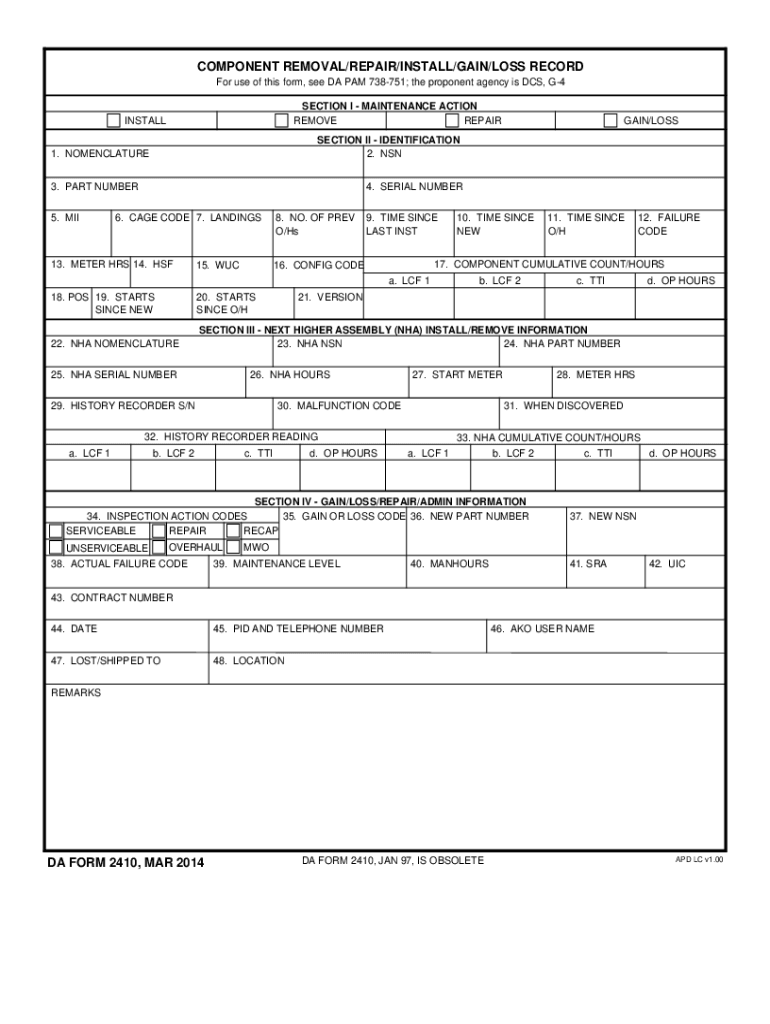
Da 2410 Form


What is the DA Form 2410
The DA Form 2410, officially known as the "Product Quality Deficiency Report," is a crucial document used within the U.S. Army. This form is designed to report deficiencies in products or services that do not meet established quality standards. It serves as a formal mechanism for personnel to communicate issues related to equipment, supplies, or services that could impact operational effectiveness. The information collected through this form helps the Army maintain high standards of quality and accountability in its procurement processes.
How to Use the DA Form 2410
Using the DA Form 2410 involves several key steps to ensure accurate reporting of deficiencies. First, gather all relevant information regarding the product or service in question. This includes details such as the item description, quantity, and specific nature of the deficiency. Next, fill out the form completely, providing clear and concise descriptions of the issues encountered. Once completed, submit the form to the appropriate authority within your unit or organization for review and further action. It is essential to follow up on the submission to ensure that the report is addressed in a timely manner.
Steps to Complete the DA Form 2410
Completing the DA Form 2410 requires attention to detail. Start by entering the date of the report and your contact information at the top of the form. Then, provide a detailed description of the product or service, including the National Stock Number (NSN) if applicable. Clearly outline the deficiency, specifying how it deviates from expected quality standards. Include any supporting documentation, such as photographs or inspection reports, to enhance the clarity of your report. Finally, sign and date the form before submitting it to ensure it is processed correctly.
Legal Use of the DA Form 2410
The DA Form 2410 is legally binding when filled out and submitted according to the established guidelines. It is essential that the information provided is accurate and truthful, as false reporting can lead to disciplinary actions. The form is protected under the Privacy Act, which means that the information contained within it is confidential and should only be shared with authorized personnel. Adhering to legal standards not only protects the individual submitting the form but also upholds the integrity of the Army's quality assurance processes.
Key Elements of the DA Form 2410
Several key elements must be included in the DA Form 2410 to ensure its effectiveness. These include:
- Identification Information: This includes the report date, submitter's name, and contact details.
- Product Details: Provide the item description, NSN, and any relevant serial numbers.
- Deficiency Description: Clearly articulate the nature of the deficiency and its impact on operational readiness.
- Supporting Documentation: Attach any evidence that supports your claims, such as photos or test results.
Form Submission Methods
The DA Form 2410 can be submitted through various methods, depending on the protocols of the specific military unit or organization. Common submission methods include:
- Online Submission: Some units may have an electronic system for submitting forms digitally.
- Mail: The form can be printed and mailed to the designated quality assurance office.
- In-Person: Submitting the form directly to the responsible authority can facilitate immediate discussion of the deficiency.
Quick guide on how to complete da 2410
Complete Da 2410 seamlessly on any device
Digital document management has become increasingly favored by businesses and individuals alike. It offers an ideal eco-friendly substitute for traditional printed and signed documents, as you can access the required form and securely save it online. airSlate SignNow provides you with all the tools you need to create, modify, and eSign your documents quickly and without interruption. Manage Da 2410 on any device using airSlate SignNow apps for Android or iOS, and enhance any document-driven workflow today.
How to modify and eSign Da 2410 effortlessly
- Find Da 2410 and click Get Form to begin.
- Utilize the tools we offer to finalize your document.
- Emphasize pertinent sections of the documents or obscure sensitive information using tools specifically available through airSlate SignNow.
- Generate your eSignature with the Sign tool, which takes only seconds and holds the same legal validity as a conventional wet ink signature.
- Review the details and click the Done button to save your edits.
- Select your preferred method for sending your form, via email, SMS, or invitation link, or download it to your computer.
Say goodbye to lost or misplaced files, tedious form searches, or errors that require printing new document copies. airSlate SignNow addresses all your document management needs in just a few clicks from any device you choose. Modify and eSign Da 2410 to ensure seamless communication at every stage of the form preparation process with airSlate SignNow.
Create this form in 5 minutes or less
Create this form in 5 minutes!
People also ask
-
What is a DA Form 2410?
The DA Form 2410 is a military document used for tracking the condition of equipment and supplies. It plays a crucial role in ensuring compliance with Army regulations. Understanding this form is essential for maintaining accurate records in military operations.
-
How can airSlate SignNow help me with DA Form 2410?
Using airSlate SignNow, you can easily prepare, send, and eSign the DA Form 2410 electronically. Our platform streamlines the process, ensuring that all necessary approvals are obtained without the hassle of paper forms. This enhances efficiency and reduces turnaround time for critical documentation.
-
Is there a cost associated with using airSlate SignNow for DA Form 2410?
airSlate SignNow offers flexible pricing plans to accommodate various business needs. Whether you’re a small team or a large organization, our pricing model ensures you get a cost-effective solution for eSigning documents like the DA Form 2410. Explore our plans to find the best fit for your requirements.
-
What features does airSlate SignNow provide for managing DA Form 2410?
airSlate SignNow provides a range of features specifically designed for efficient document management, including customizable templates, secure eSigning, and tracking capabilities for DA Form 2410. Additionally, you can automate workflows to minimize manual tasks. This makes it easier to maintain compliance and record-keeping.
-
Can I integrate airSlate SignNow with other software for DA Form 2410?
Yes, airSlate SignNow seamlessly integrates with various software platforms, allowing you to manage the DA Form 2410 along with your existing tools. These integrations help synchronize data and improve workflow efficiency, making it easier to access and edit your eSigned documents from one central location.
-
What are the benefits of using airSlate SignNow for signing DA Form 2410?
The primary benefits of using airSlate SignNow for the DA Form 2410 include enhanced security, reduced paper usage, and faster processing times. Our platform offers a user-friendly experience that simplifies the signing process while ensuring compliance with military standards. Enjoy the peace of mind that comes with a reliable eSigning solution.
-
Is airSlate SignNow compliant with military regulations for DA Form 2410?
Absolutely, airSlate SignNow is compliant with various military regulations, ensuring that your use of the DA Form 2410 meets required standards. Our platform prioritizes security and data protection, making it suitable for sensitive military documents. Trust us to handle your eSigning needs with full compliance.
Get more for Da 2410
- Map of nj hospitals form
- Brat assessment tool form
- Christmas song fill in the blank pdf form
- Annamalai university books download pdf form
- Application to preserve residencefor naturalizati form
- Update to form i 905 application for authorization to issue
- Form i 539 instructions for application to extendchange nonimmigrant status
- Navmc 11811 administrative remarks redsigned to include electronic signatures per mi ssn field revised toenterfull ssn per mi form
Find out other Da 2410
- Electronic signature Kentucky Hold Harmless (Indemnity) Agreement Online
- How To Electronic signature Arkansas End User License Agreement (EULA)
- Help Me With Electronic signature Connecticut End User License Agreement (EULA)
- Electronic signature Massachusetts Hold Harmless (Indemnity) Agreement Myself
- Electronic signature Oklahoma Hold Harmless (Indemnity) Agreement Free
- Electronic signature Rhode Island Hold Harmless (Indemnity) Agreement Myself
- Electronic signature California Toll Manufacturing Agreement Now
- How Do I Electronic signature Kansas Toll Manufacturing Agreement
- Can I Electronic signature Arizona Warranty Deed
- How Can I Electronic signature Connecticut Warranty Deed
- How To Electronic signature Hawaii Warranty Deed
- Electronic signature Oklahoma Warranty Deed Myself
- Can I Electronic signature Texas Warranty Deed
- How To Electronic signature Arkansas Quitclaim Deed
- Electronic signature Washington Toll Manufacturing Agreement Simple
- Can I Electronic signature Delaware Quitclaim Deed
- Electronic signature Iowa Quitclaim Deed Easy
- Electronic signature Kentucky Quitclaim Deed Safe
- Electronic signature Maine Quitclaim Deed Easy
- How Can I Electronic signature Montana Quitclaim Deed