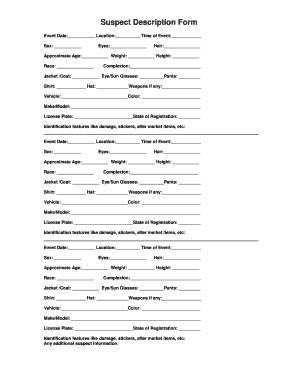
Suspect Description Form


What is the Suspect Description Form
The suspect description form is a critical document used by law enforcement agencies to gather detailed information about a suspect involved in a criminal investigation. This form typically includes sections for physical characteristics, clothing descriptions, and any notable behaviors or actions observed. It serves as a foundational tool for identifying and tracking suspects, ensuring that accurate information is recorded and can be referenced throughout the investigation process.
How to Use the Suspect Description Form
Using the suspect description form involves several straightforward steps. First, ensure that you have the most current version of the form, which can often be obtained from local law enforcement agencies or online resources. Next, fill out the form with precise details, including the suspect's height, weight, hair color, and any distinguishing marks. It is essential to be as specific as possible to aid in the identification process. Once completed, the form should be submitted to the appropriate authorities for further action.
Key Elements of the Suspect Description Form
The key elements of the suspect description form include:
- Physical Characteristics: Height, weight, eye color, hair color, and any distinguishing features.
- Clothing Description: Details about what the suspect was wearing at the time of the incident.
- Behavioral Observations: Any notable actions or behaviors exhibited by the suspect during the incident.
- Location and Time: Where and when the suspect was last seen.
- Witness Information: Contact details of any witnesses who can provide additional information.
Steps to Complete the Suspect Description Form
To complete the suspect description form effectively, follow these steps:
- Gather all necessary information about the suspect.
- Start with the physical characteristics, ensuring accuracy in measurements.
- Describe the suspect's clothing in detail, including colors and styles.
- Note any unusual behaviors or actions observed during the incident.
- Include the date, time, and location of the sighting.
- Provide contact information for any witnesses.
- Review the completed form for accuracy before submission.
Legal Use of the Suspect Description Form
The suspect description form is legally significant as it can be used in investigations and court proceedings. Accurate and detailed descriptions can help law enforcement agencies identify suspects and gather evidence. It is crucial to ensure that the information provided is truthful and precise, as inaccuracies can lead to legal complications. Additionally, the form may be subject to public records laws, meaning that completed forms could be accessed by the public under certain circumstances.
Examples of Using the Suspect Description Form
Examples of the suspect description form in use include:
- A witness to a robbery fills out the form detailing the suspect's appearance and actions.
- Law enforcement uses the form to compile descriptions from multiple witnesses in a case.
- During a community outreach event, police officers distribute the form to gather information about suspicious activity in the area.
Quick guide on how to complete suspect description form 89663207
Complete Suspect Description Form effortlessly on any device
Web-based document management has grown increasingly favored by companies and individuals alike. It offers a fantastic eco-friendly substitute for conventional printed and signed documents, allowing you to locate the necessary form and store it securely online. airSlate SignNow equips you with all the resources needed to create, modify, and electronically sign your documents swiftly without holdups. Handle Suspect Description Form on any device using airSlate SignNow’s Android or iOS applications and streamline any document-related process today.
How to alter and electronically sign Suspect Description Form with ease
- Obtain Suspect Description Form and click Get Form to begin.
- Utilize the tools available to fill out your form.
- Emphasize important sections of the documents or hide sensitive information using tools that airSlate SignNow provides specifically for that purpose.
- Create your electronic signature with the Sign feature, which takes moments and carries the same legal significance as a conventional wet ink signature.
- Verify all the details and click on the Done button to keep your updates.
- Choose how you prefer to send your form, whether by email, text (SMS), invitation link, or downloading it to your computer.
Eliminate concerns over lost or misfiled documents, tedious form searching, or errors that require the reprinting of new document copies. airSlate SignNow fulfills all your document management needs in just a few clicks from your preferred device. Modify and electronically sign Suspect Description Form to ensure seamless communication throughout your form preparation process with airSlate SignNow.
Create this form in 5 minutes or less
Create this form in 5 minutes!
How to create an eSignature for the suspect description form 89663207
How to create an electronic signature for a PDF online
How to create an electronic signature for a PDF in Google Chrome
How to create an e-signature for signing PDFs in Gmail
How to create an e-signature right from your smartphone
How to create an e-signature for a PDF on iOS
How to create an e-signature for a PDF on Android
People also ask
-
What is a suspect template in airSlate SignNow?
A suspect template in airSlate SignNow is a pre-defined document format that simplifies the eSigning process. It allows users to quickly create documents requiring signatures without starting from scratch each time. This is particularly useful for businesses frequently dealing with similar contracts or agreements.
-
How does a suspect template benefit my business?
Using a suspect template can signNowly streamline your document management process, saving time and reducing errors. With airSlate SignNow's templates, you can ensure consistency across documents while maintaining a professional appearance. This leads to faster turnaround times and improved client satisfaction.
-
Are there any costs associated with creating a suspect template?
Creating a suspect template in airSlate SignNow is part of our cost-effective solution, and users can easily set these up without additional charges. The pricing plans we offer encompass all the features necessary for template creation, allowing businesses to maximize their investment. Our subscription options ensure that you get the most value for your document signing needs.
-
Can I customize my suspect template?
Absolutely! airSlate SignNow allows you to fully customize your suspect templates with your branding, specific fields, and signature requirements. This flexibility ensures that your documents not only meet your needs but also reflect your company's identity. Customizing templates helps maintain a professional approach in all your communications.
-
What integrations does airSlate SignNow offer for suspect templates?
airSlate SignNow integrates seamlessly with a variety of popular applications to enhance the functionality of your suspect templates. Whether you use CRM systems, project management tools, or cloud storage solutions, our platform ensures compatibility. This means you can automate workflows and improve efficiency when managing documents for eSignatures.
-
Is it possible to share suspect templates with my team?
Yes, airSlate SignNow enables easy sharing of suspect templates with your team. This collaborative feature allows multiple users to access and utilize the same template, ensuring consistency and reducing duplicate work. Teams can work more effectively together as they all operate from the same set of standard documents.
-
How secure are the documents created with suspect templates?
Documents created using suspect templates in airSlate SignNow are secured with industry-leading encryption measures. We prioritize the safety of your sensitive information throughout the signing process. Additionally, our platform complies with global security standards, providing peace of mind that your documents are well-protected.
Get more for Suspect Description Form
Find out other Suspect Description Form
- Can I eSignature Massachusetts Education Document
- Help Me With eSignature Montana Education Word
- How To eSignature Maryland Doctors Word
- Help Me With eSignature South Dakota Education Form
- How Can I eSignature Virginia Education PDF
- How To eSignature Massachusetts Government Form
- How Can I eSignature Oregon Government PDF
- How Can I eSignature Oklahoma Government Document
- How To eSignature Texas Government Document
- Can I eSignature Vermont Government Form
- How Do I eSignature West Virginia Government PPT
- How Do I eSignature Maryland Healthcare / Medical PDF
- Help Me With eSignature New Mexico Healthcare / Medical Form
- How Do I eSignature New York Healthcare / Medical Presentation
- How To eSignature Oklahoma Finance & Tax Accounting PPT
- Help Me With eSignature Connecticut High Tech Presentation
- How To eSignature Georgia High Tech Document
- How Can I eSignature Rhode Island Finance & Tax Accounting Word
- How Can I eSignature Colorado Insurance Presentation
- Help Me With eSignature Georgia Insurance Form