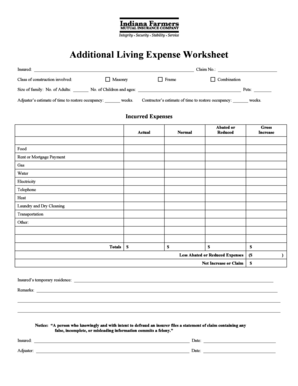
State Farm Additional Living Expense Worksheet Form


What is the State Farm Additional Living Expense Worksheet
The State Farm Additional Living Expense Worksheet is a document designed to help policyholders calculate and document their additional living expenses incurred due to a covered loss, such as a fire or natural disaster. This worksheet is essential for accurately reporting expenses to your insurance company, ensuring that you receive the appropriate compensation for temporary housing, food, and other necessary costs while your home is being repaired or rebuilt.
How to use the State Farm Additional Living Expense Worksheet
Using the State Farm Additional Living Expense Worksheet involves several straightforward steps. First, gather all relevant receipts and documentation of your additional living expenses. Next, fill out the worksheet by listing each expense, including temporary housing costs, meals, and other related expenses. Be sure to include dates and amounts for each entry. After completing the worksheet, review it for accuracy before submitting it to your insurance adjuster to support your claim.
Steps to complete the State Farm Additional Living Expense Worksheet
Completing the State Farm Additional Living Expense Worksheet requires careful attention to detail. Follow these steps:
- Collect all receipts and documentation related to your additional living expenses.
- Begin filling out the worksheet by entering your personal information, including your policy number.
- List each expense in the designated sections, ensuring to include the date, description, and amount for each item.
- Calculate the total of your additional living expenses at the end of the worksheet.
- Review the completed worksheet for accuracy and completeness.
Key elements of the State Farm Additional Living Expense Worksheet
The State Farm Additional Living Expense Worksheet includes several key elements that are crucial for accurate reporting. These elements typically consist of:
- Personal Information: Your name, address, and policy number.
- Expense Categories: Sections for housing, meals, and other living costs.
- Date and Description: Fields to document when and what each expense was for.
- Total Expenses: A section to sum up all additional living expenses incurred.
Legal use of the State Farm Additional Living Expense Worksheet
The State Farm Additional Living Expense Worksheet serves a legal purpose in the claims process. By accurately documenting your additional living expenses, you provide necessary evidence to support your claim. This documentation can be critical in ensuring compliance with your insurance policy requirements and may be used in legal proceedings if disputes arise regarding your claim. It is important to maintain accurate records and submit the worksheet promptly to avoid complications.
Examples of using the State Farm Additional Living Expense Worksheet
Examples of using the State Farm Additional Living Expense Worksheet can help clarify its practical application. For instance, if a family is displaced due to a fire, they might use the worksheet to track costs such as:
- Hotel accommodations while their home is being repaired.
- Increased grocery bills due to eating out more frequently.
- Temporary storage fees for their belongings during the repair process.
By documenting these expenses, the family can provide a clear account of their additional living costs to their insurance adjuster.
Quick guide on how to complete state farm additional living expense worksheet
Accomplish State Farm Additional Living Expense Worksheet effortlessly on any device
Managing documents online has gained traction among businesses and individuals alike. It offers an excellent eco-friendly substitute to conventional printed and signed papers, as you can obtain the appropriate form and securely store it digitally. airSlate SignNow equips you with all the necessary tools to create, modify, and electronically sign your documents swiftly without delays. Manage State Farm Additional Living Expense Worksheet on any device using airSlate SignNow's Android or iOS applications and enhance any document-related process today.
How to modify and eSign State Farm Additional Living Expense Worksheet with ease
- Obtain State Farm Additional Living Expense Worksheet and click on Get Form to begin.
- Utilize the tools we provide to finalize your form.
- Emphasize pertinent sections of the documents or obscure sensitive details with tools specifically designed for that by airSlate SignNow.
- Create your signature using the Sign tool, which takes mere seconds and carries the same legal validity as a conventional wet ink signature.
- Review the information thoroughly and click on the Done button to save your modifications.
- Select your preferred delivery method for your form, whether by email, SMS, invite link, or download it to your computer.
Eliminate the worry of lost or disorganized files, tedious form hunting, or errors that require new document copies to be printed. airSlate SignNow meets your document management needs in just a few clicks from your chosen device. Modify and eSign State Farm Additional Living Expense Worksheet and ensure clear communication at any point in your form preparation journey with airSlate SignNow.
Create this form in 5 minutes or less
Create this form in 5 minutes!
How to create an eSignature for the state farm additional living expense worksheet
How to create an electronic signature for a PDF online
How to create an electronic signature for a PDF in Google Chrome
How to create an e-signature for signing PDFs in Gmail
How to create an e-signature right from your smartphone
How to create an e-signature for a PDF on iOS
How to create an e-signature for a PDF on Android
People also ask
-
What are state farm additional living expenses?
State Farm additional living expenses are benefits that cover the costs of temporary housing and related living expenses when your home is uninhabitable due to a covered loss. This coverage ensures that you can maintain your standard of living while your home is being repaired.
-
How does state farm additional living expenses work?
When you file a claim for a covered event that makes your home uninhabitable, State Farm will provide you with a daily allowance for additional living expenses. This can include costs for hotels, meals, and other necessities until you can return to your home.
-
Are there limits to state farm additional living expenses coverage?
Yes, state farm additional living expenses coverage typically has limits based on the terms of your policy. It's important to review your specific policy to understand the maximum daily allowance and duration for which this coverage is available.
-
What types of expenses are covered under state farm additional living expenses?
State farm additional living expenses can cover a range of costs, including temporary lodging, meals, and storage fees for your belongings. However, it's essential to consult your policy for specific details on what is included.
-
How can I file a claim for state farm additional living expenses?
To file a claim for state farm additional living expenses, you can contact your State Farm agent or use their website or app. They will guide you through the process, allowing you to submit your claim and receive the applicable benefits.
-
Can I choose the hotel or temporary housing for state farm additional living expenses?
Yes, with state farm additional living expenses, you usually have the flexibility to choose your temporary housing arrangements. However, it is advisable to keep costs reasonable and within the limits set by your policy.
-
Does state farm additional living expenses cover rental properties?
State farm additional living expenses primarily applies to your primary residence. If you find yourself in a temporary rental property due to a covered loss, this coverage can help pay for those additional costs according to your policy limits.
Get more for State Farm Additional Living Expense Worksheet
Find out other State Farm Additional Living Expense Worksheet
- How Can I eSign Massachusetts Landlord tenant lease agreement
- eSign Missouri Landlord tenant lease agreement Secure
- eSign Rhode Island Landlord tenant lease agreement Later
- How Can I eSign North Carolina lease agreement
- eSign Montana Lease agreement form Computer
- Can I eSign New Hampshire Lease agreement form
- How To eSign West Virginia Lease agreement contract
- Help Me With eSign New Mexico Lease agreement form
- Can I eSign Utah Lease agreement form
- Can I eSign Washington lease agreement
- Can I eSign Alabama Non disclosure agreement sample
- eSign California Non disclosure agreement sample Now
- eSign Pennsylvania Mutual non-disclosure agreement Now
- Help Me With eSign Utah Non disclosure agreement sample
- How Can I eSign Minnesota Partnership agreements
- eSign Pennsylvania Property management lease agreement Secure
- eSign Hawaii Rental agreement for house Fast
- Help Me With eSign Virginia Rental agreement contract
- eSign Alaska Rental lease agreement Now
- How To eSign Colorado Rental lease agreement