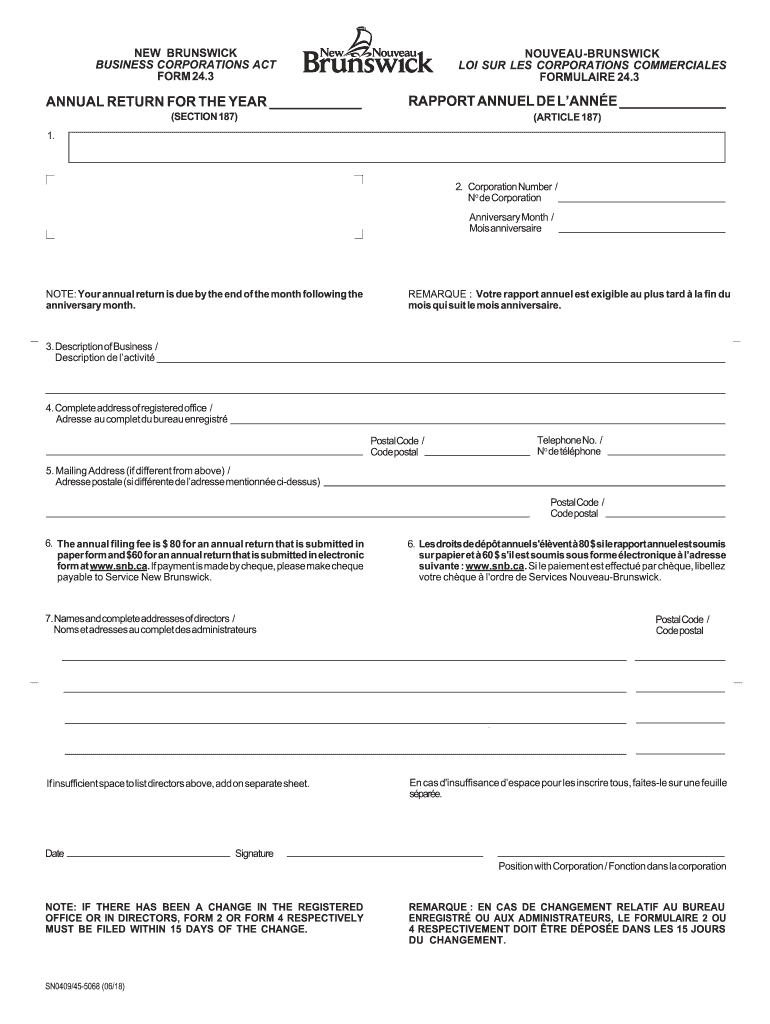
Form 24 3


What is the Form 24 3
The Form 24 3, also known as the New Brunswick Annual Return, is a legal document that businesses in New Brunswick are required to file annually. This form serves to update the government on the company's current status, including its registered office address, directors, and any changes in the ownership structure. Filing this form is essential for maintaining good standing with the state and ensuring compliance with local regulations.
How to use the Form 24 3
Using the Form 24 3 involves several steps to ensure accuracy and compliance. First, gather all necessary information about your business, including the names and addresses of directors and officers. Next, fill out the form carefully, ensuring all details are correct. Once completed, the form can be submitted either online or via traditional mail, depending on your preference. It is crucial to keep a copy of the submitted form for your records.
Steps to complete the Form 24 3
Completing the Form 24 3 requires attention to detail. Follow these steps:
- Collect all relevant business information, including the business name, registration number, and contact details.
- Identify all current directors and officers, ensuring their details are up to date.
- Fill out the form accurately, double-checking for any errors or omissions.
- Choose your submission method: online or by mail.
- Submit the form and retain a copy for your records.
Legal use of the Form 24 3
The legal use of the Form 24 3 is critical for businesses to comply with state regulations. Filing this form ensures that your business is recognized as active and in good standing. Failure to file can lead to penalties, including fines or the dissolution of the business entity. It is important to understand that the information provided must be accurate and reflect the current status of the business to avoid legal complications.
Filing Deadlines / Important Dates
Businesses must be aware of the filing deadlines associated with the Form 24 3 to avoid late fees or penalties. Typically, the annual return is due on a specific date each year, often aligned with the anniversary of the business's incorporation. It is advisable to check the exact deadlines for your business type, as they may vary. Keeping a calendar reminder can be helpful to ensure timely submission.
Form Submission Methods (Online / Mail / In-Person)
The Form 24 3 can be submitted through various methods, providing flexibility for businesses. The online submission is often the quickest and most efficient way to file, allowing for immediate confirmation of receipt. Alternatively, businesses can choose to mail the completed form to the appropriate government office. In-person submission may also be an option, depending on local regulations and office hours. Each method has its own processing times, so it is important to consider this when planning your submission.
Quick guide on how to complete form 24 3
Prepare Form 24 3 with ease on any device
Digital document management has gained traction among businesses and individuals alike. It serves as an ideal eco-friendly alternative to traditional printed and signed documents, allowing you to find the right form and securely store it online. airSlate SignNow provides you with all the resources you require to create, modify, and eSign your documents quickly and without delays. Manage Form 24 3 on any device with the airSlate SignNow Android or iOS applications and enhance any document-centric operation today.
The simplest way to modify and eSign Form 24 3 effortlessly
- Find Form 24 3 and click Get Form to begin.
- Utilize the tools we offer to complete your document.
- Highlight pertinent sections of your documents or redact sensitive information using tools that airSlate SignNow specifically provides for this purpose.
- Create your signature using the Sign feature, which takes only seconds and holds the same legal significance as a conventional wet ink signature.
- Review the information and then click on the Done button to save your changes.
- Choose how you want to send your form, via email, text message (SMS), or invitation link, or download it to your computer.
Say goodbye to lost or misplaced files, tedious form searches, or errors that necessitate printing new document copies. airSlate SignNow meets all your document management needs in just a few clicks from any device you prefer. Edit and eSign Form 24 3 and ensure excellent communication throughout your form preparation process with airSlate SignNow.
Create this form in 5 minutes or less
Create this form in 5 minutes!
People also ask
-
What is form 24 3 and how can airSlate SignNow help with it?
Form 24 3 is a specific document used in various scenarios requiring official signatures. airSlate SignNow simplifies the process of managing form 24 3 by providing a user-friendly platform that allows businesses to send and eSign this form electronically, ensuring efficiency and compliance.
-
Is there a pricing structure for using airSlate SignNow for form 24 3?
Yes, airSlate SignNow offers competitive pricing plans tailored to suit different business needs. Depending on your requirements for handling form 24 3 and other documents, you can choose a plan that best fits your budget while still accessing all essential features.
-
What features does airSlate SignNow offer for managing form 24 3?
airSlate SignNow includes features such as document templates, audit trails, and real-time collaboration tools specifically designed for form 24 3. These functionalities ensure that all parties can communicate and stay updated throughout the signing process, making it seamless and efficient.
-
Are there any benefits to using airSlate SignNow for form 24 3?
Utilizing airSlate SignNow for form 24 3 provides multiple benefits, including increased efficiency in document handling and reduced turnaround times. Additionally, the electronic signing process enhances security and reduces the need for physical paperwork, resulting in cost savings and a smaller carbon footprint.
-
How does airSlate SignNow ensure the security of form 24 3?
Security is paramount when dealing with sensitive documents like form 24 3. airSlate SignNow uses advanced encryption technologies and authentication protocols to protect your documents and signatures, ensuring that all transactions remain confidential and secure.
-
Can airSlate SignNow integrate with other software for managing form 24 3?
Absolutely! airSlate SignNow offers various integrations with popular software tools to enhance your workflow when managing form 24 3. By connecting with CRM, accounting, and project management platforms, you can streamline processes and improve overall efficiency.
-
How does the eSigning process work for form 24 3 in airSlate SignNow?
The eSigning process for form 24 3 in airSlate SignNow is straightforward. Users can upload their document, add signature fields, and send it to signers via email. Once the signers complete the form, they can quickly return it, allowing for immediate processing.
Get more for Form 24 3
Find out other Form 24 3
- Electronic signature Virginia Courts Business Plan Template Fast
- How To Electronic signature Utah Courts Operating Agreement
- Electronic signature West Virginia Courts Quitclaim Deed Computer
- Electronic signature West Virginia Courts Quitclaim Deed Free
- Electronic signature Virginia Courts Limited Power Of Attorney Computer
- Can I Sign Alabama Banking PPT
- Electronic signature Washington Sports POA Simple
- How To Electronic signature West Virginia Sports Arbitration Agreement
- Electronic signature Wisconsin Sports Residential Lease Agreement Myself
- Help Me With Sign Arizona Banking Document
- How Do I Sign Arizona Banking Form
- How Can I Sign Arizona Banking Form
- How Can I Sign Arizona Banking Form
- Can I Sign Colorado Banking PPT
- How Do I Sign Idaho Banking Presentation
- Can I Sign Indiana Banking Document
- How Can I Sign Indiana Banking PPT
- How To Sign Maine Banking PPT
- Help Me With Sign Massachusetts Banking Presentation
- Can I Sign Michigan Banking PDF