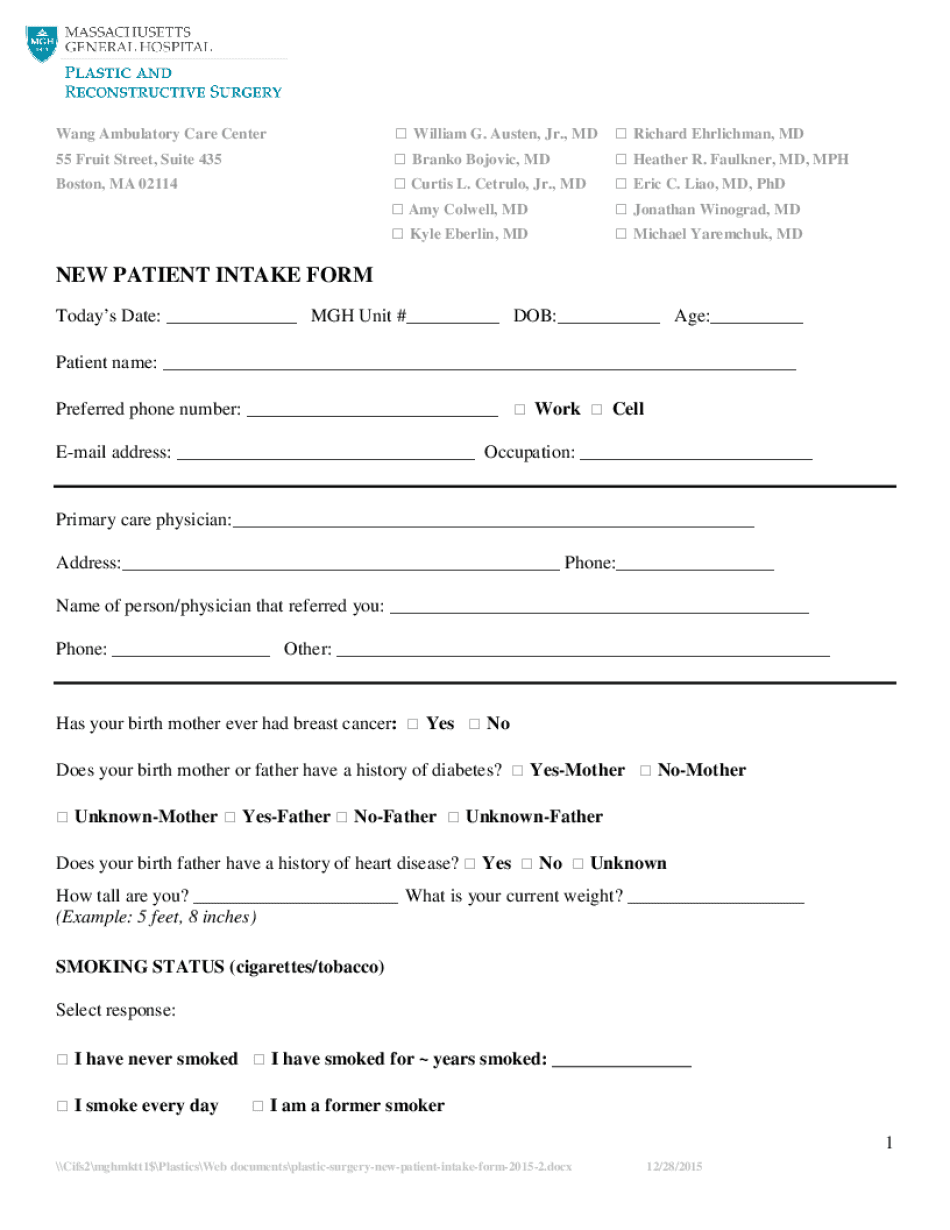
Hospital Intake Form


What is the Hospital Intake Form
The hospital intake form is a crucial document that collects essential information from patients upon their admission to a healthcare facility. This form typically includes personal details such as the patient's name, date of birth, contact information, insurance details, and medical history. The purpose of the intake form is to ensure that healthcare providers have the necessary information to deliver appropriate care and to facilitate the administrative processes within the hospital.
Key elements of the Hospital Intake Form
Several key elements are integral to the hospital intake form. These include:
- Personal Information: Name, address, phone number, and date of birth.
- Insurance Information: Provider name, policy number, and coverage details.
- Medical History: Previous illnesses, surgeries, allergies, and current medications.
- Emergency Contact: Name and phone number of a person to contact in case of an emergency.
- Consent and Acknowledgment: Signatures indicating consent for treatment and acknowledgment of hospital policies.
Steps to complete the Hospital Intake Form
Completing the hospital intake form involves several straightforward steps:
- Gather Information: Collect all necessary personal, insurance, and medical information before starting the form.
- Fill Out the Form: Carefully enter the information in the designated fields, ensuring accuracy.
- Review the Information: Double-check all entries for completeness and correctness.
- Sign the Form: Provide your signature to indicate consent and acknowledgment of the information provided.
- Submit the Form: Follow the hospital's instructions for submitting the completed form, whether online, in person, or via mail.
Legal use of the Hospital Intake Form
The hospital intake form must comply with various legal standards to be considered valid. In the United States, electronic signatures on such forms are recognized under the ESIGN Act and UETA, provided that specific criteria are met. This includes ensuring that the signer has consented to use electronic records and signatures, and that the form is stored securely. Compliance with health information privacy regulations, such as HIPAA, is also essential to protect patient information.
How to obtain the Hospital Intake Form
Patients can obtain the hospital intake form through several methods:
- Hospital Website: Many hospitals provide downloadable PDF versions of the intake form on their official websites.
- In-Person Request: Patients can request a physical copy of the form at the hospital's admission desk.
- Email or Phone Request: Contacting the hospital directly via phone or email can also yield a copy of the form.
Digital vs. Paper Version
The choice between digital and paper versions of the hospital intake form can significantly impact the patient experience. Digital forms offer convenience, allowing patients to fill them out from home and submit them electronically. This can reduce wait times and streamline the admission process. Conversely, paper forms may be preferred by those who are less comfortable with technology or who wish to fill out the form in a traditional manner. Regardless of the format, it is important that the information is handled securely and complies with legal requirements.
Quick guide on how to complete hospital intake form
Manage Hospital Intake Form with ease on any device
Digital document management has gained popularity among businesses and individuals. It offers an excellent eco-friendly substitute to conventional printed and signed documents, enabling you to locate the necessary form and securely store it online. airSlate SignNow equips you with all the resources you require to create, edit, and eSign your documents promptly without hold-ups. Manage Hospital Intake Form on any platform using airSlate SignNow's Android or iOS applications and simplify any document-related tasks today.
How to edit and eSign Hospital Intake Form effortlessly
- Locate Hospital Intake Form and click on Get Form to begin.
- Utilize the tools we provide to complete your form.
- Emphasize important sections of your documents or obscure sensitive information with tools that airSlate SignNow offers specifically for that purpose.
- Generate your eSignature using the Sign tool, which takes mere seconds and carries the same legal validity as a traditional handwritten signature.
- Review the information and click on the Done button to save your modifications.
- Choose how you want to send your form, via email, text message (SMS), or invitation link, or download it to your computer.
Eliminate concerns about lost or misplaced documents, tedious form searching, or mistakes that require new document copies. airSlate SignNow fulfills all your document management needs in just a few clicks from any device you prefer. Edit and eSign Hospital Intake Form and maintain excellent communication throughout the form preparation process with airSlate SignNow.
Create this form in 5 minutes or less
Create this form in 5 minutes!
People also ask
-
What is an intake sheet and how can I get an intake sheet using airSlate SignNow?
An intake sheet is a document that collects essential information from clients before services begin. To get an intake sheet using airSlate SignNow, simply visit our platform, select the intake sheet template, and customize it according to your needs. You can efficiently send it for eSignature, ensuring a streamlined onboarding process.
-
How much does it cost to get an intake sheet with airSlate SignNow?
Pricing for airSlate SignNow varies based on the plan you choose, but it is designed to be cost-effective for businesses of all sizes. Our plans include access to all templates, including the intake sheet, along with unlimited signing and document storage. Visit our pricing page for detailed information on subscription options.
-
What features does airSlate SignNow offer for creating an intake sheet?
airSlate SignNow offers an intuitive drag-and-drop editor that allows you to easily create and customize your intake sheet. Additional features include adding fields for client information, incorporating eSignature capabilities, and automating document workflows. This ensures you get an intake sheet tailored to your specific requirements.
-
Can I automate the process to get intake sheets signed by clients?
Yes, airSlate SignNow allows you to automate the entire process of getting intake sheets signed by clients. You can set up workflows that automatically send the intake sheet to clients for eSignature and receive notifications once it’s completed. This saves you time and enhances your efficiency.
-
Is it possible to integrate airSlate SignNow with other tools to simplify the process of getting intake sheets?
Absolutely! airSlate SignNow integrates seamlessly with various tools like CRM systems, Google Workspace, and more. These integrations can help you streamline workflows and ensure that you can easily manage and get intake sheets from your existing platforms seamlessly.
-
What are the benefits of using airSlate SignNow to get intake sheets?
Using airSlate SignNow to get intake sheets offers numerous benefits, including enhanced efficiency, reduced paper clutter, and quick turnaround times. You can easily track document status, collaborate with team members, and ensure compliance with eSignature laws. This all leads to a better client experience.
-
Can I customize my intake sheet template in airSlate SignNow?
Yes, you can fully customize your intake sheet template in airSlate SignNow to suit your specific needs. The platform provides various tools to add logos, change colors, adjust fields, and more. This flexibility allows you to create a professional intake sheet that aligns with your branding.
Get more for Hospital Intake Form
Find out other Hospital Intake Form
- Sign South Dakota Car Dealer Limited Power Of Attorney Now
- Sign Wisconsin Car Dealer Quitclaim Deed Myself
- Sign Wisconsin Car Dealer Quitclaim Deed Free
- Sign Virginia Car Dealer POA Safe
- Sign Wisconsin Car Dealer Quitclaim Deed Fast
- How To Sign Wisconsin Car Dealer Rental Lease Agreement
- How To Sign Wisconsin Car Dealer Quitclaim Deed
- How Do I Sign Wisconsin Car Dealer Quitclaim Deed
- Sign Wyoming Car Dealer Purchase Order Template Mobile
- Sign Arizona Charity Business Plan Template Easy
- Can I Sign Georgia Charity Warranty Deed
- How To Sign Iowa Charity LLC Operating Agreement
- Sign Kentucky Charity Quitclaim Deed Myself
- Sign Michigan Charity Rental Application Later
- How To Sign Minnesota Charity Purchase Order Template
- Sign Mississippi Charity Affidavit Of Heirship Now
- Can I Sign Nevada Charity Bill Of Lading
- How Do I Sign Nebraska Charity Limited Power Of Attorney
- Sign New Hampshire Charity Residential Lease Agreement Online
- Sign New Jersey Charity Promissory Note Template Secure