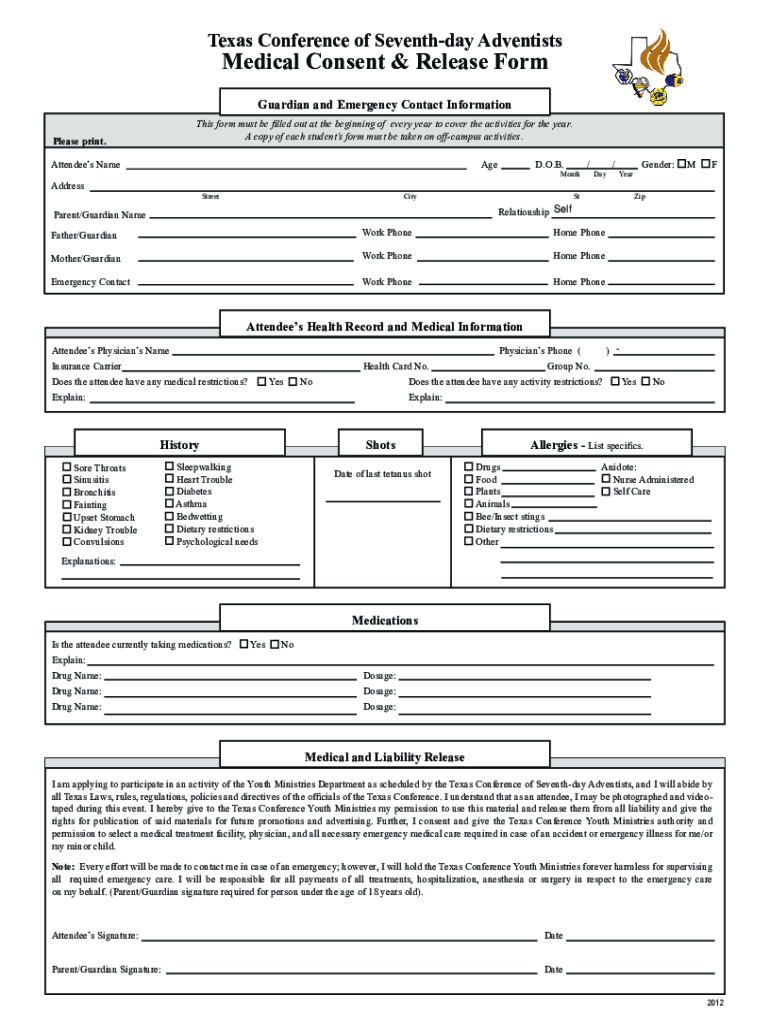
Sda 2012-2026 Form


What is the TX Conference of Seventh Day Adventists Medical Consent?
The TX Conference of Seventh Day Adventists Medical Consent form is a legal document that grants permission for medical treatment on behalf of an individual, typically in situations where they are unable to provide consent themselves. This form is essential for ensuring that healthcare providers can act in the best interest of the patient, particularly in emergencies or when the patient is incapacitated. The form outlines the specific medical treatments and procedures that are authorized, as well as any limitations or conditions that apply.
How to use the TX Conference of Seventh Day Adventists Medical Consent
Using the TX Conference of Seventh Day Adventists Medical Consent form involves several straightforward steps. First, the individual or their legal representative must fill out the form with accurate personal information, including the patient's name, date of birth, and contact details. Next, the specific medical treatments that are permitted should be clearly indicated. Once completed, the form must be signed and dated by the patient or their representative, as well as a witness, to ensure its validity. It is advisable to keep copies of the signed form for personal records and to provide a copy to the healthcare provider involved.
Steps to complete the TX Conference of Seventh Day Adventists Medical Consent
Completing the TX Conference of Seventh Day Adventists Medical Consent form requires careful attention to detail. Follow these steps:
- Obtain the form from a reliable source, such as a healthcare provider or the TX Conference of Seventh Day Adventists website.
- Fill in the patient's personal information, including full name, date of birth, and contact details.
- Clearly specify the medical treatments and procedures that are authorized.
- Include any limitations or conditions that the patient wishes to impose.
- Sign and date the form, ensuring that a witness is present to sign as well.
- Make copies for your records and provide a copy to the relevant healthcare provider.
Legal use of the TX Conference of Seventh Day Adventists Medical Consent
The legal use of the TX Conference of Seventh Day Adventists Medical Consent form is governed by state laws regarding medical consent and patient rights. For the form to be considered legally binding, it must be completed accurately and signed by the appropriate parties. It is essential to ensure compliance with the Health Insurance Portability and Accountability Act (HIPAA) and other relevant regulations to protect patient privacy and confidentiality. Additionally, the form should be stored securely and made accessible to healthcare providers when needed.
Key elements of the TX Conference of Seventh Day Adventists Medical Consent
Several key elements must be included in the TX Conference of Seventh Day Adventists Medical Consent form to ensure its effectiveness and legality:
- Patient Information: Full name, date of birth, and contact details.
- Authorized Treatments: A clear description of the medical treatments and procedures that are permitted.
- Limitations: Any specific conditions or limitations imposed by the patient.
- Signatures: Signatures of the patient or their legal representative and a witness.
- Date: The date when the consent is given.
State-specific rules for the TX Conference of Seventh Day Adventists Medical Consent
State-specific rules regarding the TX Conference of Seventh Day Adventists Medical Consent may vary significantly. It is crucial to be aware of the laws in Texas that govern medical consent, including the age of consent and the rights of minors. In Texas, individuals aged eighteen and older can provide their own medical consent, while minors may require parental or guardian consent. Understanding these regulations ensures that the consent form is valid and enforceable in medical situations.
Quick guide on how to complete texas conference sda
Complete texas conference sda effortlessly on any device
Managing documents online has become increasingly popular among enterprises and individuals. It offers an ideal eco-friendly substitute for conventional printed and signed paperwork, as you can locate the appropriate form and safely store it online. airSlate SignNow equips you with all the tools necessary to create, modify, and eSign your documents quickly and without delays. Handle sda form on any device using airSlate SignNow apps for Android or iOS and enhance any document-based workflow today.
The easiest way to modify and eSign printable medical release form texas seamlessly
- Obtain hipaa release form texas pdf and click Get Form to begin.
- Utilize the tools we offer to fill out your form.
- Emphasize important sections of the documents or redact confidential information with tools specifically designed for that purpose by airSlate SignNow.
- Create your eSignature using the Sign feature, which takes just seconds and carries the same legal validity as a traditional wet ink signature.
- Review the details and click on the Done button to save your modifications.
- Choose how you would like to send your form, via email, SMS, or invite link, or download it to your computer.
Say goodbye to lost or mislaid documents, time-consuming form searching, or mistakes that necessitate printing new document copies. airSlate SignNow fulfills your document management needs in just a few clicks from your preferred device. Modify and eSign medical release form texas to ensure excellent communication at every step of the form preparation process with airSlate SignNow.
Create this form in 5 minutes or less
Find and fill out the correct texas conference of sda
Related searches to sda form
Create this form in 5 minutes!
How to create an eSignature for the printable medical release form texas
How to create an e-signature for a PDF document in the online mode
How to create an e-signature for a PDF document in Chrome
The best way to generate an e-signature for putting it on PDFs in Gmail
How to create an electronic signature straight from your mobile device
How to generate an e-signature for a PDF document on iOS devices
How to create an electronic signature for a PDF document on Android devices
People also ask medical release form texas
-
What is an sda form and how can it be used in airSlate SignNow?
An sda form is a standardized document used to facilitate various business processes. With airSlate SignNow, you can easily upload, customize, and send your sda form for eSignature, ensuring a streamlined workflow.
-
How much does it cost to use airSlate SignNow for managing sda forms?
airSlate SignNow offers flexible pricing plans tailored for businesses of all sizes. Users can choose a plan that fits their needs, starting with basic features for managing sda forms and scaling up to advanced options for enhanced functionality.
-
What features does airSlate SignNow offer for sda form management?
airSlate SignNow includes features such as template creation, automated workflows, and real-time tracking for sda forms. These tools help increase efficiency and reduce turnaround times for document processing.
-
Can I integrate airSlate SignNow with other applications for managing sda forms?
Yes, airSlate SignNow supports integrations with numerous applications, allowing seamless management of your sda forms. You can connect it with CRM systems, cloud storage solutions, and project management tools to streamline your workflow.
-
How secure is the data when using airSlate SignNow for sda forms?
airSlate SignNow prioritizes security with robust encryption and compliant data handling practices. Your sda forms and associated information are protected, ensuring confidential transactions and safeguarding sensitive data.
-
What are the benefits of using airSlate SignNow for sda forms?
Using airSlate SignNow for your sda forms offers signNow benefits such as reduced paper usage, faster processing times, and enhanced collaboration. These advantages help improve overall efficiency in your business operations.
-
Is there a mobile app available for managing sda forms with airSlate SignNow?
Yes, airSlate SignNow has a mobile app that allows you to manage your sda forms on-the-go. This provides flexibility to sign, send, and track documents conveniently from your smartphone or tablet.
Get more for texas conference sda
- Asbestos disclosure statement regarding asbestos survey before demolition form
- Affidavit in lieu of lost passport form
- Order requiring debtors employer to remit deductionsfrom a debtors paycheck to trustee form
- Exhibit a liquidating trust agreement case 115 bk cases form
- Certificate of amendment certificat de modification sprott form
- General form of consent to medical treatment
- Agreement between advertiser and magazine form
- Consignment agreement in the form of a receipt
Find out other aca consent form 2025
- eSignature Kansas Business Operations Promissory Note Template Now
- eSignature Kansas Car Dealer Contract Now
- eSignature Iowa Car Dealer Limited Power Of Attorney Easy
- How Do I eSignature Iowa Car Dealer Limited Power Of Attorney
- eSignature Maine Business Operations Living Will Online
- eSignature Louisiana Car Dealer Profit And Loss Statement Easy
- How To eSignature Maryland Business Operations Business Letter Template
- How Do I eSignature Arizona Charity Rental Application
- How To eSignature Minnesota Car Dealer Bill Of Lading
- eSignature Delaware Charity Quitclaim Deed Computer
- eSignature Colorado Charity LLC Operating Agreement Now
- eSignature Missouri Car Dealer Purchase Order Template Easy
- eSignature Indiana Charity Residential Lease Agreement Simple
- How Can I eSignature Maine Charity Quitclaim Deed
- How Do I eSignature Michigan Charity LLC Operating Agreement
- eSignature North Carolina Car Dealer NDA Now
- eSignature Missouri Charity Living Will Mobile
- eSignature New Jersey Business Operations Memorandum Of Understanding Computer
- eSignature North Dakota Car Dealer Lease Agreement Safe
- eSignature Oklahoma Car Dealer Warranty Deed Easy