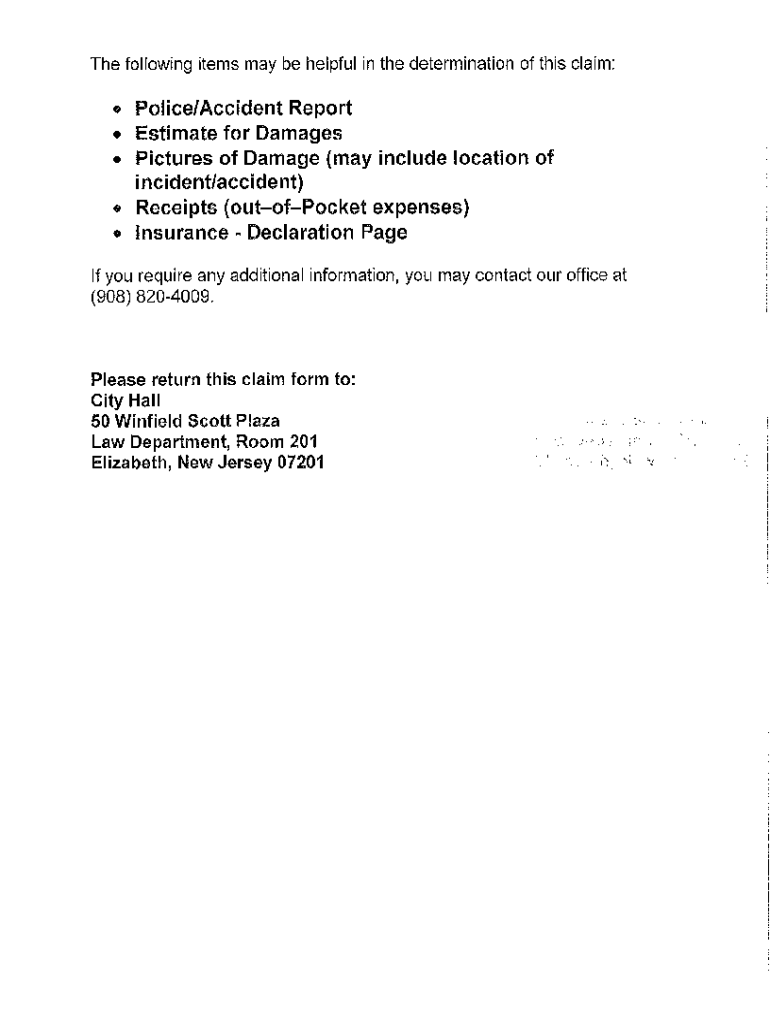
NJ Claim Form Elizabeth City 2013-2026


What is the NJ Claim Form Elizabeth City
The NJ Claim Form Elizabeth City is a specific document used for filing claims related to various benefits or entitlements within the jurisdiction of Elizabeth City, New Jersey. This form is essential for residents seeking to access state-provided benefits, such as unemployment compensation, disability benefits, or other financial assistance programs. Understanding the purpose and requirements of this form is crucial for ensuring compliance and successful processing of claims.
How to use the NJ Claim Form Elizabeth City
Using the NJ Claim Form Elizabeth City involves several key steps to ensure that all necessary information is accurately provided. First, gather all relevant personal and financial information required to complete the form. Next, fill out the form carefully, ensuring that all sections are completed as instructed. Once completed, review the form for accuracy and completeness before submitting it through the appropriate channels, whether online, by mail, or in person.
Steps to complete the NJ Claim Form Elizabeth City
Completing the NJ Claim Form Elizabeth City involves a systematic approach:
- Gather necessary documents, such as identification, proof of income, and any other supporting materials.
- Access the form through official state resources or designated offices.
- Fill out the form, ensuring all fields are completed accurately.
- Double-check for any errors or omissions.
- Submit the form through the designated method, ensuring you keep a copy for your records.
Key elements of the NJ Claim Form Elizabeth City
Several key elements must be included in the NJ Claim Form Elizabeth City to ensure its validity. These elements typically include:
- Personal Information: Name, address, and contact details of the claimant.
- Claim Details: Specific information regarding the type of claim being filed.
- Supporting Documentation: Any required attachments that substantiate the claim.
- Signature: The claimant's signature, which certifies the accuracy of the information provided.
Legal use of the NJ Claim Form Elizabeth City
The NJ Claim Form Elizabeth City is legally binding once completed and submitted correctly. It is essential to comply with all state regulations and requirements to ensure that the claim is processed without issues. The form must be filled out truthfully, as providing false information can lead to penalties or denial of the claim. Understanding the legal implications of submitting this form is crucial for all claimants.
Form Submission Methods (Online / Mail / In-Person)
There are various methods for submitting the NJ Claim Form Elizabeth City, providing flexibility for claimants. Options typically include:
- Online Submission: Many claimants prefer to submit their forms electronically through official state websites, ensuring faster processing.
- Mail Submission: Claimants can print the completed form and mail it to the designated office, allowing for physical documentation.
- In-Person Submission: For those who prefer face-to-face interactions, submitting the form in person at local offices is an option.
Quick guide on how to complete nj claim form elizabeth city
Effortlessly Prepare NJ Claim Form Elizabeth City on Any Device
Web-based document management has become increasingly favored by businesses and individuals alike. It offers a superb environmentally friendly substitute to conventional printed and signed documents, allowing you to obtain the appropriate form and securely store it online. airSlate SignNow equips you with all the tools necessary to create, modify, and electronically sign your documents quickly and without hold-ups. Handle NJ Claim Form Elizabeth City on any device using airSlate SignNow's Android or iOS applications and enhance any document-centric process today.
Steps to modify and electronically sign NJ Claim Form Elizabeth City with ease
- Locate NJ Claim Form Elizabeth City and then click Get Form to begin.
- Utilize the tools provided to complete your document.
- Emphasize relevant sections of the documents or obscure sensitive information using tools that airSlate SignNow provides specifically for that purpose.
- Generate your signature using the Sign tool, which takes mere seconds and holds the same legal validity as a conventional wet ink signature.
- Verify your information and then click on the Done button to save your changes.
- Select your preferred method for sending your form, whether by email, text message (SMS), invitation link, or downloading it to your computer.
Eliminate worries about lost or misplaced documents, laborious form searches, or errors that necessitate printing new copies. airSlate SignNow meets all your document management needs in just a few clicks from any device you choose. Modify and electronically sign NJ Claim Form Elizabeth City and ensure outstanding communication at any stage of the form preparation process with airSlate SignNow.
Create this form in 5 minutes or less
Find and fill out the correct nj claim form elizabeth city
Create this form in 5 minutes!
How to create an eSignature for the nj claim form elizabeth city
How to generate an electronic signature for a PDF file online
How to generate an electronic signature for a PDF file in Google Chrome
The way to create an electronic signature for signing PDFs in Gmail
How to generate an e-signature straight from your mobile device
How to make an e-signature for a PDF file on iOS
How to generate an e-signature for a PDF document on Android devices
People also ask
-
What is the NJ Claim Form Elizabeth City and how can it help my business?
The NJ Claim Form Elizabeth City is an essential document for businesses managing insurance claims in New Jersey. By utilizing this form through airSlate SignNow, you can seamlessly send and eSign documents, streamlining your claims process. This efficient solution not only saves time but also ensures accuracy and compliance with local regulations.
-
How much does it cost to use airSlate SignNow for the NJ Claim Form Elizabeth City?
airSlate SignNow offers competitive pricing plans that cater to different business sizes and needs. Using our platform for the NJ Claim Form Elizabeth City is affordable and designed to save you money in administrative costs and reduce the time spent on paperwork. For a detailed breakdown, visit our pricing page.
-
What features are available for the NJ Claim Form Elizabeth City on airSlate SignNow?
With airSlate SignNow, you can access a variety of features for the NJ Claim Form Elizabeth City, such as unlimited document signing, customizable templates, and real-time tracking. These features enhance your ability to manage claims efficiently and provide a better experience for your clients while ensuring that you never miss a signature.
-
Is there a mobile app for accessing the NJ Claim Form Elizabeth City?
Yes, airSlate SignNow offers a mobile app that allows you to access the NJ Claim Form Elizabeth City on-the-go. Whether you're in the office or out in the field, your team can send and eSign documents from their mobile devices, ensuring that your workflow remains uninterrupted and efficient.
-
Can I integrate airSlate SignNow with other applications for handling the NJ Claim Form Elizabeth City?
Absolutely! airSlate SignNow provides seamless integrations with various applications such as CRM systems, project management tools, and more, enhancing how you manage your NJ Claim Form Elizabeth City. These integrations help you streamline workflows, reduce manual entry errors, and enhance productivity across your organization.
-
What benefits does airSlate SignNow provide for the NJ Claim Form Elizabeth City over traditional paper forms?
Using airSlate SignNow for the NJ Claim Form Elizabeth City offers numerous benefits over traditional paper forms, including reduced processing time and improved document security. Electronic signatures also ensure greater compliance and authenticity compared to handwritten signatures, leading to faster claim approvals and overall satisfaction for your clients.
-
How secure is the process of signing the NJ Claim Form Elizabeth City with airSlate SignNow?
Security is a top priority at airSlate SignNow. The process of signing the NJ Claim Form Elizabeth City is secured with bank-level encryption and adheres to best practices in data protection. Furthermore, we ensure that all signed documents are stored securely and accessible only to authorized users, protecting your sensitive information.
Get more for NJ Claim Form Elizabeth City
Find out other NJ Claim Form Elizabeth City
- How Do I Electronic signature Oregon Construction Business Plan Template
- How Do I Electronic signature Oregon Construction Living Will
- How Can I Electronic signature Oregon Construction LLC Operating Agreement
- How To Electronic signature Oregon Construction Limited Power Of Attorney
- Electronic signature Montana Doctors Last Will And Testament Safe
- Electronic signature New York Doctors Permission Slip Free
- Electronic signature South Dakota Construction Quitclaim Deed Easy
- Electronic signature Texas Construction Claim Safe
- Electronic signature Texas Construction Promissory Note Template Online
- How To Electronic signature Oregon Doctors Stock Certificate
- How To Electronic signature Pennsylvania Doctors Quitclaim Deed
- Electronic signature Utah Construction LLC Operating Agreement Computer
- Electronic signature Doctors Word South Dakota Safe
- Electronic signature South Dakota Doctors Confidentiality Agreement Myself
- How Do I Electronic signature Vermont Doctors NDA
- Electronic signature Utah Doctors Promissory Note Template Secure
- Electronic signature West Virginia Doctors Bill Of Lading Online
- Electronic signature West Virginia Construction Quitclaim Deed Computer
- Electronic signature Construction PDF Wisconsin Myself
- How Do I Electronic signature Wyoming Doctors Rental Lease Agreement