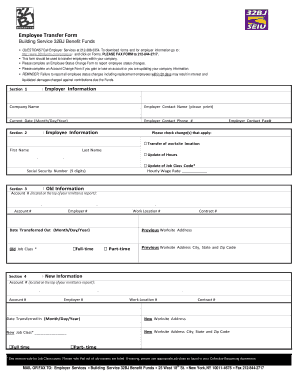
Can I Have a Job Trasngrr from 32bj Union Form


Understanding the 32BJ Leave of Absence Form
The 32BJ leave of absence form is a critical document for members of the 32BJ union who need to take time off from work for various reasons, including medical leave, personal matters, or family emergencies. This form ensures that your request for a leave of absence is formally recorded and processed according to union guidelines. It is essential to fill out the form accurately to avoid delays in approval.
Eligibility Criteria for Leave of Absence
To qualify for a leave of absence under the 32BJ union, members must meet specific eligibility criteria. Generally, you must have been employed for a certain period and demonstrate a valid reason for your leave. Common acceptable reasons include medical issues, family responsibilities, or educational pursuits. It is advisable to review the union's policies or consult with a union representative to confirm your eligibility before submitting the form.
Steps to Complete the 32BJ Leave of Absence Form
Completing the 32BJ leave of absence form involves several straightforward steps:
- Obtain the latest version of the form, which can be accessed through the union's official channels.
- Fill in your personal information, including your name, employee ID, and contact details.
- Clearly state the reason for your leave and provide any necessary documentation, such as medical certificates if applicable.
- Specify the dates you intend to be absent from work.
- Review the form for accuracy and completeness before submission.
Form Submission Methods
Once you have completed the 32BJ leave of absence form, you can submit it through various methods. Common submission options include:
- Online submission via the union's official website, if available.
- Mailing the completed form to the designated union office address.
- In-person submission at your local union office during business hours.
Required Documents for Submission
When submitting the 32BJ leave of absence form, you may need to include additional documentation to support your request. Required documents can vary based on the reason for your leave and may include:
- Medical certificates or doctor's notes for health-related leaves.
- Proof of family responsibilities, such as birth certificates or guardianship documents.
- Any other relevant documentation that substantiates your request.
Legal Use of the 32BJ Leave of Absence Form
The 32BJ leave of absence form is legally binding once submitted and approved. It is crucial to ensure that all information provided is truthful and accurate, as any discrepancies may lead to complications or denial of your leave. Understanding your rights under the union's policies will help you navigate the process effectively and ensure compliance with all legal requirements.
Quick guide on how to complete can i have a job trasngrr from 32bj union
Effortlessly prepare Can I Have A Job Trasngrr From 32bj Union on any device
Digital document management has become increasingly popular among businesses and individuals. It serves as an excellent eco-friendly alternative to traditional printed and signed documents, allowing you to locate the necessary form and securely store it online. airSlate SignNow equips you with all the resources required to create, edit, and eSign your documents swiftly and without complications. Handle Can I Have A Job Trasngrr From 32bj Union on any device using airSlate SignNow's Android or iOS applications and simplify any document-related procedure today.
The easiest way to modify and eSign Can I Have A Job Trasngrr From 32bj Union without hassle
- Locate Can I Have A Job Trasngrr From 32bj Union and click on Get Form to begin.
- Take advantage of the tools available to complete your document.
- Emphasize important sections of the documents or obscure confidential information with tools specifically provided by airSlate SignNow.
- Generate your signature using the Sign tool, which takes just seconds and carries the same legal validity as a traditional wet ink signature.
- Review the details carefully and click on the Done button to secure your modifications.
- Choose how you want to share your form, via email, text message (SMS), invitation link, or download it to your computer.
Eliminate concerns about lost or misfiled documents, tedious form searches, or errors requiring the printing of new document copies. airSlate SignNow fulfills all your document management needs in just a few clicks from your preferred device. Adjust and eSign Can I Have A Job Trasngrr From 32bj Union and ensure exceptional communication at every stage of your form preparation process with airSlate SignNow.
Create this form in 5 minutes or less
Create this form in 5 minutes!
How to create an eSignature for the can i have a job trasngrr from 32bj union
How to create an electronic signature for a PDF online
How to create an electronic signature for a PDF in Google Chrome
How to create an e-signature for signing PDFs in Gmail
How to create an e-signature right from your smartphone
How to create an e-signature for a PDF on iOS
How to create an e-signature for a PDF on Android
People also ask
-
What is the 32bj leave of absence form?
The 32bj leave of absence form is a document that employees use to formally request a leave of absence under the terms defined by their union. It outlines the necessary details such as duration and reason for the leave. Using airSlate SignNow, you can easily complete and eSign this form online, streamlining the process.
-
How can I access the 32bj leave of absence form?
You can access the 32bj leave of absence form directly through airSlate SignNow's intuitive platform. Simply sign up for an account, navigate to the document templates, and search for the '32bj leave of absence form.' It’s user-friendly and designed for quick access.
-
Is there a cost associated with using the 32bj leave of absence form on airSlate SignNow?
AirSlate SignNow offers a range of pricing plans, including a free trial option that allows you to use the 32bj leave of absence form without any initial cost. Paid plans provide additional features like premium templates and advanced integrations at affordable rates.
-
What are the benefits of using airSlate SignNow for the 32bj leave of absence form?
Using airSlate SignNow for the 32bj leave of absence form provides several benefits, including ease of use, fast electronic signatures, and secure document management. It increases efficiency by allowing you to complete and send forms instantly, reducing unnecessary delays in the leave approval process.
-
Can I integrate the 32bj leave of absence form with other software?
Yes, airSlate SignNow allows you to integrate the 32bj leave of absence form with various software applications such as Google Drive, Dropbox, and CRM systems. This connectivity enhances workflow efficiency, enabling seamless document transfer and storage across platforms.
-
Is the 32bj leave of absence form customizable?
Absolutely! AirSlate SignNow provides the option to customize the 32bj leave of absence form according to your organization’s specific needs. You can add fields, branding, and instructions to tailor it to your company’s policies.
-
How does airSlate SignNow ensure the security of the 32bj leave of absence form?
AirSlate SignNow employs top-notch security measures, including encryption and secure access controls, to safeguard the 32bj leave of absence form. You can rest assured that your sensitive information is protected throughout the signing and storage processes.
Get more for Can I Have A Job Trasngrr From 32bj Union
Find out other Can I Have A Job Trasngrr From 32bj Union
- How To Integrate Sign in Banking
- How To Use Sign in Banking
- Help Me With Use Sign in Banking
- Can I Use Sign in Banking
- How Do I Install Sign in Banking
- How To Add Sign in Banking
- How Do I Add Sign in Banking
- How Can I Add Sign in Banking
- Can I Add Sign in Banking
- Help Me With Set Up Sign in Government
- How To Integrate eSign in Banking
- How To Use eSign in Banking
- How To Install eSign in Banking
- How To Add eSign in Banking
- How To Set Up eSign in Banking
- How To Save eSign in Banking
- How To Implement eSign in Banking
- How To Set Up eSign in Construction
- How To Integrate eSign in Doctors
- How To Use eSign in Doctors