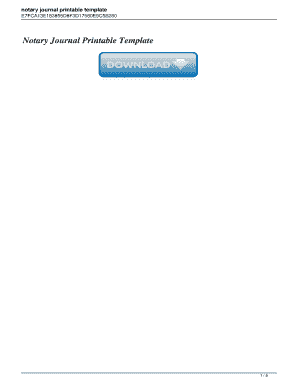
Notary Journal Template Excel Form


What is the Notary Journal Template Excel
The notary journal template Excel is a digital tool designed to assist notaries in maintaining accurate records of their notarial acts. This template provides a structured format for documenting essential details, such as the date of the notarial act, the type of document being notarized, the signer's information, and the notary's signature. Utilizing an Excel format allows for easy data entry, organization, and retrieval of information, making it a practical choice for modern notaries who may operate in a digital environment.
How to use the Notary Journal Template Excel
Using the notary journal template Excel involves several straightforward steps. First, download the template and open it in Microsoft Excel or a compatible program. Fill in the required fields with accurate information for each notarial act, including the date, type of document, and signer's details. It is essential to ensure that all entries are complete and legible. Regularly saving your work is also advisable to prevent data loss. Once filled out, the journal can be printed or saved digitally for record-keeping purposes.
Legal use of the Notary Journal Template Excel
The notary journal template Excel serves a crucial legal function by providing a reliable record of notarial acts. In the United States, maintaining a notary journal is often a legal requirement, and the entries must comply with state-specific regulations. This journal can be vital in legal proceedings, as it serves as evidence of the notary's actions and the authenticity of the signatures. Ensuring that the journal is accurately filled out and securely stored is essential for legal compliance and protecting both the notary and the signers involved.
Key elements of the Notary Journal Template Excel
Several key elements should be included in the notary journal template Excel to ensure comprehensive documentation. These elements typically include:
- Date: The date when the notarial act was performed.
- Type of Document: A description of the document being notarized.
- Signer's Information: Full name, address, and identification details of the signer.
- Notary's Signature: The notary's signature to validate the act.
- Witness Information: Names and signatures of any witnesses, if applicable.
Including these elements ensures that the journal meets legal standards and provides a clear record of the notarial activities conducted.
Steps to complete the Notary Journal Template Excel
Completing the notary journal template Excel involves several methodical steps:
- Open the downloaded template in Excel.
- Enter the date of the notarial act in the designated field.
- Document the type of document being notarized.
- Fill in the signer's full name and contact information.
- Include any identification details as required by state law.
- Sign in the notary's signature field to validate the entry.
- Save the completed journal for your records.
Following these steps ensures that all necessary information is captured accurately and efficiently.
State-specific rules for the Notary Journal Template Excel
Each state in the U.S. has specific rules governing the use of notary journals. It is essential for notaries to be familiar with their state's regulations regarding what must be documented in the journal and how long records should be retained. Some states may require additional information, such as the method of identification used for the signer or the fees charged for notarial services. Consulting state statutes or guidelines can provide clarity on these requirements, ensuring compliance and the integrity of the notarial process.
Quick guide on how to complete notary journal template excel
Complete Notary Journal Template Excel effortlessly on any device
Online document management has become increasingly popular among organizations and individuals. It offers an ideal eco-friendly alternative to traditional printed documents, allowing you to access the correct form and securely store it online. airSlate SignNow provides you with all the tools you need to create, modify, and electronically sign your documents quickly and efficiently. Manage Notary Journal Template Excel on any platform using airSlate SignNow Android or iOS applications and enhance any document-based workflow today.
How to modify and electronically sign Notary Journal Template Excel with ease
- Obtain Notary Journal Template Excel and click Get Form to begin.
- Utilize the tools we provide to complete your document.
- Emphasize relevant sections of the documents or obscure sensitive details with tools that airSlate SignNow offers specifically for that purpose.
- Create your eSignature using the Sign feature, which takes only seconds and carries the same legal validity as a traditional wet ink signature.
- Review all the details and click on the Done button to save your adjustments.
- Decide how you want to send your form, via email, SMS, or invitation link, or download it to your computer.
Forget about lost or misplaced files, tedious form searches, or errors that necessitate printing new document copies. airSlate SignNow meets your document management needs in just a few clicks from any device you prefer. Modify and electronically sign Notary Journal Template Excel and ensure outstanding communication at any stage of the form preparation process with airSlate SignNow.
Create this form in 5 minutes or less
Create this form in 5 minutes!
How to create an eSignature for the notary journal template excel
How to create an electronic signature for a PDF online
How to create an electronic signature for a PDF in Google Chrome
How to create an e-signature for signing PDFs in Gmail
How to create an e-signature right from your smartphone
How to create an e-signature for a PDF on iOS
How to create an e-signature for a PDF on Android
People also ask
-
What is a notary journal New York template?
A notary journal New York template is a specially designed document that helps notaries in New York keep accurate records of their notarizations. This template outlines essential details such as the signer's information, the type of document, and the date of the notarization. Using a notary journal New York template simplifies compliance with state regulations and enhances the notary's professionalism.
-
Why should I use a notary journal New York template?
Using a notary journal New York template ensures you meet legal requirements while conducting notarizations. It provides a structured format to capture all necessary details, reducing the likelihood of errors. Additionally, a notary journal template can improve your workflow and serve as a protective measure in case of disputes.
-
Are there any costs associated with the notary journal New York template?
The cost of a notary journal New York template can vary, depending on whether you choose a free downloadable version or purchase a premium template. Many online platforms offer budget-friendly options, often included with subscription services for eSigning. This makes it an affordable tool for any notary public in New York.
-
Can I customize the notary journal New York template?
Yes, most notary journal New York templates allow for customization to suit your specific needs. You can add additional fields or alter the layout to include more relevant information. Customizable templates help make your notary work easier and ensure that all pertinent details are documented.
-
Is there a digital version of the notary journal New York template?
Yes, many digital solutions provide a notary journal New York template that can be filled out electronically. This digital option allows you to securely store, edit, and manage your notarial records. With eSigning capabilities, it becomes even easier to maintain your records without the hassle of physical paperwork.
-
What features should I look for in a notary journal New York template?
When selecting a notary journal New York template, look for features like easy navigation, compliance with New York regulations, and customizable fields. Additional features like digital storage options and eSigning capabilities can enhance usability. Prioritize templates that offer a user-friendly experience and quick access to important information.
-
How does using a notary journal New York template benefit my practice?
Utilizing a notary journal New York template helps improve organization and efficiency in your notarial practice. It allows you to maintain accurate records that are easily accessible, ultimately building trust with your clients. Additionally, it minimizes the risk of non-compliance and potential legal issues.
Get more for Notary Journal Template Excel
Find out other Notary Journal Template Excel
- How To Electronic signature Texas Legal Stock Certificate
- How Can I Electronic signature Texas Legal POA
- Electronic signature West Virginia Orthodontists Living Will Online
- Electronic signature Legal PDF Vermont Online
- How Can I Electronic signature Utah Legal Separation Agreement
- Electronic signature Arizona Plumbing Rental Lease Agreement Myself
- Electronic signature Alabama Real Estate Quitclaim Deed Free
- Electronic signature Alabama Real Estate Quitclaim Deed Safe
- Electronic signature Colorado Plumbing Business Plan Template Secure
- Electronic signature Alaska Real Estate Lease Agreement Template Now
- Electronic signature Colorado Plumbing LLC Operating Agreement Simple
- Electronic signature Arizona Real Estate Business Plan Template Free
- Electronic signature Washington Legal Contract Safe
- How To Electronic signature Arkansas Real Estate Contract
- Electronic signature Idaho Plumbing Claim Myself
- Electronic signature Kansas Plumbing Business Plan Template Secure
- Electronic signature Louisiana Plumbing Purchase Order Template Simple
- Can I Electronic signature Wyoming Legal Limited Power Of Attorney
- How Do I Electronic signature Wyoming Legal POA
- How To Electronic signature Florida Real Estate Contract