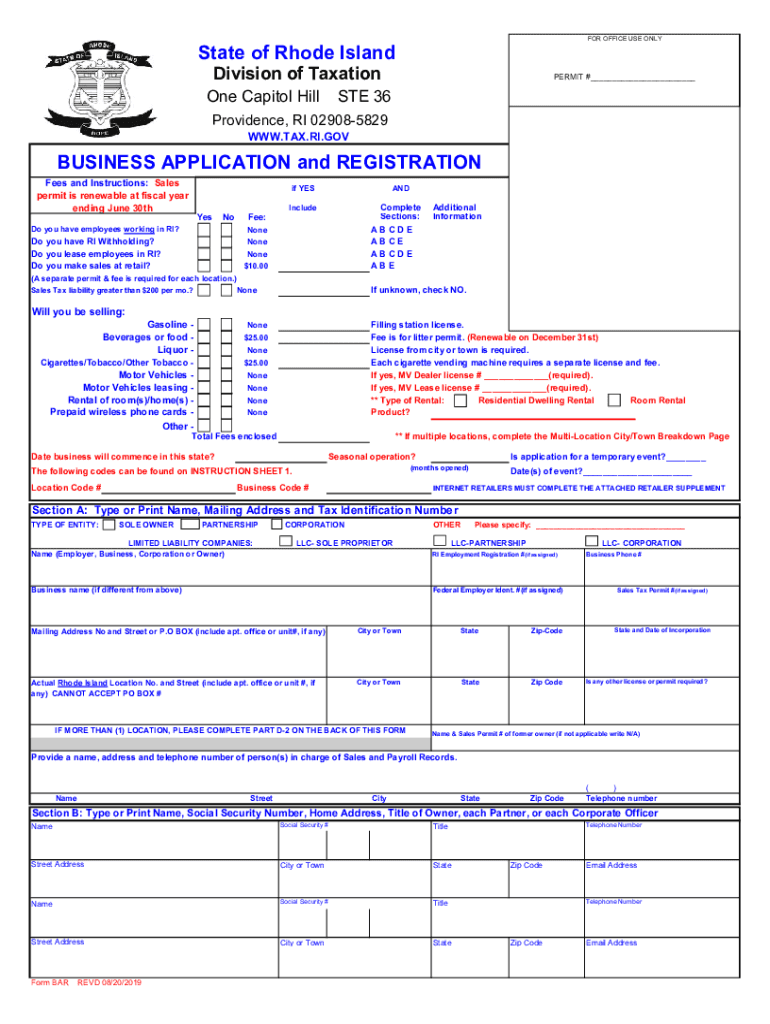
RI Form BAR 2019


What is the RI Form BAR
The RI Form BAR is a crucial document for businesses operating in Rhode Island. This form is primarily used for registering various types of business entities, including corporations, limited liability companies (LLCs), and partnerships. It serves as an official record of the business's existence and provides essential information about its structure and ownership. Completing the form accurately is vital for compliance with state regulations and to ensure that the business can operate legally within Rhode Island.
Steps to complete the RI Form BAR
Completing the RI Form BAR involves several key steps to ensure that all necessary information is accurately provided. First, gather essential details about your business, including its name, address, and the names of its owners or members. Next, determine the type of business entity you are registering, as this will influence the specific requirements of the form. Once you have all the information, fill out the form carefully, ensuring that all sections are complete. Finally, review the form for accuracy before submitting it to the appropriate state agency.
Required Documents
When registering a business in Rhode Island using the Form BAR, several documents may be required to accompany your application. These typically include:
- Proof of business name registration, if applicable
- Identification documents for the owners or members
- Operating agreements for LLCs or partnership agreements for partnerships
- Any additional licenses or permits required for your specific business type
Ensuring that you have all necessary documents ready will streamline the registration process and help avoid delays.
Form Submission Methods
The RI Form BAR can be submitted through various methods to accommodate different preferences. Businesses have the option to file the form online through the Rhode Island Secretary of State's website, which offers a convenient digital submission process. Alternatively, the form can be mailed to the appropriate state office or submitted in person. Each method has its own processing times and requirements, so it's important to choose the one that best fits your needs.
Legal use of the RI Form BAR
The legal use of the RI Form BAR is essential for establishing a business entity in Rhode Island. By completing and submitting this form, you are formally registering your business with the state, which grants it legal recognition. This recognition is crucial for various legal protections, including limited liability for owners and the ability to enter into contracts. Additionally, proper registration ensures compliance with state laws and regulations, which can help avoid penalties and legal issues in the future.
Eligibility Criteria
To successfully register a business using the RI Form BAR, certain eligibility criteria must be met. The business must have a unique name that complies with state naming regulations and cannot be misleading or similar to existing entities. Additionally, the owners or members must be of legal age and capable of entering into contracts. Depending on the type of business entity, specific requirements may vary, so it's important to review the criteria relevant to your business structure before proceeding with the registration.
Quick guide on how to complete ri form bar
Effortlessly Prepare RI Form BAR on Any Device
Digital document management has become increasingly popular among businesses and individuals. It offers an ideal eco-friendly alternative to conventional printed and signed documents, enabling you to find the right form and securely store it online. airSlate SignNow equips you with all the tools necessary to create, modify, and electronically sign your documents quickly without delays. Manage RI Form BAR on any platform using airSlate SignNow's Android or iOS applications and enhance any document-centric operation today.
How to Modify and eSign RI Form BAR with Ease
- Locate RI Form BAR and click on Get Form to begin.
- Utilize the tools we provide to complete your form.
- Emphasize relevant sections of the documents or obscure sensitive information using tools that airSlate SignNow specifically offers for that purpose.
- Generate your signature with the Sign tool, which takes mere seconds and carries the same legal validity as a traditional handwritten signature.
- Review all the information and click on the Done button to save your changes.
- Choose how you wish to send your form, whether by email, SMS, invite link, or download it to your computer.
Eliminate concerns about lost or misplaced documents, tedious form searching, or errors that necessitate printing new copies. airSlate SignNow addresses all your document management requirements in just a few clicks from your preferred device. Modify and eSign RI Form BAR and ensure exceptional communication at every stage of your document preparation process with airSlate SignNow.
Create this form in 5 minutes or less
Find and fill out the correct ri form bar
Create this form in 5 minutes!
How to create an eSignature for the ri form bar
How to generate an e-signature for your PDF file in the online mode
How to generate an e-signature for your PDF file in Chrome
How to make an e-signature for putting it on PDFs in Gmail
How to make an electronic signature right from your smartphone
The best way to create an electronic signature for a PDF file on iOS devices
How to make an electronic signature for a PDF on Android
People also ask
-
What is Rhode Island business registration?
Rhode Island business registration is the process of officially registering your business with the state to legally operate. This involves filing the necessary forms and meeting the state's regulations. Completing your Rhode Island business registration ensures compliance and protects your business name.
-
How much does Rhode Island business registration cost?
The cost of Rhode Island business registration varies based on the type of business entity you are forming. Typically, the filing fees range from $150 to $250, depending on whether you are establishing an LLC, corporation, or partnership. Additional costs may include operational permits and licenses.
-
What documents are required for Rhode Island business registration?
To complete your Rhode Island business registration, you will need to submit the appropriate formation documents, such as Articles of Organization for LLCs or Articles of Incorporation for corporations. Additionally, you must provide identification information and may need to acquire an Employer Identification Number (EIN).
-
Can airSlate SignNow assist with Rhode Island business registration?
Yes, airSlate SignNow can streamline your Rhode Island business registration process by allowing you to eSign and send essential documents securely. Our platform simplifies the paperwork involved, making it faster and more efficient to complete your registration requirements. This helps ensure that your business is set up correctly and on time.
-
What are the benefits of using airSlate SignNow for business registration in Rhode Island?
Using airSlate SignNow for your Rhode Island business registration offers several advantages, such as reduced paperwork and improved efficiency. Our easy-to-use platform allows you to eSign and manage documents in a cloud-based environment, which saves time and enhances productivity. Additionally, our cost-effective solution makes it budget-friendly for businesses of all sizes.
-
Does airSlate SignNow integrate with other business tools for registration?
Absolutely! airSlate SignNow offers integrations with various business tools, such as accounting software, customer relationship management (CRM) platforms, and project management applications. These integrations can enhance your workflow during the Rhode Island business registration process and beyond, allowing for a more seamless operational experience.
-
How long does the Rhode Island business registration process take?
The Rhode Island business registration process typically takes about 3 to 5 business days after submission, depending on the current workload of the state office and the completeness of your application. Using airSlate SignNow can expedite the process, as our platform ensures all necessary documents are correctly eSigned and submitted without delays.
Get more for RI Form BAR
Find out other RI Form BAR
- Electronic signature California Car Lease Agreement Template Free
- How Can I Electronic signature Florida Car Lease Agreement Template
- Electronic signature Kentucky Car Lease Agreement Template Myself
- Electronic signature Texas Car Lease Agreement Template Easy
- Electronic signature New Mexico Articles of Incorporation Template Free
- Electronic signature New Mexico Articles of Incorporation Template Easy
- Electronic signature Oregon Articles of Incorporation Template Simple
- eSignature Montana Direct Deposit Enrollment Form Easy
- How To Electronic signature Nevada Acknowledgement Letter
- Electronic signature New Jersey Acknowledgement Letter Free
- Can I eSignature Oregon Direct Deposit Enrollment Form
- Electronic signature Colorado Attorney Approval Later
- How To Electronic signature Alabama Unlimited Power of Attorney
- Electronic signature Arizona Unlimited Power of Attorney Easy
- Can I Electronic signature California Retainer Agreement Template
- How Can I Electronic signature Missouri Unlimited Power of Attorney
- Electronic signature Montana Unlimited Power of Attorney Secure
- Electronic signature Missouri Unlimited Power of Attorney Fast
- Electronic signature Ohio Unlimited Power of Attorney Easy
- How Can I Electronic signature Oklahoma Unlimited Power of Attorney