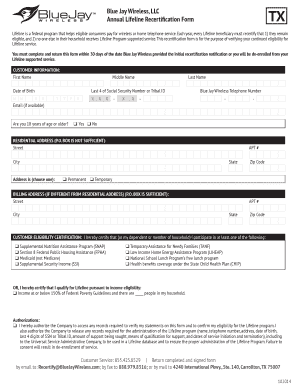
Annual Lifeline Recertification Form


What is the Annual Lifeline Recertification Form
The Annual Lifeline Recertification Form is a crucial document used by individuals participating in the Lifeline program, which provides discounted phone and internet services to eligible low-income consumers in the United States. This form is essential for ensuring that participants maintain their eligibility for these benefits. By completing this form annually, users confirm their continued qualification based on income or program participation criteria.
Steps to complete the Annual Lifeline Recertification Form
Completing the Annual Lifeline Recertification Form involves several straightforward steps:
- Gather necessary documentation, such as proof of income or participation in qualifying programs.
- Access the form through the designated state or federal website.
- Fill out the form accurately, ensuring all personal information is correct.
- Attach required documents that support your eligibility claims.
- Review the form for completeness and accuracy before submission.
- Submit the form either online, by mail, or in person, depending on the available options in your state.
Eligibility Criteria
To qualify for the Lifeline program and successfully complete the Annual Lifeline Recertification Form, applicants must meet specific eligibility criteria. This includes:
- Having a household income at or below 135% of the federal poverty guidelines.
- Participating in a federal assistance program such as Medicaid, Supplemental Nutrition Assistance Program (SNAP), or Federal Public Housing Assistance.
- Being a resident of a state that offers the Lifeline program.
Form Submission Methods
The Annual Lifeline Recertification Form can be submitted through various methods, allowing flexibility for users. These methods include:
- Online: Many states provide an online portal for easy submission.
- Mail: Users can print the completed form and send it to the designated address.
- In-Person: Some locations may allow for in-person submission, providing immediate confirmation of receipt.
Required Documents
When completing the Annual Lifeline Recertification Form, applicants must include specific documents to verify their eligibility. Commonly required documents include:
- Proof of income, such as pay stubs or tax returns.
- Documentation showing participation in qualifying assistance programs.
- Identification documents, like a driver's license or state ID.
Key elements of the Annual Lifeline Recertification Form
The Annual Lifeline Recertification Form contains several key elements that applicants must be aware of. These include:
- Personal Information: Name, address, and contact details.
- Eligibility Verification: Questions related to income and program participation.
- Signature: A declaration confirming the accuracy of the provided information.
Create this form in 5 minutes or less
Create this form in 5 minutes!
How to create an eSignature for the annual lifeline recertification form
How to create an electronic signature for a PDF online
How to create an electronic signature for a PDF in Google Chrome
How to create an e-signature for signing PDFs in Gmail
How to create an e-signature right from your smartphone
How to create an e-signature for a PDF on iOS
How to create an e-signature for a PDF on Android
People also ask
-
What is the Annual Lifeline Recertification Form?
The Annual Lifeline Recertification Form is a document required for participants in the Lifeline program to verify their eligibility annually. This form ensures that you continue to receive the benefits of the Lifeline program without interruption. Using airSlate SignNow, you can easily complete and eSign this form online.
-
How can airSlate SignNow help with the Annual Lifeline Recertification Form?
airSlate SignNow simplifies the process of completing the Annual Lifeline Recertification Form by providing an intuitive platform for document management. You can fill out, sign, and send the form securely from any device. This streamlines the recertification process, saving you time and effort.
-
Is there a cost associated with using airSlate SignNow for the Annual Lifeline Recertification Form?
Yes, airSlate SignNow offers various pricing plans to accommodate different business needs. While there may be a fee for using the platform, the cost is often outweighed by the efficiency and convenience it provides for managing the Annual Lifeline Recertification Form. Check our pricing page for detailed information.
-
What features does airSlate SignNow offer for the Annual Lifeline Recertification Form?
airSlate SignNow provides features such as customizable templates, secure eSigning, and real-time tracking for the Annual Lifeline Recertification Form. These features enhance the user experience and ensure that your documents are processed quickly and securely. Additionally, you can integrate with other tools to streamline your workflow.
-
Can I integrate airSlate SignNow with other applications for the Annual Lifeline Recertification Form?
Absolutely! airSlate SignNow supports integrations with various applications, allowing you to connect your workflow seamlessly. This means you can easily manage the Annual Lifeline Recertification Form alongside other tools you use, enhancing productivity and collaboration.
-
What are the benefits of using airSlate SignNow for the Annual Lifeline Recertification Form?
Using airSlate SignNow for the Annual Lifeline Recertification Form offers numerous benefits, including increased efficiency, reduced paperwork, and enhanced security. The platform allows you to complete the form quickly and ensures that your information is protected. This ultimately leads to a smoother recertification process.
-
How secure is the information submitted through the Annual Lifeline Recertification Form on airSlate SignNow?
Security is a top priority at airSlate SignNow. All information submitted through the Annual Lifeline Recertification Form is encrypted and stored securely. We comply with industry standards to ensure that your data remains confidential and protected from unauthorized access.
Get more for Annual Lifeline Recertification Form
- Explain the zambian code of practice of wiring premises pdf form
- Mcteacher night flyer form
- Echs temporary slip download form
- Peeposign form
- Derriford physio self referral form
- University of virginia health system contrast reaction virginia form
- T 1 department of veterans affairs vha directive 1070 form
- Arcadia dog license application pasadenahumane org form
Find out other Annual Lifeline Recertification Form
- Sign Hawaii Orthodontists Claim Free
- Sign Nevada Plumbing Job Offer Easy
- Sign Nevada Plumbing Job Offer Safe
- Sign New Jersey Plumbing Resignation Letter Online
- Sign New York Plumbing Cease And Desist Letter Free
- Sign Alabama Real Estate Quitclaim Deed Free
- How Can I Sign Alabama Real Estate Affidavit Of Heirship
- Can I Sign Arizona Real Estate Confidentiality Agreement
- How Do I Sign Arizona Real Estate Memorandum Of Understanding
- Sign South Dakota Plumbing Job Offer Later
- Sign Tennessee Plumbing Business Letter Template Secure
- Sign South Dakota Plumbing Emergency Contact Form Later
- Sign South Dakota Plumbing Emergency Contact Form Myself
- Help Me With Sign South Dakota Plumbing Emergency Contact Form
- How To Sign Arkansas Real Estate Confidentiality Agreement
- Sign Arkansas Real Estate Promissory Note Template Free
- How Can I Sign Arkansas Real Estate Operating Agreement
- Sign Arkansas Real Estate Stock Certificate Myself
- Sign California Real Estate IOU Safe
- Sign Connecticut Real Estate Business Plan Template Simple