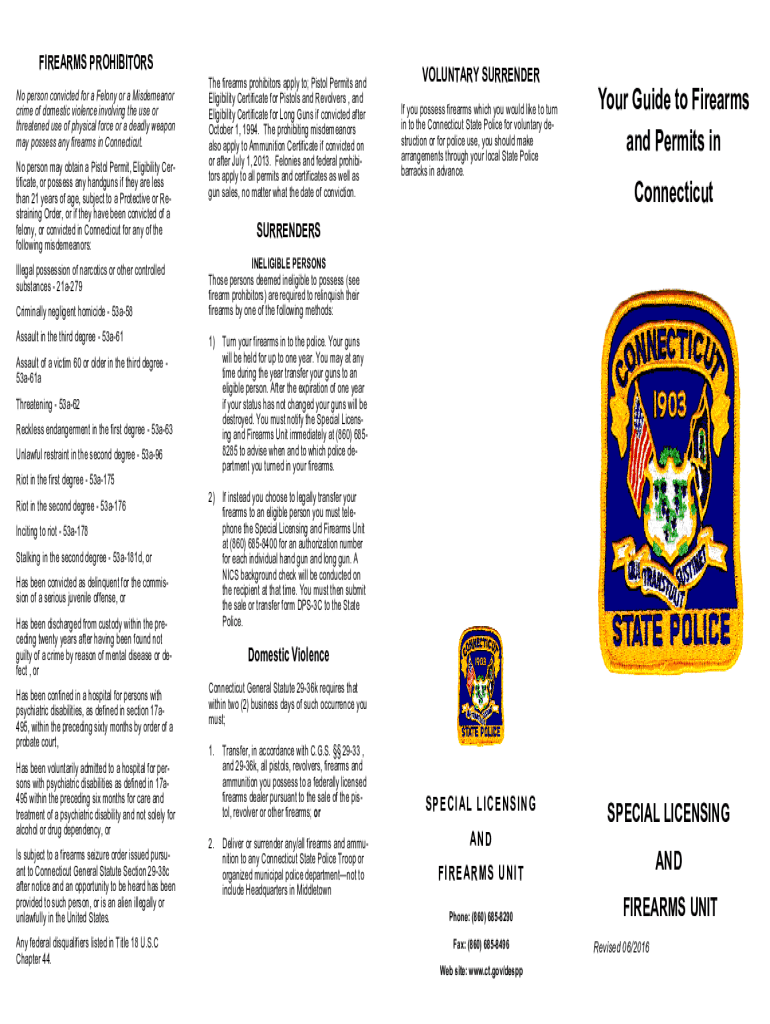
CT Special Licensing and Firearms Unit Form


Understanding the CT Special Licensing And Firearms Unit
The CT Special Licensing And Firearms Unit is a dedicated division within the Connecticut State Police that oversees the issuance of licenses and permits related to firearms. This unit is responsible for ensuring compliance with state laws and regulations governing the possession and use of firearms. It plays a crucial role in maintaining public safety while facilitating lawful firearm ownership. The unit handles applications for various permits, including those for carrying pistols and revolvers, and conducts background checks to ensure applicants meet legal requirements.
Steps to Complete the CT Special Licensing And Firearms Unit Application
Completing the application for the CT Special Licensing And Firearms Unit requires careful attention to detail. The process typically involves the following steps:
- Gather necessary documentation, such as identification and proof of residency.
- Complete the application form accurately, ensuring all required fields are filled.
- Submit the application along with any applicable fees.
- Undergo a background check as mandated by state law.
- Await notification regarding the status of your application.
Legal Use of the CT Special Licensing And Firearms Unit Permits
Permits issued by the CT Special Licensing And Firearms Unit allow individuals to legally carry firearms under specific conditions. It is essential to understand the legal parameters surrounding these permits, including where and how firearms can be carried. Misuse of a permit can lead to legal consequences, including fines or revocation of the permit. Therefore, permit holders should familiarize themselves with state laws and regulations to ensure compliance.
Required Documents for the CT Special Licensing And Firearms Unit Application
When applying for a permit through the CT Special Licensing And Firearms Unit, applicants must provide several key documents. These typically include:
- A valid government-issued photo ID.
- Proof of residency in Connecticut.
- Documentation of any firearm training or safety courses completed.
- Completed application form.
Having these documents ready can streamline the application process and help ensure a successful submission.
Eligibility Criteria for the CT Special Licensing And Firearms Unit
To qualify for a permit from the CT Special Licensing And Firearms Unit, applicants must meet specific eligibility criteria. Generally, this includes:
- Being at least twenty-one years old.
- Being a resident of Connecticut.
- Passing a background check with no felony convictions.
- Demonstrating competence in firearm safety and handling.
Meeting these criteria is essential for a successful application process.
Form Submission Methods for the CT Special Licensing And Firearms Unit
Applications for permits through the CT Special Licensing And Firearms Unit can typically be submitted through various methods. These include:
- Online submission via the official state portal.
- Mailing the completed application to the designated office.
- In-person submission at specified locations.
Choosing the appropriate submission method can depend on personal preference and convenience.
Quick guide on how to complete ct special licensing and firearms unit
Finish CT Special Licensing And Firearms Unit effortlessly on any device
Digital document management has gained traction among businesses and individuals. It serves as an ideal eco-friendly alternative to conventional printed and signed documents, as you can easily locate the right form and securely save it online. airSlate SignNow equips you with all the tools necessary to create, adjust, and electronically sign your documents rapidly without hold-ups. Manage CT Special Licensing And Firearms Unit on any platform with airSlate SignNow Android or iOS applications and enhance any document-related task today.
The most efficient way to adjust and electronically sign CT Special Licensing And Firearms Unit seamlessly
- Obtain CT Special Licensing And Firearms Unit and then click Get Form to initiate the process.
- Utilize the tools we provide to finalize your document.
- Emphasize key sections of your documents or redact sensitive information with tools that airSlate SignNow specifically offers for that purpose.
- Create your signature using the Sign feature, which takes mere seconds and holds the same legal validity as a conventional wet ink signature.
- Review all the details and then click the Done button to confirm your edits.
- Choose how you wish to send your form, via email, SMS, or invitation link, or download it to your computer.
Eliminate concerns about lost or misplaced documents, tedious form searches, or errors that necessitate printing new document copies. airSlate SignNow addresses your document management needs in just a few clicks from a device of your choosing. Modify and electronically sign CT Special Licensing And Firearms Unit and ensure exceptional communication at any stage of the document preparation process with airSlate SignNow.
Create this form in 5 minutes or less
Create this form in 5 minutes!
People also ask
-
What is the role of the CT Special Licensing And Firearms Unit?
The CT Special Licensing And Firearms Unit is responsible for overseeing the licensing and regulation of firearms within Connecticut. They ensure compliance with state laws and manage the application process for firearm permits. Understanding their function is crucial for those seeking to engage in lawful firearm ownership.
-
How can I apply for a firearm permit through the CT Special Licensing And Firearms Unit?
To apply for a firearm permit via the CT Special Licensing And Firearms Unit, you must complete the application form and submit it to your local police department. After an appropriate background check, your application will be evaluated for approval. It’s essential to ensure all documentation is accurate and complete to streamline your application process.
-
What are the fees associated with the CT Special Licensing And Firearms Unit applications?
The fees for applications processed by the CT Special Licensing And Firearms Unit may vary based on the type of license requested. Typically, there are initial application fees, as well as potential renewal fees. It’s advisable to check their official website for the most current fee schedule.
-
How long does it take to receive a firearm permit from the CT Special Licensing And Firearms Unit?
The processing time for a firearm permit application through the CT Special Licensing And Firearms Unit can range from several weeks to a few months. This duration depends on the complexity of the application and the thoroughness of the background check. Applicants should plan accordingly and allow ample time for processing.
-
What types of licenses does the CT Special Licensing And Firearms Unit offer?
The CT Special Licensing And Firearms Unit offers various licenses including pistol permits, long gun permits, and other special weapon authorizations. Each license has specific eligibility requirements and application processes. It's important to choose the right license based on your needs and comply with all regulations.
-
Are there any restrictions associated with firearms licenses from the CT Special Licensing And Firearms Unit?
Yes, the CT Special Licensing And Firearms Unit enforces several restrictions tied to firearms licenses. These may include restrictions on carrying, usage, and transport of firearms. Understanding these guidelines is essential for lawful ownership and to avoid potential legal issues.
-
What should I do if my application to the CT Special Licensing And Firearms Unit is denied?
If your application to the CT Special Licensing And Firearms Unit is denied, you can request a review of the decision. It's vital to understand the reasons for denial and gather any necessary documentation that may support your appeal. Consulting with legal advice could be beneficial in navigating the appeals process.
Get more for CT Special Licensing And Firearms Unit
Find out other CT Special Licensing And Firearms Unit
- Sign Maryland Courts Quitclaim Deed Free
- How To Sign Massachusetts Courts Quitclaim Deed
- Can I Sign Massachusetts Courts Quitclaim Deed
- eSign California Business Operations LLC Operating Agreement Myself
- Sign Courts Form Mississippi Secure
- eSign Alabama Car Dealer Executive Summary Template Fast
- eSign Arizona Car Dealer Bill Of Lading Now
- How Can I eSign Alabama Car Dealer Executive Summary Template
- eSign California Car Dealer LLC Operating Agreement Online
- eSign California Car Dealer Lease Agreement Template Fast
- eSign Arkansas Car Dealer Agreement Online
- Sign Montana Courts Contract Safe
- eSign Colorado Car Dealer Affidavit Of Heirship Simple
- eSign Car Dealer Form Georgia Simple
- eSign Florida Car Dealer Profit And Loss Statement Myself
- eSign Georgia Car Dealer POA Mobile
- Sign Nebraska Courts Warranty Deed Online
- Sign Nebraska Courts Limited Power Of Attorney Now
- eSign Car Dealer Form Idaho Online
- How To eSign Hawaii Car Dealer Contract