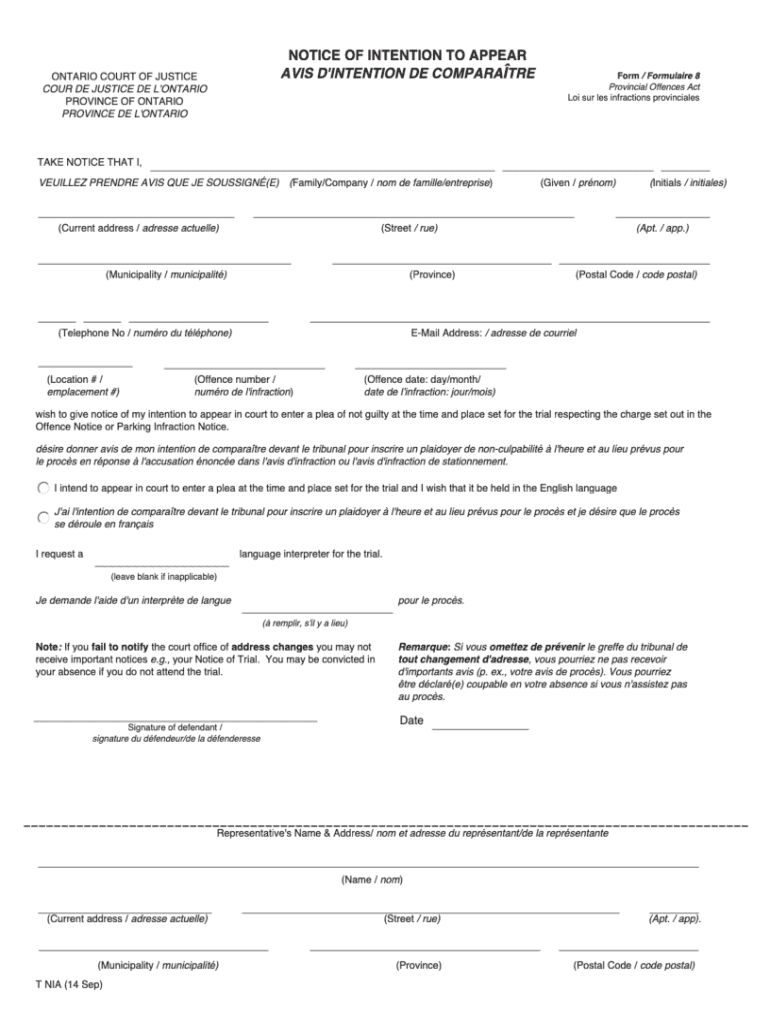
Intention Appear 2017-2026 Form


What is the Canada Court Of Justice Notice Of Intention To Appear Province Of Ontario
The Canada Court Of Justice Notice Of Intention To Appear is a formal document used in legal proceedings within the Province of Ontario. This notice serves to inform the court and the involved parties that an individual intends to appear before the court for a specific case. It is crucial for ensuring that all parties are aware of the intended participation in the legal process, which can include hearings, trials, or other court-related activities. The notice must be filled out accurately to reflect the details of the case and the individual's intention to appear.
Steps to complete the Canada Court Of Justice Notice Of Intention To Appear Province Of Ontario
Completing the Notice Of Intention To Appear involves several key steps to ensure that the document is filled out correctly. First, gather all relevant case information, including the court file number, the names of the parties involved, and the date of the intended appearance. Next, accurately fill in the required fields on the form, ensuring that your name and contact information are clearly stated. After completing the form, review it for any errors or omissions. Finally, submit the notice to the appropriate court office by the required deadline to ensure your intention to appear is officially recognized.
Legal use of the Canada Court Of Justice Notice Of Intention To Appear Province Of Ontario
The legal use of the Notice Of Intention To Appear is significant in the context of court proceedings. This document acts as a formal declaration of a party's intention to participate in a case, which is essential for maintaining the integrity of the judicial process. It ensures that all parties are informed and can prepare accordingly. Failure to submit this notice may result in a party being unable to present their case or defend against claims, potentially leading to unfavorable outcomes. Therefore, understanding its legal implications is vital for anyone involved in a court matter.
Key elements of the Canada Court Of Justice Notice Of Intention To Appear Province Of Ontario
Key elements of the Notice Of Intention To Appear include the case number, the names of the parties involved, and the specific date and time of the intended appearance. Additionally, it may require the signature of the individual submitting the notice, along with their contact information. These elements are crucial for the court to process the notice correctly and ensure that all parties are informed of the upcoming proceedings. Accurate completion of these elements helps prevent delays and miscommunications in the legal process.
Who Issues the Form
The Notice Of Intention To Appear is typically issued by the Canada Court Of Justice in Ontario. It is a standardized form that must be filled out by individuals who wish to notify the court of their intention to appear in a case. While the court provides the framework for this notice, it is the responsibility of the individual or their legal representative to complete and submit the form accurately. Understanding the source of the form is essential for ensuring compliance with court procedures.
Form Submission Methods (Online / Mail / In-Person)
The Notice Of Intention To Appear can be submitted through various methods, depending on the court's regulations. Typically, individuals can submit the form online through the court's official website, ensuring a quick and efficient process. Alternatively, the form can be mailed directly to the court office or delivered in person. Each method has its own requirements and deadlines, so it's important to choose the most suitable option based on individual circumstances and the specific court's guidelines.
Quick guide on how to complete notice intention ontario
Effortlessly prepare notice intention ontario on any device
Digital document management has become increasingly favored by businesses and individuals alike. It offers an ideal eco-friendly alternative to traditional printed and signed papers, allowing you to obtain the necessary form and securely store it online. airSlate SignNow equips you with all the essential tools to create, amend, and electronically sign your documents quickly without delays. Manage intention appear form on any device using airSlate SignNow's Android or iOS applications and enhance any document-related task today.
How to modify and electronically sign notice appear without stress
- Obtain notice appear ontario and click Get Form to begin.
- Utilize the tools we offer to fill out your form.
- Emphasize pertinent sections of your documents or redact sensitive information with the tools that airSlate SignNow provides for that specific purpose.
- Generate your eSignature with the Sign feature, which takes mere seconds and holds the same legal validity as a conventional ink signature.
- Review all the details and then click on the Done button to save your changes.
- Select how you wish to send your form, be it by email, SMS, or invite link, or download it to your computer.
Eliminate concerns about lost or misplaced documents, tedious form searching, or errors that necessitate reprinting new copies. airSlate SignNow meets your document management needs in just a few clicks from any device you choose. Edit and electronically sign intention appear to guarantee effective communication throughout your form preparation process with airSlate SignNow.
Create this form in 5 minutes or less
Find and fill out the correct notice appear get
Related searches to notice appear pdf
Create this form in 5 minutes!
People also ask notice appear printable
-
What does it mean when a notice appears in airSlate SignNow?
When a notice appears in airSlate SignNow, it indicates that there are updates or actions required on your documents. This could be related to pending signatures, document approvals, or issues needing your attention. Staying on top of these notices ensures a smooth workflow and timely completion of your tasks.
-
How can I manage notices that appear in airSlate SignNow?
You can manage notices that appear in airSlate SignNow by regularly checking the notifications section in your dashboard. Each notice provides details about the required action and links to the documents in question. By addressing these notices promptly, you can maintain efficient document processing.
-
Are there any costs associated with the notices that appear in airSlate SignNow?
No, notices that appear in airSlate SignNow are part of the service's features and do not incur additional costs. All users benefit from the notification system regardless of their pricing plan. It’s an essential tool that helps you streamline your document management without extra charges.
-
What features can I expect when a notice appears on my airSlate SignNow account?
When a notice appears on your airSlate SignNow account, you can expect features like real-time updates, action reminders, and document tracking. These features are designed to enhance your user experience by keeping you informed about critical actions needed on your documents. With this functionality, you manage your tasks more effectively.
-
Can I integrate airSlate SignNow with other applications to handle notices that appear?
Yes, airSlate SignNow offers integrations with various applications to manage notices more efficiently. You can connect it with CRM systems, productivity tools, or email platforms to receive alerts and updates regarding notices. This integration helps you maintain a seamless workflow across your business applications.
-
What are the benefits of having notices appear in airSlate SignNow?
The benefits of having notices appear in airSlate SignNow include increased accountability and improved communication within your team. These notices ensure that all stakeholders are aware of pending actions, which helps to eliminate bottlenecks in your document processes. Ultimately, this feature contributes to a more organized and efficient work environment.
-
How can I customize the notifications for notices that appear in airSlate SignNow?
You can customize notifications for notices that appear in airSlate SignNow by adjusting your settings in the notification preferences menu. Here, you can choose how you want to be alerted—via email or in-app notifications—and modify the types of notices you wish to receive. Customization allows you to tailor the system to your workflow needs.
Get more for notice appear sample
- Checklist when should you fire an employee form
- Why its important to set goals for workimpraise form
- Do it yourself advertising and promotion 3 rd ed wiley pdf form
- Land agreement letter form
- Enclosed herewith please find duplicate originals of the mutual release which you need to form
- Presented on date by form
- The loss of newspapers and readersnews desertsthe form
- Sustaining a customer service initiative the need for long form
Find out other notice appear signnow
- Sign Maryland Courts Quitclaim Deed Free
- How To Sign Massachusetts Courts Quitclaim Deed
- Can I Sign Massachusetts Courts Quitclaim Deed
- eSign California Business Operations LLC Operating Agreement Myself
- Sign Courts Form Mississippi Secure
- eSign Alabama Car Dealer Executive Summary Template Fast
- eSign Arizona Car Dealer Bill Of Lading Now
- How Can I eSign Alabama Car Dealer Executive Summary Template
- eSign California Car Dealer LLC Operating Agreement Online
- eSign California Car Dealer Lease Agreement Template Fast
- eSign Arkansas Car Dealer Agreement Online
- Sign Montana Courts Contract Safe
- eSign Colorado Car Dealer Affidavit Of Heirship Simple
- eSign Car Dealer Form Georgia Simple
- eSign Florida Car Dealer Profit And Loss Statement Myself
- eSign Georgia Car Dealer POA Mobile
- Sign Nebraska Courts Warranty Deed Online
- Sign Nebraska Courts Limited Power Of Attorney Now
- eSign Car Dealer Form Idaho Online
- How To eSign Hawaii Car Dealer Contract