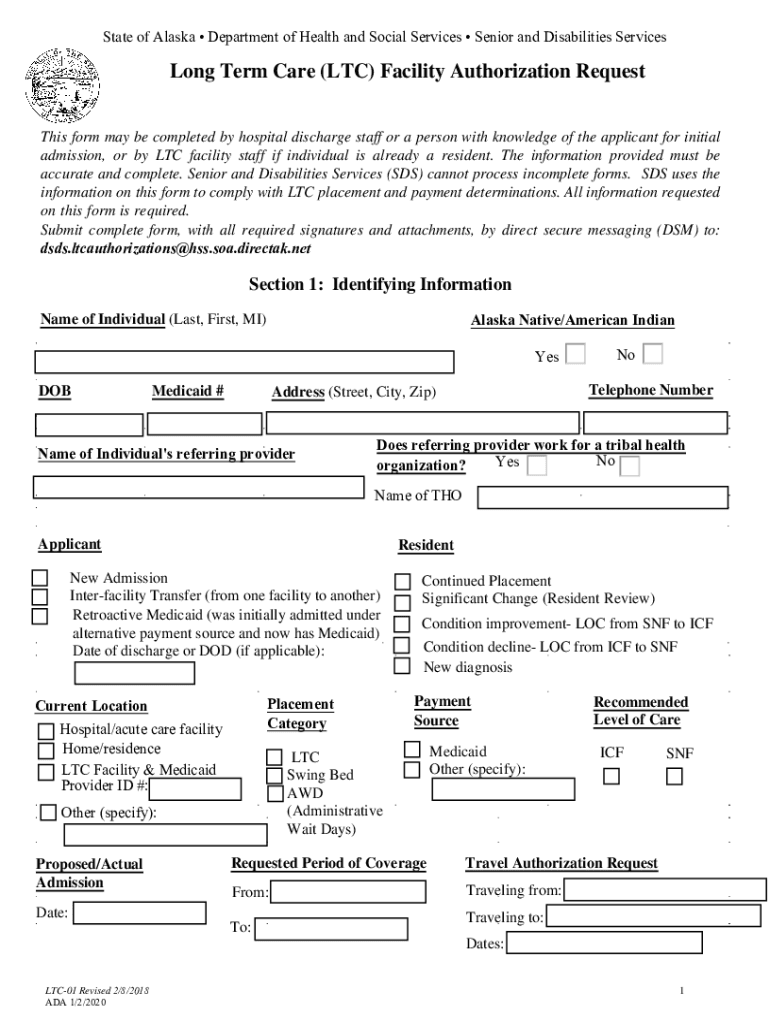
AK LTC 01 Form


What is the AK LTC 01
The AK LTC 01 form is a crucial document used in the state of Alaska for the application of a concealed handgun license. This form is specifically designed for individuals seeking to obtain a license that allows them to carry a concealed firearm legally. The form collects essential information about the applicant, including personal identification details, background information, and any relevant criminal history. Understanding the purpose and requirements of the AK LTC 01 is vital for those looking to navigate the licensing process smoothly.
How to use the AK LTC 01
Using the AK LTC 01 form involves several steps to ensure that the application is completed accurately and submitted correctly. First, applicants should download the form from the appropriate state website or obtain a physical copy from designated offices. After filling out the required information, applicants must gather any necessary supporting documents, such as identification and proof of residency. Once completed, the form can be submitted according to the guidelines provided by the state, which may include options for online submission, mailing, or in-person delivery.
Steps to complete the AK LTC 01
Completing the AK LTC 01 form requires careful attention to detail. The following steps outline the process:
- Download or obtain the AK LTC 01 form.
- Fill in personal details, including name, address, and date of birth.
- Provide information regarding any previous firearm licenses or criminal history.
- Attach required documents, such as identification and proof of residency.
- Review the form for accuracy before submission.
- Submit the completed form as per state guidelines.
Legal use of the AK LTC 01
The legal use of the AK LTC 01 form is governed by state laws regarding concealed carry permits. Once the application is approved, the license grants the holder the right to carry a concealed firearm in accordance with Alaska's regulations. It is essential for applicants to understand the legal implications of holding a concealed carry license, including where they can legally carry their firearm and any restrictions that may apply. Compliance with state laws ensures that individuals can exercise their rights responsibly and legally.
Key elements of the AK LTC 01
Several key elements must be included in the AK LTC 01 form to ensure its validity. These elements include:
- Complete personal identification information.
- Details regarding any prior firearm-related offenses.
- Signature of the applicant, affirming the truthfulness of the information provided.
- Submission of any required supporting documents.
Ensuring that these elements are accurately provided will help facilitate a smooth application process.
Eligibility Criteria
To qualify for a concealed carry license using the AK LTC 01 form, applicants must meet specific eligibility criteria set forth by Alaska law. Generally, applicants must be at least twenty-one years old, a resident of Alaska, and legally able to possess a firearm. Additionally, individuals with certain criminal convictions may be disqualified from obtaining a license. It is important for applicants to review these criteria thoroughly to determine their eligibility before submitting the form.
Quick guide on how to complete ak ltc 01
Complete AK LTC 01 effortlessly on any device
Web-based document management has gained traction with businesses and individuals alike. It offers a superb eco-friendly substitute for conventional printed and signed documents, as you can easily locate the necessary form and securely archive it online. airSlate SignNow equips you with all the tools you need to create, edit, and eSign your documents quickly without delays. Manage AK LTC 01 on any device using the airSlate SignNow Android or iOS applications and enhance any document-centric procedure today.
The simplest way to edit and eSign AK LTC 01 without hassle
- Obtain AK LTC 01 and click on Get Form to commence.
- Employ the tools we offer to fill out your form.
- Emphasize pertinent portions of your documents or obscure confidential information with tools specifically designed for that purpose by airSlate SignNow.
- Create your eSignature with the Sign tool, which takes mere seconds and possesses the same legal significance as a conventional handwritten signature.
- Review all the details and click on the Done button to preserve your modifications.
- Select how you wish to deliver your form, via email, SMS, or invitation link, or download it to your computer.
Forget about lost or misplaced documents, tiresome form hunting, or mistakes that necessitate printing new copies. airSlate SignNow meets your document management needs in just a few clicks from any device of your choice. Edit and eSign AK LTC 01 and ensure effective communication throughout your form preparation process with airSlate SignNow.
Create this form in 5 minutes or less
Create this form in 5 minutes!
People also ask
-
What is AK LTC 01 and how does it relate to airSlate SignNow?
AK LTC 01 refers to a specific regulatory standard for long-term care documents in Alaska. airSlate SignNow offers features that allow businesses to efficiently eSign and manage AK LTC 01 compliant documents, ensuring that you meet state regulations seamlessly.
-
What are the pricing options for airSlate SignNow related to AK LTC 01?
airSlate SignNow offers various pricing plans to accommodate different business needs. The pricing options for using airSlate SignNow for managing AK LTC 01 documents are competitive and provide great value, ensuring you can sign and store compliant documents without breaking your budget.
-
What features does airSlate SignNow offer for handling AK LTC 01 documents?
airSlate SignNow includes features like customizable templates, secure eSignature options, and real-time tracking that specifically cater to AK LTC 01 documents. These features simplify the process, making it easier to stay compliant while efficiently managing your long-term care documentation.
-
How can airSlate SignNow benefit my business when dealing with AK LTC 01?
Using airSlate SignNow for AK LTC 01 documents can signNowly enhance efficiency and compliance. The platform simplifies the eSigning process, reduces paperwork, and ensures that your documents are securely stored and easily retrievable when needed.
-
Is airSlate SignNow compliant with AK LTC 01 regulations?
Yes, airSlate SignNow is designed to comply with AK LTC 01 regulations. The platform provides secure eSignature solutions that adhere to state requirements, ensuring your long-term care documents are managed according to the law.
-
What integrations does airSlate SignNow offer to support AK LTC 01 documentation?
airSlate SignNow integrates seamlessly with popular applications like Google Drive, Salesforce, and Microsoft Office. These integrations allow you to manage AK LTC 01 documents more effectively, streamlining your workflow and improving productivity.
-
Can I try airSlate SignNow for AK LTC 01 before committing?
Absolutely! airSlate SignNow offers a free trial that allows you to explore the platform's capabilities for handling AK LTC 01 documents. This trial helps you assess how the software can meet your specific needs without any upfront commitment.
Get more for AK LTC 01
Find out other AK LTC 01
- How Can I eSignature Georgia Courts Quitclaim Deed
- Help Me With eSignature Florida Courts Affidavit Of Heirship
- Electronic signature Alabama Banking RFP Online
- eSignature Iowa Courts Quitclaim Deed Now
- eSignature Kentucky Courts Moving Checklist Online
- eSignature Louisiana Courts Cease And Desist Letter Online
- How Can I Electronic signature Arkansas Banking Lease Termination Letter
- eSignature Maryland Courts Rental Application Now
- eSignature Michigan Courts Affidavit Of Heirship Simple
- eSignature Courts Word Mississippi Later
- eSignature Tennessee Sports Last Will And Testament Mobile
- How Can I eSignature Nevada Courts Medical History
- eSignature Nebraska Courts Lease Agreement Online
- eSignature Nebraska Courts LLC Operating Agreement Easy
- Can I eSignature New Mexico Courts Business Letter Template
- eSignature New Mexico Courts Lease Agreement Template Mobile
- eSignature Courts Word Oregon Secure
- Electronic signature Indiana Banking Contract Safe
- Electronic signature Banking Document Iowa Online
- Can I eSignature West Virginia Sports Warranty Deed