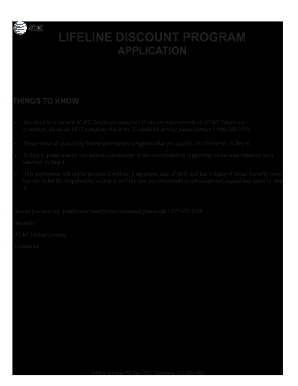
At T Lifeline Form


What is the AT&T Lifeline?
The AT&T Lifeline is a federal program designed to provide discounted phone and internet services to eligible low-income households in the United States. This initiative aims to ensure that all Americans have access to essential communication services, which are increasingly vital in today’s digital world. By participating in the Lifeline program, qualifying individuals can receive a monthly discount on their phone or internet bill, making it more affordable to stay connected.
Eligibility Criteria for the AT&T Lifeline
To qualify for the AT&T Lifeline program, applicants must meet specific income requirements or participate in certain government assistance programs. Generally, eligibility is based on the following criteria:
- Household income is at or below 135% of the federal poverty guidelines.
- Participation in programs such as Supplemental Nutrition Assistance Program (SNAP), Medicaid, Federal Public Housing Assistance, or Supplemental Security Income (SSI).
It is essential for applicants to provide documentation that verifies their eligibility when completing the Lifeline application form online.
Steps to Complete the AT&T Lifeline Application
Filling out the AT&T Lifeline application form online involves several straightforward steps:
- Gather necessary documentation, including proof of income or participation in a qualifying assistance program.
- Visit the official AT&T Lifeline application page.
- Fill out the online form with accurate personal information, including your name, address, and contact details.
- Upload required documents to verify your eligibility.
- Review your application for accuracy before submitting it.
Once submitted, applicants will receive confirmation regarding their application status, which may take a few days to process.
Legal Use of the AT&T Lifeline
The AT&T Lifeline program operates under federal regulations that govern the provision of telecommunications services to low-income households. These regulations ensure that the program is used legitimately and that benefits are provided only to eligible participants. It is crucial for applicants to provide truthful information on their application and to notify AT&T of any changes in their eligibility status to maintain compliance with program requirements.
Form Submission Methods
The AT&T Lifeline application can be submitted through various methods to accommodate different preferences:
- Online: The most efficient way to apply is by completing the lifeline application form online through the AT&T website.
- Mail: Applicants can also download a paper version of the application, fill it out, and send it to the designated address.
- In-Person: Some local community organizations may assist with the application process in person.
Choosing the online submission method is generally recommended for faster processing and confirmation.
Key Elements of the AT&T Lifeline
The AT&T Lifeline program includes several key components that enhance its effectiveness:
- Discounts: Eligible households receive a monthly discount on their telecommunications services.
- Service Options: Participants can choose between voice-only services or bundled plans that include internet access.
- Nationwide Coverage: The program is available across the United States, ensuring widespread access to essential services.
These elements work together to provide crucial support to low-income households, helping them stay connected to family, friends, and essential services.
Quick guide on how to complete at t lifeline
Prepare At T Lifeline easily on any device
Web-based document management has gained traction among businesses and individuals. It serves as an ideal environmentally friendly alternative to traditional printed and signed papers, allowing you to acquire the appropriate form and securely store it online. airSlate SignNow provides you with all the necessary tools to create, modify, and eSign your documents swiftly without any delays. Manage At T Lifeline on any device using the airSlate SignNow Android or iOS applications and simplify any document-related task today.
How to modify and eSign At T Lifeline effortlessly
- Obtain At T Lifeline and then click Get Form to start.
- Utilize the tools we offer to fill out your document.
- Emphasize important sections of the documents or obscure sensitive information with the tools that airSlate SignNow offers specifically for that purpose.
- Create your eSignature using the Sign feature, which takes mere seconds and carries the same legal validity as a handwritten signature.
- Review all the details and then click the Done button to save your changes.
- Select how you want to send your form, whether by email, SMS, invite link, or download it to your computer.
Eliminate worries about lost or mislaid files, cumbersome form searching, or errors that necessitate printing new document copies. airSlate SignNow meets your document management needs in just a few clicks from any device of your choice. Modify and eSign At T Lifeline and ensure effective communication at every step of your form preparation process with airSlate SignNow.
Create this form in 5 minutes or less
Create this form in 5 minutes!
How to create an eSignature for the at t lifeline
How to create an electronic signature for a PDF online
How to create an electronic signature for a PDF in Google Chrome
How to create an e-signature for signing PDFs in Gmail
How to create an e-signature right from your smartphone
How to create an e-signature for a PDF on iOS
How to create an e-signature for a PDF on Android
People also ask
-
What is the lifeline application form online used for?
The lifeline application form online is designed to facilitate the application process for the Lifeline program, which provides discounts on phone and internet services to eligible households. By using this form, applicants can easily submit their information and documentation online, ensuring a faster and more streamlined process.
-
How can I access the lifeline application form online?
To access the lifeline application form online, simply visit our website and navigate to the Lifeline section. There, you'll find a user-friendly interface guiding you through the entire application process. It's quick and easy, allowing you to complete the application from the comfort of your home.
-
Is there a cost associated with the lifeline application form online?
No, using the lifeline application form online is completely free of charge. airSlate SignNow aims to make the application process as accessible as possible, ensuring that all eligible individuals can benefit from the Lifeline program without facing any fees.
-
What features does the lifeline application form online offer?
The lifeline application form online offers several features designed to simplify your application process. Users can fill out their application at their own pace, upload required documents securely, and receive real-time updates on their application's status, all from one convenient platform.
-
Can I track the status of my lifeline application form online?
Yes, once you submit your lifeline application form online, you can easily track your application's status through our platform. You will receive notifications and updates, ensuring you never miss important information regarding your application review.
-
Are there any integrations available for the lifeline application form online?
The lifeline application form online can seamlessly integrate with various management systems to help streamline the application process. These integrations allow organizations to manage submissions efficiently and ensure data is kept secure while simplifying their workflows.
-
What benefits does the lifeline application form online provide?
Using the lifeline application form online offers numerous benefits, including reduced application time and convenience for users. Additionally, the online format minimizes paper waste and enhances accessibility for those who may have difficulty applying using traditional methods.
Get more for At T Lifeline
Find out other At T Lifeline
- How Can I Electronic signature Alabama Legal PDF
- How To Electronic signature Alaska Legal Document
- Help Me With Electronic signature Arkansas Legal PDF
- How Can I Electronic signature Arkansas Legal Document
- How Can I Electronic signature California Legal PDF
- Can I Electronic signature Utah High Tech PDF
- How Do I Electronic signature Connecticut Legal Document
- How To Electronic signature Delaware Legal Document
- How Can I Electronic signature Georgia Legal Word
- How Do I Electronic signature Alaska Life Sciences Word
- How Can I Electronic signature Alabama Life Sciences Document
- How Do I Electronic signature Idaho Legal Form
- Help Me With Electronic signature Arizona Life Sciences PDF
- Can I Electronic signature Colorado Non-Profit Form
- How To Electronic signature Indiana Legal Form
- How To Electronic signature Illinois Non-Profit Document
- Can I Electronic signature Kentucky Legal Document
- Help Me With Electronic signature New Jersey Non-Profit PDF
- Can I Electronic signature New Jersey Non-Profit Document
- Help Me With Electronic signature Michigan Legal Presentation