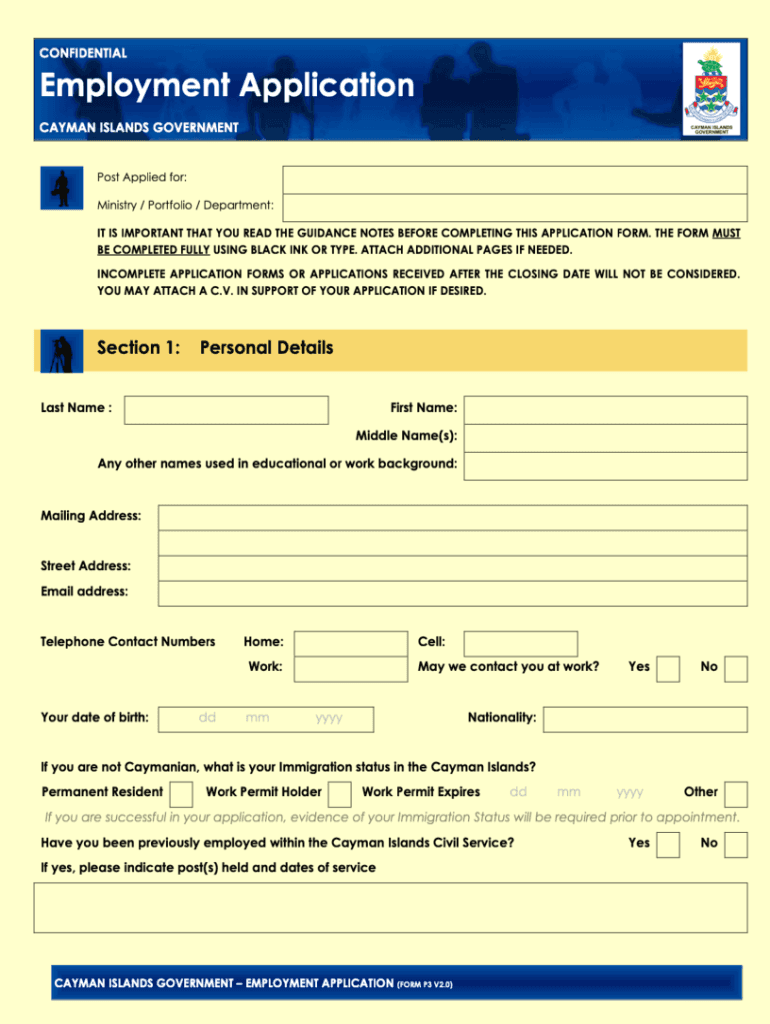
UK Cayman Islands Form P3


What is the United Kingdom Employment Application?
The United Kingdom Employment Application is a formal document used by individuals seeking employment in the UK. This application typically includes personal details, work history, education, and references. Employers utilize this form to assess candidates' qualifications and suitability for specific roles. The application may vary depending on the employer, but it generally serves the same fundamental purpose across various industries.
Key Elements of the United Kingdom Employment Application
When filling out the United Kingdom Employment Application, certain key elements are essential to include:
- Personal Information: Name, address, contact details, and date of birth.
- Employment History: Previous job titles, employers, dates of employment, and responsibilities.
- Education: Academic qualifications, institutions attended, and dates of attendance.
- References: Contact information for individuals who can vouch for the applicant's character and work ethic.
- Skills and Qualifications: Relevant skills, certifications, and training that pertain to the job sought.
Steps to Complete the United Kingdom Employment Application
Completing the United Kingdom Employment Application involves several straightforward steps:
- Gather Information: Collect all necessary personal, educational, and employment details.
- Read Instructions: Review any specific instructions provided by the employer regarding the application process.
- Fill Out the Form: Complete the application accurately, ensuring all information is current and truthful.
- Review: Check for any errors or omissions before submission.
- Submit: Send the application via the specified method, whether online, by mail, or in person.
Legal Use of the United Kingdom Employment Application
The legal use of the United Kingdom Employment Application is governed by employment laws and regulations in the UK. It is important for employers to ensure that their application processes comply with anti-discrimination laws and data protection regulations. Applicants should also be aware that providing false information on the application can lead to disqualification from the hiring process or termination if discovered after employment has begun.
Form Submission Methods
Applicants can typically submit the United Kingdom Employment Application through various methods, including:
- Online: Many employers offer digital submission through their websites or job portals.
- Mail: Applicants may print the application and send it via postal service.
- In-Person: Some organizations allow candidates to drop off applications directly at their offices.
Eligibility Criteria
Eligibility criteria for the United Kingdom Employment Application may vary by employer and position. Generally, applicants should meet the following requirements:
- Legal right to work in the UK.
- Minimum age requirement, typically at least eighteen years old.
- Relevant qualifications or experience for the job applied for.
Quick guide on how to complete uk cayman islands form p3
Effortlessly prepare UK Cayman Islands Form P3 on any device
Digital document management has gained popularity among businesses and individuals alike. It serves as an ideal environmentally friendly alternative to conventional printed and signed paperwork, as you can easily locate the necessary form and securely keep it online. airSlate SignNow equips you with all the necessary tools to create, adjust, and eSign your documents quickly and without any issues. Manage UK Cayman Islands Form P3 across any platform with airSlate SignNow’s Android or iOS applications and enhance any document-driven process today.
How to modify and eSign UK Cayman Islands Form P3 with ease
- Locate UK Cayman Islands Form P3 and click on Get Form to begin.
- Utilize the tools provided to complete your document.
- Emphasize relevant portions of the documents or obscure sensitive data using tools specifically offered by airSlate SignNow for this purpose.
- Generate your eSignature with the Sign tool, which takes only seconds and carries the same legal validity as a traditional wet ink signature.
- Review the information and click on the Done button to save your changes.
- Choose your preferred method to share your form, whether by email, text message (SMS), or invite link, or download it to your computer.
Eliminate the worry of lost or misplaced documents, cumbersome form navigation, or errors that require printing new document copies. airSlate SignNow meets all your document management needs in just a few clicks from any device you choose. Modify and eSign UK Cayman Islands Form P3 to ensure outstanding communication at every stage of your form preparation process with airSlate SignNow.
Create this form in 5 minutes or less
Create this form in 5 minutes!
People also ask
-
What is the airSlate SignNow solution for united kingdom employment applications?
airSlate SignNow offers a streamlined platform to send and eSign united kingdom employment applications quickly and efficiently. Our easy-to-use interface ensures that job applicants can submit their documents effortlessly, reducing processing times and enhancing the overall applicant experience.
-
How much does it cost to use airSlate SignNow for united kingdom employment applications?
Pricing for airSlate SignNow varies based on the features you need for your united kingdom employment applications. We offer several plans, including a free trial, so you can find an option that fits your business size and budget while ensuring you have the tools to manage your hiring process effectively.
-
What features does airSlate SignNow provide for managing united kingdom employment applications?
airSlate SignNow includes features such as document templates, secure eSigning, and tracking capabilities specifically designed for united kingdom employment applications. These tools help streamline the application process, ensuring you capture all necessary information while maintaining compliance with local regulations.
-
Is airSlate SignNow user-friendly for applicants submitting united kingdom employment applications?
Absolutely! airSlate SignNow is designed with a user-friendly interface, making it easy for applicants to fill out and submit united kingdom employment applications. The intuitive design minimizes any potential confusion, allowing candidates to complete their applications quickly and effortlessly.
-
Can airSlate SignNow integrate with other HR systems for united kingdom employment applications?
Yes, airSlate SignNow can integrate seamlessly with various HR systems and software, allowing you to manage united kingdom employment applications more efficiently. This means that you can easily sync data across platforms, reducing duplicate entries and ensuring all information is up-to-date.
-
What benefits does using airSlate SignNow bring for handling united kingdom employment applications?
Using airSlate SignNow for united kingdom employment applications saves time, reduces paperwork, and increases efficiency. Our platform ensures all documents are securely stored, easily accessible, and legally binding, helping your team focus on selecting the best candidates without administrative burdens.
-
Is the airSlate SignNow platform secure for collecting united kingdom employment applications?
Yes, security is a top priority at airSlate SignNow. Our platform utilizes advanced encryption and complies with data protection regulations, ensuring that all united kingdom employment applications submitted are safe and confidential, giving both employers and applicants peace of mind.
Get more for UK Cayman Islands Form P3
Find out other UK Cayman Islands Form P3
- Can I eSignature Oregon Non-Profit Last Will And Testament
- Can I eSignature Oregon Orthodontists LLC Operating Agreement
- How To eSignature Rhode Island Orthodontists LLC Operating Agreement
- Can I eSignature West Virginia Lawers Cease And Desist Letter
- eSignature Alabama Plumbing Confidentiality Agreement Later
- How Can I eSignature Wyoming Lawers Quitclaim Deed
- eSignature California Plumbing Profit And Loss Statement Easy
- How To eSignature California Plumbing Business Letter Template
- eSignature Kansas Plumbing Lease Agreement Template Myself
- eSignature Louisiana Plumbing Rental Application Secure
- eSignature Maine Plumbing Business Plan Template Simple
- Can I eSignature Massachusetts Plumbing Business Plan Template
- eSignature Mississippi Plumbing Emergency Contact Form Later
- eSignature Plumbing Form Nebraska Free
- How Do I eSignature Alaska Real Estate Last Will And Testament
- Can I eSignature Alaska Real Estate Rental Lease Agreement
- eSignature New Jersey Plumbing Business Plan Template Fast
- Can I eSignature California Real Estate Contract
- eSignature Oklahoma Plumbing Rental Application Secure
- How Can I eSignature Connecticut Real Estate Quitclaim Deed