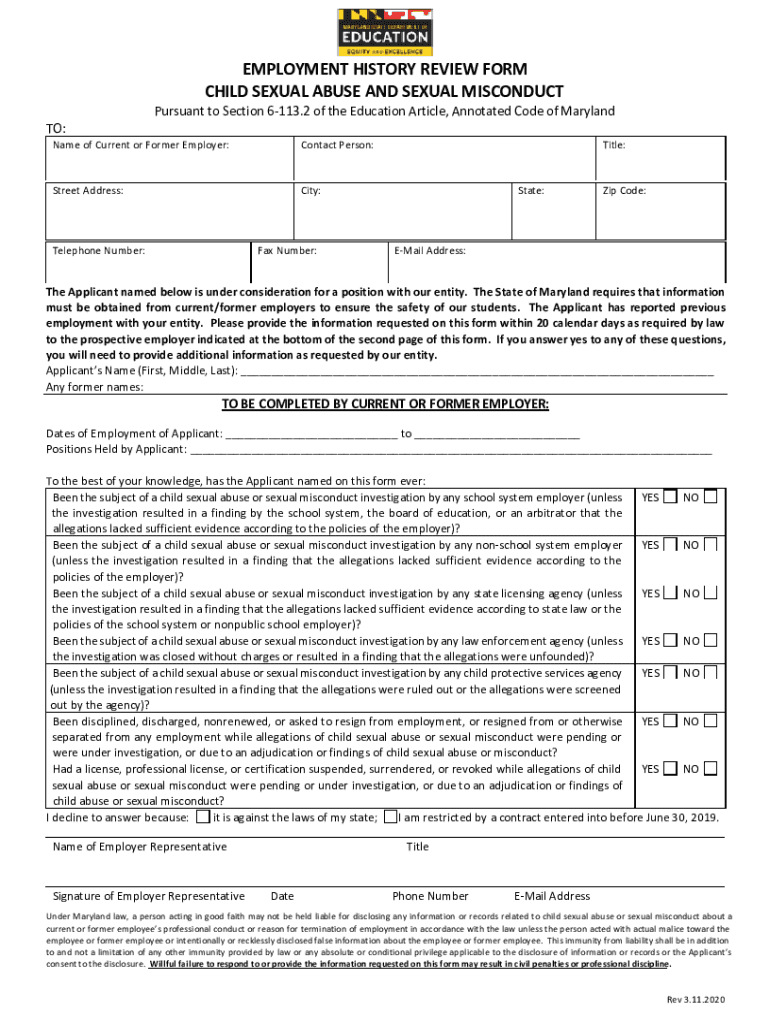
MD the GreenMount School Employment History Review Form 2020-2026


Understanding the Employment History Forms for Child Sexual Abuse
The employment history forms related to child sexual abuse are essential documents used to gather information about an individual's past employment, particularly in environments where they may have interacted with children. These forms are often required by organizations such as schools, childcare facilities, and other institutions that prioritize child safety. The primary goal is to ensure that individuals working with children do not have a history of misconduct that could endanger minors.
Steps to Complete the Employment History Forms for Child Sexual Abuse
Filling out employment history forms for child sexual abuse requires careful attention to detail. Here are the steps to ensure accurate completion:
- Gather all relevant employment records, including job titles, dates of employment, and contact information for previous employers.
- Provide a detailed account of any gaps in employment, explaining the reasons for these periods.
- Disclose any previous allegations or findings related to child abuse, even if they were not substantiated, as transparency is crucial.
- Review the form for accuracy before submission to avoid delays in processing.
Legal Use of Employment History Forms for Child Sexual Abuse
These forms must comply with various legal standards to be considered valid. In the U.S., organizations are required to adhere to laws that protect children and ensure that individuals working with minors have undergone thorough background checks. The employment history forms should be filled out truthfully, as providing false information can lead to legal repercussions, including disqualification from employment or criminal charges.
Key Elements of Employment History Forms for Child Sexual Abuse
Understanding the key elements of these forms is vital for accurate completion. Important components typically include:
- Personal information, including full name, address, and Social Security number.
- Detailed employment history, including names of employers, positions held, and duration of employment.
- Authorization for background checks and reference checks from previous employers.
- Signature and date, indicating the applicant's acknowledgment of the information provided.
Who Issues Employment History Forms for Child Sexual Abuse
Employment history forms for child sexual abuse are typically issued by organizations that work with children, such as schools, daycare centers, and non-profit organizations. These forms are part of a broader vetting process designed to protect children from potential harm. Organizations may also develop their own versions of these forms to meet specific legal and operational requirements.
Examples of Using Employment History Forms for Child Sexual Abuse
These forms are utilized in various scenarios, including:
- Background checks for teachers applying for positions in public or private schools.
- Screening of volunteers in youth organizations, such as sports teams or camps.
- Employment applications for childcare providers seeking licensure or certification.
Quick guide on how to complete md the greenmount school employment history review form
Accomplish MD The GreenMount School Employment History Review Form seamlessly on any device
Digital document management has gained traction among businesses and individuals alike. It offers an excellent environmentally friendly substitute to conventional printed and signed documents, allowing you to locate the necessary template and securely keep it online. airSlate SignNow provides you with all the resources you require to create, modify, and eSign your documents swiftly and without holdups. Handle MD The GreenMount School Employment History Review Form on any system with airSlate SignNow Android or iOS applications and enhance any document-driven process today.
The easiest method to modify and eSign MD The GreenMount School Employment History Review Form effortlessly
- Locate MD The GreenMount School Employment History Review Form and click Get Form to begin.
- Utilize the tools we offer to complete your document.
- Emphasize important parts of your documents or obscure sensitive details with the tools that airSlate SignNow provides for this specific function.
- Generate your eSignature using the Sign feature, which only takes seconds and carries the same legal validity as a conventional wet ink signature.
- Verify the details and click on the Done button to record your modifications.
- Choose how you would prefer to send your form, via email, SMS, or invite link, or download it to your computer.
Eliminate concerns about lost or misplaced documents, laborious form searches, or errors that necessitate printing new document copies. airSlate SignNow meets your document management needs in just a few clicks from any device you select. Modify and eSign MD The GreenMount School Employment History Review Form and guarantee outstanding communication at every stage of your form preparation with airSlate SignNow.
Create this form in 5 minutes or less
Find and fill out the correct md the greenmount school employment history review form
Create this form in 5 minutes!
People also ask
-
What are employment history forms for child sexual abuse?
Employment history forms for child sexual abuse are documents used to verify an individual's work history, ensuring that potential employees do not have a background that could jeopardize child safety. These forms are essential for organizations that work with children, as they help establish a safe environment by confirming the integrity of each candidate.
-
How does airSlate SignNow simplify the process of filling out employment history forms for child sexual abuse?
airSlate SignNow streamlines the filling out of employment history forms for child sexual abuse by providing an easy-to-use eSignature solution. Users can quickly send, complete, and sign documents online, reducing the time and effort required to gather necessary employment history information efficiently.
-
What features does airSlate SignNow offer to manage employment history forms for child sexual abuse?
airSlate SignNow offers features such as customizable templates, automated reminders, and secure cloud storage specifically for handling employment history forms for child sexual abuse. These functionalities ensure that organizations can maintain compliance while also expediting the hiring process.
-
Is airSlate SignNow cost-effective for processing employment history forms for child sexual abuse?
Yes, airSlate SignNow is a cost-effective solution for processing employment history forms for child sexual abuse. With competitive pricing plans, it allows businesses to affordably manage a high volume of documents without compromising on security and efficiency.
-
Can I integrate airSlate SignNow with other software for managing employment history forms for child sexual abuse?
Absolutely! airSlate SignNow seamlessly integrates with various third-party applications, allowing for the efficient management of employment history forms for child sexual abuse. Whether it’s HR software or CRM systems, these integrations enable a streamlined workflow.
-
What are the benefits of using airSlate SignNow for employment history forms for child sexual abuse?
The primary benefits of using airSlate SignNow for employment history forms for child sexual abuse include enhanced security, ease of use, and improved turnaround times. By digitizing the process, organizations can reduce paper usage while ensuring that critical documents are signed and stored securely.
-
How does airSlate SignNow ensure the security of employment history forms for child sexual abuse?
airSlate SignNow prioritizes the security of employment history forms for child sexual abuse through data encryption, secure cloud storage, and compliance with industry standards. This ensures that sensitive information remains confidential while being easily accessible to authorized personnel.
Get more for MD The GreenMount School Employment History Review Form
- Formulaire unaccompanied minor
- Bible school registration form
- Printable cardiac rehab individual treatment plan form
- Childcare liability waiver 256710 form
- E 595e web fill 12 09 form
- Pennsylvania fish boat commission form
- End user declaration ulvac com form
- Ulvac technologies inc company profilemethuen ma form
Find out other MD The GreenMount School Employment History Review Form
- Electronic signature Kentucky Business Operations Quitclaim Deed Mobile
- Electronic signature Pennsylvania Car Dealer POA Later
- Electronic signature Louisiana Business Operations Last Will And Testament Myself
- Electronic signature South Dakota Car Dealer Quitclaim Deed Myself
- Help Me With Electronic signature South Dakota Car Dealer Quitclaim Deed
- Electronic signature South Dakota Car Dealer Affidavit Of Heirship Free
- Electronic signature Texas Car Dealer Purchase Order Template Online
- Electronic signature Texas Car Dealer Purchase Order Template Fast
- Electronic signature Maryland Business Operations NDA Myself
- Electronic signature Washington Car Dealer Letter Of Intent Computer
- Electronic signature Virginia Car Dealer IOU Fast
- How To Electronic signature Virginia Car Dealer Medical History
- Electronic signature Virginia Car Dealer Separation Agreement Simple
- Electronic signature Wisconsin Car Dealer Contract Simple
- Electronic signature Wyoming Car Dealer Lease Agreement Template Computer
- How Do I Electronic signature Mississippi Business Operations Rental Application
- Electronic signature Missouri Business Operations Business Plan Template Easy
- Electronic signature Missouri Business Operations Stock Certificate Now
- Electronic signature Alabama Charity Promissory Note Template Computer
- Electronic signature Colorado Charity Promissory Note Template Simple