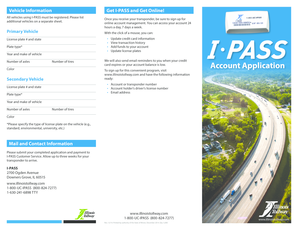
I PASS Application Illinois Tollway Form


What is the I PASS Application Illinois Tollway
The I PASS Application is a digital tool provided by the Illinois Tollway that allows users to manage their toll payments electronically. This application facilitates seamless travel on Illinois toll roads by enabling users to sign up for an I PASS transponder, which automatically deducts toll fees as vehicles pass through toll plazas. The application is designed to enhance user convenience by providing real-time account access, transaction history, and balance management.
How to use the I PASS Application Illinois Tollway
Using the I PASS Application is straightforward. After downloading the app, users can create an account by entering personal information, including their vehicle details and payment methods. Once registered, users can add funds to their I PASS account, view their toll usage, and manage their account settings. The app also provides notifications regarding low balances and upcoming payments, ensuring that users stay informed about their toll expenses.
Steps to complete the I PASS Application Illinois Tollway
To complete the I PASS Application, follow these steps:
- Download the I PASS Application from the appropriate app store.
- Create a new account by providing required personal details.
- Enter vehicle information and select a payment method.
- Review and accept the terms and conditions.
- Submit the application and wait for confirmation of your account setup.
Legal use of the I PASS Application Illinois Tollway
The I PASS Application is legally recognized for electronic toll collection in Illinois. Users must comply with local regulations regarding toll payments and vehicle identification. The application ensures that all transactions are secure and that users receive accurate billing. It is important for users to maintain updated account information to avoid any legal issues related to unpaid tolls.
Eligibility Criteria
To be eligible for the I PASS Application, users must be residents of Illinois or frequent travelers on Illinois toll roads. Users must also possess a valid vehicle registration and a payment method, such as a credit or debit card. Additionally, individuals must be at least eighteen years old to create an account independently, while minors may require parental consent.
Application Process & Approval Time
The application process for the I PASS is typically quick and efficient. Users can complete the online application in a matter of minutes. Once submitted, account approval is usually instantaneous, allowing users to begin using their I PASS transponder almost immediately. However, physical transponders may take a few days to arrive by mail, depending on the shipping method selected during the application process.
Quick guide on how to complete i pass application illinois tollway
Complete I PASS Application Illinois Tollway effortlessly on any gadget
Digital document management has become favored by businesses and individuals alike. It offers an excellent eco-friendly substitute for conventional printed and signed documents, as you can acquire the proper form and securely keep it online. airSlate SignNow equips you with all the tools necessary to create, edit, and eSign your documents quickly and without delays. Manage I PASS Application Illinois Tollway on any device with airSlate SignNow's Android or iOS applications and enhance any document-centric workflow today.
How to edit and eSign I PASS Application Illinois Tollway effortlessly
- Locate I PASS Application Illinois Tollway and click Get Form to begin.
- Utilize the tools we provide to complete your document.
- Highlight essential sections of the documents or obscure sensitive information using tools that airSlate SignNow offers specifically for that purpose.
- Create your signature with the Sign tool, which takes moments and carries the same legal validity as a conventional wet ink signature.
- Review the information and click on the Done button to save your changes.
- Select how you wish to send your form, via email, text message (SMS), or invitation link, or download it to your computer.
Forget about lost or misfiled documents, lengthy form searches, or mistakes that necessitate printing new document copies. airSlate SignNow addresses all your document management needs in just a few clicks from any device you prefer. Edit and eSign I PASS Application Illinois Tollway and guarantee outstanding communication at any stage of the form preparation process with airSlate SignNow.
Create this form in 5 minutes or less
Create this form in 5 minutes!
How to create an eSignature for the i pass application illinois tollway
How to create an electronic signature for a PDF online
How to create an electronic signature for a PDF in Google Chrome
How to create an e-signature for signing PDFs in Gmail
How to create an e-signature right from your smartphone
How to create an e-signature for a PDF on iOS
How to create an e-signature for a PDF on Android
People also ask
-
What is ipass signout and how does it work?
ipass signout is a feature that allows users to efficiently manage their document signing process with airSlate SignNow. By utilizing this feature, you can ensure that all necessary signatures are collected swiftly and securely. This streamlines your workflow, enabling you to focus on other essential business tasks.
-
How can I integrate ipass signout with my existing systems?
Integrating ipass signout with your existing systems is straightforward with airSlate SignNow's compatibility with various third-party applications. You can connect it easily to CRM systems, cloud storage, and other software tools you already use. This integration enhances your document management process and keeps everything in sync.
-
What are the pricing options for using ipass signout?
airSlate SignNow offers competitive pricing plans for businesses interested in utilizing ipass signout. The pricing varies based on the number of users and the specific features you need, allowing you to choose a plan that fits your budget. You can easily find detailed information on the pricing page.
-
What features does the ipass signout offer?
The ipass signout feature includes customizable templates, real-time tracking of document statuses, and advanced security measures. It allows you to send, receive, and store signed documents digitally, ensuring compliance and efficiency for your business transactions. This combination of features makes it an ideal solution for all your signing needs.
-
How does ipass signout benefit my business?
By implementing ipass signout, your business can save time and reduce the hassle associated with manual signatures. It enhances the user experience with its intuitive interface and eliminates paper-based processes, which is not only eco-friendly but also more secure. Additionally, the speed of document execution can signNowly improve your overall operational efficiency.
-
Is ipass signout suitable for all business sizes?
Yes, ipass signout is designed to cater to businesses of all sizes, from small startups to large enterprises. Its scalability allows you to adjust the features and user access according to your expanding business needs. This flexibility ensures that every user can benefit from a seamless document signing experience.
-
Can I track document status with ipass signout?
Absolutely! One of the key features of ipass signout is its real-time tracking capabilities. You can monitor the status of each document, which allows you to see when it's sent, viewed, and signed. This transparency boosts accountability and keeps all parties informed throughout the signing process.
Get more for I PASS Application Illinois Tollway
- Icici lombard policy number format
- Bank draft maybank form
- Eservicesarchivesgovorderonline form
- Business statistics ken black 7th edition pdf form
- West bloomfield sign permit form
- Meningitis form cuny
- Marine incident record serious incident form transport safety
- Form 20b affidavit for gaming machine licence office of liquor olgr qld gov
Find out other I PASS Application Illinois Tollway
- Sign Montana Finance & Tax Accounting LLC Operating Agreement Computer
- How Can I Sign Montana Finance & Tax Accounting Residential Lease Agreement
- Sign Montana Finance & Tax Accounting Residential Lease Agreement Safe
- How To Sign Nebraska Finance & Tax Accounting Letter Of Intent
- Help Me With Sign Nebraska Finance & Tax Accounting Letter Of Intent
- Sign Nebraska Finance & Tax Accounting Business Letter Template Online
- Sign Rhode Island Finance & Tax Accounting Cease And Desist Letter Computer
- Sign Vermont Finance & Tax Accounting RFP Later
- Can I Sign Wyoming Finance & Tax Accounting Cease And Desist Letter
- Sign California Government Job Offer Now
- How Do I Sign Colorado Government Cease And Desist Letter
- How To Sign Connecticut Government LLC Operating Agreement
- How Can I Sign Delaware Government Residential Lease Agreement
- Sign Florida Government Cease And Desist Letter Online
- Sign Georgia Government Separation Agreement Simple
- Sign Kansas Government LLC Operating Agreement Secure
- How Can I Sign Indiana Government POA
- Sign Maryland Government Quitclaim Deed Safe
- Sign Louisiana Government Warranty Deed Easy
- Sign Government Presentation Massachusetts Secure