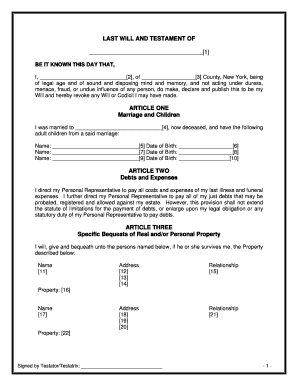
Last Will and Testament New York Form


What is the Last Will and Testament New York
The last will and testament in New York is a legal document that outlines an individual's wishes regarding the distribution of their assets after their death. This document serves to ensure that the deceased's belongings are allocated according to their preferences, rather than default state laws. It can also address other important matters, such as guardianship of minor children and the appointment of an executor to manage the estate. Understanding the specific requirements and legal implications of a last will and testament in New York is crucial for effective estate planning.
Key elements of the Last Will and Testament New York
A valid last will and testament in New York must include several key elements to ensure it is legally binding. These elements include:
- Testator's Information: The full name and address of the person creating the will.
- Declaration: A statement declaring the document as the last will and testament.
- Executor Appointment: Designation of an executor who will manage the estate.
- Beneficiaries: Clear identification of individuals or entities who will receive assets.
- Signatures: The testator's signature, along with signatures from at least two witnesses.
Each of these components plays a vital role in ensuring that the will is recognized and enforced by the courts.
Steps to complete the Last Will and Testament New York
Completing a last will and testament in New York involves several important steps to ensure it meets legal standards. Here is a straightforward process:
- Gather Information: Collect details about your assets, debts, and potential beneficiaries.
- Choose an Executor: Select a trustworthy individual to manage your estate.
- Draft the Will: Write the will, ensuring all necessary elements are included.
- Sign the Document: Sign the will in the presence of at least two witnesses who are not beneficiaries.
- Store Safely: Keep the signed will in a secure location, such as a safe or with an attorney.
Following these steps can help ensure that your last will and testament is valid and reflects your wishes accurately.
Legal use of the Last Will and Testament New York
The legal use of a last will and testament in New York is governed by state laws that dictate how wills must be executed and enforced. A will must be in writing and signed by the testator in the presence of two witnesses. Once a person passes away, the will must be filed with the Surrogate's Court in the county where the deceased resided. This process initiates the probate process, which validates the will and allows the executor to distribute assets according to the deceased's wishes.
How to obtain the Last Will and Testament New York
Obtaining a last will and testament in New York can be done through various means. Individuals can create their own will using templates or online services that comply with New York laws. Alternatively, consulting with an estate planning attorney can provide personalized guidance and ensure that the will is tailored to specific needs. Once created, the will should be signed and witnessed as required by law to ensure its validity.
State-specific rules for the Last Will and Testament New York
New York has specific rules that govern the creation and execution of last wills and testaments. For instance, the testator must be at least eighteen years old and of sound mind when signing the will. Additionally, the will must be signed in the presence of two witnesses, who must also sign the document. New York recognizes holographic wills (handwritten wills) but only under certain conditions. Understanding these state-specific rules is essential for ensuring that the will is legally enforceable.
Quick guide on how to complete last will and testament new york
Easily Prepare Last Will And Testament New York on Any Device
Digital document management has become increasingly favored by businesses and individuals alike. It serves as an excellent environmentally friendly substitute for traditional printed and signed documents, as it allows you to access the necessary form and securely store it online. airSlate SignNow equips you with all the features needed to create, modify, and electronically sign your documents swiftly without interruptions. Handle Last Will And Testament New York on any platform with airSlate SignNow's Android or iOS applications and enhance any document-related task today.
The Easiest Way to Modify and Electronically Sign Last Will And Testament New York
- Obtain Last Will And Testament New York and then click Get Form to begin.
- Use the tools we offer to complete your document.
- Select important sections of your documents or redact sensitive information with tools specifically designed for that purpose by airSlate SignNow.
- Generate your signature using the Sign feature, which takes mere seconds and has the same legal validity as a conventional wet ink signature.
- Review the details and then click the Done button to save your changes.
- Decide how you want to send your form, whether via email, SMS, invite link, or download it to your computer.
Eliminate concerns about lost or misplaced files, the hassle of searching for forms, or mistakes that require printing new document copies. airSlate SignNow fulfills all your document management requirements in a few clicks from any device you choose. Modify and electronically sign Last Will And Testament New York and ensure effective communication at every stage of your form preparation process with airSlate SignNow.
Create this form in 5 minutes or less
Create this form in 5 minutes!
How to create an eSignature for the last will and testament new york
How to create an electronic signature for a PDF online
How to create an electronic signature for a PDF in Google Chrome
How to create an e-signature for signing PDFs in Gmail
How to create an e-signature right from your smartphone
How to create an e-signature for a PDF on iOS
How to create an e-signature for a PDF on Android
People also ask
-
What is a last will and testament in New York?
A last will and testament in New York is a legal document that outlines how a person's assets and affairs should be handled after their death. It ensures that your wishes are respected and that your property is distributed according to your instructions. With airSlate SignNow, you can easily create, sign, and manage your last will and testament in New York.
-
How do I create a last will and testament in New York using airSlate SignNow?
Creating a last will and testament in New York using airSlate SignNow is simple. Our platform provides templates and tools to guide you through the process, ensuring that all necessary legal requirements are met. You can tailor the document to fit your unique situation and eSign it securely online.
-
Is airSlate SignNow cost-effective for creating a last will and testament in New York?
Yes, airSlate SignNow offers a cost-effective solution for creating a last will and testament in New York. Our pricing plans are designed to fit various budgets, making it accessible for everyone looking to secure their estate planning needs. Plus, the time saved by using our platform enhances its overall value.
-
Can I update my last will and testament in New York through airSlate SignNow?
Absolutely! airSlate SignNow allows you to easily update your last will and testament in New York whenever necessary. Whether you experience a life change or want to adjust your beneficiaries, simply log into your account, make the required changes, and eSign your updated document.
-
What features does airSlate SignNow offer for managing a last will and testament in New York?
airSlate SignNow provides a range of features for managing your last will and testament in New York, including customizable templates, secure eSignature capabilities, and cloud storage for easy access. These features streamline the estate planning process, ensuring peace of mind for you and your loved ones.
-
Are there legal considerations for a last will and testament in New York?
Yes, there are legal considerations for creating a last will and testament in New York, including the requirement to have witnesses and the necessity of adhering to state laws. With airSlate SignNow, you can be confident that your document meets New York's legal requirements, allowing you to execute your estate planning effectively.
-
How does airSlate SignNow integrate with other tools for last wills and testaments in New York?
airSlate SignNow integrates seamlessly with various tools that support your last will and testament in New York, including document management systems and cloud storage platforms. This integration enhances your workflow, making it easier to collaborate and maintain your important documents.
Get more for Last Will And Testament New York
Find out other Last Will And Testament New York
- eSign Florida Real Estate Residential Lease Agreement Simple
- eSign Florida Real Estate Limited Power Of Attorney Online
- eSign Hawaii Sports RFP Safe
- eSign Hawaii Sports Warranty Deed Myself
- eSign Louisiana Real Estate Last Will And Testament Easy
- eSign Louisiana Real Estate Work Order Now
- eSign Maine Real Estate LLC Operating Agreement Simple
- eSign Maine Real Estate Memorandum Of Understanding Mobile
- How To eSign Michigan Real Estate Business Plan Template
- eSign Minnesota Real Estate Living Will Free
- eSign Massachusetts Real Estate Quitclaim Deed Myself
- eSign Missouri Real Estate Affidavit Of Heirship Simple
- eSign New Jersey Real Estate Limited Power Of Attorney Later
- eSign Alabama Police LLC Operating Agreement Fast
- eSign North Dakota Real Estate Business Letter Template Computer
- eSign North Dakota Real Estate Quitclaim Deed Myself
- eSign Maine Sports Quitclaim Deed Easy
- eSign Ohio Real Estate LLC Operating Agreement Now
- eSign Ohio Real Estate Promissory Note Template Online
- How To eSign Ohio Real Estate Residential Lease Agreement