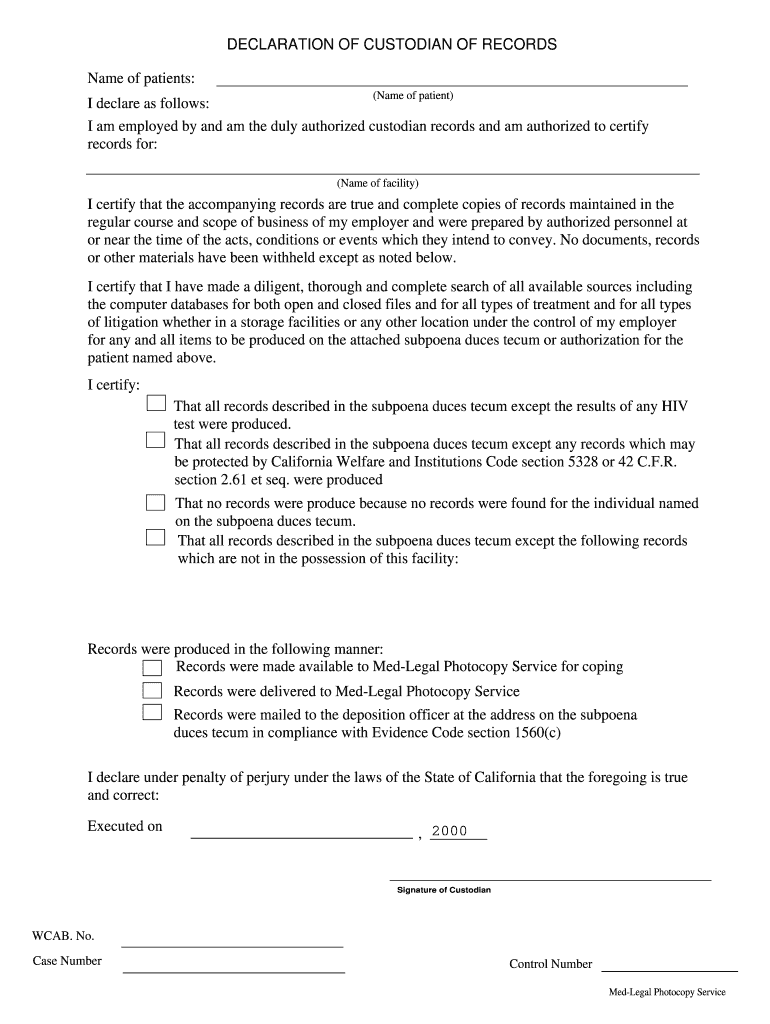
Sample Declaration of Custodian of Records California Form


What is the Sample Declaration of Custodian of Records California?
The Sample Declaration of Custodian of Records California is a legal document used to authenticate the records maintained by a custodian. This declaration serves as evidence in legal proceedings, affirming the custodian's authority to manage and produce documents in response to subpoenas or other requests. It is particularly relevant under California Evidence Code Section 1561, which outlines the requirements for such declarations. This form is crucial for ensuring that records are admissible in court, as it provides a formal statement regarding the authenticity and reliability of the documents presented.
Key Elements of the Sample Declaration of Custodian of Records California
A well-structured declaration includes several key components that ensure its legal validity. These elements typically consist of:
- Identification of the custodian: The name and title of the individual responsible for maintaining the records.
- Description of the records: A clear description of the types of records being attested to, including their relevance and purpose.
- Statement of authenticity: A declaration that the records are true and correct copies of the originals.
- Signature and date: The custodian must sign and date the declaration to affirm its accuracy and authenticity.
Steps to Complete the Sample Declaration of Custodian of Records California
Completing the Sample Declaration of Custodian of Records California involves several straightforward steps:
- Gather necessary information: Collect all relevant details about the records and the custodian.
- Fill out the declaration form: Clearly write out the required information, ensuring all sections are completed accurately.
- Review for accuracy: Double-check the information provided to avoid any errors that could affect the declaration's validity.
- Sign and date the document: The custodian must sign the declaration and include the date to finalize the document.
Legal Use of the Sample Declaration of Custodian of Records California
The legal use of the Sample Declaration of Custodian of Records California is primarily in court settings, where it serves to verify the authenticity of records. It is often submitted in response to subpoenas or as part of discovery in litigation. The declaration must comply with California Evidence Code Section 1561 to be considered valid. This legal framework ensures that the declaration can be used as evidence, establishing the credibility of the records presented.
How to Use the Sample Declaration of Custodian of Records California
Using the Sample Declaration of Custodian of Records California effectively requires understanding its context and purpose. Once completed, the declaration should be attached to any relevant records being submitted to a court or legal entity. It is advisable to retain copies of both the declaration and the records for personal records. When presenting the documents, ensure that the declaration is clearly labeled and easily accessible to facilitate review by legal professionals.
State-Specific Rules for the Sample Declaration of Custodian of Records California
California has specific rules governing the use of declarations of custodians of records. Under California Evidence Code Section 1561, the declaration must be executed by the custodian or a qualified individual who can attest to the records' authenticity. Additionally, the declaration must include specific language as outlined in the statute to ensure it meets legal standards. Familiarity with these state-specific rules is essential for anyone preparing to use this declaration in legal proceedings.
Quick guide on how to complete sample declaration of custodian of records california
Finalize Sample Declaration Of Custodian Of Records California effortlessly on any device
Managing documents online has become increasingly favored by businesses and individuals alike. It offers an ideal eco-friendly substitute to traditional printed and signed documentation, allowing you to locate the correct form and safely store it online. airSlate SignNow equips you with all the necessary tools to create, modify, and eSign your documents rapidly without delays. Handle Sample Declaration Of Custodian Of Records California on any device using the airSlate SignNow Android or iOS applications and simplify any document-centric task today.
The easiest method to modify and eSign Sample Declaration Of Custodian Of Records California without hassle
- Obtain Sample Declaration Of Custodian Of Records California and then click Get Form to begin.
- Make use of the tools we provide to complete your form.
- Emphasize relevant sections of the documents or redact sensitive information using features that airSlate SignNow offers specifically for that purpose.
- Craft your signature with the Sign tool, which takes mere seconds and holds the same legal validity as a conventional wet ink signature.
- Review the information and then click on the Done button to save your adjustments.
- Choose how you wish to send your form, whether by email, SMS, or invite link, or download it to your computer.
Eliminate concerns about lost or misplaced documents, tedious form searches, or errors that require printing new document copies. airSlate SignNow meets all your document management needs in just a few clicks from any device of your choice. Modify and eSign Sample Declaration Of Custodian Of Records California to ensure clear communication at every stage of the form preparation process with airSlate SignNow.
Create this form in 5 minutes or less
Create this form in 5 minutes!
How to create an eSignature for the sample declaration of custodian of records california
How to create an electronic signature for a PDF online
How to create an electronic signature for a PDF in Google Chrome
How to create an e-signature for signing PDFs in Gmail
How to create an e-signature right from your smartphone
How to create an e-signature for a PDF on iOS
How to create an e-signature for a PDF on Android
People also ask
-
What is a custodian of records subpoena?
A custodian of records subpoena is a legal document that requires a designated individual or organization to produce specific records for a legal proceeding. In the context of airSlate SignNow, it ensures that all eSigned documents are stored securely and can be easily accessed when needed for compliance.
-
How does airSlate SignNow help with custodian of records subpoena compliance?
airSlate SignNow helps businesses maintain compliance with custodian of records subpoenas by securely storing all eSigned documents in an organized manner. This ensures that records are readily available for legal inquiries, reducing the time and effort required to respond to such subpoenas.
-
What features does airSlate SignNow offer for handling custodian of records subpoenas?
With airSlate SignNow, users can easily manage, track, and retrieve documents related to custodian of records subpoenas. Key features include secure storage, searchable archives, and straightforward document sharing capabilities, all designed to streamline the subpoena response process.
-
Is airSlate SignNow cost-effective for businesses dealing with custodian of records subpoenas?
Yes, airSlate SignNow is a cost-effective solution that can signNowly lower the expenses associated with handling custodian of records subpoenas. By automating document management and eSigning processes, businesses can save both time and resources on legal compliance.
-
Can airSlate SignNow integrate with other systems for managing custodian of records subpoenas?
airSlate SignNow offers seamless integrations with various business applications, enhancing its capability to manage custodian of records subpoenas. These integrations streamline workflows and ensure that documents are easily accessible across different platforms, improving overall efficiency.
-
What benefits does airSlate SignNow provide for legal teams managing custodian of records subpoenas?
Legal teams can benefit from airSlate SignNow by simplifying the process of managing custodian of records subpoenas. The platform's user-friendly interface, secure document storage, and quick retrieval options help legal professionals respond swiftly to subpoenas while maintaining compliance.
-
How secure is airSlate SignNow in relation to custodian of records subpoenas?
Security is a top priority for airSlate SignNow, especially when it comes to custodian of records subpoenas. The platform employs advanced encryption and security protocols to protect sensitive documents and ensure that all records are kept safe from unauthorized access.
Get more for Sample Declaration Of Custodian Of Records California
Find out other Sample Declaration Of Custodian Of Records California
- How Can I eSignature Colorado Courts PDF
- Can I eSignature Louisiana Courts Document
- How To Electronic signature Arkansas Banking Document
- How Do I Electronic signature California Banking Form
- How Do I eSignature Michigan Courts Document
- Can I eSignature Missouri Courts Document
- How Can I Electronic signature Delaware Banking PDF
- Can I Electronic signature Hawaii Banking Document
- Can I eSignature North Carolina Courts Presentation
- Can I eSignature Oklahoma Courts Word
- How To Electronic signature Alabama Business Operations Form
- Help Me With Electronic signature Alabama Car Dealer Presentation
- How Can I Electronic signature California Car Dealer PDF
- How Can I Electronic signature California Car Dealer Document
- How Can I Electronic signature Colorado Car Dealer Form
- How To Electronic signature Florida Car Dealer Word
- How Do I Electronic signature Florida Car Dealer Document
- Help Me With Electronic signature Florida Car Dealer Presentation
- Can I Electronic signature Georgia Car Dealer PDF
- How Do I Electronic signature Georgia Car Dealer Document