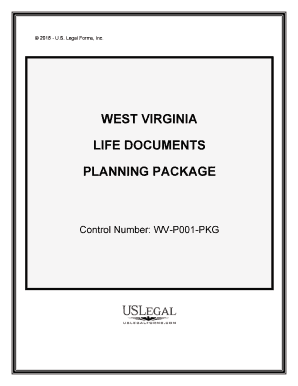
State Legal Forms or Allstate Legal Forms US Legal Forms


What are allstate legal forms?
Allstate legal forms refer to a variety of documents that are recognized and used within the legal framework in the United States. These forms can include contracts, agreements, and other legal documents essential for various transactions and legal proceedings. They are designed to meet specific state requirements and ensure compliance with local laws. Utilizing these forms correctly is crucial for their validity and acceptance in legal contexts.
How to use allstate legal forms
Using allstate legal forms involves several steps to ensure that they are completed accurately and in accordance with the law. First, identify the specific form required for your situation, whether it be for personal or business purposes. Next, fill out the form with accurate information, ensuring that all required fields are completed. It is also important to review the form for any errors before submission. Finally, submit the form according to the guidelines provided, which may include electronic submission, mailing, or in-person delivery.
Steps to complete allstate legal forms
Completing allstate legal forms requires careful attention to detail. Here are the key steps:
- Identify the correct form based on your legal needs.
- Gather all necessary information and documentation required to fill out the form.
- Complete the form, ensuring that all sections are filled out accurately.
- Review the form for completeness and correctness.
- Sign the form where required, and ensure that any witnesses or notarization is completed if necessary.
- Submit the form according to the specified method.
Legal use of allstate legal forms
Allstate legal forms are legally binding when completed and executed according to state laws. They must meet specific criteria, such as proper signatures and adherence to local regulations, to be recognized in legal proceedings. Understanding the legal implications of these forms is essential for ensuring that they serve their intended purpose and protect the rights of all parties involved.
State-specific rules for allstate legal forms
Each state has its own regulations regarding the use and acceptance of allstate legal forms. It is important to familiarize yourself with these rules to ensure compliance. This may include specific formatting requirements, deadlines for submission, and additional documentation that may be necessary. Consulting with a legal professional or referring to state resources can provide clarity on these state-specific rules.
Examples of using allstate legal forms
Allstate legal forms can be utilized in various scenarios, including:
- Creating a lease agreement for rental properties.
- Drafting a power of attorney for health care decisions.
- Filing for divorce or separation.
- Establishing a business partnership agreement.
These examples illustrate the versatility and necessity of allstate legal forms in managing legal affairs effectively.
Quick guide on how to complete state legal forms or allstate legal forms us legal forms
Complete State Legal Forms Or Allstate Legal Forms US Legal Forms effortlessly on any device
Digital document administration has gained traction among companies and individuals alike. It offers an ideal eco-friendly substitute for conventional printed and signed paperwork, allowing you to locate the proper form and securely archive it online. airSlate SignNow equips you with all the tools you need to create, modify, and eSign your documents swiftly without setbacks. Manage State Legal Forms Or Allstate Legal Forms US Legal Forms on any device with airSlate SignNow's Android or iOS applications and enhance any document-oriented process today.
How to modify and eSign State Legal Forms Or Allstate Legal Forms US Legal Forms effortlessly
- Obtain State Legal Forms Or Allstate Legal Forms US Legal Forms and click Get Form to begin.
- Use the tools we provide to complete your document.
- Emphasize pertinent sections of the documents or redact sensitive data with tools that airSlate SignNow supplies specifically for that function.
- Create your signature with the Sign tool, which takes mere seconds and carries the same legal validity as a traditional handwritten signature.
- Review the details and click on the Done button to secure your modifications.
- Select your preferred method to send your form, whether by email, SMS, or invitation link, or download it to your computer.
Eliminate concerns of lost or misplaced documents, tiresome form searches, or errors that necessitate printing new document copies. airSlate SignNow caters to your document management needs in just a few clicks from any device you choose. Modify and eSign State Legal Forms Or Allstate Legal Forms US Legal Forms while ensuring excellent communication throughout the form preparation process with airSlate SignNow.
Create this form in 5 minutes or less
Create this form in 5 minutes!
How to create an eSignature for the state legal forms or allstate legal forms us legal forms
The way to generate an e-signature for a PDF in the online mode
The way to generate an e-signature for a PDF in Chrome
How to create an e-signature for putting it on PDFs in Gmail
The best way to generate an e-signature right from your smart phone
The way to create an e-signature for a PDF on iOS devices
The best way to generate an e-signature for a PDF on Android OS
People also ask
-
What is airSlate SignNow and how does it relate to all state legal?
airSlate SignNow is a comprehensive eSignature solution that enables businesses to send and sign documents securely and efficiently. It meets all state legal requirements for digital signatures, making it a reliable choice for legal compliance in various jurisdictions.
-
How much does airSlate SignNow cost for all state legal compliance?
Pricing for airSlate SignNow is competitive and varies based on the plan selected. Each plan is designed to ensure that businesses meet all state legal standards for electronic signatures, allowing users to choose a cost-effective solution that fits their budget.
-
What features does airSlate SignNow offer that support all state legal requirements?
airSlate SignNow offers features such as customizable templates, audit trails, and compliance certifications to ensure that all documents adhere to all state legal standards. These features enhance the security and validity of electronic signatures, making them legally binding.
-
Can I integrate airSlate SignNow with other tools to ensure all state legal compliance?
Yes, airSlate SignNow provides seamless integrations with various tools and applications, enhancing your workflow while ensuring compliance with all state legal requirements. This flexibility allows you to streamline processes and increase efficiency across different platforms.
-
How does airSlate SignNow ensure the security of documents while meeting all state legal standards?
Security is a top priority for airSlate SignNow, which uses encryption and secure servers to protect your documents. By complying with all state legal standards for data security, users can confidently send, sign, and store sensitive documents.
-
What are the benefits of using airSlate SignNow for businesses needing all state legal eSignatures?
Using airSlate SignNow offers several benefits including increased efficiency, reduced paper usage, and enhanced document tracking. This solution simplifies the signing process while ensuring compliance with all state legal requirements.
-
Is airSlate SignNow suitable for both small and large businesses needing all state legal compliance?
Absolutely! airSlate SignNow is designed to cater to businesses of all sizes, offering scalable solutions that ensure compliance with all state legal regulations. Whether you're a small startup or a large corporation, you can benefit from its robust eSignature capabilities.
Get more for State Legal Forms Or Allstate Legal Forms US Legal Forms
Find out other State Legal Forms Or Allstate Legal Forms US Legal Forms
- eSignature Tennessee Business Operations Moving Checklist Easy
- eSignature Georgia Construction Residential Lease Agreement Easy
- eSignature Kentucky Construction Letter Of Intent Free
- eSignature Kentucky Construction Cease And Desist Letter Easy
- eSignature Business Operations Document Washington Now
- How To eSignature Maine Construction Confidentiality Agreement
- eSignature Maine Construction Quitclaim Deed Secure
- eSignature Louisiana Construction Affidavit Of Heirship Simple
- eSignature Minnesota Construction Last Will And Testament Online
- eSignature Minnesota Construction Last Will And Testament Easy
- How Do I eSignature Montana Construction Claim
- eSignature Construction PPT New Jersey Later
- How Do I eSignature North Carolina Construction LLC Operating Agreement
- eSignature Arkansas Doctors LLC Operating Agreement Later
- eSignature Tennessee Construction Contract Safe
- eSignature West Virginia Construction Lease Agreement Myself
- How To eSignature Alabama Education POA
- How To eSignature California Education Separation Agreement
- eSignature Arizona Education POA Simple
- eSignature Idaho Education Lease Termination Letter Secure