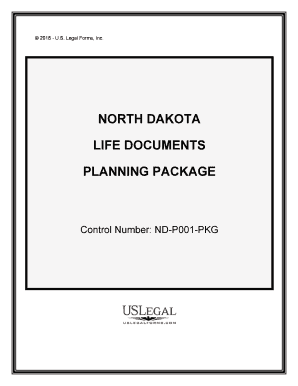
Modify Primary Residential Responsibility with an Agreement Form


What is the Modify Primary Residential Responsibility With An Agreement
The Modify Primary Residential Responsibility With An Agreement is a legal document used primarily in family law to outline changes in the custody arrangement of a child. This agreement typically addresses the primary residence of the child and stipulates which parent will have the primary responsibility for the child's living situation. It is essential for parents to understand that this form is not merely a formality; it holds significant legal weight and can impact custody arrangements, visitation rights, and child support obligations.
Steps to complete the Modify Primary Residential Responsibility With An Agreement
Completing the Modify Primary Residential Responsibility With An Agreement involves several key steps. First, both parents should discuss and agree on the changes to the custody arrangement. Once an agreement is reached, the form should be filled out accurately, ensuring that all relevant details, such as the child's name, the parents' names, and the proposed changes, are clearly stated. After filling out the form, both parties must sign it in the presence of a notary public to validate the agreement. Finally, it is advisable to file the signed agreement with the appropriate court to ensure it is legally recognized and enforceable.
Legal use of the Modify Primary Residential Responsibility With An Agreement
The legal use of the Modify Primary Residential Responsibility With An Agreement is crucial for ensuring that any changes in custody arrangements are recognized by the court. This agreement must comply with state laws regarding child custody and visitation. Courts generally require that any modifications to custody arrangements are made in the child's best interest. Therefore, it is important that the agreement reflects a mutual understanding between the parents and is supported by evidence that the change will benefit the child.
Key elements of the Modify Primary Residential Responsibility With An Agreement
Several key elements must be included in the Modify Primary Residential Responsibility With An Agreement to ensure its validity. First, the document should clearly state the names and addresses of both parents and the child. It must outline the current custody arrangement and specify the proposed changes. Additionally, the agreement should include provisions for visitation rights, any changes to child support, and a clause stating that both parties understand and agree to the terms. Lastly, both parents must sign the document in front of a notary public to authenticate it.
State-specific rules for the Modify Primary Residential Responsibility With An Agreement
State-specific rules play a significant role in the Modify Primary Residential Responsibility With An Agreement. Each state has its own laws governing child custody and the modification process. For instance, some states may require a specific form or additional documentation to accompany the agreement. Others may have particular criteria that must be met before a court will approve a modification. It is essential for parents to consult their state's family law guidelines to ensure compliance with local regulations.
Examples of using the Modify Primary Residential Responsibility With An Agreement
Examples of using the Modify Primary Residential Responsibility With An Agreement can provide clarity on its application. For instance, if one parent is relocating to a different state for a job opportunity, they may seek to modify the existing custody arrangement to reflect the new living situation. Another example could be a situation where one parent has experienced a significant change in their financial circumstances, prompting a reevaluation of child support obligations alongside the custody arrangement. These examples illustrate how the agreement can adapt to the changing needs of families.
Quick guide on how to complete modify primary residential responsibility with an agreement
Effortlessly Prepare Modify Primary Residential Responsibility With An Agreement on Any Device
The management of online documents has become increasingly favored by both companies and individuals. It serves as an ideal eco-friendly alternative to conventional printed and signed paperwork, as you can locate the necessary form and securely store it on the internet. airSlate SignNow provides you with all the resources you need to create, alter, and electronically sign your documents swiftly and without complications. Administer Modify Primary Residential Responsibility With An Agreement on any device using airSlate SignNow's Android or iOS applications and streamline your document-related tasks today.
How to Modify and Electronically Sign Modify Primary Residential Responsibility With An Agreement with Ease
- Locate Modify Primary Residential Responsibility With An Agreement and then click Get Form to begin.
- Utilize the tools available to complete your form.
- Emphasize pertinent sections of the documents or redact sensitive information with the specialized tools provided by airSlate SignNow.
- Create your electronic signature using the Sign tool, which takes only seconds and holds the same legal validity as a conventional wet ink signature.
- Review the information and then click the Done button to save your changes.
- Choose how you wish to submit your form: via email, text message (SMS), an invite link, or download it to your computer.
Say goodbye to lost or misplaced documents, tedious form searches, or errors that require reprinting new copies. airSlate SignNow meets all your document management requirements in just a few clicks from any device you prefer. Modify and eSign Modify Primary Residential Responsibility With An Agreement to ensure excellent communication at any stage of your form preparation process with airSlate SignNow.
Create this form in 5 minutes or less
Create this form in 5 minutes!
How to create an eSignature for the modify primary residential responsibility with an agreement
The way to generate an e-signature for a PDF file online
The way to generate an e-signature for a PDF file in Google Chrome
How to create an electronic signature for signing PDFs in Gmail
The best way to generate an e-signature right from your mobile device
The way to create an e-signature for a PDF file on iOS
The best way to generate an e-signature for a PDF on Android devices
People also ask
-
What is the process to modify primary residential responsibility with an agreement?
To modify primary residential responsibility with an agreement, you can utilize airSlate SignNow's intuitive eSigning platform. Simply draft the intended agreement, specify the changes to residential responsibilities, and send it for signatures. Our platform allows for real-time editing and tracking, making it easy to ensure all parties are in agreement.
-
How can airSlate SignNow help in creating residential responsibility agreements?
airSlate SignNow offers a user-friendly interface to create and modify residential responsibility agreements with ease. You can use templates to streamline the process or customize your documents to fit specific needs, ultimately making it simple to modify primary residential responsibility with an agreement.
-
What features does airSlate SignNow provide for modifying agreements?
Our platform includes robust features such as drag-and-drop document builders, real-time collaboration, and customizable templates. These features enable you to modify primary residential responsibility with an agreement quickly and efficiently while keeping your documents legally binding and secure.
-
Is there a cost associated with modifying primary residential responsibility with an agreement?
airSlate SignNow offers various pricing plans tailored to suit different business needs. Each plan is designed to ensure you can modify primary residential responsibility with an agreement at a cost-effective rate while providing full access to all necessary features and support.
-
Can I integrate airSlate SignNow with other software to manage agreements?
Yes, airSlate SignNow integrates seamlessly with various applications, including CRM systems and project management tools. This allows you to streamline workflows and manage multiple agreements, including those required to modify primary residential responsibility with an agreement effectively.
-
What are the benefits of using airSlate SignNow for residential agreements?
Using airSlate SignNow facilitates a fast, secure, and efficient way to manage residential agreements. The platform allows you to modify primary residential responsibility with an agreement easily, benefiting from automated workflows, legally binding eSignatures, and document management capabilities.
-
Are there any security measures in place while using airSlate SignNow?
Absolutely! airSlate SignNow prioritizes security with features like advanced encryption and compliance with major regulatory standards. When you modify primary residential responsibility with an agreement using our platform, you can be assured that your documents and data are protected.
Get more for Modify Primary Residential Responsibility With An Agreement
- Becu org forms
- Parts inventory form
- Nys sterilization consent form
- St vrain valley school district physical education waiver form
- Peel youth village form
- Affidavit for transfer of assets without administration indiana form
- Moneygram receipt generator form
- Dr 6596 statement of economic hardship colorado tax form
Find out other Modify Primary Residential Responsibility With An Agreement
- Help Me With Electronic signature Arkansas Legal PDF
- How Can I Electronic signature Arkansas Legal Document
- How Can I Electronic signature California Legal PDF
- Can I Electronic signature Utah High Tech PDF
- How Do I Electronic signature Connecticut Legal Document
- How To Electronic signature Delaware Legal Document
- How Can I Electronic signature Georgia Legal Word
- How Do I Electronic signature Alaska Life Sciences Word
- How Can I Electronic signature Alabama Life Sciences Document
- How Do I Electronic signature Idaho Legal Form
- Help Me With Electronic signature Arizona Life Sciences PDF
- Can I Electronic signature Colorado Non-Profit Form
- How To Electronic signature Indiana Legal Form
- How To Electronic signature Illinois Non-Profit Document
- Can I Electronic signature Kentucky Legal Document
- Help Me With Electronic signature New Jersey Non-Profit PDF
- Can I Electronic signature New Jersey Non-Profit Document
- Help Me With Electronic signature Michigan Legal Presentation
- Help Me With Electronic signature North Dakota Non-Profit Document
- How To Electronic signature Minnesota Legal Document