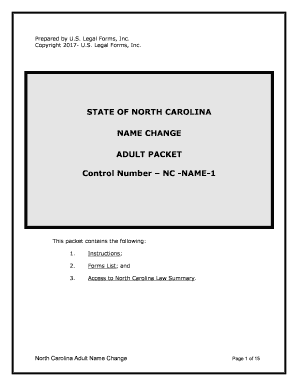
Legal Name Change Documents Change of Name US Legal Forms


What is the Legal Name Change Documents Change Of Name US Legal Forms
The legal name change documents are essential forms required for individuals seeking to officially change their name in the United States. These forms serve as a formal request to a court or relevant authority to recognize the new name. The process typically involves submitting specific documentation that verifies the reason for the name change, such as marriage, divorce, or personal preference. Understanding the legal implications and requirements of these documents is crucial, as they ensure that the name change is recognized across all legal and official platforms.
How to Use the Legal Name Change Documents Change Of Name US Legal Forms
Using the legal name change documents involves several steps to ensure proper completion and submission. First, individuals must obtain the appropriate forms, which can often be found on state or local government websites. After filling out the forms with accurate personal information, it is important to review them for completeness. Next, the forms must be submitted to the appropriate court or agency, often accompanied by a filing fee. Following submission, individuals may need to attend a hearing where a judge will review the request before granting approval.
Steps to Complete the Legal Name Change Documents Change Of Name US Legal Forms
Completing the legal name change documents requires careful attention to detail. Here are the steps involved:
- Gather necessary information, including identification, proof of residency, and any relevant legal documents.
- Obtain the correct forms from your state’s official website or local court.
- Fill out the forms accurately, ensuring all required fields are completed.
- Review the forms for errors or omissions before submission.
- Submit the forms to the designated court or agency, along with any required fees.
- Attend any scheduled hearings if required, and await the court's decision.
Legal Use of the Legal Name Change Documents Change Of Name US Legal Forms
The legal name change documents must adhere to specific legal standards to be considered valid. These documents serve as proof of identity and must be recognized by various institutions, including banks, government agencies, and employers. It is essential to ensure that the forms are filled out correctly and submitted to the appropriate legal authority. Once approved, the name change must be updated in all official records to maintain consistency across personal and legal documents.
State-Specific Rules for the Legal Name Change Documents Change Of Name US Legal Forms
Each state in the U.S. has its own regulations regarding the legal name change process. This includes variations in the required forms, filing fees, and the necessity of a court hearing. It is important to consult the specific guidelines for your state to ensure compliance. Some states may require additional documentation, such as a background check or proof of residency, while others may have simplified processes for name changes due to marriage or divorce.
Required Documents for the Legal Name Change Documents Change Of Name US Legal Forms
When applying for a legal name change, several documents are typically required to support the application. These may include:
- A government-issued identification, such as a driver’s license or passport.
- Proof of residency, like a utility bill or lease agreement.
- Any legal documents that justify the name change, such as a marriage certificate or divorce decree.
- Completed application forms specific to the state where the name change is being filed.
Quick guide on how to complete legal name change documents change of name us legal forms
Effortlessly prepare Legal Name Change Documents Change Of Name US Legal Forms on any device
Managing documents online has gained traction among businesses and individuals alike. It offers an ideal eco-friendly substitute for conventional printed and signed documents, allowing you to access the appropriate form and securely store it in the cloud. airSlate SignNow equips you with all the necessary tools to create, alter, and electronically sign your documents swiftly without delays. Handle Legal Name Change Documents Change Of Name US Legal Forms on any device using the airSlate SignNow Android or iOS applications and simplify any document-related task today.
The easiest way to modify and electronically sign Legal Name Change Documents Change Of Name US Legal Forms effortlessly
- Obtain Legal Name Change Documents Change Of Name US Legal Forms and click on Get Form to begin.
- Utilize the tools available to complete your document.
- Emphasize important sections of your documents or obscure sensitive information with tools specifically designed for that purpose by airSlate SignNow.
- Create your signature using the Sign tool, which takes mere seconds and holds the same legal standing as a traditional handwritten signature.
- Review the information and click the Done button to save your modifications.
- Select your preferred method for sharing your form, whether by email, SMS, or invitation link, or download it to your computer.
Say goodbye to lost or misfiled documents, tedious form navigation, and mistakes that necessitate printing new copies. airSlate SignNow meets your document management needs in just a few clicks from your chosen device. Modify and electronically sign Legal Name Change Documents Change Of Name US Legal Forms to ensure effective communication at every stage of the document preparation process with airSlate SignNow.
Create this form in 5 minutes or less
Create this form in 5 minutes!
How to create an eSignature for the legal name change documents change of name us legal forms
The way to make an electronic signature for your PDF file in the online mode
The way to make an electronic signature for your PDF file in Chrome
The best way to make an e-signature for putting it on PDFs in Gmail
The best way to make an e-signature from your smartphone
The way to generate an electronic signature for a PDF file on iOS devices
The best way to make an e-signature for a PDF file on Android
People also ask
-
What are Legal Name Change Documents and why do I need them?
Legal Name Change Documents are essential forms required when an individual wishes to officially change their name. In the US, using US Legal Forms ensures that you comply with the necessary legal requirements for a name change, making it a crucial step for personal or professional reasons.
-
How can airSlate SignNow help with the Change Of Name process?
airSlate SignNow simplifies the Change Of Name process by providing a user-friendly platform for creating, sending, and signing Legal Name Change Documents. Our eSignature solution allows you to quickly complete all necessary forms electronically, ensuring that the entire process is efficient and secure.
-
What features does airSlate SignNow offer for Legal Name Change Documents?
airSlate SignNow offers a variety of features including customizable Legal Name Change Documents, secure eSigning capabilities, and real-time document tracking. These features make it easy to manage your Change Of Name process, ensuring that you stay organized and informed.
-
Is there a cost associated with using airSlate SignNow for US Legal Forms?
Yes, airSlate SignNow operates on a subscription model that provides access to a variety of plans. The pricing is designed to be cost-effective, offering users affordable options for their Legal Name Change Documents and eSignature needs, tailored to individual or business requirements.
-
Can I integrate airSlate SignNow with other applications for better management of Legal Name Change Documents?
Absolutely! airSlate SignNow offers integrations with popular applications, allowing for seamless management of your Legal Name Change Documents. This functionality enhances your workflow and ensures that your Change Of Name process is fully synchronized with existing business tools.
-
What are the benefits of using airSlate SignNow for my Change Of Name procedures?
Using airSlate SignNow for your Change Of Name procedures provides numerous benefits including speed, security, and compliance. Our platform ensures that your Legal Name Change Documents are processed quickly and securely, allowing you to focus on other important matters.
-
Are there templates available for Legal Name Change Documents?
Yes, airSlate SignNow provides a variety of templates for Legal Name Change Documents to cater to different needs. These templates are designed to meet US legal standards and can be easily customized to fit your specific situation, making it a convenient choice for users.
Get more for Legal Name Change Documents Change Of Name US Legal Forms
Find out other Legal Name Change Documents Change Of Name US Legal Forms
- Can I eSignature Oregon Orthodontists LLC Operating Agreement
- How To eSignature Rhode Island Orthodontists LLC Operating Agreement
- Can I eSignature West Virginia Lawers Cease And Desist Letter
- eSignature Alabama Plumbing Confidentiality Agreement Later
- How Can I eSignature Wyoming Lawers Quitclaim Deed
- eSignature California Plumbing Profit And Loss Statement Easy
- How To eSignature California Plumbing Business Letter Template
- eSignature Kansas Plumbing Lease Agreement Template Myself
- eSignature Louisiana Plumbing Rental Application Secure
- eSignature Maine Plumbing Business Plan Template Simple
- Can I eSignature Massachusetts Plumbing Business Plan Template
- eSignature Mississippi Plumbing Emergency Contact Form Later
- eSignature Plumbing Form Nebraska Free
- How Do I eSignature Alaska Real Estate Last Will And Testament
- Can I eSignature Alaska Real Estate Rental Lease Agreement
- eSignature New Jersey Plumbing Business Plan Template Fast
- Can I eSignature California Real Estate Contract
- eSignature Oklahoma Plumbing Rental Application Secure
- How Can I eSignature Connecticut Real Estate Quitclaim Deed
- eSignature Pennsylvania Plumbing Business Plan Template Safe