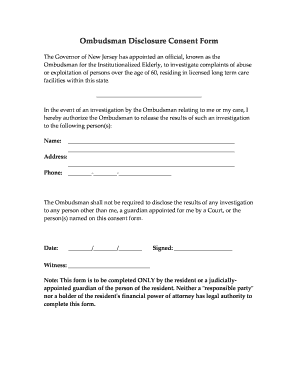
Nj Ombudsman Disclosure Consent Form


What is the NJ Ombudsman Disclosure Consent Form
The NJ Ombudsman Disclosure Consent Form is a legal document that allows individuals to provide consent for the disclosure of personal information to the New Jersey Long Term Care Ombudsman. This form is crucial for ensuring that residents in long-term care facilities can communicate concerns regarding their care and treatment. By signing this form, individuals authorize the Ombudsman to access their records and intervene on their behalf, promoting transparency and accountability in care services.
How to use the NJ Ombudsman Disclosure Consent Form
Using the NJ Ombudsman Disclosure Consent Form involves several straightforward steps. First, individuals must obtain the form, which can typically be found on the New Jersey Ombudsman’s official website or through long-term care facilities. After obtaining the form, individuals should fill in their personal details, including their name, contact information, and the specific information they consent to disclose. Once completed, the form must be signed and dated to validate the consent. It is advisable to keep a copy of the signed form for personal records.
Steps to complete the NJ Ombudsman Disclosure Consent Form
Completing the NJ Ombudsman Disclosure Consent Form requires careful attention to detail. Follow these steps:
- Obtain the form from an authorized source.
- Fill in your personal information accurately.
- Specify the information you consent to be disclosed.
- Sign and date the form to confirm your consent.
- Keep a copy for your records.
These steps ensure that the form is filled out correctly and that your consent is legally binding.
Legal use of the NJ Ombudsman Disclosure Consent Form
The NJ Ombudsman Disclosure Consent Form is legally binding when completed correctly. It complies with state laws governing consent and privacy, allowing the Ombudsman to act on behalf of the individual. The form must be signed voluntarily, without coercion, and the individual must be informed about what information is being disclosed and to whom. This legal framework protects the rights of individuals while facilitating necessary oversight in long-term care settings.
Key elements of the NJ Ombudsman Disclosure Consent Form
Several key elements are essential for the NJ Ombudsman Disclosure Consent Form to be valid:
- Personal Information: The form must include the individual's full name and contact details.
- Specific Consent: Clear indication of what information is being authorized for disclosure.
- Signature and Date: The individual’s signature and the date of signing are necessary for validation.
- Understanding of Rights: The form should state that the individual understands their rights regarding the disclosure.
These elements ensure that the form meets legal standards and effectively communicates consent.
State-specific rules for the NJ Ombudsman Disclosure Consent Form
In New Jersey, specific rules govern the use of the Ombudsman Disclosure Consent Form. These include compliance with state privacy laws, which require that individuals are informed about their rights before signing the form. Additionally, the form must be used in accordance with the policies set forth by the New Jersey Long Term Care Ombudsman. Understanding these state-specific regulations is crucial for ensuring that the form is used correctly and that individuals' rights are protected.
Quick guide on how to complete nj ombudsman disclosure consent form
Accomplish Nj Ombudsman Disclosure Consent Form effortlessly on any gadget
Digital document management has gained traction among companies and individuals. It offers an ideal eco-conscious alternative to traditional printed and signed documents, allowing you to obtain the appropriate form and securely store it online. airSlate SignNow provides all the resources you require to generate, modify, and eSign your documents swiftly without delays. Manage Nj Ombudsman Disclosure Consent Form on any gadget using airSlate SignNow Android or iOS applications and enhance any document-related process today.
How to modify and eSign Nj Ombudsman Disclosure Consent Form seamlessly
- Locate Nj Ombudsman Disclosure Consent Form and click Get Form to begin.
- Use the functionalities we provide to complete your document.
- Emphasize signNow sections of the documents or redact sensitive information with tools that airSlate SignNow provides specifically for that purpose.
- Create your eSignature with the Sign feature, which takes mere seconds and carries the same legal validity as a conventional wet ink signature.
- Review the details and click on the Done button to save your modifications.
- Choose your preferred delivery method for your form, whether by email, SMS, or invite link, or download it to your computer.
Eliminate concerns about lost or mislaid documents, tedious form searches, or errors that necessitate printing new document copies. airSlate SignNow addresses your document management requirements in just a few clicks from any device of your choosing. Alter and eSign Nj Ombudsman Disclosure Consent Form and ensure excellent communication throughout your document preparation process with airSlate SignNow.
Create this form in 5 minutes or less
Create this form in 5 minutes!
How to create an eSignature for the nj ombudsman disclosure consent form
How to create an electronic signature for a PDF online
How to create an electronic signature for a PDF in Google Chrome
How to create an e-signature for signing PDFs in Gmail
How to create an e-signature right from your smartphone
How to create an e-signature for a PDF on iOS
How to create an e-signature for a PDF on Android
People also ask
-
What is the age of consent in New Jersey?
The age of consent in New Jersey is 16 years old. This means individuals aged 16 or older can legally engage in consensual sexual activity. It's important for residents and visitors to be aware of these laws to avoid legal issues related to age of consent in New Jersey.
-
How does airSlate SignNow ensure compliance with legal requirements?
airSlate SignNow provides features that help businesses maintain compliance with various legal statutes, including those related to the age of consent in New Jersey. By utilizing secure eSignature technology, users can ensure that the signed documents reflect the necessary legal requirements specific to their industry and jurisdiction.
-
What are the pricing options for airSlate SignNow?
airSlate SignNow offers flexible pricing plans tailored to meet different business needs. Whether you're an individual or a large organization, you can select a plan that fits your requirements, making it a cost-effective solution for handling documents related to sensitive matters, including those addressing the age of consent in New Jersey.
-
What features does airSlate SignNow offer for document management?
airSlate SignNow provides a comprehensive set of features including document templates, real-time tracking, and secure eSignatures. These features streamline the signing process, making it easier for businesses to manage documents that relate to the age of consent in New Jersey and other legal matters effectively.
-
Can airSlate SignNow integrate with other software tools?
Yes, airSlate SignNow supports integration with various software tools to enhance productivity. Popular integrations include CRM systems, cloud storage services, and project management tools, which allow you to efficiently handle documents that may pertain to the age of consent in New Jersey and other legal documentation.
-
Is airSlate SignNow suitable for legal professionals?
Absolutely! airSlate SignNow is an ideal solution for legal professionals who require reliable document signing software. Its features cater specifically to legal needs, including cases involving the legal implications surrounding the age of consent in New Jersey.
-
How secure is airSlate SignNow for sensitive documents?
airSlate SignNow prioritizes security by providing end-to-end encryption and compliance with legal regulations. This ensures that all documents, including those addressing sensitive topics like the age of consent in New Jersey, are securely managed and protected against unauthorized access.
Get more for Nj Ombudsman Disclosure Consent Form
Find out other Nj Ombudsman Disclosure Consent Form
- How To eSign Arizona Course Evaluation Form
- How To eSign California Course Evaluation Form
- How To eSign Florida Course Evaluation Form
- How To eSign Hawaii Course Evaluation Form
- How To eSign Illinois Course Evaluation Form
- eSign Hawaii Application for University Free
- eSign Hawaii Application for University Secure
- eSign Hawaii Medical Power of Attorney Template Free
- eSign Washington Nanny Contract Template Free
- eSignature Ohio Guaranty Agreement Myself
- eSignature California Bank Loan Proposal Template Now
- Can I eSign Indiana Medical History
- eSign Idaho Emergency Contract Form Myself
- eSign Hawaii General Patient Information Fast
- Help Me With eSign Rhode Island Accident Medical Claim Form
- eSignature Colorado Demand for Payment Letter Mobile
- eSignature Colorado Demand for Payment Letter Secure
- eSign Delaware Shareholder Agreement Template Now
- eSign Wyoming Shareholder Agreement Template Safe
- eSign Kentucky Strategic Alliance Agreement Secure