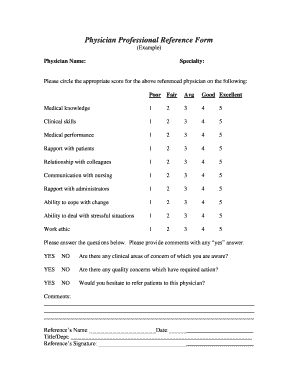
Physician Professional Reference Form


What is the Physician Professional Reference Form
The Physician Professional Reference Form is a document used to evaluate the qualifications and competencies of a physician. This form is often requested by medical boards, hospitals, or other healthcare institutions when a physician applies for a position or licensure. It typically includes sections for the physician's background, training, and professional conduct, as well as space for the reference to provide insights into the physician's skills and character. This form plays a crucial role in ensuring that healthcare providers meet the necessary standards for patient care.
How to use the Physician Professional Reference Form
Using the Physician Professional Reference Form involves several key steps to ensure its effectiveness. First, the physician requesting the reference should provide the form to the individual they wish to serve as a reference, typically a colleague or supervisor. It is essential to ensure that the reference understands the importance of the form and the context in which it will be used. Once completed, the reference should return the form directly to the requesting institution, maintaining confidentiality and integrity in the evaluation process.
Steps to complete the Physician Professional Reference Form
Completing the Physician Professional Reference Form requires attention to detail and honesty. The process generally involves the following steps:
- Read the instructions: Understand the purpose of the form and any specific requirements from the requesting institution.
- Gather necessary information: Collect relevant details about the physician's qualifications, including training, experience, and any notable achievements.
- Provide a candid assessment: Offer insights into the physician's professional behavior, skills, and interactions with patients and colleagues.
- Sign and date the form: Ensure that the form is signed and dated to validate the reference.
- Submit the form: Return the completed form to the requesting institution, following any specified submission guidelines.
Legal use of the Physician Professional Reference Form
The legal use of the Physician Professional Reference Form is governed by various regulations that ensure the confidentiality and accuracy of the information provided. It is important for both the physician and the reference to understand that the form may be subject to review by licensing boards or other regulatory bodies. Compliance with relevant laws, such as privacy regulations, is essential to protect sensitive information. Additionally, a properly completed form can serve as a critical component of the physician's professional record.
Key elements of the Physician Professional Reference Form
Several key elements are essential for the Physician Professional Reference Form to be effective and legally valid. These include:
- Identifying information: Basic details about the physician, including their name, contact information, and specialty.
- Reference details: Information about the individual completing the form, including their relationship to the physician and qualifications.
- Assessment sections: Areas for the reference to provide evaluations of the physician's skills, work ethic, and interpersonal abilities.
- Signature and date: A signature from the reference, along with the date of completion, to authenticate the document.
Examples of using the Physician Professional Reference Form
The Physician Professional Reference Form is commonly used in various scenarios within the healthcare industry. For instance, a physician applying for a residency program may need to submit this form as part of their application package. Similarly, hospitals may require this form when credentialing new staff members. Additionally, it can be used when physicians seek to renew their licenses or apply for board certification. Each of these situations underscores the importance of having a well-completed reference form to support the physician's professional standing.
Quick guide on how to complete physician professional reference form
Prepare Physician Professional Reference Form effortlessly on any device
Digital document management has become increasingly favored by businesses and individuals alike. It offers an ideal eco-friendly substitute to conventional printed and signed papers, as you can locate the correct form and securely store it online. airSlate SignNow provides you with all the tools necessary to create, modify, and eSign your documents quickly and without holdups. Manage Physician Professional Reference Form on any platform with airSlate SignNow's Android or iOS applications and enhance any document-centric process today.
How to modify and eSign Physician Professional Reference Form with ease
- Locate Physician Professional Reference Form and click on Get Form to begin.
- Utilize the tools we offer to complete your document.
- Emphasize pertinent sections of your documents or obscure sensitive information with tools that airSlate SignNow provides specifically for that purpose.
- Generate your signature using the Sign tool, which takes mere seconds and holds the same legal validity as a traditional wet ink signature.
- Review all the details and click on the Done button to save your modifications.
- Select how you wish to share your form: via email, text message (SMS), invitation link, or download it to your computer.
Say goodbye to lost or misplaced documents, tedious form searching, or errors that require reprinting new document copies. airSlate SignNow addresses your document management needs in just a few clicks from any device of your choice. Transform and eSign Physician Professional Reference Form and ensure outstanding communication at every stage of the form preparation process with airSlate SignNow.
Create this form in 5 minutes or less
Create this form in 5 minutes!
How to create an eSignature for the physician professional reference form
How to create an electronic signature for a PDF online
How to create an electronic signature for a PDF in Google Chrome
How to create an e-signature for signing PDFs in Gmail
How to create an e-signature right from your smartphone
How to create an e-signature for a PDF on iOS
How to create an e-signature for a PDF on Android
People also ask
-
What is a doctor reference in the context of airSlate SignNow?
A doctor reference within airSlate SignNow refers to the ability to securely send, receive, and manage documents related to healthcare professionals. This feature ensures that all necessary documentation, including patient consent forms and referrals, can be handled efficiently, maintaining compliance and confidentiality.
-
How does airSlate SignNow enhance the process of obtaining doctor references?
airSlate SignNow streamlines the process of obtaining doctor references by allowing users to electronically sign and send documents instantly. This reduces the time needed to acquire essential forms and can drastically improve communication between healthcare providers, leading to better patient care.
-
Can I integrate airSlate SignNow with my existing healthcare management system for doctor references?
Yes, airSlate SignNow offers a range of integrations that can easily connect with various healthcare management systems. This facilitates seamless handling of doctor references, ensuring that all parties involved can access relevant documents without disruption.
-
What are the pricing options for using airSlate SignNow for managing doctor references?
airSlate SignNow provides flexible pricing plans suitable for different business sizes, making it affordable to manage doctor references. Each plan is designed to cater to specific needs, including features tailored for healthcare organizations, ensuring value for money.
-
What features does airSlate SignNow offer that benefit the handling of doctor references?
With airSlate SignNow, features such as customizable templates, automated reminders, and secure storage enhance the handling of doctor references. These tools simplify the documentation process and ensure that essential forms are managed efficiently and securely.
-
Is airSlate SignNow compliant with healthcare regulations when managing doctor references?
Absolutely, airSlate SignNow is designed with compliance in mind, adhering to healthcare regulations such as HIPAA. This ensures that all doctor references and associated documents are handled securely, protecting sensitive patient information at all times.
-
How can airSlate SignNow help improve the turnaround time for doctor references?
By utilizing airSlate SignNow's electronic signature capabilities, the turnaround time for doctor references can be signNowly reduced. Users can quickly sign and send documents electronically, eliminating delays typically associated with physical signatures and paper-based processes.
Get more for Physician Professional Reference Form
- Fedex expanded service international air waybill blank form pdf 411833626
- Telework agreement form
- Horrocks application form
- A new look for europe worksheet answer key form
- Finance form 363264580
- Pardhan mantri jandhan yojna form
- Application for child support services form
- Immunization form docx immunization form as mandated by the
Find out other Physician Professional Reference Form
- eSignature Wyoming Sports LLC Operating Agreement Later
- Electronic signature Banking Word Massachusetts Free
- eSignature Wyoming Courts Quitclaim Deed Later
- Electronic signature Michigan Banking Lease Agreement Computer
- Electronic signature Michigan Banking Affidavit Of Heirship Fast
- Electronic signature Arizona Business Operations Job Offer Free
- Electronic signature Nevada Banking NDA Online
- Electronic signature Nebraska Banking Confidentiality Agreement Myself
- Electronic signature Alaska Car Dealer Resignation Letter Myself
- Electronic signature Alaska Car Dealer NDA Mobile
- How Can I Electronic signature Arizona Car Dealer Agreement
- Electronic signature California Business Operations Promissory Note Template Fast
- How Do I Electronic signature Arkansas Car Dealer Claim
- Electronic signature Colorado Car Dealer Arbitration Agreement Mobile
- Electronic signature California Car Dealer Rental Lease Agreement Fast
- Electronic signature Connecticut Car Dealer Lease Agreement Now
- Electronic signature Connecticut Car Dealer Warranty Deed Computer
- Electronic signature New Mexico Banking Job Offer Online
- How Can I Electronic signature Delaware Car Dealer Purchase Order Template
- How To Electronic signature Delaware Car Dealer Lease Template