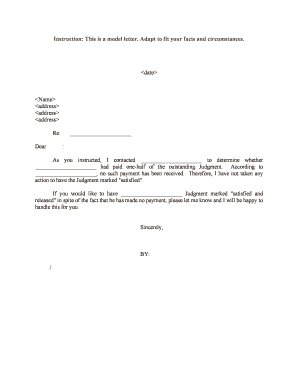
Sample Referral Request Letter DreamTechMe Form


What is the Sample Referral Request Letter DreamTechMe
The Sample Referral Request Letter DreamTechMe is a formal document used to request a referral from an individual or organization. This type of letter is often employed in professional settings, such as job applications or client referrals, to facilitate introductions and enhance networking opportunities. It typically includes details about the requester, the purpose of the referral, and any relevant background information that may assist the recipient in providing a suitable referral.
How to use the Sample Referral Request Letter DreamTechMe
Using the Sample Referral Request Letter DreamTechMe involves several key steps. First, identify the individual or organization from whom you wish to request a referral. Next, personalize the letter by including specific details about your relationship with the recipient and the context of the referral. Ensure that the letter is concise and clearly states your request. Finally, send the letter through a preferred method, such as email or postal mail, while ensuring that it is professionally formatted.
Steps to complete the Sample Referral Request Letter DreamTechMe
To complete the Sample Referral Request Letter DreamTechMe effectively, follow these steps:
- Begin with your contact information at the top of the letter.
- Include the date of writing.
- Add the recipient's contact information.
- Use a proper salutation, such as "Dear [Recipient's Name]."
- Clearly state the purpose of the letter in the opening paragraph.
- Provide context about your relationship with the recipient and why you are requesting the referral.
- Conclude with a polite closing statement and your signature.
Key elements of the Sample Referral Request Letter DreamTechMe
The key elements of the Sample Referral Request Letter DreamTechMe include:
- Contact Information: Your name, address, phone number, and email address.
- Date: The date when the letter is written.
- Recipient's Information: The name and address of the person you are addressing.
- Salutation: A formal greeting.
- Body: The main content where you explain your request and provide necessary details.
- Closing: A polite sign-off, such as "Sincerely," followed by your signature.
Legal use of the Sample Referral Request Letter DreamTechMe
The Sample Referral Request Letter DreamTechMe can be legally utilized in various professional contexts. It is important to ensure that the letter is truthful and accurately represents your request. Misrepresentation or false information can lead to legal issues, especially if the referral impacts employment or business decisions. Therefore, maintaining integrity and transparency in the letter is essential for its legal validity.
Examples of using the Sample Referral Request Letter DreamTechMe
Examples of using the Sample Referral Request Letter DreamTechMe include:
- Requesting a job referral from a former employer or colleague.
- Asking a business partner to refer potential clients.
- Seeking a recommendation for a professional association or networking group.
- Inquiring about a referral to a service provider or consultant.
Quick guide on how to complete sample referral request letter dreamtechme
Complete Sample Referral Request Letter DreamTechMe seamlessly on any gadget
Digital document management has gained traction among businesses and individuals. It offers a superb environmentally friendly alternative to traditional printed and signed documents, allowing you to obtain the correct form and securely store it online. airSlate SignNow equips you with all the resources needed to create, modify, and eSign your documents quickly and without interruptions. Manage Sample Referral Request Letter DreamTechMe on any gadget using airSlate SignNow Android or iOS applications and simplify any document-related task today.
The optimal method to alter and eSign Sample Referral Request Letter DreamTechMe effortlessly
- Find Sample Referral Request Letter DreamTechMe and click on Get Form to begin.
- Utilize the tools we provide to finalize your document.
- Mark important sections of the documents or obscure sensitive information using the tools that airSlate SignNow offers specifically for that purpose.
- Generate your signature with the Sign tool, which takes mere seconds and carries the same legal validity as a conventional wet ink signature.
- Review all the details and click on the Done button to save your changes.
- Select your preferred method to send your form, whether by email, text message (SMS), invitation link, or download it to the computer.
Eliminate the hassle of lost or misplaced files, tiring document searches, or mistakes that necessitate printing new copies. airSlate SignNow manages your document management needs in just a few clicks from any device of your preference. Edit and eSign Sample Referral Request Letter DreamTechMe and guarantee outstanding communication throughout your document preparation process with airSlate SignNow.
Create this form in 5 minutes or less
Create this form in 5 minutes!
How to create an eSignature for the sample referral request letter dreamtechme
How to create an e-signature for your PDF in the online mode
How to create an e-signature for your PDF in Chrome
The best way to generate an electronic signature for putting it on PDFs in Gmail
The way to generate an e-signature right from your smart phone
How to generate an electronic signature for a PDF on iOS devices
The way to generate an e-signature for a PDF on Android OS
People also ask
-
What is a Sample Referral Request Letter DreamTechMe?
A Sample Referral Request Letter DreamTechMe is a template designed to help individuals request referrals in a professional manner. This letter can be customized to meet your specific needs and is an essential tool for networking and career advancement.
-
How does airSlate SignNow support the creation of a Sample Referral Request Letter DreamTechMe?
With airSlate SignNow, users can easily create, edit, and customize the Sample Referral Request Letter DreamTechMe. The platform's user-friendly interface simplifies the document creation process, allowing anyone to produce professional-looking letters in minutes.
-
What are the key features of airSlate SignNow related to Sample Referral Request Letter DreamTechMe?
AirSlate SignNow offers features such as customizable templates, electronic signatures, and collaboration tools, all of which enhance the efficiency of sending a Sample Referral Request Letter DreamTechMe. The integration of these features ensures that your letters are not only professional but also legally binding.
-
Is airSlate SignNow affordable for small businesses looking to use the Sample Referral Request Letter DreamTechMe?
Yes, airSlate SignNow is designed to be a cost-effective solution for businesses of all sizes. By offering various pricing plans, small businesses can access essential tools to create and send documents, including the Sample Referral Request Letter DreamTechMe, without breaking the bank.
-
Can I integrate airSlate SignNow with other applications while using the Sample Referral Request Letter DreamTechMe?
Absolutely! airSlate SignNow provides seamless integrations with numerous applications, allowing you to streamline your workflow while working with the Sample Referral Request Letter DreamTechMe. This connectivity helps you manage your documents efficiently across different platforms.
-
What benefits can I expect from using a Sample Referral Request Letter DreamTechMe on airSlate SignNow?
Using a Sample Referral Request Letter DreamTechMe on airSlate SignNow helps you to save time and enhance professionalism in your correspondence. The platform ensures your letters are easily shareable, editable, and securely signed, making the referral process smoother and more effective.
-
How can I customize my Sample Referral Request Letter DreamTechMe using airSlate SignNow?
Customizing your Sample Referral Request Letter DreamTechMe is straightforward with airSlate SignNow's intuitive template editor. You can adjust the text, include personal touches, and add branding elements to create a letter that truly represents you or your organization.
Get more for Sample Referral Request Letter DreamTechMe
- Salon partnership agreement form
- Great falls transition center form
- File police report online denver colorado form
- Small estate affidavit 40763143 form
- Sanitation plan example form
- Pdffiller on line pdf form filler editor type on pdf fill print log infeaturessupportpdffiller on line pdf form guidesfill
- Isl 101 form
- Science laboratory safety test answer key form
Find out other Sample Referral Request Letter DreamTechMe
- eSignature Washington Government Arbitration Agreement Simple
- Can I eSignature Massachusetts Finance & Tax Accounting Business Plan Template
- Help Me With eSignature Massachusetts Finance & Tax Accounting Work Order
- eSignature Delaware Healthcare / Medical NDA Secure
- eSignature Florida Healthcare / Medical Rental Lease Agreement Safe
- eSignature Nebraska Finance & Tax Accounting Business Letter Template Online
- Help Me With eSignature Indiana Healthcare / Medical Notice To Quit
- eSignature New Jersey Healthcare / Medical Credit Memo Myself
- eSignature North Dakota Healthcare / Medical Medical History Simple
- Help Me With eSignature Arkansas High Tech Arbitration Agreement
- eSignature Ohio Healthcare / Medical Operating Agreement Simple
- eSignature Oregon Healthcare / Medical Limited Power Of Attorney Computer
- eSignature Pennsylvania Healthcare / Medical Warranty Deed Computer
- eSignature Texas Healthcare / Medical Bill Of Lading Simple
- eSignature Virginia Healthcare / Medical Living Will Computer
- eSignature West Virginia Healthcare / Medical Claim Free
- How To eSignature Kansas High Tech Business Plan Template
- eSignature Kansas High Tech Lease Agreement Template Online
- eSignature Alabama Insurance Forbearance Agreement Safe
- How Can I eSignature Arkansas Insurance LLC Operating Agreement