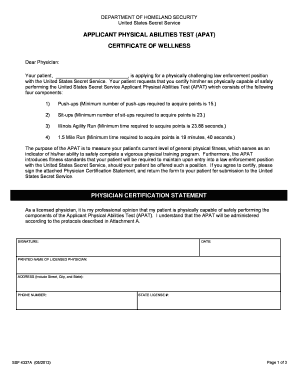
Secret Service Apat 2013


What is the Secret Service Apat
The Secret Service Apat, or the Applicant Physical Abilities Test, is a crucial assessment designed to evaluate the physical fitness of candidates seeking to join the United States Secret Service. This test measures various physical capabilities that are essential for performing the demanding duties of a Secret Service agent. The Apat assesses endurance, strength, agility, and overall physical readiness, ensuring that applicants meet the rigorous standards required for this prestigious role.
How to Use the Secret Service Apat
Using the Secret Service Apat involves understanding the specific requirements and preparing adequately for the test. Candidates should familiarize themselves with the test components, which typically include exercises such as sprinting, push-ups, and sit-ups. It is advisable to engage in a structured training program that focuses on building strength and endurance. Additionally, candidates should practice the test components to ensure they can perform them effectively on the day of the assessment.
Steps to Complete the Secret Service Apat
Completing the Secret Service Apat involves several key steps:
- Preparation: Engage in a fitness regimen that targets the specific areas evaluated in the test.
- Registration: Ensure you are registered for the test and have all necessary documentation ready.
- Test Day: Arrive at the designated location on time, equipped with appropriate attire and hydration.
- Execution: Perform each component of the test according to the guidelines provided by the evaluators.
- Results: After completing the test, review your results and understand how they fit into the overall application process.
Eligibility Criteria
To be eligible for the Secret Service Apat, candidates must meet specific criteria, including age, physical fitness standards, and background checks. Generally, applicants should be at least twenty-one years old and possess a valid driver's license. Additionally, candidates must demonstrate a certain level of physical fitness, as outlined by the Secret Service's fitness standards. Meeting these criteria is essential for progressing through the application process.
Legal Use of the Secret Service Apat
The legal use of the Secret Service Apat is governed by federal regulations that outline the standards for physical fitness assessments within law enforcement. The test is designed to ensure that all candidates are evaluated fairly and consistently. Furthermore, compliance with the legal frameworks surrounding physical testing is crucial for maintaining the integrity of the selection process. This ensures that only those who meet the established physical standards are considered for positions within the Secret Service.
Key Elements of the Secret Service Apat
The key elements of the Secret Service Apat include various physical exercises that test an applicant's strength, endurance, and agility. Typically, these exercises may consist of:
- Sprinting: Evaluates cardiovascular fitness and speed.
- Push-ups: Measures upper body strength and endurance.
- Sit-ups: Assesses core strength and stability.
- Agility drills: Tests coordination and quickness.
Understanding these elements helps candidates prepare effectively for the test and improve their chances of success.
Quick guide on how to complete secret service apat
Complete Secret Service Apat seamlessly on any device
Web-based document management has gained traction among businesses and individuals. It serves as an ideal eco-friendly alternative to traditional printed and signed documents, allowing you to obtain the right form and securely store it online. airSlate SignNow equips you with all the features necessary to create, modify, and eSign your documents swiftly without delays. Manage Secret Service Apat from any device with the airSlate SignNow Android or iOS applications and enhance your document-centric process today.
The simplest method to alter and eSign Secret Service Apat with ease
- Find Secret Service Apat and click on Get Form to begin.
- Utilize the tools we offer to fill out your form.
- Select relevant parts of the documents or obscure sensitive details using tools provided by airSlate SignNow specifically for that purpose.
- Generate your eSignature with the Sign feature, which takes mere seconds and carries the same legal weight as a traditional wet ink signature.
- Review all the information and click on the Done button to preserve your changes.
- Choose how you wish to send your form, via email, text message (SMS), or invitation link, or download it to your computer.
No more worries about lost or misplaced documents, tedious form searching, or errors that require printing additional document copies. airSlate SignNow meets your document management needs in just a few clicks from a device of your preference. Modify and eSign Secret Service Apat and ensure effective communication at every phase of the form preparation process with airSlate SignNow.
Create this form in 5 minutes or less
Find and fill out the correct secret service apat
Create this form in 5 minutes!
How to create an eSignature for the secret service apat
How to create an electronic signature for a PDF online
How to create an electronic signature for a PDF in Google Chrome
How to create an e-signature for signing PDFs in Gmail
How to create an e-signature right from your smartphone
How to create an e-signature for a PDF on iOS
How to create an e-signature for a PDF on Android
People also ask
-
What is usss apat and how does it relate to airSlate SignNow?
USSS Apat is a streamlined solution provided by airSlate SignNow for managing electronic signatures and document workflows. It simplifies the eSigning process, allowing users to send documents seamlessly and securely. With its intuitive interface, using USSS Apat can greatly enhance your organization's productivity while ensuring compliance.
-
How much does airSlate SignNow cost for using usss apat functionalities?
AirSlate SignNow offers competitive pricing plans that include access to usss apat functionalities. Depending on your business needs, you can choose from various subscription tiers, enabling companies of all sizes to leverage eSigning without breaking the bank. The affordable nature of airSlate SignNow makes it an attractive option for those looking to integrate usss apat into their document management processes.
-
What features does usss apat offer?
USSS Apat offers a range of features designed to simplify the eSigning process. These include customizable templates, multi-party signing, secure storage, and real-time tracking of document status. By utilizing these features, users can efficiently manage their signing processes and improve overall productivity.
-
What are the benefits of using airSlate SignNow with usss apat?
Using airSlate SignNow with usss apat brings numerous benefits, including enhanced efficiency and improved security for your document transactions. It eliminates the traditional hassles of paper-based signing, allowing for rapid turnaround times. Moreover, the solution is scalable, making it suitable for businesses ranging from startups to large enterprises.
-
Can usss apat integrate with other software solutions?
Yes, usss apat can seamlessly integrate with many popular software applications, enhancing your overall workflow. AirSlate SignNow offers APIs and various integrations with tools like CRM systems, project management software, and more. With these integrations, you can streamline processes and ensure that everything is connected, boosting your team's efficiency.
-
Is usss apat secure for sensitive documents?
Absolutely, security is a top priority for airSlate SignNow when it comes to usss apat. The platform employs advanced encryption technology to protect sensitive documents during transmission and storage. You can trust that your information remains confidential while utilizing usss apat for your eSigning needs.
-
How user-friendly is the usss apat interface?
The usss apat interface is designed with user-friendliness in mind, making it accessible even for those with minimal technical skills. The straightforward navigation and clear instructions help users complete their eSigning tasks quickly and efficiently. You can start using airSlate SignNow's usss apat in no time, enabling your team to focus on what matters most.
Get more for Secret Service Apat
Find out other Secret Service Apat
- How To Sign Arizona Courts Residential Lease Agreement
- How Do I Sign Arizona Courts Residential Lease Agreement
- Help Me With Sign Arizona Courts Residential Lease Agreement
- How Can I Sign Arizona Courts Residential Lease Agreement
- Sign Colorado Courts LLC Operating Agreement Mobile
- Sign Connecticut Courts Living Will Computer
- How Do I Sign Connecticut Courts Quitclaim Deed
- eSign Colorado Banking Rental Application Online
- Can I eSign Colorado Banking Medical History
- eSign Connecticut Banking Quitclaim Deed Free
- eSign Connecticut Banking Business Associate Agreement Secure
- Sign Georgia Courts Moving Checklist Simple
- Sign Georgia Courts IOU Mobile
- How Can I Sign Georgia Courts Lease Termination Letter
- eSign Hawaii Banking Agreement Simple
- eSign Hawaii Banking Rental Application Computer
- eSign Hawaii Banking Agreement Easy
- eSign Hawaii Banking LLC Operating Agreement Fast
- eSign Hawaii Banking Permission Slip Online
- eSign Minnesota Banking LLC Operating Agreement Online