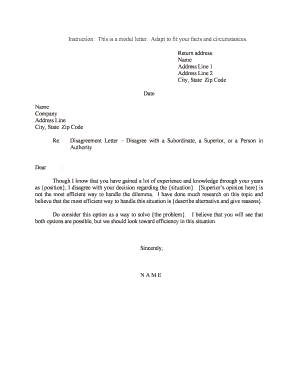
Disagreement Letter Disagree with a Subordinate, a Superior, or a Person in Form


Understanding the Disagreement Letter
A disagreement letter is a formal document used to express a difference of opinion or contest a statement made by another party, such as a subordinate, superior, or colleague. This letter serves to clarify misunderstandings, provide counterarguments, or address false accusations. It is essential for maintaining clear communication and ensuring that all parties understand each other's perspectives. In a professional setting, such letters can help resolve conflicts and prevent escalation, fostering a more collaborative work environment.
How to Use the Disagreement Letter
Using a disagreement letter effectively involves several key steps. First, identify the specific issue or statement you are contesting. Clearly articulate your position and provide supporting evidence or examples to strengthen your argument. Maintain a professional tone throughout the letter, focusing on facts rather than emotions. It is crucial to address the recipient respectfully, even if there is a disagreement. Finally, ensure that the letter is concise and to the point, allowing the recipient to grasp your perspective without unnecessary complexity.
Key Elements of the Disagreement Letter
A well-structured disagreement letter typically includes several important components. Start with a clear subject line that indicates the purpose of the letter. Follow this with a salutation addressing the recipient. The body of the letter should present your argument logically, including:
- A clear statement of the disagreement
- Supporting evidence or examples
- Any relevant policies or guidelines that apply
- A respectful closing statement
Conclude with your signature and contact information to facilitate further communication.
Steps to Complete the Disagreement Letter
Completing a disagreement letter involves several systematic steps. Begin by gathering all relevant information related to the disagreement. Next, outline your main points to ensure clarity and coherence. Draft the letter, starting with an introduction that states the purpose. In the body, present your arguments and evidence logically. After drafting, review the letter for clarity, grammar, and tone. Finally, finalize the document by signing it digitally or in print, depending on your preference and the requirements of the situation.
Legal Use of the Disagreement Letter
In the United States, a disagreement letter can have legal implications, particularly in workplace disputes. It is essential to ensure that the letter is factual and free from defamatory statements. If the disagreement escalates to a legal dispute, this letter may serve as evidence of your position and attempts to resolve the issue amicably. Therefore, it is advisable to keep a copy of the letter and any related correspondence for your records.
Examples of Using the Disagreement Letter
Disagreement letters can be utilized in various scenarios. For instance, if an employee receives a performance review that they believe is unjust, they may write a disagreement letter to their supervisor outlining their achievements and providing context for the review. Similarly, if a colleague makes a false accusation regarding project contributions, a disagreement letter can clarify the facts and protect the individual's professional reputation. These examples highlight the importance of using disagreement letters to address conflicts constructively.
Quick guide on how to complete disagreement letter disagree with a subordinate a superior or a person in
Complete Disagreement Letter Disagree With A Subordinate, A Superior, Or A Person In seamlessly on any device
Online document management has gained traction among businesses and individuals alike. It offers an ideal eco-friendly substitute for conventional printed and signed documents, as you can easily find the appropriate form and securely store it online. airSlate SignNow provides all the tools necessary to create, modify, and eSign your documents quickly without any delays. Handle Disagreement Letter Disagree With A Subordinate, A Superior, Or A Person In on any platform with airSlate SignNow Android or iOS applications and enhance any document-centric process today.
How to edit and eSign Disagreement Letter Disagree With A Subordinate, A Superior, Or A Person In effortlessly
- Find Disagreement Letter Disagree With A Subordinate, A Superior, Or A Person In and then select Get Form to begin.
- Utilize the tools we provide to complete your form.
- Emphasize important sections of your documents or redact sensitive information with tools that airSlate SignNow provides specifically for that purpose.
- Generate your eSignature using the Sign tool, which takes just seconds and has the same legal validity as a traditional wet ink signature.
- Verify the details and click on the Done button to save your modifications.
- Select how you would like to send your form, whether by email, text message (SMS), invitation link, or download it to your computer.
Eliminate concerns about lost or misplaced files, tedious form searches, or mistakes that require printing new document copies. airSlate SignNow addresses all your document management requirements in a few clicks from any device you choose. Modify and eSign Disagreement Letter Disagree With A Subordinate, A Superior, Or A Person In and ensure excellent communication at every stage of the form preparation process with airSlate SignNow.
Create this form in 5 minutes or less
Create this form in 5 minutes!
How to create an eSignature for the disagreement letter disagree with a subordinate a superior or a person in
The best way to create an electronic signature for a PDF file in the online mode
The best way to create an electronic signature for a PDF file in Chrome
How to create an electronic signature for putting it on PDFs in Gmail
How to generate an e-signature from your smartphone
The way to create an e-signature for a PDF file on iOS devices
How to generate an e-signature for a PDF file on Android
People also ask
-
What is a disagreement letter and how can airSlate SignNow help?
A disagreement letter is a formal document expressing a difference in opinion or perspective regarding a particular issue. airSlate SignNow provides a seamless platform to create, send, and eSign your disagreement letter, ensuring it carries legal weight and is delivered securely to the intended recipient.
-
Can I customize a disagreement letter using airSlate SignNow?
Yes, airSlate SignNow allows you to fully customize your disagreement letter with templates and personalized fields. This flexibility enables you to tailor the content and format to meet your specific needs and align with your business branding.
-
What features does airSlate SignNow offer for managing disagreement letters?
airSlate SignNow offers various features for managing disagreement letters, including eSigning, document tracking, and collaboration tools. These features streamline the process, allowing you to monitor the status of your letter and engage with recipients directly within the platform.
-
Is there a mobile app available for handling disagreement letters?
Absolutely! airSlate SignNow provides a mobile app that allows you to create, send, and manage your disagreement letters on the go. This ensures you can handle important documents instantly, no matter where you are.
-
What are the pricing options for using airSlate SignNow for disagreement letters?
airSlate SignNow offers flexible pricing plans tailored to suit different business needs. Whether you need a basic plan or advanced features for managing disagreement letters, you can choose a package that fits your budget and usage requirements.
-
How does airSlate SignNow secure my disagreement letters?
Security is a top priority at airSlate SignNow. Your disagreement letters are protected with bank-level encryption and secure data storage, ensuring that sensitive information remains confidential and protected from unauthorized access.
-
Can I integrate airSlate SignNow with other applications to improve workflow for disagreement letters?
Yes, airSlate SignNow seamlessly integrates with popular applications like Google Drive, Dropbox, and CRM systems. This allows you to enhance your workflow by easily sharing and managing your disagreement letters alongside your existing business tools.
Get more for Disagreement Letter Disagree With A Subordinate, A Superior, Or A Person In
Find out other Disagreement Letter Disagree With A Subordinate, A Superior, Or A Person In
- eSign Hawaii Police Permission Slip Online
- eSign New Hampshire Sports IOU Safe
- eSign Delaware Courts Operating Agreement Easy
- eSign Georgia Courts Bill Of Lading Online
- eSign Hawaii Courts Contract Mobile
- eSign Hawaii Courts RFP Online
- How To eSign Hawaii Courts RFP
- eSign Hawaii Courts Letter Of Intent Later
- eSign Hawaii Courts IOU Myself
- eSign Hawaii Courts IOU Safe
- Help Me With eSign Hawaii Courts Cease And Desist Letter
- How To eSign Massachusetts Police Letter Of Intent
- eSign Police Document Michigan Secure
- eSign Iowa Courts Emergency Contact Form Online
- eSign Kentucky Courts Quitclaim Deed Easy
- How To eSign Maryland Courts Medical History
- eSign Michigan Courts Lease Agreement Template Online
- eSign Minnesota Courts Cease And Desist Letter Free
- Can I eSign Montana Courts NDA
- eSign Montana Courts LLC Operating Agreement Mobile