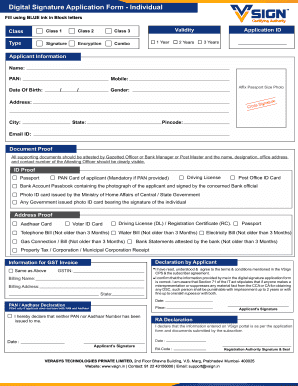
Digital Signature Application Form Vsign


What is the Digital Signature Application Form Vsign
The Digital Signature Application Form Vsign is a crucial document used for obtaining a digital signature, which serves as an electronic equivalent of a handwritten signature. This form is essential for individuals and businesses that need to sign documents electronically, ensuring the authenticity and integrity of the signed documents. By using Vsign, users can streamline their document signing processes, making them more efficient and secure.
How to use the Digital Signature Application Form Vsign
Using the Digital Signature Application Form Vsign involves a straightforward process. First, access the form through the designated platform. Fill in the required fields with accurate information, including personal details and any necessary identification. Once completed, submit the form electronically. After submission, you will receive confirmation of your application, and further instructions will be provided regarding the next steps, including verification processes.
Steps to complete the Digital Signature Application Form Vsign
Completing the Digital Signature Application Form Vsign requires careful attention to detail. Here are the steps to follow:
- Gather necessary documents, such as identification and proof of address.
- Access the Vsign application form online.
- Fill out the form with accurate personal and contact information.
- Attach any required supporting documents.
- Review the completed form for accuracy.
- Submit the form electronically through the platform.
- Wait for confirmation and follow any additional instructions provided.
Legal use of the Digital Signature Application Form Vsign
The Digital Signature Application Form Vsign is designed to comply with various legal standards, ensuring that electronically signed documents are legally binding. In the United States, the use of digital signatures is governed by laws such as the ESIGN Act and UETA. These regulations provide a framework that recognizes electronic signatures as valid, provided that specific criteria are met. Utilizing Vsign ensures that your digital signatures adhere to these legal requirements, offering peace of mind in your electronic transactions.
Required Documents
When applying for a digital signature using the Vsign application form, certain documents are typically required to verify your identity and eligibility. Commonly required documents include:
- Government-issued identification (e.g., driver’s license, passport)
- Proof of address (e.g., utility bill, bank statement)
- Any additional documentation as specified by Vsign
Who Issues the Form
The Digital Signature Application Form Vsign is issued by Vsign, a trusted provider of digital signature solutions. Vsign facilitates the application process, ensuring that users can obtain their digital signatures efficiently and securely. By working with Vsign, users benefit from a streamlined experience that prioritizes compliance with legal standards and user privacy.
Quick guide on how to complete digital signature application form vsign
Complete Digital Signature Application Form Vsign effortlessly on any device
Managing documents online has gained traction among companies and individuals alike. It offers an ideal environmentally friendly alternative to traditional printed and signed paperwork, as you can locate the appropriate form and securely keep it online. airSlate SignNow equips you with all the tools necessary to create, modify, and eSign your documents quickly without delays. Manage Digital Signature Application Form Vsign on any device using airSlate SignNow's Android or iOS applications and streamline any document-centric process today.
Steps to modify and eSign Digital Signature Application Form Vsign with ease
- Locate Digital Signature Application Form Vsign and click on Get Form to begin.
- Utilize the tools we provide to fill out your document.
- Emphasize pertinent sections of the documents or redact sensitive information with tools available through airSlate SignNow designed specifically for that purpose.
- Generate your signature using the Sign tool, which takes mere seconds and carries the same legal weight as a conventional wet ink signature.
- Review the details and click on the Done button to save your modifications.
- Choose how you wish to share your form, via email, SMS, or invitation link, or download it to your computer.
Say goodbye to lost or mislaid documents, tedious form searches, or errors that necessitate printing new copies. airSlate SignNow meets your document management needs in just a few clicks from any device you prefer. Adjust and eSign Digital Signature Application Form Vsign while ensuring excellent communication at any stage of your document preparation process with airSlate SignNow.
Create this form in 5 minutes or less
Create this form in 5 minutes!
How to create an eSignature for the digital signature application form vsign
How to create an electronic signature for a PDF online
How to create an electronic signature for a PDF in Google Chrome
How to create an e-signature for signing PDFs in Gmail
How to create an e-signature right from your smartphone
How to create an e-signature for a PDF on iOS
How to create an e-signature for a PDF on Android
People also ask
-
What is a digital signature application form pdf?
A digital signature application form pdf is a document that allows users to sign electronically, ensuring authenticity and integrity. This type of form is widely used in business transactions, legal agreements, and official communications, streamlining the signing process.
-
How does airSlate SignNow facilitate the use of digital signature application form pdf?
airSlate SignNow offers an intuitive platform for creating, sending, and managing digital signature application forms in pdf format. The service ensures that all signatures are legally binding and compliant with industry standards, enhancing the document handling experience.
-
Is there a cost associated with using airSlate SignNow for digital signature application form pdf?
Yes, airSlate SignNow offers competitive pricing plans designed to meet different business needs. Whether you're a small business or a large enterprise, you can choose a plan that provides access to features for managing digital signature application forms in pdf format efficiently.
-
What features does airSlate SignNow provide for digital signature application form pdf?
airSlate SignNow includes features such as custom templates, reusable fields, and automatic reminders, making it easy to manage your digital signature application forms in pdf format. These tools not only enhance user experience but also improve workflow efficiency.
-
How secure is using a digital signature application form pdf with airSlate SignNow?
airSlate SignNow prioritizes security by employing robust encryption and authentication methods for all digital signature application forms in pdf. This ensures that your documents remain confidential and tamper-proof, providing peace of mind while you conduct business online.
-
Can I integrate airSlate SignNow with other applications to manage digital signature application form pdf?
Absolutely! airSlate SignNow offers integration capabilities with various CRM and document management systems, allowing seamless use of digital signature application forms in pdf format across multiple platforms. This enhances your overall workflow and increases productivity.
-
What are the benefits of using a digital signature application form pdf over traditional signatures?
Using a digital signature application form pdf signNowly streamlines the signing process, reduces the need for physical paperwork, and enhances document security. Additionally, it allows for quicker turnaround times and greater convenience for all parties involved.
Get more for Digital Signature Application Form Vsign
Find out other Digital Signature Application Form Vsign
- How Can I Electronic signature Oklahoma Doctors Document
- How Can I Electronic signature Alabama Finance & Tax Accounting Document
- How To Electronic signature Delaware Government Document
- Help Me With Electronic signature Indiana Education PDF
- How To Electronic signature Connecticut Government Document
- How To Electronic signature Georgia Government PDF
- Can I Electronic signature Iowa Education Form
- How To Electronic signature Idaho Government Presentation
- Help Me With Electronic signature Hawaii Finance & Tax Accounting Document
- How Can I Electronic signature Indiana Government PDF
- How Can I Electronic signature Illinois Finance & Tax Accounting PPT
- How To Electronic signature Maine Government Document
- How To Electronic signature Louisiana Education Presentation
- How Can I Electronic signature Massachusetts Government PDF
- How Do I Electronic signature Montana Government Document
- Help Me With Electronic signature Louisiana Finance & Tax Accounting Word
- How To Electronic signature Pennsylvania Government Document
- Can I Electronic signature Texas Government PPT
- How To Electronic signature Utah Government Document
- How To Electronic signature Washington Government PDF