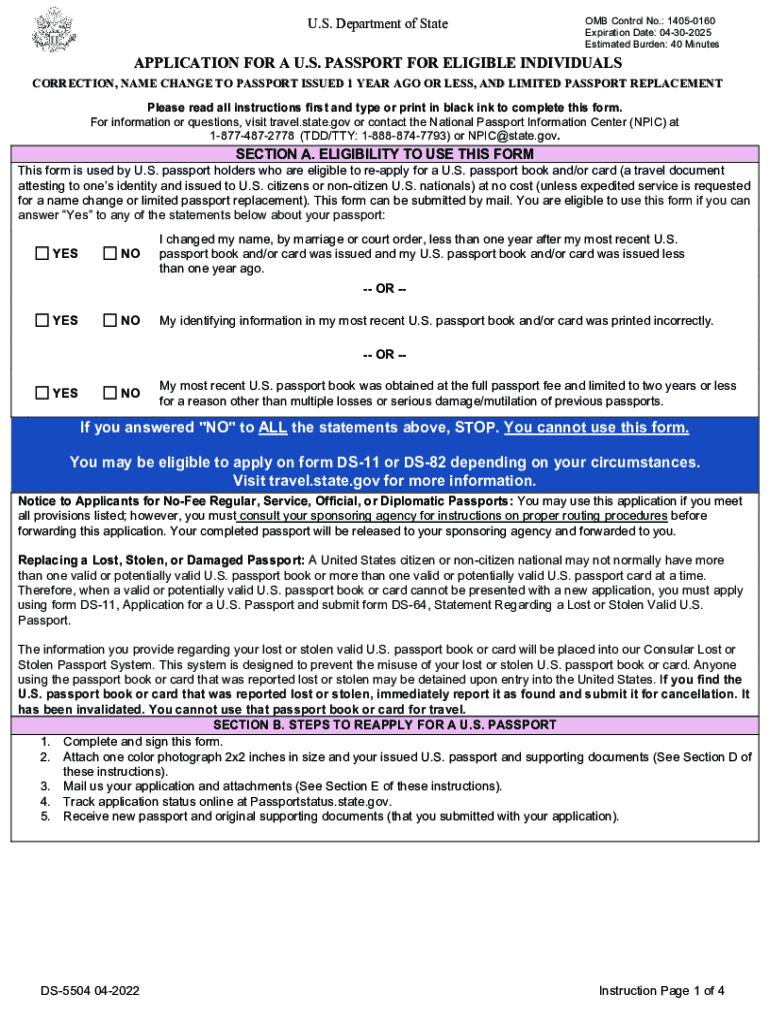
Ds Form 2022-2026


What is the DS Form?
The DS Form is a series of documents used primarily for passport-related applications and changes within the United States. It encompasses various forms, including the DS-11 for new passport applications and the DS-5504 for name changes or corrections. The DS Form series is essential for individuals seeking to obtain or modify their passports, ensuring compliance with U.S. regulations and facilitating international travel.
How to Use the DS Form
Using the DS Form involves filling out the appropriate version based on your specific need, such as applying for a new passport or requesting a name change. Each form requires accurate personal information, including your name, date of birth, and contact details. Depending on the form, you may need to provide additional documentation, such as proof of identity or citizenship. After completing the form, it must be submitted according to the guidelines provided for each specific application type.
Steps to Complete the DS Form
Completing the DS Form requires careful attention to detail. Here are the general steps:
- Identify the correct DS Form for your needs, such as DS-11 or DS-5504.
- Gather necessary documents, including identification and proof of citizenship.
- Fill out the form accurately, ensuring all information is current and correct.
- Review the completed form for any errors or omissions.
- Submit the form either online, by mail, or in person, depending on the specific instructions for the form.
Required Documents
When submitting a DS Form, specific documentation is required to support your application. Commonly required documents include:
- A government-issued photo ID, such as a driver's license or passport.
- Proof of citizenship, which may include a birth certificate or naturalization certificate.
- Any legal documents supporting a name change, if applicable.
It is crucial to ensure that all documents are current and valid to avoid delays in processing.
Form Submission Methods
The DS Form can be submitted through various methods, depending on the specific requirements of the form. Common submission methods include:
- Online submission via the official government portal for certain forms.
- Mailing the completed form to the designated address provided in the form instructions.
- In-person submission at a passport acceptance facility or agency.
Choosing the right submission method can affect processing time, so it is advisable to review the guidelines carefully.
Eligibility Criteria
Eligibility to use the DS Form varies depending on the specific form being completed. Generally, applicants must be U.S. citizens or nationals. For name changes, applicants must provide legal documentation proving the name change. Additionally, applicants under the age of sixteen must have parental consent and the presence of a parent or guardian during the application process.
Handy tips for filling out Ds Form online
Quick steps to complete and e-sign Ds Form online:
- Use Get Form or simply click on the template preview to open it in the editor.
- Start completing the fillable fields and carefully type in required information.
- Use the Cross or Check marks in the top toolbar to select your answers in the list boxes.
- Utilize the Circle icon for other Yes/No questions.
- Look through the document several times and make sure that all fields are completed with the correct information.
- Insert the current Date with the corresponding icon.
- Add a legally-binding e-signature. Go to Sign -> Add New Signature and select the option you prefer: type, draw, or upload an image of your handwritten signature and place it where you need it.
- Finish filling out the form with the Done button.
- Download your copy, save it to the cloud, print it, or share it right from the editor.
- Check the Help section and contact our Support team if you run into any troubles when using the editor.
We understand how straining completing forms could be. Obtain access to a HIPAA and GDPR compliant platform for maximum simplicity. Use signNow to electronically sign and send Ds Form for e-signing.
Create this form in 5 minutes or less
Find and fill out the correct ds form
Create this form in 5 minutes!
How to create an eSignature for the ds form
How to create an electronic signature for a PDF online
How to create an electronic signature for a PDF in Google Chrome
How to create an e-signature for signing PDFs in Gmail
How to create an e-signature right from your smartphone
How to create an e-signature for a PDF on iOS
How to create an e-signature for a PDF on Android
People also ask
-
What is ds 2019 and how does it relate to airSlate SignNow?
DS 2019 refers to the document signing process that airSlate SignNow simplifies. With airSlate SignNow, users can easily eSign documents, ensuring compliance and efficiency in their workflows. This solution is particularly beneficial for businesses looking to streamline their document management.
-
What features does airSlate SignNow offer for ds 2019?
AirSlate SignNow provides a range of features for ds 2019, including customizable templates, real-time tracking, and secure cloud storage. These features help users manage their documents effectively while ensuring that all signatures are legally binding. The platform is designed to enhance productivity and reduce turnaround times.
-
How much does airSlate SignNow cost for ds 2019 users?
AirSlate SignNow offers competitive pricing plans tailored for ds 2019 users. The pricing is designed to be cost-effective, allowing businesses of all sizes to access essential eSigning features without breaking the bank. You can choose from monthly or annual subscriptions based on your needs.
-
Can I integrate airSlate SignNow with other tools for ds 2019?
Yes, airSlate SignNow supports integrations with various tools and platforms, making it easy to incorporate ds 2019 into your existing workflows. Whether you use CRM systems, project management tools, or cloud storage services, airSlate SignNow can seamlessly connect with them to enhance your document signing process.
-
What are the benefits of using airSlate SignNow for ds 2019?
Using airSlate SignNow for ds 2019 offers numerous benefits, including increased efficiency, reduced paper usage, and improved document security. The platform allows for quick turnaround times on document signing, which can signNowly enhance your business operations. Additionally, it ensures that all documents are stored securely in the cloud.
-
Is airSlate SignNow user-friendly for ds 2019?
Absolutely! AirSlate SignNow is designed with user experience in mind, making it easy for anyone to navigate and use for ds 2019. The intuitive interface allows users to send, sign, and manage documents without any technical expertise, ensuring a smooth experience for all users.
-
What types of documents can I sign using airSlate SignNow for ds 2019?
AirSlate SignNow allows you to sign a wide variety of documents for ds 2019, including contracts, agreements, and forms. This versatility makes it an ideal solution for businesses across different industries. You can easily upload documents in various formats and prepare them for eSigning.
Get more for Ds Form
Find out other Ds Form
- Sign Illinois Plumbing Business Plan Template Fast
- Sign Plumbing PPT Idaho Free
- How Do I Sign Wyoming Life Sciences Confidentiality Agreement
- Sign Iowa Plumbing Contract Safe
- Sign Iowa Plumbing Quitclaim Deed Computer
- Sign Maine Plumbing LLC Operating Agreement Secure
- How To Sign Maine Plumbing POA
- Sign Maryland Plumbing Letter Of Intent Myself
- Sign Hawaii Orthodontists Claim Free
- Sign Nevada Plumbing Job Offer Easy
- Sign Nevada Plumbing Job Offer Safe
- Sign New Jersey Plumbing Resignation Letter Online
- Sign New York Plumbing Cease And Desist Letter Free
- Sign Alabama Real Estate Quitclaim Deed Free
- How Can I Sign Alabama Real Estate Affidavit Of Heirship
- Can I Sign Arizona Real Estate Confidentiality Agreement
- How Do I Sign Arizona Real Estate Memorandum Of Understanding
- Sign South Dakota Plumbing Job Offer Later
- Sign Tennessee Plumbing Business Letter Template Secure
- Sign South Dakota Plumbing Emergency Contact Form Later