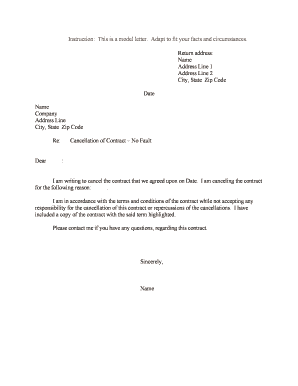
Cancellation of Contract No Fault Form


What is the Cancellation of Contract No Fault
The Cancellation of Contract No Fault is a legal document that allows parties to terminate a contract without assigning blame or fault to either side. This type of cancellation is often used in various agreements, such as leases, service contracts, or purchase agreements, where both parties agree to end the contract amicably. It provides a clear and structured way to dissolve the contractual relationship while minimizing potential disputes.
How to Use the Cancellation of Contract No Fault
Using the Cancellation of Contract No Fault involves several steps to ensure that the document is completed correctly and is legally binding. First, both parties should review the original contract to understand the terms and conditions regarding cancellation. Next, they need to fill out the cancellation form with accurate details, including the names of the parties, the contract date, and any relevant identification numbers. After completing the form, both parties should sign it, ideally in the presence of a witness or notary, to enhance its legal validity.
Steps to Complete the Cancellation of Contract No Fault
Completing the Cancellation of Contract No Fault requires careful attention to detail. Here are the steps to follow:
- Review the original contract for cancellation terms.
- Obtain a Cancellation of Contract No Fault form.
- Fill in the required information, including names, contract details, and the date of cancellation.
- Both parties should sign the form, ensuring that signatures are clear and legible.
- Consider having the document notarized for added legal protection.
- Distribute copies of the signed form to all parties involved.
Legal Use of the Cancellation of Contract No Fault
The legal use of the Cancellation of Contract No Fault is significant in ensuring that both parties are protected from future liabilities related to the contract. This document serves as proof that the contract has been terminated and that neither party is at fault. It is essential to adhere to any specific state laws governing contract cancellations to ensure that the document holds up in court if necessary.
Key Elements of the Cancellation of Contract No Fault
Several key elements must be included in the Cancellation of Contract No Fault to ensure its validity:
- Identification of the parties involved, including full names and addresses.
- The original contract reference, including the date it was signed.
- A clear statement indicating that the contract is being canceled without fault.
- Signatures of all parties, along with the date of signing.
- Any additional terms or conditions agreed upon by the parties regarding the cancellation.
State-Specific Rules for the Cancellation of Contract No Fault
Each state may have specific rules and regulations regarding the Cancellation of Contract No Fault. It is important to consult local laws to ensure compliance. Some states may require additional documentation or specific language to be included in the cancellation form. Understanding these nuances can help prevent disputes and ensure that the cancellation is recognized legally.
Quick guide on how to complete cancellation of contract no fault
Effortlessly Prepare Cancellation Of Contract No Fault on Any Device
Managing documents online has become increasingly favored by both businesses and individuals. It offers an excellent environmentally friendly alternative to traditional printed and signed paperwork, allowing you to access the correct form and securely store it online. airSlate SignNow provides all the tools you require to create, modify, and eSign your documents swiftly without any delays. Handle Cancellation Of Contract No Fault on any platform using airSlate SignNow's Android or iOS applications and simplify any document-related processes today.
The Easiest Way to Modify and eSign Cancellation Of Contract No Fault with Ease
- Find Cancellation Of Contract No Fault and click Get Form to begin.
- Make use of the tools we offer to fill out your form.
- Highlight pertinent sections of the documents or conceal sensitive details using the features specifically designed for that purpose by airSlate SignNow.
- Generate your eSignature using the Sign tool, which takes just seconds and carries the same legal validity as a conventional wet ink signature.
- Review all the details and click on the Done button to save your modifications.
- Select your preferred method to send your form, whether by email, SMS, or invite link, or download it to your computer.
Eliminate worries about lost or misfiled documents, tedious form searches, or mistakes that require new document copies to be printed. airSlate SignNow addresses all your document management requirements in just a few clicks from any device you choose. Modify and eSign Cancellation Of Contract No Fault and ensure excellent communication at every stage of the form preparation process with airSlate SignNow.
Create this form in 5 minutes or less
Create this form in 5 minutes!
How to create an eSignature for the cancellation of contract no fault
The best way to create an electronic signature for a PDF document online
The best way to create an electronic signature for a PDF document in Google Chrome
How to generate an e-signature for signing PDFs in Gmail
How to generate an e-signature from your smart phone
The way to create an e-signature for a PDF document on iOS
How to generate an e-signature for a PDF file on Android OS
People also ask
-
What is the Cancellation Of Contract No Fault feature in airSlate SignNow?
The Cancellation Of Contract No Fault feature in airSlate SignNow allows users to easily terminate contracts without incurring penalties. This streamlined process reduces the stress associated with contract management and ensures compliance with legal standards. By utilizing this feature, businesses can confidently navigate contract cancellations.
-
How much does it cost to use the Cancellation Of Contract No Fault service?
The pricing for using the Cancellation Of Contract No Fault service varies based on the subscription plan chosen. airSlate SignNow offers cost-effective solutions that cater to different business needs, ensuring users can access this feature at a competitive rate. Consider reviewing the pricing plans on our website for detailed information.
-
Can the Cancellation Of Contract No Fault feature integrate with other applications?
Yes, the Cancellation Of Contract No Fault feature integrates seamlessly with various business applications. This integration allows for streamlined workflows and enhances the efficiency of contract management. By connecting with other tools, businesses can ensure better coordination and save time.
-
What are the benefits of using airSlate SignNow for Cancellation Of Contract No Fault?
Using airSlate SignNow for Cancellation Of Contract No Fault offers numerous benefits, including user-friendly interfaces and quick processing times. Businesses can reduce administrative burdens and ensure that all steps of the cancellation are handled securely and efficiently. Enhanced visibility and tracking of the cancellation process further support organizational integrity.
-
Is the Cancellation Of Contract No Fault process legally binding?
Yes, the Cancellation Of Contract No Fault process in airSlate SignNow is legally binding as it complies with electronic signature laws. This ensures that all parties involved are protected, and the cancellation of the contract is recognized legally. Businesses can confidently execute cancellations with the assurance of legal validity.
-
How can I get support for issues related to Cancellation Of Contract No Fault?
airSlate SignNow provides dedicated support for any issues related to the Cancellation Of Contract No Fault feature. Users can access various resources including FAQs, tutorials, and customer service representatives to assist with specific queries. Our support team is committed to ensuring a smooth cancellation experience for all customers.
-
Are there any limitations to the Cancellation Of Contract No Fault feature?
While the Cancellation Of Contract No Fault feature is robust, there may be certain limitations based on specific contract terms or conditions. It's crucial to review individual contracts to understand any stipulations that may affect the cancellation process. airSlate SignNow supports users in navigating these limitations efficiently.
Get more for Cancellation Of Contract No Fault
Find out other Cancellation Of Contract No Fault
- How To eSign South Dakota Plumbing Quitclaim Deed
- How To eSign South Dakota Plumbing Affidavit Of Heirship
- eSign South Dakota Plumbing Emergency Contact Form Myself
- eSign Texas Plumbing Resignation Letter Free
- eSign West Virginia Orthodontists Living Will Secure
- Help Me With eSign Texas Plumbing Business Plan Template
- Can I eSign Texas Plumbing Cease And Desist Letter
- eSign Utah Plumbing Notice To Quit Secure
- eSign Alabama Real Estate Quitclaim Deed Mobile
- eSign Alabama Real Estate Affidavit Of Heirship Simple
- eSign California Real Estate Business Plan Template Free
- How Can I eSign Arkansas Real Estate Promissory Note Template
- eSign Connecticut Real Estate LLC Operating Agreement Later
- eSign Connecticut Real Estate LLC Operating Agreement Free
- eSign Real Estate Document Florida Online
- eSign Delaware Real Estate Quitclaim Deed Easy
- eSign Hawaii Real Estate Agreement Online
- Help Me With eSign Hawaii Real Estate Letter Of Intent
- eSign Florida Real Estate Residential Lease Agreement Simple
- eSign Florida Real Estate Limited Power Of Attorney Online