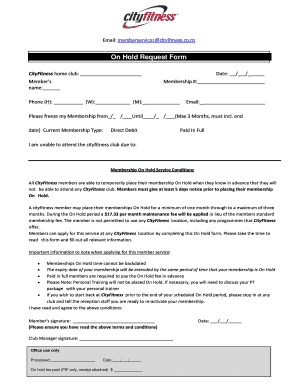
City Fitness Cancel Membership Form


What is the City Fitness Cancel Membership Form
The City Fitness Cancel Membership Form is a document that members can use to formally request the cancellation of their gym membership. This form serves as a written record of the member's intent to terminate their agreement with City Fitness. It is essential for ensuring that the cancellation process is documented and that both the member and the gym have a clear understanding of the request. Proper use of this form can help avoid misunderstandings regarding membership fees and terms.
How to use the City Fitness Cancel Membership Form
To use the City Fitness Cancel Membership Form effectively, members should first obtain the form from the City Fitness website or their local gym. After filling out the required fields, including personal information and membership details, members should review the form for accuracy. It is important to follow any specific instructions provided by City Fitness regarding submission methods, such as whether to submit the form online, via mail, or in person. Keeping a copy of the completed form for personal records is also advisable.
Steps to complete the City Fitness Cancel Membership Form
Completing the City Fitness Cancel Membership Form involves several straightforward steps:
- Obtain the form from the City Fitness website or your local gym.
- Fill in your personal details, including your full name, membership ID, and contact information.
- Clearly indicate your intention to cancel the membership and provide the effective cancellation date.
- Sign and date the form to validate your request.
- Submit the form according to the gym's specified methods.
Legal use of the City Fitness Cancel Membership Form
The City Fitness Cancel Membership Form is legally binding once it is completed and submitted according to the gym's policies. For the cancellation to be recognized, it is crucial that members adhere to any notice periods outlined in their membership agreements. Additionally, keeping a copy of the submitted form and any correspondence with City Fitness can provide evidence of compliance with the cancellation process, should any disputes arise.
Key elements of the City Fitness Cancel Membership Form
Several key elements must be included in the City Fitness Cancel Membership Form to ensure its effectiveness:
- Member Information: Full name, membership ID, and contact details.
- Cancellation Request: A clear statement indicating the desire to cancel the membership.
- Effective Date: The date on which the cancellation should take effect.
- Signature: The member's signature to authenticate the request.
Form Submission Methods
Members can submit the City Fitness Cancel Membership Form through various methods, depending on the gym's policies. Common submission options include:
- Online: Submit the form through the City Fitness member portal.
- Mail: Send the completed form to the designated City Fitness address.
- In-Person: Deliver the form directly to the gym's front desk for processing.
Quick guide on how to complete city fitness cancel membership form
Effortlessly Prepare City Fitness Cancel Membership Form on Any Device
The management of online documents has gained traction among organizations and individuals alike. It serves as an excellent environmentally-friendly alternative to conventional printed and signed paperwork, as you can access the correct form and securely maintain it online. airSlate SignNow provides you with all the tools required to generate, revise, and eSign your documents swiftly and efficiently. Manage City Fitness Cancel Membership Form using the airSlate SignNow applications for Android or iOS, and enhance any document-related process today.
How to Edit and eSign City Fitness Cancel Membership Form with Ease
- Obtain City Fitness Cancel Membership Form and click Get Form to begin.
- Utilize the tools we provide to complete your document.
- Select important sections of your documents or obscure sensitive information with tools specifically designed for that purpose by airSlate SignNow.
- Generate your eSignature using the Sign feature, which takes mere seconds and carries the same legal significance as a traditional handwritten signature.
- Verify all details and click on the Done button to apply your changes.
- Choose your preferred method of delivering your form, whether via email, SMS, or invitation link, or download it to your computer.
Eliminate concerns about lost or misplaced documents, tedious form searches, or errors that necessitate printing new document copies. airSlate SignNow fulfills all your document management needs in just a few clicks from any device you prefer. Edit and eSign City Fitness Cancel Membership Form to ensure outstanding communication at every step of your form preparation journey with airSlate SignNow.
Create this form in 5 minutes or less
Create this form in 5 minutes!
How to create an eSignature for the city fitness cancel membership form
How to create an electronic signature for a PDF online
How to create an electronic signature for a PDF in Google Chrome
How to create an e-signature for signing PDFs in Gmail
How to create an e-signature right from your smartphone
How to create an e-signature for a PDF on iOS
How to create an e-signature for a PDF on Android
People also ask
-
How do I start the process to city fitness cancel membership?
To initiate the city fitness cancel membership process, you typically need to visit your gym's official website or app. Look for the membership section and find the cancellation options. Ensure you follow the instructions carefully and confirm your cancellation to avoid any future billing.
-
Are there any fees associated with city fitness cancel membership?
City fitness cancel membership may incur fees depending on your contract terms. It's essential to check your membership agreement for any potential cancellation fees. If you're still within a promotional period, you might be spared from these charges.
-
Can I city fitness cancel membership online?
Yes, many gyms including City Fitness allow you to cancel your membership online. By logging into your account, you can access the membership management section where you can submit your cancellation request easily. Be sure to keep a confirmation of your cancellation for your records.
-
What happens to my payment after I city fitness cancel membership?
Once you city fitness cancel membership, any recurring payments should stop automatically at the end of your payment cycle. It's wise to confirm that no further charges will be processed after cancellation. Check your bank statements to ensure all future payments have ceased.
-
Will I lose my access to City Fitness facilities instantly after I city fitness cancel membership?
When you city fitness cancel membership, access to gym facilities may continue until the end of your current billing cycle. Be sure to confirm the specifics with your gym, as this can vary based on membership type and cancellation policies.
-
Is there a grace period when I city fitness cancel membership?
Many gyms, including City Fitness, might offer a grace period after you request to city fitness cancel membership. This allows you to change your mind or resolve issues before finalizing the cancellation. Check with customer service for specific details.
-
Can I rejoin City Fitness after I city fitness cancel membership?
Absolutely! If you city fitness cancel membership, you can always rejoin later. Many gyms, including City Fitness, offer promotions for returning members, making it easier for you to get back into your fitness routine.
Get more for City Fitness Cancel Membership Form
- Form 6247
- Command sponsorship germany checklist form
- Memorandum of agreement sample 13019901 form
- Fassnotary form
- Lebanon visa application for citizens of qatar lebanon visa application for citizens of qatar lebanon visahq form
- Godparentsponsoreligibilityformletter
- Saint ritas catholic churchunited states form
- Cef notarized statement of income form
Find out other City Fitness Cancel Membership Form
- How To Sign Texas Doctors PDF
- Help Me With Sign Arizona Education PDF
- How To Sign Georgia Education Form
- How To Sign Iowa Education PDF
- Help Me With Sign Michigan Education Document
- How Can I Sign Michigan Education Document
- How Do I Sign South Carolina Education Form
- Can I Sign South Carolina Education Presentation
- How Do I Sign Texas Education Form
- How Do I Sign Utah Education Presentation
- How Can I Sign New York Finance & Tax Accounting Document
- How Can I Sign Ohio Finance & Tax Accounting Word
- Can I Sign Oklahoma Finance & Tax Accounting PPT
- How To Sign Ohio Government Form
- Help Me With Sign Washington Government Presentation
- How To Sign Maine Healthcare / Medical PPT
- How Do I Sign Nebraska Healthcare / Medical Word
- How Do I Sign Washington Healthcare / Medical Word
- How Can I Sign Indiana High Tech PDF
- How To Sign Oregon High Tech Document