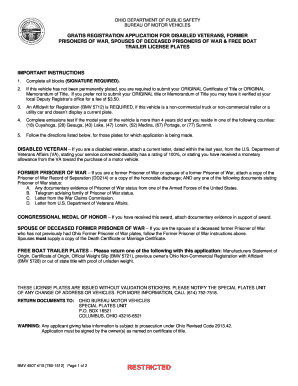
Bmv4507 2015


What is the Bmv4507
The Bmv4507 form is a document used in the United States for specific administrative purposes, often related to vehicle registration and title transfers. This form is essential for individuals and businesses that need to provide detailed information about a vehicle, including ownership history and identification details. Understanding the Bmv4507 is crucial for ensuring compliance with state regulations and for facilitating smooth transactions involving motor vehicles.
How to use the Bmv4507
Using the Bmv4507 form involves several steps that ensure accurate completion and submission. First, gather all necessary information, such as vehicle identification numbers, previous owner details, and any relevant documentation. Next, fill out the form carefully, ensuring that all fields are completed accurately. Once the form is filled out, it can be submitted either online or via mail, depending on state regulations. It is important to keep a copy of the completed form for your records, as it may be needed for future reference.
Steps to complete the Bmv4507
Completing the Bmv4507 form requires a systematic approach to ensure accuracy. Follow these steps:
- Collect all required documents, including proof of identity and vehicle ownership.
- Fill in the personal information section, including your name, address, and contact details.
- Provide details about the vehicle, such as make, model, year, and VIN.
- Review the form for any errors or omissions.
- Submit the form according to your state’s guidelines, either electronically or by mail.
Legal use of the Bmv4507
The Bmv4507 form is legally binding when completed and submitted according to state regulations. It is essential to ensure that all information provided is truthful and accurate, as false statements can lead to legal repercussions. The form must be signed and dated, confirming that the information is correct to the best of the signer's knowledge. Compliance with local laws regarding vehicle registration and title transfers is crucial for the legal use of the Bmv4507.
Key elements of the Bmv4507
The Bmv4507 form includes several key elements that must be accurately completed for it to be valid. These elements typically include:
- Personal information of the applicant, including name and address.
- Details about the vehicle, such as the make, model, year, and VIN.
- Signature of the applicant, verifying the accuracy of the information.
- Date of submission, which is important for record-keeping and compliance.
Form Submission Methods
Submitting the Bmv4507 form can be done through various methods, depending on state regulations. Common submission methods include:
- Online: Many states offer an online portal for submitting the form electronically, which can expedite processing times.
- Mail: The form can be printed and mailed to the appropriate state agency for processing.
- In-Person: Some individuals may prefer to submit the form in person at a local DMV office.
Quick guide on how to complete bmv4507
Accomplish Bmv4507 effortlessly on any gadget
Digital document management has gained traction among businesses and individuals alike. It serves as an ideal eco-friendly alternative to traditional printed and signed documents, as you can easily locate the right form and securely save it online. airSlate SignNow delivers all the resources necessary for you to create, modify, and eSign your documents swiftly without any hold-ups. Manage Bmv4507 on any gadget with airSlate SignNow Android or iOS applications and enhance any document-related procedure today.
Steps to modify and eSign Bmv4507 effortlessly
- Obtain Bmv4507 and then click Get Form to begin.
- Utilize the tools we offer to fill out your document.
- Emphasize relevant sections of your documents or redact sensitive information using tools that airSlate SignNow specifically provides for that purpose.
- Generate your eSignature with the Sign tool, which takes mere seconds and holds the same legal validity as a conventional handwritten signature.
- Verify the details and then click the Done button to save your changes.
- Choose how you want to send your form, via email, SMS, invitation link, or download it to your computer.
Say goodbye to lost or mislaid documents, tedious form searching, or errors requiring new document copies to be printed. airSlate SignNow manages all your document management needs in just a few clicks from any device you prefer. Adapt and eSign Bmv4507 and ensure exceptional communication at any stage of the form preparation process with airSlate SignNow.
Create this form in 5 minutes or less
Find and fill out the correct bmv4507
Create this form in 5 minutes!
How to create an eSignature for the bmv4507
How to create an electronic signature for a PDF online
How to create an electronic signature for a PDF in Google Chrome
How to create an e-signature for signing PDFs in Gmail
How to create an e-signature right from your smartphone
How to create an e-signature for a PDF on iOS
How to create an e-signature for a PDF on Android
People also ask
-
What is bmv4507 and how does it work with airSlate SignNow?
The bmv4507 is a specific document type that can be seamlessly processed through airSlate SignNow. With our platform, users can easily upload, edit, and eSign bmv4507 documents, streamlining the workflow for businesses.
-
How can I integrate bmv4507 with other applications using airSlate SignNow?
airSlate SignNow offers integrations with various applications to enhance the functionality of the bmv4507 document. Users can connect platforms like CRM systems and cloud storage services to easily manage bmv4507 documents and improve overall efficiency.
-
What pricing options are available for using airSlate SignNow with bmv4507?
airSlate SignNow provides flexible pricing plans tailored for businesses of all sizes, including those needing to manage bmv4507 documents. Our plans are designed to offer cost-effective solutions while ensuring users can access essential features required for document management.
-
Are there any unique features for handling bmv4507 documents in airSlate SignNow?
Yes, airSlate SignNow offers unique features specifically designed for bmv4507 documents. These include customizable templates, advanced fields for data collection, and secure storage options that enhance user experience and document security.
-
What are the benefits of using airSlate SignNow for bmv4507?
Using airSlate SignNow for bmv4507 provides signNow benefits, such as faster turnaround times for document signing, improved accuracy, and reduced paper usage. Our platform is built to enhance productivity and ensure seamless collaboration among team members.
-
Is it easy to create a bmv4507 document with airSlate SignNow?
Creating a bmv4507 document with airSlate SignNow is incredibly easy. Users can utilize our intuitive interface to design and customize their bmv4507 documents in minutes, allowing for quick implementation into their workflows.
-
How does airSlate SignNow ensure the security of my bmv4507 documents?
airSlate SignNow prioritizes the security of all documents, including bmv4507, by employing industry-standard encryption and compliance measures. Our platform ensures that your data is protected throughout the signing process and in storage.
Get more for Bmv4507
- Obituary guidelines and forms writing an obituary first
- Autosweep rfid tin number form
- Pov inspection army form
- Karvy folio consolidation form pdf
- Doh 3827 form
- Ftb publication 1067 guidelines for filing a group form 540nr ftb publication 1067 guidelines for filing a group form 540nr
- Form 3521 low income housing credit form 3521 low income housing credit
- Instructions for form ct 3 a general business corporation
Find out other Bmv4507
- Electronic signature Construction PDF Wisconsin Myself
- How Do I Electronic signature Wyoming Doctors Rental Lease Agreement
- Help Me With Electronic signature Wyoming Doctors Rental Lease Agreement
- How Do I Electronic signature Colorado Education RFP
- Electronic signature Colorado Education Lease Agreement Form Online
- How To Electronic signature Colorado Education Business Associate Agreement
- Can I Electronic signature California Education Cease And Desist Letter
- Electronic signature Arizona Finance & Tax Accounting Promissory Note Template Computer
- Electronic signature California Finance & Tax Accounting Warranty Deed Fast
- Can I Electronic signature Georgia Education Quitclaim Deed
- Electronic signature California Finance & Tax Accounting LLC Operating Agreement Now
- Electronic signature Connecticut Finance & Tax Accounting Executive Summary Template Myself
- Can I Electronic signature California Government Stock Certificate
- Electronic signature California Government POA Simple
- Electronic signature Illinois Education Business Plan Template Secure
- How Do I Electronic signature Colorado Government POA
- Electronic signature Government Word Illinois Now
- Can I Electronic signature Illinois Government Rental Lease Agreement
- Electronic signature Kentucky Government Promissory Note Template Fast
- Electronic signature Kansas Government Last Will And Testament Computer