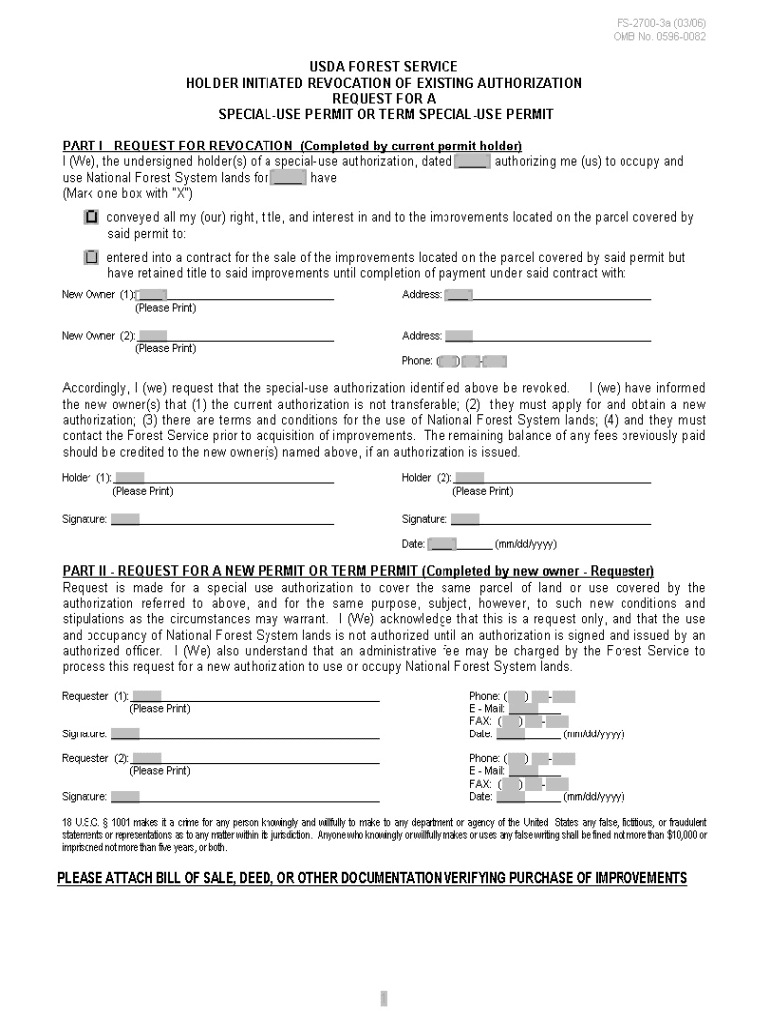
U S USDA Form Usda Fs 2700 3a Authorization ID Co 2020-2026


Understanding the USDA FS 2700 3A Form
The USDA FS 2700 3A Form is an authorization document used within the United States Department of Agriculture (USDA) framework. This form is primarily utilized for granting authorization for specific actions related to USDA programs. It is essential for individuals or entities seeking to engage with USDA services, ensuring that they comply with federal regulations and guidelines.
How to Complete the USDA FS 2700 3A Form
Filling out the USDA FS 2700 3A Form involves several key steps. Begin by gathering all necessary information, including personal identification and relevant details about the USDA program you are applying for. Carefully read each section of the form to ensure accurate completion. Provide clear and concise information, as any discrepancies may delay processing. Once completed, review the form for accuracy before submission.
Obtaining the USDA FS 2700 3A Form
The USDA FS 2700 3A Form can be obtained through the official USDA website or by contacting your local USDA office. It is important to ensure that you are using the most current version of the form to avoid any issues during the application process. If you have difficulty accessing the form online, local USDA representatives can assist you in obtaining a physical copy.
Key Elements of the USDA FS 2700 3A Form
Several critical components make up the USDA FS 2700 3A Form. These include the applicant's information, the purpose of the authorization, and any specific program details relevant to the request. Additionally, the form may require signatures from both the applicant and a USDA representative, verifying the authenticity of the request. Understanding these elements is vital for ensuring that the form is filled out correctly.
Legal Considerations for the USDA FS 2700 3A Form
The USDA FS 2700 3A Form must be completed in accordance with federal regulations. Legal implications may arise if the form is not filled out accurately or if false information is provided. It is crucial to understand the legal context surrounding the form, as improper use can lead to penalties or denial of services. Consulting with a legal expert may be beneficial for complex cases.
Examples of Using the USDA FS 2700 3A Form
Common scenarios for using the USDA FS 2700 3A Form include applications for grants, loans, or other USDA programs. For instance, a farmer seeking financial assistance for crop production may need to submit this form to authorize the release of funds. Understanding these examples can help applicants better prepare their submissions and anticipate the requirements of their specific requests.
Quick guide on how to complete u s usda form usda fs 2700 3a authorization id co
Complete U S USDA Form Usda fs 2700 3a Authorization ID Co effortlessly on any device
Online document management has gained popularity among both organizations and individuals. It offers an ideal eco-friendly substitute for conventional printed and signed documents, allowing you to access the correct form and securely store it online. airSlate SignNow provides all the tools necessary to create, modify, and eSign your documents swiftly and without delays. Manage U S USDA Form Usda fs 2700 3a Authorization ID Co on any device with airSlate SignNow Android or iOS applications and enhance any document-focused process today.
The easiest way to modify and eSign U S USDA Form Usda fs 2700 3a Authorization ID Co seamlessly
- Locate U S USDA Form Usda fs 2700 3a Authorization ID Co and then select Get Form to begin.
- Utilize the tools we provide to fill out your form.
- Emphasize pertinent sections of your documents or redact sensitive information with the tools that airSlate SignNow offers specifically for this purpose.
- Create your signature using the Sign feature, which takes only seconds and carries the same legal validity as a conventional wet ink signature.
- Review the information and then click on the Done button to save your modifications.
- Choose how you would like to send your form, via email, text message (SMS), invitation link, or download it to your computer.
Eliminate the worry of lost or misplaced documents, tedious form navigation, or errors that require reprinting new document copies. airSlate SignNow meets your document management needs in just a few clicks from your preferred device. Edit and eSign U S USDA Form Usda fs 2700 3a Authorization ID Co and ensure effective communication at every stage of your form preparation process with airSlate SignNow.
Create this form in 5 minutes or less
Find and fill out the correct u s usda form usda fs 2700 3a authorization id co
Create this form in 5 minutes!
How to create an eSignature for the u s usda form usda fs 2700 3a authorization id co
How to create an electronic signature for a PDF online
How to create an electronic signature for a PDF in Google Chrome
How to create an e-signature for signing PDFs in Gmail
How to create an e-signature right from your smartphone
How to create an e-signature for a PDF on iOS
How to create an e-signature for a PDF on Android
People also ask
-
What is the fs 2700 3a form and why is it important?
The fs 2700 3a form is a crucial document used for various administrative purposes. It ensures compliance and proper documentation in business processes. Understanding its significance can help streamline your operations and maintain regulatory standards.
-
How can airSlate SignNow help with the fs 2700 3a form?
airSlate SignNow simplifies the process of completing and signing the fs 2700 3a form. With our platform, you can easily fill out, eSign, and send this form securely. This not only saves time but also enhances the accuracy of your submissions.
-
Is there a cost associated with using airSlate SignNow for the fs 2700 3a form?
Yes, airSlate SignNow offers various pricing plans that cater to different business needs. Our cost-effective solution ensures that you can manage the fs 2700 3a form without breaking the bank. You can choose a plan that best fits your budget and requirements.
-
What features does airSlate SignNow offer for the fs 2700 3a form?
airSlate SignNow provides a range of features for the fs 2700 3a form, including customizable templates, secure eSigning, and real-time tracking. These features enhance the efficiency of document management and ensure that your forms are processed quickly and securely.
-
Can I integrate airSlate SignNow with other applications for the fs 2700 3a form?
Absolutely! airSlate SignNow offers seamless integrations with various applications, allowing you to manage the fs 2700 3a form alongside your existing tools. This integration capability enhances workflow efficiency and ensures that all your documents are in one place.
-
What are the benefits of using airSlate SignNow for the fs 2700 3a form?
Using airSlate SignNow for the fs 2700 3a form provides numerous benefits, including increased efficiency, reduced paperwork, and enhanced security. Our platform allows for quick access and easy management of your documents, making it an ideal solution for businesses of all sizes.
-
Is airSlate SignNow user-friendly for completing the fs 2700 3a form?
Yes, airSlate SignNow is designed with user-friendliness in mind. Completing the fs 2700 3a form is straightforward, even for those who may not be tech-savvy. Our intuitive interface ensures that anyone can navigate the platform with ease.
Get more for U S USDA Form Usda fs 2700 3a Authorization ID Co
Find out other U S USDA Form Usda fs 2700 3a Authorization ID Co
- eSignature North Dakota Doctors Bill Of Lading Online
- eSignature Delaware Finance & Tax Accounting Job Description Template Fast
- How To eSignature Kentucky Government Warranty Deed
- eSignature Mississippi Government Limited Power Of Attorney Myself
- Can I eSignature South Dakota Doctors Lease Agreement Form
- eSignature New Hampshire Government Bill Of Lading Fast
- eSignature Illinois Finance & Tax Accounting Purchase Order Template Myself
- eSignature North Dakota Government Quitclaim Deed Free
- eSignature Kansas Finance & Tax Accounting Business Letter Template Free
- eSignature Washington Government Arbitration Agreement Simple
- Can I eSignature Massachusetts Finance & Tax Accounting Business Plan Template
- Help Me With eSignature Massachusetts Finance & Tax Accounting Work Order
- eSignature Delaware Healthcare / Medical NDA Secure
- eSignature Florida Healthcare / Medical Rental Lease Agreement Safe
- eSignature Nebraska Finance & Tax Accounting Business Letter Template Online
- Help Me With eSignature Indiana Healthcare / Medical Notice To Quit
- eSignature New Jersey Healthcare / Medical Credit Memo Myself
- eSignature North Dakota Healthcare / Medical Medical History Simple
- Help Me With eSignature Arkansas High Tech Arbitration Agreement
- eSignature Ohio Healthcare / Medical Operating Agreement Simple