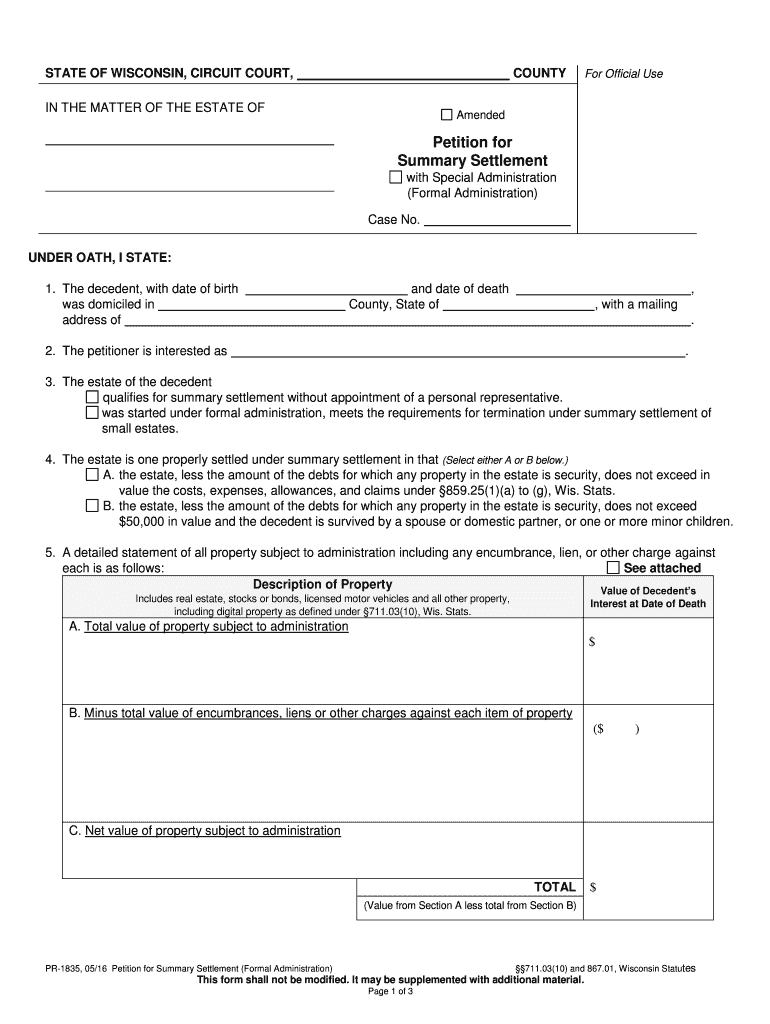
Summary Settlement Wisconsin Court System Circuit Court Forms


What is the Summary Settlement Wisconsin Court System Circuit Court Forms
The Summary Settlement Wisconsin Court System Circuit Court Forms are legal documents used in Wisconsin to facilitate the summary settlement process for estates. These forms are essential for individuals who need to settle an estate quickly and efficiently without going through the full probate process. The forms typically include information about the deceased, the estate's assets, and the beneficiaries. They are designed to streamline the legal proceedings and ensure compliance with Wisconsin state laws regarding estate settlement.
How to use the Summary Settlement Wisconsin Court System Circuit Court Forms
To use the Summary Settlement Wisconsin Court System Circuit Court Forms, individuals must first gather all necessary information regarding the deceased's estate. This includes details about assets, debts, and beneficiaries. Once the information is collected, the appropriate forms can be filled out accurately. It is crucial to follow the instructions provided with the forms carefully to ensure that all required information is included. After completing the forms, they must be filed with the appropriate circuit court in Wisconsin for review and approval.
Steps to complete the Summary Settlement Wisconsin Court System Circuit Court Forms
Completing the Summary Settlement Wisconsin Court System Circuit Court Forms involves several key steps:
- Gather necessary documents, including the death certificate and a list of the deceased's assets and debts.
- Obtain the correct forms from the Wisconsin court system or a reliable legal resource.
- Fill out the forms with accurate and complete information, ensuring that all required fields are addressed.
- Review the completed forms for any errors or omissions before submission.
- File the forms with the appropriate circuit court, along with any required filing fees.
Legal use of the Summary Settlement Wisconsin Court System Circuit Court Forms
The legal use of the Summary Settlement Wisconsin Court System Circuit Court Forms is governed by Wisconsin state law. These forms must be completed accurately and submitted to the court to initiate the summary settlement process. Proper use of these forms ensures that the estate is settled in compliance with legal requirements, allowing for the efficient transfer of assets to beneficiaries without the delays associated with traditional probate proceedings.
Key elements of the Summary Settlement Wisconsin Court System Circuit Court Forms
Key elements of the Summary Settlement Wisconsin Court System Circuit Court Forms include:
- Identification of the deceased, including full name and date of death.
- A detailed inventory of the estate's assets and liabilities.
- Information about the beneficiaries and their relationship to the deceased.
- Signatures of the personal representative and witnesses, if required.
- Any additional documentation that supports the claims made in the forms.
State-specific rules for the Summary Settlement Wisconsin Court System Circuit Court Forms
Wisconsin has specific rules governing the use of Summary Settlement forms. These rules dictate who is eligible to file for a summary settlement, the types of estates that qualify, and the required documentation. It is important for individuals to familiarize themselves with these rules to ensure compliance and avoid potential legal issues. Consulting with a legal professional can provide clarity on these regulations and assist in the proper completion of the forms.
Quick guide on how to complete summary settlement wisconsin court system circuit court forms
Prepare Summary Settlement Wisconsin Court System Circuit Court Forms effortlessly on any device
Managing documents online has become increasingly popular among businesses and individuals. It offers an ideal eco-friendly alternative to traditional printed and signed documents, allowing you to access the correct form and securely store it online. airSlate SignNow equips you with all the necessary tools to create, modify, and electronically sign your documents quickly and without delays. Handle Summary Settlement Wisconsin Court System Circuit Court Forms on any device with airSlate SignNow's apps for Android or iOS and simplify any document-related process today.
The easiest way to modify and eSign Summary Settlement Wisconsin Court System Circuit Court Forms without hassle
- Obtain Summary Settlement Wisconsin Court System Circuit Court Forms and click on Get Form to begin.
- Utilize the tools available to fill out your document.
- Highlight pertinent sections of the documents or obscure sensitive data using tools specifically offered by airSlate SignNow for that purpose.
- Create your eSignature using the Sign tool, which takes only seconds and carries the same legal validity as a traditional wet ink signature.
- Review the details and click on the Done button to save your changes.
- Choose how you want to send your form, via email, text message (SMS), or an invitation link, or download it to your computer.
Say goodbye to lost or misfiled documents, tedious form searches, or mistakes that necessitate printing fresh document copies. airSlate SignNow takes care of all your document management needs in just a few clicks from a device of your choice. Modify and eSign Summary Settlement Wisconsin Court System Circuit Court Forms and ensure smooth communication at every stage of the form preparation process with airSlate SignNow.
Create this form in 5 minutes or less
Create this form in 5 minutes!
People also ask
-
What are Summary Settlement Wisconsin Court System Circuit Court Forms?
Summary Settlement Wisconsin Court System Circuit Court Forms are official documents used in the court system to process and finalize settlements in civil cases. These forms allow parties to conclusively resolve disputes without lengthy trial proceedings. Understanding these forms is crucial for efficiently managing court-related settlements.
-
How can airSlate SignNow help with Summary Settlement Wisconsin Court System Circuit Court Forms?
airSlate SignNow simplifies the process of eSigning and submitting Summary Settlement Wisconsin Court System Circuit Court Forms by providing users with an intuitive interface for document preparation. This platform ensures that all necessary signatures and information are easily collected and securely sent, streamlining court filings.
-
What are the pricing options for using airSlate SignNow for court forms?
airSlate SignNow offers a range of pricing plans to cater to different needs, including options for individuals, small businesses, and enterprises. Each plan provides various features for managing Summary Settlement Wisconsin Court System Circuit Court Forms, ensuring you find a solution that fits your budget.
-
Are there any integration options available with airSlate SignNow?
Yes, airSlate SignNow integrates seamlessly with various applications and services, enhancing your workflow when handling Summary Settlement Wisconsin Court System Circuit Court Forms. This makes it easier to manage documents, send reminders, and collaborate with other stakeholders effectively.
-
What features does airSlate SignNow offer for processing court forms?
airSlate SignNow provides a comprehensive set of features such as templates, customizable workflows, and secure storage that are particularly beneficial for processing Summary Settlement Wisconsin Court System Circuit Court Forms. Users can leverage these tools to expedite document preparation and ensure compliance with court requirements.
-
Is it easy to use airSlate SignNow for beginners?
Absolutely! airSlate SignNow is designed with user-friendliness in mind, making it accessible for beginners who need to handle Summary Settlement Wisconsin Court System Circuit Court Forms. The platform offers guides and customer support to assist users in getting started without any prior e-signature experience.
-
Can I track the status of my submitted forms?
Yes, with airSlate SignNow, you can easily track the status of your Summary Settlement Wisconsin Court System Circuit Court Forms. The platform provides real-time updates, so you know when your documents have been viewed, signed, and submitted, giving you peace of mind throughout the process.
Get more for Summary Settlement Wisconsin Court System Circuit Court Forms
Find out other Summary Settlement Wisconsin Court System Circuit Court Forms
- Can I Sign North Carolina Orthodontists Presentation
- How Do I Sign Rhode Island Real Estate Form
- Can I Sign Vermont Real Estate Document
- How To Sign Wyoming Orthodontists Document
- Help Me With Sign Alabama Courts Form
- Help Me With Sign Virginia Police PPT
- How To Sign Colorado Courts Document
- Can I eSign Alabama Banking PPT
- How Can I eSign California Banking PDF
- How To eSign Hawaii Banking PDF
- How Can I eSign Hawaii Banking Document
- How Do I eSign Hawaii Banking Document
- How Do I eSign Hawaii Banking Document
- Help Me With eSign Hawaii Banking Document
- How To eSign Hawaii Banking Document
- Can I eSign Hawaii Banking Presentation
- Can I Sign Iowa Courts Form
- Help Me With eSign Montana Banking Form
- Can I Sign Kentucky Courts Document
- How To eSign New York Banking Word