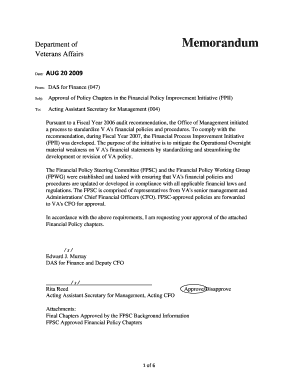
Va Memorandum Template Form


What is the VA Memorandum Template
The VA memorandum template is a standardized document used by the Department of Veterans Affairs to facilitate communication and record-keeping within the agency. This template is designed to ensure that all necessary information is captured in a clear and organized manner, making it easier for staff to process requests and manage case files. The VA memorandum is often utilized for various purposes, including internal communications, policy announcements, and official correspondence with veterans and their families.
How to Use the VA Memorandum Template
Using the VA memorandum template involves several straightforward steps. First, download the fillable VA memo form from a reliable source. Next, open the document in a compatible PDF editor or word processor that allows for digital signatures. Fill in the required fields, ensuring that all pertinent information is included, such as the date, subject, and body of the memorandum. Once completed, review the document for accuracy before saving it. Finally, the memorandum can be electronically signed and submitted according to the specific guidelines set by the Department of Veterans Affairs.
Steps to Complete the VA Memorandum Template
Completing the VA memorandum template requires attention to detail. Follow these steps:
- Download the blank VA memorandum form from a trusted source.
- Open the document in a suitable application that supports editing and digital signatures.
- Fill in the date and the recipient's information accurately.
- Clearly state the subject of the memorandum.
- Compose the body of the memo, ensuring it is concise and informative.
- Review the entire document for any errors or omissions.
- Save the completed memorandum and apply a digital signature if required.
Legal Use of the VA Memorandum Template
The VA memorandum template is legally recognized when it meets specific criteria established by U.S. law. For the memorandum to be considered valid, it must include essential elements such as the date, signature, and proper formatting. Additionally, using a secure platform for electronic signatures, like signNow, ensures compliance with regulations such as the ESIGN Act and UETA. These legal frameworks validate the use of electronic documents and signatures, making them enforceable in a court of law.
Key Elements of the VA Memorandum Template
Several key elements are crucial for the effective use of the VA memorandum template. These include:
- Header: Contains the date, subject line, and recipient information.
- Body: The main content where the purpose of the memorandum is articulated.
- Signature Block: Where the author signs the document, confirming its authenticity.
- Attachments: Any additional documents that support the content of the memorandum.
Examples of Using the VA Memorandum Template
The VA memorandum template can be utilized in various scenarios, such as:
- Communicating policy changes to VA staff.
- Documenting decisions made during veteran case reviews.
- Notifying veterans of updates regarding their claims or benefits.
- Providing guidance on procedural changes within the Department of Veterans Affairs.
Quick guide on how to complete va memorandum template
Complete Va Memorandum Template seamlessly on any device
Online document administration has become increasingly popular with businesses and individuals. It offers an ideal environmentally friendly alternative to conventional printed and signed paperwork, as you can access the necessary form and securely store it online. airSlate SignNow supplies you with all the resources you need to create, modify, and eSign your documents swiftly without delays. Manage Va Memorandum Template on any platform with airSlate SignNow Android or iOS applications and streamline any document-related process today.
The easiest way to modify and eSign Va Memorandum Template effortlessly
- Find Va Memorandum Template and then click Get Form to begin.
- Utilize the tools we offer to complete your form.
- Highlight pertinent sections of the documents or obscure sensitive information with tools that airSlate SignNow provides specifically for this purpose.
- Create your eSignature with the Sign tool, which takes seconds and holds the same legal validity as a conventional wet ink signature.
- Review the details and then click on the Done button to save your modifications.
- Choose how you would like to share your form, via email, text message (SMS), invite link, or download it to your computer.
Eliminate concerns about lost or misplaced files, tedious form navigation, or mistakes that necessitate printing new document copies. airSlate SignNow addresses all your document management needs in just a few clicks from any device you prefer. Modify and eSign Va Memorandum Template and ensure exceptional communication at every stage of your form completion process with airSlate SignNow.
Create this form in 5 minutes or less
Create this form in 5 minutes!
How to create an eSignature for the va memorandum template
How to create an electronic signature for a PDF online
How to create an electronic signature for a PDF in Google Chrome
How to create an e-signature for signing PDFs in Gmail
How to create an e-signature right from your smartphone
How to create an e-signature for a PDF on iOS
How to create an e-signature for a PDF on Android
People also ask
-
What is a VA memorandum template?
A VA memorandum template is a standardized document format used for official communications within the Department of Veterans Affairs. It streamlines the process of creating important memos by providing a structured framework that ensures consistency and clarity across various communications. Using a VA memorandum template can save time and improve the efficiency of document management.
-
How can I create a VA memorandum template using airSlate SignNow?
To create a VA memorandum template using airSlate SignNow, simply log in to your account, navigate to the templates section, and select 'Create New Template'. You can customize the template by adding standard fields, signatures, and any specific information relevant to your organization's requirements. This makes it easier to generate new memos quickly and accurately.
-
Are there any costs associated with the VA memorandum template feature?
The VA memorandum template feature is included in the airSlate SignNow pricing plans, which are designed to be cost-effective for businesses of all sizes. You can choose from various subscription options, each offering a range of features, including unlimited templates. Our transparent pricing ensures you only pay for what you need without hidden fees.
-
What are the benefits of using a VA memorandum template?
Using a VA memorandum template offers several key benefits, including time savings, reduced errors, and improved compliance with VA guidelines. It simplifies the document creation process, allowing your team to focus on more critical tasks. Additionally, standardized memos enhance communication clarity and professionalism within your organization.
-
Can I integrate the VA memorandum template with other applications?
Yes, airSlate SignNow allows integration with various applications to enhance the functionality of your VA memorandum template. You can connect with tools like Google Drive, Dropbox, and Slack for seamless document sharing and collaboration. These integrations help streamline workflows and ensure that your team can access templates easily.
-
Is it easy to edit the VA memorandum template once created?
Absolutely! Editing the VA memorandum template in airSlate SignNow is straightforward. Users can make changes to text, add or delete fields, and customize styles as needed. This flexibility ensures that your templates can be updated to reflect any new requirements or organizational changes quickly.
-
How secure is my data when using the VA memorandum template?
Data security is a top priority at airSlate SignNow. When you use the VA memorandum template, all your documents are protected with encryption and other advanced security protocols. We also offer compliance with various regulations to ensure that your sensitive information remains safe and confidential throughout the document signing process.
Get more for Va Memorandum Template
- Va form 10 7959b
- Brazilian passport application form
- Walk through inspection form wildcat inspections
- Formulari per votim jasht kosoves
- My goal pdf form
- Practice 6 3 similar figures and scale drawings answer key form
- New york state e file signature authorization for tax yearfor forms it 201 it 201 x it 203 it 203 x it 214 andnew york state e
- I am interested in the authors assistant position at abc company as advertised in xxx form
Find out other Va Memorandum Template
- Can I eSignature Kentucky Performance Contract
- eSignature Nevada Performance Contract Safe
- eSignature California Franchise Contract Secure
- How To eSignature Colorado Sponsorship Proposal Template
- eSignature Alabama Distributor Agreement Template Secure
- eSignature California Distributor Agreement Template Later
- eSignature Vermont General Power of Attorney Template Easy
- eSignature Michigan Startup Cost Estimate Simple
- eSignature New Hampshire Invoice for Services (Standard Format) Computer
- eSignature Arkansas Non-Compete Agreement Later
- Can I eSignature Arizona Non-Compete Agreement
- How Do I eSignature New Jersey Non-Compete Agreement
- eSignature Tennessee Non-Compete Agreement Myself
- How To eSignature Colorado LLC Operating Agreement
- Help Me With eSignature North Carolina LLC Operating Agreement
- eSignature Oregon LLC Operating Agreement Online
- eSignature Wyoming LLC Operating Agreement Online
- eSignature Wyoming LLC Operating Agreement Computer
- eSignature Wyoming LLC Operating Agreement Later
- eSignature Wyoming LLC Operating Agreement Free