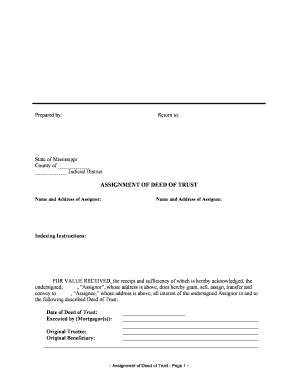
Original Trustee Form


What is the Original Trustee
The Original Trustee form is a legal document that designates an individual or entity to manage and oversee a trust. This form is crucial in establishing the roles and responsibilities of the trustee, who acts on behalf of the beneficiaries of the trust. The Original Trustee ensures that the trust's assets are handled according to the terms set forth in the trust agreement, providing a framework for the administration of the trust.
Key elements of the Original Trustee
Several key elements define the Original Trustee form, which include:
- Trustee Identification: The form requires the full legal name and contact information of the trustee.
- Trust Details: Information about the trust, including its name and date of creation, is essential.
- Beneficiary Information: The form should outline the beneficiaries of the trust, including their names and relationships to the trustee.
- Authority and Responsibilities: The document specifies the powers granted to the trustee, such as managing assets, making distributions, and handling tax obligations.
Steps to complete the Original Trustee
Completing the Original Trustee form involves several straightforward steps:
- Gather necessary information about the trust, trustee, and beneficiaries.
- Fill out the form accurately, ensuring all details are correct and complete.
- Review the form for any errors or omissions before submission.
- Sign the form in accordance with state laws, which may require notarization.
- Submit the completed form to the appropriate authority or keep it for personal records.
Legal use of the Original Trustee
The Original Trustee form is legally binding when executed correctly. It must comply with state laws governing trusts and fiduciary responsibilities. This includes ensuring that the trustee acts in the best interest of the beneficiaries and adheres to the terms of the trust. Failure to comply with these legal requirements can lead to disputes and potential legal ramifications.
How to obtain the Original Trustee
Obtaining the Original Trustee form can typically be done through various means:
- Visit state government websites that provide legal forms related to trusts.
- Consult with an attorney specializing in estate planning or trusts for personalized assistance.
- Access online legal service platforms that offer templates and guidance for completing the form.
Examples of using the Original Trustee
There are various scenarios in which the Original Trustee form is utilized:
- When establishing a family trust to manage assets for minor children.
- In business contexts, where a trust is created to hold company shares or properties.
- For charitable trusts, where the trustee manages funds for a specific cause.
Quick guide on how to complete original trustee
Complete Original Trustee seamlessly on any device
Digital document management has become increasingly popular among organizations and individuals. It serves as an ideal eco-friendly substitute for conventional printed and signed documents, allowing you to access the correct form and securely store it online. airSlate SignNow provides all the necessary tools to create, edit, and eSign your documents quickly without delays. Manage Original Trustee on any device with airSlate SignNow Android or iOS applications and simplify any document-related task today.
How to edit and eSign Original Trustee effortlessly
- Find Original Trustee and click Get Form to begin.
- Utilize the tools we provide to complete your document.
- Highlight pertinent sections of the documents or redact sensitive information with tools specifically designed by airSlate SignNow for that purpose.
- Create your signature using the Sign feature, which takes seconds and holds the same legal validity as a traditional handwritten signature.
- Review the information and click on the Done button to save your changes.
- Select your preferred method of distributing your form, whether by email, SMS, or invitation link, or download it to your computer.
Say goodbye to lost or misfiled documents, tedious form navigation, or mistakes that require printing additional copies. airSlate SignNow addresses your document management needs in just a few clicks from any device you choose. Edit and eSign Original Trustee and ensure excellent communication throughout the form preparation process with airSlate SignNow.
Create this form in 5 minutes or less
Create this form in 5 minutes!
People also ask
-
What is an Original Trustee in the context of eSigning documents?
An Original Trustee refers to the designated individual or entity responsible for overseeing the execution of a document within an eSigning framework. In the context of airSlate SignNow, the Original Trustee ensures that all signatures are valid and legally binding, facilitating a seamless signing process.
-
How can airSlate SignNow help manage Original Trustee documents?
airSlate SignNow provides a robust platform for managing documents that require Original Trustee involvement. With features such as real-time tracking, automated reminders, and secure storage, you can ensure that all necessary signers, including Original Trustees, are kept informed and engaged throughout the signing process.
-
What pricing options does airSlate SignNow offer for Original Trustee features?
airSlate SignNow offers flexible pricing plans that cater to various business needs, including those requiring Original Trustee capabilities. You can choose from different subscription tiers, each designed to provide essential features like document management, team collaboration, and compliance, ensuring value for your investment.
-
Are there any specific benefits of using airSlate SignNow for Original Trustee signatures?
The primary benefits of using airSlate SignNow for Original Trustee signatures include enhanced security, reduced turnaround time, and increased document visibility. By leveraging our platform, Original Trustees can ensure compliance while streamlining the process of document execution and signer coordination.
-
Can I integrate airSlate SignNow with other tools while managing Original Trustee documents?
Yes, airSlate SignNow offers a variety of integrations with popular applications that enhance your management of Original Trustee documents. Whether you're using CRM systems, cloud storage solutions, or communication tools, our integrations allow seamless workflows and improved efficiency for your signing processes.
-
Is airSlate SignNow compliant with legal standards for Original Trustee signatures?
Absolutely! airSlate SignNow complies with all legal standards pertaining to eSignatures and Original Trustee documents. Our platform meets the requirements set by laws like ESIGN and UETA, ensuring that your documents have the same legal standing as traditional handwritten signatures.
-
What features does airSlate SignNow offer for Original Trustee verification?
airSlate SignNow provides various features aimed at the verification of Original Trustees, including identity verification options, audit trails, and advanced security measures. These features help in confirming the identity of signers and ensuring the integrity of documents, which is crucial for fulfilling the duties of an Original Trustee.
Get more for Original Trustee
- Barthel index scoring interpretation form
- News 2 you pdf form
- Printable alabama divorce papers pdf 5731065 form
- Permissible practices documentation for dental hygienists form dental ohio
- Tcc minor variation form
- Coates hire account application form
- Non criminal form
- Village of antioch facade application antioch il form
Find out other Original Trustee
- How Do I Sign Oregon Bank Loan Proposal Template
- Help Me With Sign Oregon Bank Loan Proposal Template
- Sign Michigan Gift Affidavit Mobile
- How To Sign North Carolina Gift Affidavit
- How Do I Sign Oregon Financial Affidavit
- Sign Maine Revocation of Power of Attorney Online
- Sign Louisiana Mechanic's Lien Online
- How To Sign New Mexico Revocation of Power of Attorney
- How Can I Sign Ohio Revocation of Power of Attorney
- Sign Michigan Mechanic's Lien Easy
- How To Sign Texas Revocation of Power of Attorney
- Sign Virginia Revocation of Power of Attorney Easy
- Can I Sign North Carolina Mechanic's Lien
- Sign Maine Payment Guaranty Myself
- Help Me With Sign Oklahoma Mechanic's Lien
- Sign Oregon Mechanic's Lien Simple
- How To Sign Utah Mechanic's Lien
- How To Sign Washington Mechanic's Lien
- Help Me With Sign Washington Mechanic's Lien
- Sign Arizona Notice of Rescission Safe