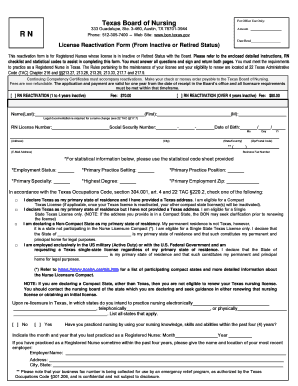
Texas Board Nursing License Form


What is the Texas Board Nursing License
The Texas Board Nursing License is a credential issued by the Texas Board of Nursing that authorizes individuals to practice as registered nurses (RNs) or licensed vocational nurses (LVNs) within the state. This license ensures that the holder has met the necessary educational and professional standards required by the state to provide safe and competent nursing care. The Texas Board of Nursing oversees the licensing process, renewal, and enforcement of nursing regulations in Texas, ensuring that all practicing nurses adhere to the established standards of care.
How to Obtain the Texas Board Nursing License
To obtain a Texas nursing license, applicants must complete several key steps. First, they must graduate from an accredited nursing program, which can be either an associate degree or a bachelor’s degree in nursing. After completing their education, candidates must pass the National Council Licensure Examination (NCLEX-RN or NCLEX-PN) to demonstrate their competency. Following this, applicants need to submit a completed application to the Texas Board of Nursing along with the required fees and any supporting documentation, such as transcripts and proof of clinical hours. Once the application is approved, the license is issued, allowing the individual to practice nursing in Texas.
Steps to Complete the Texas Board Nursing License
Completing the Texas Board nursing license involves a series of organized steps designed to ensure compliance with state regulations. The process typically includes:
- Graduating from an accredited nursing program.
- Passing the NCLEX examination.
- Submitting an application to the Texas Board of Nursing.
- Providing necessary documentation, including transcripts and verification of clinical experience.
- Paying the required licensing fees.
- Awaiting approval from the Texas Board of Nursing.
Following these steps carefully will help ensure a smooth licensing process.
Legal Use of the Texas Board Nursing License
The Texas Board nursing license is legally binding and must be used in accordance with state laws and regulations. Licensed nurses are required to adhere to the standards of practice set forth by the Texas Board of Nursing, which include maintaining patient confidentiality, providing competent care, and fulfilling continuing education requirements for license renewal. Failure to comply with these regulations can result in disciplinary actions, including suspension or revocation of the nursing license.
Required Documents for Texas Nursing License
When applying for a Texas nursing license, several documents are required to verify the applicant's qualifications. These typically include:
- Official transcripts from an accredited nursing program.
- Proof of successful completion of the NCLEX examination.
- Verification of clinical hours completed during training.
- Identification documents, such as a driver’s license or passport.
- Any additional documents requested by the Texas Board of Nursing.
Ensuring that all required documents are submitted accurately will facilitate the review process and help avoid delays.
Form Submission Methods for Texas Nursing License
Applicants can submit their Texas nursing license application through various methods. The Texas Board of Nursing offers the option to apply online, which is the most efficient method, allowing for quicker processing times. Alternatively, applicants may choose to submit their application via mail or in person at designated Board offices. Each method has specific guidelines and requirements, so it is important to follow the instructions provided by the Texas Board of Nursing to ensure successful submission.
Quick guide on how to complete texas board nursing license
Effortlessly prepare Texas Board Nursing License on any device
Digital document management has become increasingly popular among businesses and individuals alike. It offers an ideal environmentally friendly alternative to traditional printed and signed documents, as you can easily find the necessary form and securely store it online. airSlate SignNow provides you with all the tools required to create, modify, and electronically sign your documents quickly and efficiently. Manage Texas Board Nursing License on any platform using the airSlate SignNow Android or iOS applications and streamline any document-related process today.
How to modify and electronically sign Texas Board Nursing License with ease
- Obtain Texas Board Nursing License and click on Get Form to begin.
- Utilize the tools we provide to fill out your document.
- Highlight important sections of the documents or redact sensitive information with tools specifically designed for that purpose by airSlate SignNow.
- Create your signature with the Sign tool, which takes mere seconds and holds the same legal validity as a conventional wet signature.
- Review the details and click on the Done button to save your modifications.
- Choose your preferred method to send your form, whether by email, SMS, or invitation link, or download it to your computer.
Say goodbye to lost or misplaced documents, tedious form searches, or errors that necessitate printing new document copies. airSlate SignNow meets your document management requirements with just a few clicks from any device of your choice. Edit and electronically sign Texas Board Nursing License and ensure effective communication at every stage of the form preparation process with airSlate SignNow.
Create this form in 5 minutes or less
Create this form in 5 minutes!
How to create an eSignature for the texas board nursing license
How to create an electronic signature for a PDF online
How to create an electronic signature for a PDF in Google Chrome
How to create an e-signature for signing PDFs in Gmail
How to create an e-signature right from your smartphone
How to create an e-signature for a PDF on iOS
How to create an e-signature for a PDF on Android
People also ask
-
What is the significance of a license board in eSigning documents?
A license board ensures that the eSigning process adheres to legal requirements, providing a valid framework for document authentication. Using airSlate SignNow, businesses can rest assured that their signed documents comply with industry standards enforced by the license board, enhancing their legality in various jurisdictions.
-
How does airSlate SignNow streamline the process for license board approvals?
airSlate SignNow simplifies the approval process by allowing users to send documents for eSignature directly through the platform. This not only speeds up the process but also creates a clear record of approvals that can be easily tracked and verified by a license board.
-
Is airSlate SignNow cost-effective for businesses needing a license board?
Yes, airSlate SignNow offers flexible pricing plans that cater to businesses of all sizes. By utilizing our services, companies can save on traditional paper-based processes while ensuring compliance with their respective license board requirements, leading to signNow cost reductions.
-
What key features does airSlate SignNow offer for license board compliance?
Key features of airSlate SignNow include secure eSigning, customizable workflows, and audit trails, all of which play a critical role in ensuring compliance with license board regulations. These features help businesses maintain a transparent documentation process, which is vital when dealing with regulatory requirements.
-
Can airSlate SignNow integrate with other platforms for license board management?
Absolutely! airSlate SignNow integrates seamlessly with various CRM and management platforms, enhancing workflow efficiency when managing documents that require license board approval. This integration ensures that every step from document creation to signing is streamlined and documented appropriately.
-
What industries benefit from using airSlate SignNow in relation to license boards?
Industries such as real estate, healthcare, and finance particularly benefit from using airSlate SignNow for managing documents subject to license board oversight. Our platform provides the tools needed for secure, compliant eSigning, which is essential in these heavily regulated fields.
-
How does airSlate SignNow protect documents requiring license board validation?
airSlate SignNow employs advanced security measures, including encryption and secure access controls, to protect documents requiring license board validation. These measures ensure that only authorized individuals can access sensitive information, safeguarding the integrity of the signing process.
Get more for Texas Board Nursing License
- Guardian ad litem questionnaire virginia form
- Barber license michigan form
- De 2501fp form
- Bureau of cannabis control ceqa exemption petition form bcc lic 026 bureau of cannabis control ceqa exemption petition form bcc
- Confidential mediation intake statement form
- Action requiredconsentreceive ampamp file form
- Early head start individualized development plan form
- Dublin high school four year plan dublinusd form
Find out other Texas Board Nursing License
- eSign Ohio Car Dealer Business Plan Template Online
- eSign Ohio Car Dealer Bill Of Lading Free
- How To eSign North Dakota Car Dealer Residential Lease Agreement
- How Do I eSign Ohio Car Dealer Last Will And Testament
- Sign North Dakota Courts Lease Agreement Form Free
- eSign Oregon Car Dealer Job Description Template Online
- Sign Ohio Courts LLC Operating Agreement Secure
- Can I eSign Michigan Business Operations POA
- eSign Car Dealer PDF South Dakota Computer
- eSign Car Dealer PDF South Dakota Later
- eSign Rhode Island Car Dealer Moving Checklist Simple
- eSign Tennessee Car Dealer Lease Agreement Form Now
- Sign Pennsylvania Courts Quitclaim Deed Mobile
- eSign Washington Car Dealer Bill Of Lading Mobile
- eSign Wisconsin Car Dealer Resignation Letter Myself
- eSign Wisconsin Car Dealer Warranty Deed Safe
- eSign Business Operations PPT New Hampshire Safe
- Sign Rhode Island Courts Warranty Deed Online
- Sign Tennessee Courts Residential Lease Agreement Online
- How Do I eSign Arkansas Charity LLC Operating Agreement