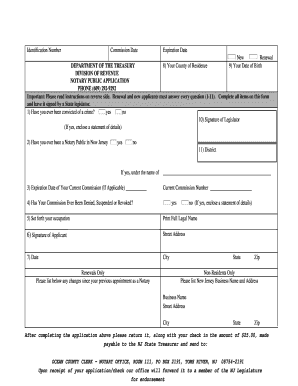
Ocean County Notary Form


What is the Ocean County Notary
The Ocean County Notary is a public official authorized to witness signatures on documents, administer oaths, and perform other duties as prescribed by law. This role is crucial in ensuring the authenticity and legality of various documents, including contracts, affidavits, and powers of attorney. Notaries serve as impartial witnesses, which helps prevent fraud and ensures that all parties involved understand the contents of the documents they are signing.
How to obtain the Ocean County Notary
To become an Ocean County Notary, individuals must meet specific eligibility criteria, including being at least eighteen years old, a resident of Ocean County, and having no felony convictions. The application process typically involves submitting an application form to the county clerk's office, paying a fee, and passing a background check. Once approved, the notary must take an oath of office and obtain a notary seal to begin performing notarial acts.
Steps to complete the Ocean County Notary
Completing the Ocean County Notary form involves several key steps to ensure that the document is legally binding. First, gather all necessary information and documentation required for the notarial act. Next, the signer must appear in person before the notary, who will verify their identity using valid identification. The notary will then witness the signing of the document and complete the notary certificate, which includes their signature and seal. It is essential to ensure that all details are accurate to maintain the document's validity.
Legal use of the Ocean County Notary
The legal use of the Ocean County Notary is governed by state laws and regulations. Notaries are responsible for ensuring that the documents they notarize comply with legal standards. This includes verifying the identity of the signer, ensuring that the signer is acting willingly and is of sound mind, and maintaining a record of all notarial acts performed. Failure to adhere to these legal requirements can result in penalties or the invalidation of the notarized document.
Key elements of the Ocean County Notary
Several key elements define the Ocean County Notary process. These include the notary's official seal, which must be affixed to the document, and the notary's journal, where all notarial acts are recorded. The notary must also ensure that the signer understands the document's contents and implications. Additionally, the notary should be familiar with state-specific laws regarding the types of documents that can be notarized and any restrictions that may apply.
Examples of using the Ocean County Notary
Common examples of documents that require notarization in Ocean County include real estate transactions, wills, and powers of attorney. For instance, when selling a property, the seller may need to have the deed notarized to ensure its legality. Similarly, individuals creating a will may require a notary to witness their signature, adding an extra layer of authenticity to the document. These examples illustrate the importance of notarial services in various legal and financial transactions.
Digital vs. Paper Version
In recent years, the use of digital notary services has gained popularity alongside traditional paper notarization. Digital notarization allows for the signing and witnessing of documents online, providing convenience and efficiency. However, it is crucial to ensure that digital notarization complies with state laws and regulations. Both methods have their advantages, and individuals should choose the one that best suits their needs while ensuring legal compliance.
Quick guide on how to complete ocean county notary
Prepare Ocean County Notary effortlessly on any device
Online document management has gained traction with companies and individuals. It offers an ideal environmentally friendly substitute to traditional printed and signed documents, as you can locate the right form and securely archive it online. airSlate SignNow provides you with all the tools necessary to create, edit, and electronically sign your documents swiftly without delays. Handle Ocean County Notary on any platform using airSlate SignNow Android or iOS applications and enhance any document-centric process today.
The easiest way to modify and electronically sign Ocean County Notary without any hassle
- Locate Ocean County Notary and then click Get Form to begin.
- Use the tools we provide to complete your form.
- Highlight important sections of your documents or black out confidential information with tools that airSlate SignNow offers specifically for that purpose.
- Create your signature using the Sign tool, which takes mere seconds and holds the same legal validity as a conventional wet ink signature.
- Review all the details and then click on the Done button to save your changes.
- Choose how you prefer to send your form, via email, SMS, or invite link, or download it to your computer.
Forget about lost or misplaced files, tedious form searching, or mistakes that require printing new document copies. airSlate SignNow meets your needs in document management in just a few clicks from any device of your choice. Edit and electronically sign Ocean County Notary and ensure excellent communication at any stage of the form preparation process with airSlate SignNow.
Create this form in 5 minutes or less
Create this form in 5 minutes!
How to create an eSignature for the ocean county notary
How to create an electronic signature for a PDF online
How to create an electronic signature for a PDF in Google Chrome
How to create an e-signature for signing PDFs in Gmail
How to create an e-signature right from your smartphone
How to create an e-signature for a PDF on iOS
How to create an e-signature for a PDF on Android
People also ask
-
What is an ocean county notary?
An ocean county notary is a public official authorized to witness and authenticate signatures on important documents within Ocean County. They ensure that the signing parties are who they claim to be and that the documents are executed properly. Using airSlate SignNow, you can easily connect with a certified ocean county notary to facilitate your signing needs.
-
How much does it cost to use an ocean county notary?
The cost of an ocean county notary can vary based on the services provided and the specific notary's fees. Typically, you can expect a minimal fee for each signNowd signature. With airSlate SignNow, you can streamline this process and find affordable options for eSigning and document management.
-
What features does airSlate SignNow offer for ocean county notary services?
airSlate SignNow provides several features tailored for ocean county notary services, including secure document storage, customizable templates, and easy eSigning capabilities. These tools help make the notarization process seamless and efficient. The platform is designed to enhance the experience of managing documents with an ocean county notary.
-
What are the benefits of using airSlate SignNow for ocean county notary needs?
Using airSlate SignNow for your ocean county notary requirements offers numerous benefits, such as increased convenience, cost savings, and efficient workflow management. The platform allows you to easily track document statuses and collaborate with other signers. This all contributes to a more streamlined notary experience.
-
Can I integrate airSlate SignNow with other applications for ocean county notary services?
Yes, airSlate SignNow allows for seamless integration with various applications, enhancing your ocean county notary experience. You can connect it with popular tools like Google Drive, Dropbox, and CRM systems to streamline document handling and signing. This integration helps keep your workflows organized and efficient.
-
Is airSlate SignNow legally recognized for ocean county notary services?
Absolutely, airSlate SignNow is legally recognized and compliant with the requirements for electronic signatures in ocean county and throughout the United States. This means that documents signed using our platform hold the same legal weight as traditional handwritten signatures, ensuring your ocean county notary needs are met effectively.
-
How can I ensure a secure document signing experience with an ocean county notary?
airSlate SignNow prioritizes your document security, utilizing robust encryption and authentication processes. When you work with an ocean county notary through our platform, you can trust that your sensitive information is protected. Always ensure you are working with verified notaries to maintain the integrity of your documents.
Get more for Ocean County Notary
- Super teacher worksheets answer key form
- Act seating chart form
- Sollicitatieformulier hema pdf
- Seizure log sheet form
- Singapore visa application for citizens of nigeria singapore visa application for citizens of nigeria form
- How to survive in the west pdf form
- Consumers association of singapore casetrust standard renovation form
- Debt maturity structure and credit quality form
Find out other Ocean County Notary
- How To Sign Arizona Car Dealer Form
- How To Sign Arkansas Car Dealer Document
- How Do I Sign Colorado Car Dealer PPT
- Can I Sign Florida Car Dealer PPT
- Help Me With Sign Illinois Car Dealer Presentation
- How Can I Sign Alabama Charity Form
- How Can I Sign Idaho Charity Presentation
- How Do I Sign Nebraska Charity Form
- Help Me With Sign Nevada Charity PDF
- How To Sign North Carolina Charity PPT
- Help Me With Sign Ohio Charity Document
- How To Sign Alabama Construction PDF
- How To Sign Connecticut Construction Document
- How To Sign Iowa Construction Presentation
- How To Sign Arkansas Doctors Document
- How Do I Sign Florida Doctors Word
- Can I Sign Florida Doctors Word
- How Can I Sign Illinois Doctors PPT
- How To Sign Texas Doctors PDF
- Help Me With Sign Arizona Education PDF