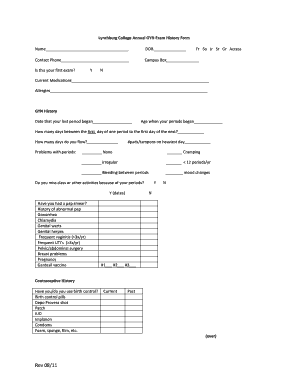
Pelvic Exam Documentation Template Form


What is the pelvic exam documentation template
The pelvic exam documentation template is a structured form designed to record the findings and procedures of a pelvic examination. This template is essential for healthcare providers to ensure that all relevant information is documented accurately. It typically includes sections for patient identification, medical history, examination findings, and any recommendations or follow-up actions. Utilizing a standardized template helps maintain consistency in documentation, which is crucial for quality patient care and legal compliance.
How to use the pelvic exam documentation template
Using the pelvic exam documentation template involves several straightforward steps. First, healthcare providers should gather the necessary patient information, including demographics and medical history. Next, during the examination, providers should fill in the template with detailed observations, noting any abnormalities or concerns. After completing the examination, the provider should review the document for accuracy and completeness before signing and dating it. This ensures that all critical information is captured and can be referenced in future patient visits.
Steps to complete the pelvic exam documentation template
Completing the pelvic exam documentation template effectively requires attention to detail. Follow these steps:
- Begin with patient identification: Include the patient's name, date of birth, and medical record number.
- Document the medical history: Record relevant past medical and surgical history, including any gynecological issues.
- Detail the examination findings: Use clear and concise language to describe the external and internal examination results.
- Include any diagnostic tests performed: Note results from pap smears or other relevant tests.
- Provide recommendations: Suggest follow-up appointments or further testing if necessary.
- Sign and date the document: Ensure that the provider's signature and the date of the examination are included for legal purposes.
Legal use of the pelvic exam documentation template
The legal use of the pelvic exam documentation template hinges on compliance with healthcare regulations. For the documentation to be considered legally binding, it must be accurately completed and signed by the healthcare provider. Additionally, the template should adhere to relevant laws, such as HIPAA, to ensure patient confidentiality. Digital signatures can enhance the legal standing of the document, provided they meet the requirements set forth by laws like ESIGN and UETA.
Key elements of the pelvic exam documentation template
Several key elements are essential for a comprehensive pelvic exam documentation template. These include:
- Patient Information: Essential identifiers such as name, age, and medical record number.
- Medical History: Relevant past medical and gynecological history.
- Examination Findings: Detailed observations from the pelvic examination.
- Diagnostic Tests: Results from tests like pap smears or ultrasounds.
- Provider Recommendations: Follow-up care or further testing suggestions.
- Signature and Date: Authentication of the document by the healthcare provider.
Examples of using the pelvic exam documentation template
Examples of using the pelvic exam documentation template can vary based on the clinical setting. In a primary care office, a provider may use the template during routine check-ups to ensure all findings are documented systematically. In a specialized gynecology clinic, the template can help track changes in a patient’s health over time, facilitating better care management. Each example highlights the importance of thorough documentation for continuity of care and legal protection.
Quick guide on how to complete pelvic exam documentation template
Complete Pelvic Exam Documentation Template easily on any device
Digital document management has gained popularity among businesses and individuals alike. It serves as an excellent eco-friendly substitute for conventional printed and signed papers, enabling you to locate the right template and securely store it online. airSlate SignNow equips you with all the tools necessary to create, modify, and eSign your documents quickly without unnecessary delays. Manage Pelvic Exam Documentation Template on any platform with airSlate SignNow Android or iOS applications and streamline any document-related task today.
The easiest way to modify and eSign Pelvic Exam Documentation Template effortlessly
- Find Pelvic Exam Documentation Template and then click Get Form to begin.
- Employ the tools we offer to fill out your form.
- Emphasize important sections of your documents or obscure sensitive details with tools that airSlate SignNow provides specifically for that purpose.
- Generate your signature using the Sign feature, which takes mere seconds and carries the same legal validity as a traditional handwritten signature.
- Review all the information and then click the Done button to save your modifications.
- Select how you wish to send your form, whether by email, SMS, invite link, or download it to your PC.
Put an end to missing or lost documents, tedious form navigation, or mistakes that necessitate printing new copies. airSlate SignNow meets all your document management requirements in just a few clicks from any device of your choice. Modify and eSign Pelvic Exam Documentation Template and ensure outstanding communication at every stage of the form preparation process with airSlate SignNow.
Create this form in 5 minutes or less
Create this form in 5 minutes!
How to create an eSignature for the pelvic exam documentation template
How to create an electronic signature for a PDF online
How to create an electronic signature for a PDF in Google Chrome
How to create an e-signature for signing PDFs in Gmail
How to create an e-signature right from your smartphone
How to create an e-signature for a PDF on iOS
How to create an e-signature for a PDF on Android
People also ask
-
What is a pelvic exam documentation sample?
A pelvic exam documentation sample is a template that healthcare professionals can use to record the details of a pelvic examination. Utilizing a structured format ensures accurate documentation, making it easy for providers to communicate findings. airSlate SignNow offers customizable documentation samples for pelvic exams to streamline this process.
-
How can I customize a pelvic exam documentation sample in airSlate SignNow?
You can easily customize a pelvic exam documentation sample in airSlate SignNow by using our intuitive drag-and-drop editor. This allows you to tailor the template according to your specific needs, adding fields and notes as required. Customization ensures that you capture all relevant information during a pelvic exam efficiently.
-
What are the benefits of using airSlate SignNow for pelvic exam documentation?
Using airSlate SignNow for pelvic exam documentation offers numerous benefits, including time savings and enhanced accuracy. The platform allows healthcare providers to electronically sign and send documents securely, ensuring compliance and confidentiality. Plus, our templates can be reused, making the process quicker for future exams.
-
Is there a cost associated with accessing pelvic exam documentation samples on airSlate SignNow?
airSlate SignNow offers various pricing plans, so there are costs associated depending on the features you need. However, you gain access to comprehensive pelvic exam documentation samples and other templates under these plans. By investing in our solution, you'll find it a cost-effective way to streamline your documentation processes.
-
Can I integrate airSlate SignNow with other healthcare software for pelvic exam documentation?
Yes, airSlate SignNow can be integrated with various healthcare software systems, making it easier to manage pelvic exam documentation. These integrations allow for seamless data transfer and collaboration, improving overall efficiency. You can link our platform with electronic health records (EHR) systems and more.
-
How does airSlate SignNow ensure the security of pelvic exam documentation samples?
airSlate SignNow prioritizes the security of your pelvic exam documentation samples by employing industry-leading encryption and security protocols. This ensures that sensitive patient information remains confidential and is protected against unauthorized access. Our platform is compliant with HIPAA regulations to maintain high standards of privacy.
-
What features does airSlate SignNow offer for pelvic exam documentation?
airSlate SignNow includes several features designed specifically for pelvic exam documentation, such as electronic signatures, customizable templates, and easy sharing options. The platform also allows for real-time tracking of document status, ensuring that every step is monitored. Such features lead to a more organized and efficient documentation process.
Get more for Pelvic Exam Documentation Template
- Tsc appraisal form pdf
- Written consent to release confidential customer dominion form
- Instrument selection worksheet gladesbandmiami com form
- Wisconsin contract for sale and purchase of real estate with no broker for residential home sale agreement form
- Physicianamp39s certification of claimantamp39s health connecticut ctdol state ct form
- Nail salon sign in sheet form
- Writing in the disciplines ampamp across the curriculum montclair state form
- Changes in the shapes of leaves and flowers upon overexpression form
Find out other Pelvic Exam Documentation Template
- How Do I eSign New Mexico Healthcare / Medical Word
- How To eSign Washington High Tech Presentation
- Help Me With eSign Vermont Healthcare / Medical PPT
- How To eSign Arizona Lawers PDF
- How To eSign Utah Government Word
- How Can I eSign Connecticut Lawers Presentation
- Help Me With eSign Hawaii Lawers Word
- How Can I eSign Hawaii Lawers Document
- How To eSign Hawaii Lawers PPT
- Help Me With eSign Hawaii Insurance PPT
- Help Me With eSign Idaho Insurance Presentation
- Can I eSign Indiana Insurance Form
- How To eSign Maryland Insurance PPT
- Can I eSign Arkansas Life Sciences PDF
- How Can I eSign Arkansas Life Sciences PDF
- Can I eSign Connecticut Legal Form
- How Do I eSign Connecticut Legal Form
- How Do I eSign Hawaii Life Sciences Word
- Can I eSign Hawaii Life Sciences Word
- How Do I eSign Hawaii Life Sciences Document