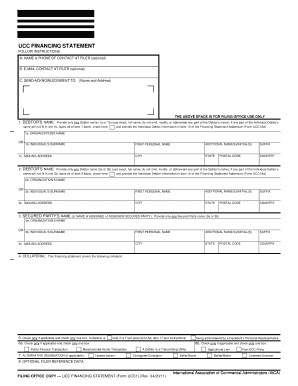
Ucc Financing Statement Form


What is the UCC Financing Statement
The UCC financing statement, commonly referred to as the UCC-1 form, is a legal document used to secure a creditor's interest in a debtor's personal property. This form is essential in the context of secured transactions under the Uniform Commercial Code (UCC), which governs commercial transactions in the United States. By filing a UCC-1, a creditor publicly declares their interest in the collateral, which can include equipment, inventory, or receivables. This filing helps establish priority over other creditors in the event of default or bankruptcy.
Steps to Complete the UCC Financing Statement
Completing a UCC financing statement involves several key steps to ensure accuracy and compliance. First, gather necessary information about the debtor and the secured party, including names and addresses. Next, describe the collateral in detail to avoid ambiguity. It is crucial to use the correct UCC form, typically the UCC-1, and to follow any state-specific requirements for filing. After filling out the form, review it carefully for errors before submission. Finally, submit the UCC-1 to the appropriate state office, often the Secretary of State, and retain a copy for your records.
Legal Use of the UCC Financing Statement
The UCC financing statement serves as a public notice of a secured party's interest in the collateral, making it legally binding. To be enforceable, the statement must meet specific legal requirements, including accurate debtor information and a clear description of the collateral. Compliance with state laws is essential, as each state may have unique filing procedures and requirements. The UCC-1 filing is a critical step in protecting a creditor's rights and ensuring that their claim is recognized in legal proceedings.
Key Elements of the UCC Financing Statement
Several key elements must be included in a UCC financing statement to ensure its validity. These elements are:
- Debtor Information: Full legal name and address of the debtor.
- Secured Party Information: Full legal name and address of the secured party.
- Collateral Description: A detailed description of the collateral securing the debt.
- Signature: The debtor must authorize the filing, which can be done electronically or through a physical signature.
Including these elements accurately helps prevent disputes and ensures the effectiveness of the UCC-1 filing.
Form Submission Methods
There are several methods for submitting the UCC financing statement, including online, by mail, or in person. Many states offer online filing systems that allow for quick and efficient submissions. When filing by mail, it is essential to send the form to the correct state office and include any required fees. In-person submissions can also be made at designated state offices, where staff can assist with the filing process. Regardless of the method chosen, it is important to keep a copy of the submitted form for your records.
Filing Deadlines / Important Dates
Filing deadlines for the UCC financing statement can vary by state and the type of transaction. Generally, it is advisable to file the UCC-1 as soon as possible after the security agreement is executed to establish priority. Some states may have specific deadlines for filing to maintain a secured interest, especially in cases of bankruptcy or default. Keeping track of these deadlines is crucial for protecting your interests as a creditor.
Quick guide on how to complete ucc financing statement 21349196
Complete Ucc Financing Statement effortlessly on any gadget
Web-based document management has become increasingly favored by corporations and individuals alike. It presents an ideal eco-friendly substitute for conventional printed and signed documents, allowing you to locate the necessary form and securely store it online. airSlate SignNow equips you with all the tools required to create, modify, and electronically sign your documents promptly without interruptions. Manage Ucc Financing Statement on any gadget with airSlate SignNow's Android or iOS applications and simplify any document-related process today.
The simplest way to alter and electronically sign Ucc Financing Statement seamlessly
- Locate Ucc Financing Statement and click Get Form to begin.
- Utilize the tools provided to fill out your form.
- Emphasize pertinent sections of your documents or conceal sensitive information using tools that airSlate SignNow provides specifically for that purpose.
- Create your electronic signature with the Sign tool, which takes merely seconds and carries the same legal validity as a conventional wet ink signature.
- Review all the details and click on the Done button to save your modifications.
- Select how you wish to send your form—via email, SMS, or invite link, or download it to your computer.
Eliminate concerns over lost or mislaid documents, tedious form searching, or errors that necessitate printing new document copies. airSlate SignNow addresses all your document management needs in just a few clicks from any device you prefer. Modify and electronically sign Ucc Financing Statement to ensure excellent communication throughout the form preparation process with airSlate SignNow.
Create this form in 5 minutes or less
Create this form in 5 minutes!
How to create an eSignature for the ucc financing statement 21349196
How to create an electronic signature for a PDF online
How to create an electronic signature for a PDF in Google Chrome
How to create an e-signature for signing PDFs in Gmail
How to create an e-signature right from your smartphone
How to create an e-signature for a PDF on iOS
How to create an e-signature for a PDF on Android
People also ask
-
What is UCC filing and how does it work?
UCC filing refers to the process of submitting a Uniform Commercial Code form to secure a creditor's interest in a debtor's assets. It involves filing a financing statement that provides notice of the secured party's claim. airSlate SignNow simplifies UCC filing by allowing users to electronically sign and submit necessary documents with ease.
-
How can airSlate SignNow help with my UCC filing?
airSlate SignNow streamlines the UCC filing process by enabling easy document management and e-signatures. Users can quickly create, edit, and send documents that require UCC filing, ensuring a fast and efficient process. The platform also provides templates specifically designed for UCC documents.
-
What are the pricing options for airSlate SignNow related to UCC filings?
airSlate SignNow offers various pricing plans that cater to different business needs, including features for UCC filing. The reasonable pricing ensures that companies of all sizes can afford the capabilities necessary for efficient document management. Additionally, there may be different tiers based on the number of users and features required.
-
Are there any special features related to UCC filing with airSlate SignNow?
Yes, airSlate SignNow provides unique features such as customizable templates for UCC filing and secure e-signature options. The platform also includes document tracking and audit trails, which are essential for legal compliance in UCC transactions. These features enhance the overall efficiency of the UCC filing process.
-
Can I integrate airSlate SignNow with other platforms for UCC filing?
Absolutely! airSlate SignNow supports integration with various platforms, including accounting and CRM systems, to assist in UCC filing. This ensures that all relevant data is synchronized and accessible in one place, streamlining your document workflows and enhancing productivity.
-
What benefits does e-signing offer for UCC filing?
E-signing through airSlate SignNow signNowly speeds up the UCC filing process, allowing for quicker turnaround times. It also enhances security and compliance, ensuring that documents are signed securely and are legally binding. Additionally, e-signatures reduce the need for physical paperwork, resulting in a more sustainable and efficient approach.
-
Is there customer support available for UCC filing assistance?
Yes, airSlate SignNow offers customer support to assist users with UCC filing queries and any related issues. You can signNow out via chat, email, or phone for guidance. This support ensures that you can effectively utilize the platform for all your UCC filing needs.
Get more for Ucc Financing Statement
- Glidewell lab slip 34754487 form
- Consent form approval by parents or guardians learning for life
- Download professional recommendation form saint leo university
- Gerunds and gerund phrases worksheet answer key form
- Whats the worst pain gizmodo form
- Aceable de 964 form
- Cerritos college transcripts form
- Comparison of long and short forms of the prolactin receptor on
Find out other Ucc Financing Statement
- Can I Electronic signature Kentucky Residential lease contract
- Can I Electronic signature Nebraska Residential lease contract
- Electronic signature Utah New hire forms Now
- Electronic signature Texas Tenant contract Now
- How Do I Electronic signature Florida Home rental application
- Electronic signature Illinois Rental application Myself
- How Can I Electronic signature Georgia Rental lease form
- Electronic signature New York Rental lease form Safe
- Electronic signature Kentucky Standard rental application Fast
- Electronic signature Arkansas Real estate document Online
- Electronic signature Oklahoma Real estate document Mobile
- Electronic signature Louisiana Real estate forms Secure
- Electronic signature Louisiana Real estate investment proposal template Fast
- Electronic signature Maine Real estate investment proposal template Myself
- eSignature Alabama Pet Addendum to Lease Agreement Simple
- eSignature Louisiana Pet Addendum to Lease Agreement Safe
- eSignature Minnesota Pet Addendum to Lease Agreement Fast
- Electronic signature South Carolina Real estate proposal template Fast
- Electronic signature Rhode Island Real estate investment proposal template Computer
- How To Electronic signature Virginia Real estate investment proposal template