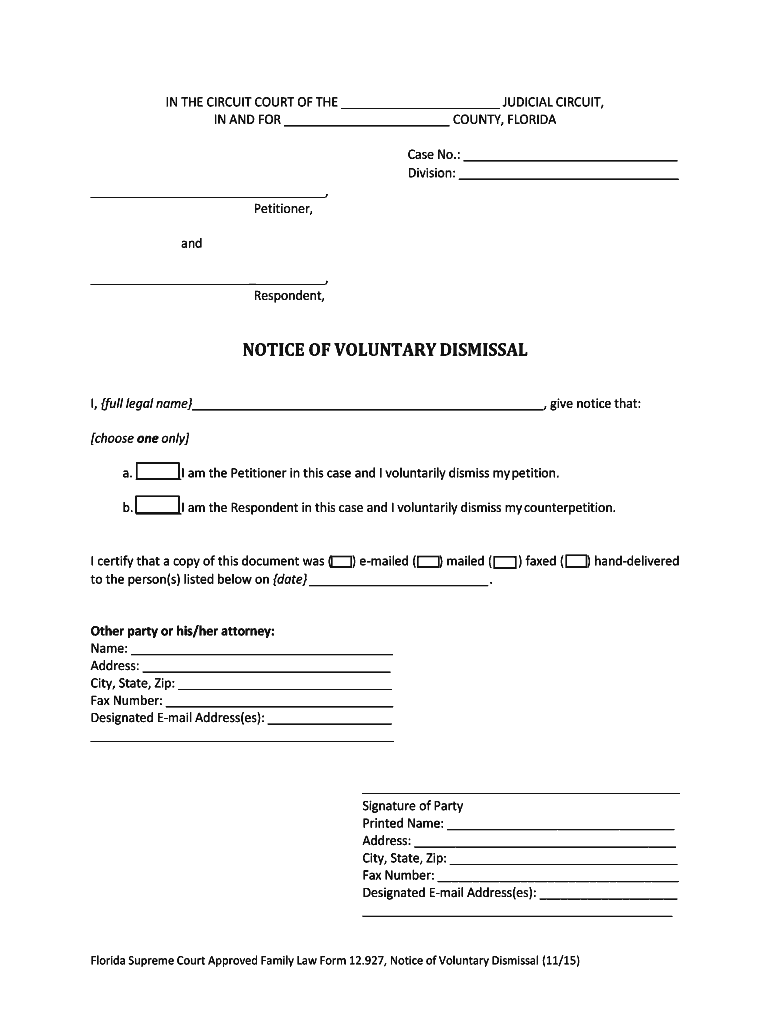
Florida Supreme Court Approved Family Law Form 12 927, Notice of


What is the Florida Supreme Court Approved Family Law Form 12 927, Notice Of
The Florida Supreme Court Approved Family Law Form 12 927, Notice Of, is a legal document used in family law proceedings within the state of Florida. This form serves as a formal notification to parties involved in a family law case, ensuring that all relevant individuals are informed about specific actions or decisions made in the case. It is crucial for maintaining transparency and fairness in legal processes, particularly in matters such as divorce, custody, or support modifications.
How to use the Florida Supreme Court Approved Family Law Form 12 927, Notice Of
Using the Florida Supreme Court Approved Family Law Form 12 927 involves several steps. First, ensure that the form is correctly filled out with all required information, including the names of the parties involved and the details of the notice being served. After completing the form, it must be filed with the appropriate court. It is essential to serve the notice to all parties involved in the case, following the specific guidelines set forth by Florida law. Proper service ensures that all parties are aware of the proceedings and can respond accordingly.
Steps to complete the Florida Supreme Court Approved Family Law Form 12 927, Notice Of
Completing the Florida Supreme Court Approved Family Law Form 12 927 requires attention to detail. Here are the steps to follow:
- Obtain the form from a reliable source, such as the Florida Supreme Court website or a legal resource center.
- Fill in your name and contact information, as well as the names of the other parties involved in the case.
- Clearly state the purpose of the notice, including any relevant dates and actions.
- Review the form for accuracy and completeness before submission.
- File the completed form with the court and ensure that copies are served to all parties involved.
Legal use of the Florida Supreme Court Approved Family Law Form 12 927, Notice Of
The legal use of the Florida Supreme Court Approved Family Law Form 12 927 is essential for compliance with state laws governing family law proceedings. This form must be used in accordance with the Florida Family Law Rules of Procedure, which outline the requirements for serving notices in family law cases. Failure to properly use this form can result in delays or complications in legal proceedings, as it is a critical component of the notification process.
Key elements of the Florida Supreme Court Approved Family Law Form 12 927, Notice Of
Several key elements must be included in the Florida Supreme Court Approved Family Law Form 12 927 to ensure its validity:
- The title of the form, clearly stating it as the Notice Of.
- The names and addresses of all parties involved in the case.
- A detailed description of the notice, including the specific action being communicated.
- The date of filing and the signature of the person completing the form.
State-specific rules for the Florida Supreme Court Approved Family Law Form 12 927, Notice Of
Each state has its own regulations regarding family law forms, and Florida is no exception. The Florida Supreme Court Approved Family Law Form 12 927 must adhere to specific state rules, including the requirements for filing and serving the notice. It is important for users of this form to familiarize themselves with Florida's family law procedures to ensure compliance. This includes understanding deadlines for filing and the proper methods for serving the notice to all involved parties.
Quick guide on how to complete florida supreme court approved family law form 12927 notice of
Prepare Florida Supreme Court Approved Family Law Form 12 927, Notice Of effortlessly on any device
Online document management has become increasingly popular among businesses and individuals. It offers an ideal eco-friendly substitute for conventional printed and signed documents, as you can easily find the appropriate form and securely save it online. airSlate SignNow provides all the necessary tools for you to create, modify, and electronically sign your documents swiftly without delays. Handle Florida Supreme Court Approved Family Law Form 12 927, Notice Of on any platform using airSlate SignNow's Android or iOS applications and enhance any document-centric operation today.
How to modify and electronically sign Florida Supreme Court Approved Family Law Form 12 927, Notice Of without hassle
- Find Florida Supreme Court Approved Family Law Form 12 927, Notice Of and click Get Form to begin.
- Utilize the tools we offer to finalize your document.
- Highlight important sections of your documents or obscure sensitive information with tools that airSlate SignNow offers specifically for that purpose.
- Create your signature using the Sign feature, which takes just seconds and carries the same legal validity as a traditional wet ink signature.
- Review all the details and click the Done button to save your modifications.
- Choose how you wish to deliver your form, whether by email, SMS, invitation link, or download it to your computer.
Eliminate concerns regarding lost or misplaced documents, time-consuming form searches, or errors that require printing new document copies. airSlate SignNow addresses your document management needs in just a few clicks from your preferred device. Edit and electronically sign Florida Supreme Court Approved Family Law Form 12 927, Notice Of to ensure outstanding communication throughout the document preparation process with airSlate SignNow.
Create this form in 5 minutes or less
Create this form in 5 minutes!
People also ask
-
What is Florida Supreme Court Approved Family Law Form 12 927, Notice Of?
Florida Supreme Court Approved Family Law Form 12 927, Notice Of, is a legal document that provides parties in a family law case with official notice regarding specific actions or proceedings. It's crucial for ensuring all parties are informed of legal matters, thereby promoting fairness in legal proceedings. Making use of this form can help streamline communication in your family law case.
-
How much does it cost to use airSlate SignNow for Florida Supreme Court Approved Family Law Form 12 927, Notice Of?
airSlate SignNow offers competitive pricing plans that cater to various budgets, making it an affordable choice for handling Florida Supreme Court Approved Family Law Form 12 927, Notice Of. The pricing is transparent, with no hidden fees, ensuring you pay only for the features you need. Additionally, there are often promotions for new users to help reduce costs further.
-
What are the key features of airSlate SignNow for handling legal forms like Florida Supreme Court Approved Family Law Form 12 927, Notice Of?
Key features of airSlate SignNow include electronic signature capabilities, customizable templates, and easy document sharing. Users can quickly complete Florida Supreme Court Approved Family Law Form 12 927, Notice Of, and other legal documents from any device. The platform also provides secure cloud storage, ensuring your documents are safe and accessible.
-
How can airSlate SignNow simplify the process of filing Florida Supreme Court Approved Family Law Form 12 927, Notice Of?
airSlate SignNow simplifies the filing process for Florida Supreme Court Approved Family Law Form 12 927, Notice Of by providing an intuitive interface for document preparation and e-signature collection. Users can easily fill out the required fields and send the document to all necessary parties for signatures in a matter of minutes. This efficiency helps reduce errors and save valuable time.
-
Is airSlate SignNow suitable for individuals unfamiliar with legal forms like Florida Supreme Court Approved Family Law Form 12 927, Notice Of?
Yes, airSlate SignNow is specifically designed to be user-friendly, making it accessible for individuals who may not be familiar with legal forms like Florida Supreme Court Approved Family Law Form 12 927, Notice Of. Our platform includes guided tutorials and customer support to assist users in completing their documents correctly. This ensures that even those without legal expertise can confidently manage their paperwork.
-
Does airSlate SignNow integrate with other software for managing Florida Supreme Court Approved Family Law Form 12 927, Notice Of?
Absolutely, airSlate SignNow offers seamless integrations with various business applications, enhancing your capability to manage Florida Supreme Court Approved Family Law Form 12 927, Notice Of alongside other important workflows. Whether you're using CRM systems, cloud storage services, or productivity tools, airSlate SignNow can easily connect with these platforms to streamline your document management process.
-
Can I store Florida Supreme Court Approved Family Law Form 12 927, Notice Of on airSlate SignNow?
Yes, airSlate SignNow provides secure cloud storage for all your documents, including Florida Supreme Court Approved Family Law Form 12 927, Notice Of. This allows you to keep all important files organized and easily accessible whenever needed. The security features ensure that your sensitive legal documents are stored safely and are protected against unauthorized access.
Get more for Florida Supreme Court Approved Family Law Form 12 927, Notice Of
- Ebiz meezan form
- Appraisal rider form
- Youth sports physical form 57869000
- Apss155a notes notes to you fill in the form apss155a use these notes to help you fill in form apss155a
- Nation safe drivers form
- Uitr 1 form
- Application for noise permit of variance city of form
- Application for business licenseoccupational tax license form
Find out other Florida Supreme Court Approved Family Law Form 12 927, Notice Of
- How To Sign Massachusetts Courts Quitclaim Deed
- Can I Sign Massachusetts Courts Quitclaim Deed
- eSign California Business Operations LLC Operating Agreement Myself
- Sign Courts Form Mississippi Secure
- eSign Alabama Car Dealer Executive Summary Template Fast
- eSign Arizona Car Dealer Bill Of Lading Now
- How Can I eSign Alabama Car Dealer Executive Summary Template
- eSign California Car Dealer LLC Operating Agreement Online
- eSign California Car Dealer Lease Agreement Template Fast
- eSign Arkansas Car Dealer Agreement Online
- Sign Montana Courts Contract Safe
- eSign Colorado Car Dealer Affidavit Of Heirship Simple
- eSign Car Dealer Form Georgia Simple
- eSign Florida Car Dealer Profit And Loss Statement Myself
- eSign Georgia Car Dealer POA Mobile
- Sign Nebraska Courts Warranty Deed Online
- Sign Nebraska Courts Limited Power Of Attorney Now
- eSign Car Dealer Form Idaho Online
- How To eSign Hawaii Car Dealer Contract
- How To eSign Hawaii Car Dealer Living Will