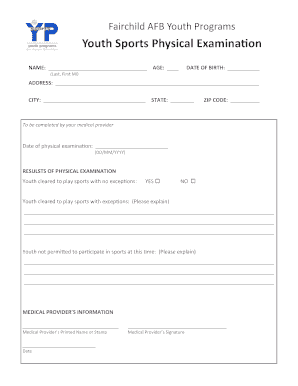
Youth Sports Physical Form 2013


What is the Youth Sports Physical Form
The youth sports physical form is a document required for young athletes participating in organized sports. It serves to ensure that a child's health is assessed and that they are fit to engage in physical activities. This form typically includes sections for the child's medical history, current health status, and a physical examination conducted by a licensed healthcare provider. The completion of this form is crucial for the safety and well-being of young athletes, as it helps identify any potential health issues that could affect their participation in sports.
How to Obtain the Youth Sports Physical Form
To obtain the youth sports physical form, parents or guardians can typically access it through several channels. Most schools and sports organizations provide the form on their official websites, where it can be downloaded and printed. Additionally, local healthcare providers may have copies available at their offices. It is important to ensure that the correct version of the form is used, as different sports organizations may have specific requirements or variations of the form.
Steps to Complete the Youth Sports Physical Form
Completing the youth sports physical form involves several key steps to ensure accuracy and compliance. First, parents or guardians should fill out the child's personal information, including name, date of birth, and emergency contact details. Next, a licensed healthcare provider must conduct a physical examination, which includes checking vital signs, assessing the child's overall health, and reviewing any medical history. After the examination, the healthcare provider will sign and date the form, confirming that the child is cleared for participation in sports. Finally, parents should review the completed form for accuracy before submitting it to the relevant sports organization.
Legal Use of the Youth Sports Physical Form
The youth sports physical form holds legal significance as it documents a child's health status and readiness to participate in sports. When completed and signed by a licensed healthcare provider, it can serve as a legal record in case of disputes regarding a child's fitness for sports activities. Compliance with state and local regulations is essential, as different jurisdictions may have specific requirements for the form's content and submission process. Understanding these legal aspects ensures that the form is used appropriately and protects the interests of both the child and the sports organization.
Key Elements of the Youth Sports Physical Form
Key elements of the youth sports physical form include personal information about the child, a detailed medical history section, and results from the physical examination. The form typically asks about previous injuries, chronic conditions, medications, and allergies. It also includes a section for the healthcare provider's assessment, which may note any limitations or recommendations for participation. These elements are vital for providing a comprehensive overview of the child's health, ensuring that all necessary information is available for coaches and sports organizations.
State-Specific Rules for the Youth Sports Physical Form
State-specific rules for the youth sports physical form can vary significantly across the United States. Some states may have additional requirements regarding the frequency of physical examinations or specific health screenings that must be documented. It is important for parents and guardians to be aware of their state's regulations to ensure compliance. Checking with local sports organizations or state athletic associations can provide clarity on these requirements and help ensure that the form meets all necessary legal standards.
Quick guide on how to complete youth sports physical form 57869000
Complete Youth Sports Physical Form seamlessly on any device
Digital document management has gained signNow traction among businesses and individuals. It offers an optimal eco-friendly alternative to traditional printed and signed documents, allowing you to obtain the needed form and securely store it online. airSlate SignNow equips you with all the tools necessary to create, modify, and eSign your documents quickly and without hassles. Manage Youth Sports Physical Form on any device using airSlate SignNow's apps for Android or iOS, and streamline any document-based task today.
The easiest way to modify and eSign Youth Sports Physical Form effortlessly
- Locate Youth Sports Physical Form and click on Get Form to begin.
- Use the tools we offer to complete your form.
- Emphasize pertinent sections of your documents or obscure sensitive data with tools specifically designed for that purpose by airSlate SignNow.
- Generate your eSignature via the Sign tool, which only takes a few seconds and carries the same legal validity as a conventional wet ink signature.
- Verify the details, then click the Done button to save your changes.
- Select your preferred method to share your form, through email, SMS, or an invitation link, or download it directly to your computer.
Eliminate concerns about lost or misfiled documents, tedious form searching, or errors that necessitate printing new copies. airSlate SignNow fulfills all your document management requirements in just a few clicks from any device you choose. Modify and eSign Youth Sports Physical Form to ensure seamless communication throughout your document preparation journey with airSlate SignNow.
Create this form in 5 minutes or less
Find and fill out the correct youth sports physical form 57869000
Create this form in 5 minutes!
How to create an eSignature for the youth sports physical form 57869000
How to create an electronic signature for a PDF online
How to create an electronic signature for a PDF in Google Chrome
How to create an e-signature for signing PDFs in Gmail
How to create an e-signature right from your smartphone
How to create an e-signature for a PDF on iOS
How to create an e-signature for a PDF on Android
People also ask
-
What is a youth sports physical form?
A youth sports physical form is a document that verifies a child's health and fitness for participation in sports activities. It typically requires a physician's evaluation to ensure that the youth is physically capable of engaging in sports. This form is essential for schools and leagues to ensure safety and compliance with regulations.
-
How can airSlate SignNow help with youth sports physical forms?
airSlate SignNow provides a streamlined solution for managing youth sports physical forms by allowing you to create, send, and eSign documents easily. Our platform simplifies the collection of necessary signatures and ensures that all physical forms are completed and stored securely. You can manage these documents efficiently, saving time and effort.
-
Is there a cost associated with using airSlate SignNow for youth sports physical forms?
Yes, airSlate SignNow offers various pricing plans tailored to fit different needs, including those for youth sports physical forms. Our pricing is structured to provide a cost-effective solution for teams and organizations while ensuring you have all the necessary features to manage documents efficiently. Explore our plans to find the right fit for your budget.
-
Can I integrate airSlate SignNow with other platforms for managing youth sports physical forms?
Absolutely! airSlate SignNow supports integrations with various applications, allowing you to manage youth sports physical forms seamlessly. You can sync your form data with your existing systems to streamline operations, ensuring that all relevant documents are easily accessible and up to date.
-
What are the benefits of using airSlate SignNow for youth sports physical form management?
Using airSlate SignNow for youth sports physical forms offers numerous benefits, including improved efficiency, enhanced security, and better compliance. Our electronic signature feature reduces paperwork while ensuring that forms are signed promptly. Additionally, all documents are stored securely in the cloud, giving you peace of mind.
-
Is it easy to customize youth sports physical forms using airSlate SignNow?
Yes, airSlate SignNow allows you to easily customize youth sports physical forms to meet your specific requirements. You can add logos, modify fields, and include any necessary disclaimers or information. This flexibility makes it straightforward to tailor the forms to your organization's needs.
-
How does eSigning work for youth sports physical forms with airSlate SignNow?
eSigning with airSlate SignNow is a simple process that allows parents and guardians to sign youth sports physical forms electronically. Once the form is created, you can send it directly via email or link. Recipients can easily access the document, review, and sign it from any device, ensuring a quick and efficient signing process.
Get more for Youth Sports Physical Form
- Uniform domestic relations form 28 ohio supreme court
- Dispossessory proceeding affidavit forsyth county government form
- Boe 345 sp board of equalization state of california boe ca form
- 3 day pay rent or vacate notice notice pay rent vacate washington form
- Cd 418 cooperative or mutual association web form
- Form 1096 701761441
- Schedule k 1 form 1065
- Referral form windsong radiology group
Find out other Youth Sports Physical Form
- How To Sign New Mexico Plumbing Document
- How To Sign New Mexico Plumbing Form
- Can I Sign New Mexico Plumbing Presentation
- How To Sign Wyoming Plumbing Form
- Help Me With Sign Idaho Real Estate PDF
- Help Me With Sign Idaho Real Estate PDF
- Can I Sign Idaho Real Estate PDF
- How To Sign Idaho Real Estate PDF
- How Do I Sign Hawaii Sports Presentation
- How Do I Sign Kentucky Sports Presentation
- Can I Sign North Carolina Orthodontists Presentation
- How Do I Sign Rhode Island Real Estate Form
- Can I Sign Vermont Real Estate Document
- How To Sign Wyoming Orthodontists Document
- Help Me With Sign Alabama Courts Form
- Help Me With Sign Virginia Police PPT
- How To Sign Colorado Courts Document
- Can I eSign Alabama Banking PPT
- How Can I eSign California Banking PDF
- How To eSign Hawaii Banking PDF