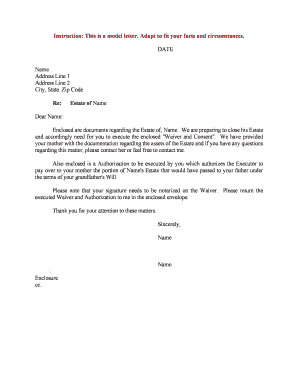
Enclosed Are Documents Regarding the Estate Of, Name Form


What is the Enclosed Are Documents Regarding The Estate Of, Name
The enclosed documents regarding the estate of a deceased individual are essential legal papers that outline the distribution of the deceased's assets and responsibilities. These documents typically include a will, trust agreements, and any relevant estate planning materials. They serve to clarify the intentions of the deceased and ensure that their wishes are honored according to state laws. Understanding the contents and implications of these documents is crucial for executors, beneficiaries, and legal representatives involved in the estate settlement process.
Steps to complete the Enclosed Are Documents Regarding The Estate Of, Name
Completing the enclosed documents regarding the estate of a deceased individual involves several important steps:
- Review all enclosed documents thoroughly to understand their purpose and requirements.
- Gather necessary information, such as the deceased's personal details, asset lists, and any outstanding debts.
- Fill in the required fields accurately, ensuring all information is consistent across documents.
- Obtain signatures from all relevant parties, which may include witnesses or notaries, depending on state regulations.
- Submit the completed documents to the appropriate court or agency as required by local laws.
Legal use of the Enclosed Are Documents Regarding The Estate Of, Name
The legal use of the enclosed documents regarding the estate of a deceased individual is governed by state probate laws. These documents must be executed properly to be considered valid. This includes adhering to specific signing requirements, such as having witnesses or notarization, depending on the jurisdiction. Failure to comply with these legal standards can result in delays or disputes in the estate settlement process. It is advisable to consult with a legal professional to ensure that all documents are prepared and submitted correctly.
How to use the Enclosed Are Documents Regarding The Estate Of, Name
Using the enclosed documents regarding the estate of a deceased individual requires careful attention to detail. Begin by reading each document to understand its purpose and how it fits into the overall estate management process. Next, follow the instructions provided within the documents to complete them accurately. Utilize digital tools for filling out and signing these forms, ensuring compliance with eSignature regulations to maintain their legal validity. Keep copies of all completed documents for your records and for any future legal requirements.
Key elements of the Enclosed Are Documents Regarding The Estate Of, Name
Key elements of the enclosed documents regarding the estate of a deceased individual typically include:
- Last Will and Testament: Outlines how the deceased's assets should be distributed.
- Trust Documents: Details any trusts established by the deceased for asset management.
- Inventory of Assets: Lists all properties, bank accounts, and other assets belonging to the estate.
- Debts and Liabilities: Identifies any outstanding debts that need to be settled before distribution.
- Executor Information: Names the individual responsible for managing the estate and ensuring the will is executed.
State-specific rules for the Enclosed Are Documents Regarding The Estate Of, Name
State-specific rules for the enclosed documents regarding the estate of a deceased individual can vary significantly. Each state has its own probate laws that dictate how estates are managed and settled. This includes requirements for document execution, filing procedures, and timelines for submitting documents to the court. It is essential to familiarize yourself with the specific laws in your state to ensure compliance and avoid potential legal issues during the estate settlement process. Consulting with a local attorney can provide valuable guidance tailored to your jurisdiction.
Quick guide on how to complete enclosed are documents regarding the estate of name
Easily Prepare Enclosed Are Documents Regarding The Estate Of, Name on Any Device
Digital document management has gained signNow traction among businesses and individuals. It serves as an ideal environmentally friendly alternative to traditional printed and signed papers, allowing you to access the necessary form and securely save it online. airSlate SignNow equips you with all the tools required to create, edit, and eSign your documents quickly without setbacks. Manage Enclosed Are Documents Regarding The Estate Of, Name on any device using the airSlate SignNow applications for Android or iOS and streamline any document-related process today.
The Easiest Method to Edit and eSign Enclosed Are Documents Regarding The Estate Of, Name Effortlessly
- Locate Enclosed Are Documents Regarding The Estate Of, Name and click on Get Form to begin.
- Utilize the tools we provide to complete your form.
- Mark key sections of your documents or redact sensitive data using tools tailored for that purpose by airSlate SignNow.
- Create your signature using the Sign tool, which takes seconds and carries the same legal validity as a traditional ink signature.
- Review the information and click on the Done button to save your modifications.
- Choose how you want to share your form: via email, SMS, invitation link, or download it to your computer.
Say goodbye to lost or misplaced documents, frustrating form searches, and mistakes that require new document copies. airSlate SignNow meets all your document management requirements in just a few clicks from any device you prefer. Edit and eSign Enclosed Are Documents Regarding The Estate Of, Name and ensure excellent communication at every stage of your form preparation process with airSlate SignNow.
Create this form in 5 minutes or less
Create this form in 5 minutes!
People also ask
-
What does the phrase 'Enclosed Are Documents Regarding The Estate Of, Name' refer to in eSigning?
The phrase 'Enclosed Are Documents Regarding The Estate Of, Name' typically refers to legal documents related to estate management that need to be signed electronically. airSlate SignNow makes it easy to prepare, send, and eSign these documents securely. By utilizing our platform, you can ensure that all parties involved in the estate process can review and sign the documents promptly.
-
How does airSlate SignNow ensure the security of the documents regarding the estate?
With airSlate SignNow, security is a top priority. We employ bank-level encryption to protect documents, including those labeled as 'Enclosed Are Documents Regarding The Estate Of, Name.' Additionally, our platform offers audit trails and secure storage, providing peace of mind that sensitive estate documents are safe and tamper-proof.
-
What is the pricing structure for using airSlate SignNow for estate documents?
airSlate SignNow offers flexible pricing plans designed to accommodate various needs, including those related to sharing 'Enclosed Are Documents Regarding The Estate Of, Name.' You can select a plan based on your usage requirements, and we also provide a free trial to explore our features before committing financially.
-
What features does airSlate SignNow offer for documents related to estates?
Our platform includes comprehensive features for managing estate documents, including the ability to create templates for 'Enclosed Are Documents Regarding The Estate Of, Name.' Other features include customizable workflows, team collaboration tools, and automated reminders to ensure timely signatures, making the process efficient and streamlined.
-
Can airSlate SignNow integrate with other software for managing estate documents?
Yes, airSlate SignNow offers seamless integrations with various tools to enhance your document management experience for 'Enclosed Are Documents Regarding The Estate Of, Name.' We integrate with popular software like Google Drive, Salesforce, and more, allowing for better workflow and information sharing across platforms.
-
Is it easy to use airSlate SignNow for first-time users dealing with estate documents?
Absolutely! airSlate SignNow is designed to be user-friendly, even for those new to eSigning estate documents like 'Enclosed Are Documents Regarding The Estate Of, Name.' Our intuitive interface and supportive resources make it easy to upload, send, and sign documents without requiring extensive technical knowledge.
-
What benefits does airSlate SignNow provide for estate planning and management?
Using airSlate SignNow for estate planning helps expedite document handling through efficient eSigning processes. Specifically for 'Enclosed Are Documents Regarding The Estate Of, Name,' you can ensure that all documents are processed quickly, reducing delays that could affect estate management. Enhanced security and compliance features also help legal professionals maintain trust during the estate process.
Get more for Enclosed Are Documents Regarding The Estate Of, Name
- Discovery material authorization form fdorg waw fd
- Accredited investor letter template form
- Attendance record sheet form
- Prisoner profile template form
- Informed consent for treatment with and discharge instructions columbiarheumatology
- Pitch count sheet date game vs baseball nt form
- Nentwork protocols form
- Handball score sheet fill online printable fillable blank form
Find out other Enclosed Are Documents Regarding The Estate Of, Name
- Sign Iowa Doctors LLC Operating Agreement Online
- Sign Illinois Doctors Affidavit Of Heirship Secure
- Sign Maryland Doctors Quitclaim Deed Later
- How Can I Sign Maryland Doctors Quitclaim Deed
- Can I Sign Missouri Doctors Last Will And Testament
- Sign New Mexico Doctors Living Will Free
- Sign New York Doctors Executive Summary Template Mobile
- Sign New York Doctors Residential Lease Agreement Safe
- Sign New York Doctors Executive Summary Template Fast
- How Can I Sign New York Doctors Residential Lease Agreement
- Sign New York Doctors Purchase Order Template Online
- Can I Sign Oklahoma Doctors LLC Operating Agreement
- Sign South Dakota Doctors LLC Operating Agreement Safe
- Sign Texas Doctors Moving Checklist Now
- Sign Texas Doctors Residential Lease Agreement Fast
- Sign Texas Doctors Emergency Contact Form Free
- Sign Utah Doctors Lease Agreement Form Mobile
- Sign Virginia Doctors Contract Safe
- Sign West Virginia Doctors Rental Lease Agreement Free
- Sign Alabama Education Quitclaim Deed Online