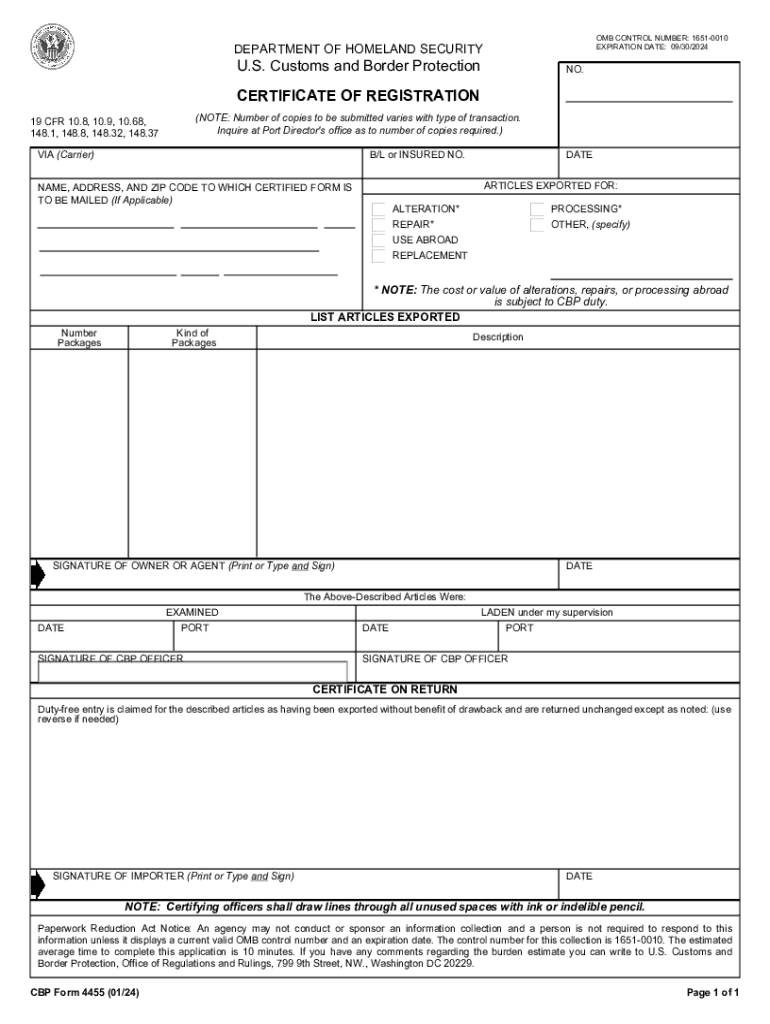
U S Customs and Border Protection CERTIFICATE of Form


Understanding the U.S. Customs and Border Protection Certificate of Registration
The U.S. Customs and Border Protection (CBP) Certificate of Registration is an essential document for individuals and businesses involved in international trade. This certificate serves as proof that goods have been registered with CBP, ensuring compliance with U.S. customs regulations. It is particularly important for travelers bringing items into the United States, as it helps to avoid potential penalties and facilitates smoother border crossings.
Steps to Complete the U.S. Customs and Border Protection Certificate of Registration
Completing the CBP Certificate of Registration involves several key steps:
- Gather necessary information, including personal identification and details about the goods being registered.
- Fill out the CBP Form 4455, which is the official document for registering items with CBP.
- Submit the completed form at a designated CBP port of entry or through the appropriate online channels.
- Receive confirmation of your registration, which will be necessary for any future customs inspections or inquiries.
Legal Use of the U.S. Customs and Border Protection Certificate of Registration
The Certificate of Registration is legally binding and must be used in accordance with U.S. customs laws. It is crucial for individuals and businesses to maintain accurate records of registered items, as failure to do so can result in legal repercussions, including fines or confiscation of goods. This certificate also supports the legal importation of items into the United States, ensuring that all transactions comply with federal regulations.
Key Elements of the U.S. Customs and Border Protection Certificate of Registration
Several key elements are included in the CBP Certificate of Registration:
- Applicant Information: Details about the individual or business applying for registration.
- Description of Goods: A comprehensive description of the items being registered, including quantity and value.
- Registration Number: A unique identifier assigned to the registered goods for tracking and verification.
- Signature: The applicant's signature, confirming the accuracy of the information provided.
How to Obtain the U.S. Customs and Border Protection Certificate of Registration
To obtain the CBP Certificate of Registration, applicants must complete the following process:
- Visit the nearest CBP port of entry or access the CBP website for online registration options.
- Complete the CBP Form 4455, ensuring all necessary details are accurately filled in.
- Submit the form along with any required documentation, such as proof of ownership or purchase receipts.
- Wait for CBP to process the application and issue the Certificate of Registration.
Examples of Using the U.S. Customs and Border Protection Certificate of Registration
The CBP Certificate of Registration can be utilized in various scenarios:
- Travelers bringing valuable items into the U.S. can present the certificate to confirm ownership and avoid duties.
- Businesses importing goods for resale can use the certificate to streamline the customs clearance process.
- Individuals relocating to the U.S. may need the certificate to register personal belongings and household items.
Quick guide on how to complete u s customs and border protection certificate of
Complete U S Customs And Border Protection CERTIFICATE OF effortlessly on any device
Online document management has gained traction among companies and individuals alike. It offers an excellent eco-friendly substitute to conventional printed and signed documents, allowing you to obtain the correct form and securely store it online. airSlate SignNow provides all the tools necessary to create, modify, and eSign your documents quickly without any hold-ups. Manage U S Customs And Border Protection CERTIFICATE OF on any device using airSlate SignNow's Android or iOS applications and streamline any document-related process today.
The most effective way to edit and eSign U S Customs And Border Protection CERTIFICATE OF with ease
- Find U S Customs And Border Protection CERTIFICATE OF and click on Get Form to begin.
- Utilize the tools we provide to finish your form.
- Emphasize important paragraphs of the documents or obscure sensitive information with tools specifically included by airSlate SignNow for that purpose.
- Generate your signature using the Sign feature, which takes mere seconds and carries the same legal validity as a traditional wet ink signature.
- Review the information and click on the Done button to save your changes.
- Choose how you wish to submit your form, whether by email, SMS, or invite link, or download it to your computer.
Eliminate concerns about lost or misplaced files, tedious form searches, or mistakes that require printing new copies of documents. airSlate SignNow addresses all your document management needs in just a few clicks from any device you prefer. Edit and eSign U S Customs And Border Protection CERTIFICATE OF while ensuring excellent communication throughout your form preparation process with airSlate SignNow.
Create this form in 5 minutes or less
Create this form in 5 minutes!
How to create an eSignature for the u s customs and border protection certificate of
How to create an electronic signature for a PDF online
How to create an electronic signature for a PDF in Google Chrome
How to create an e-signature for signing PDFs in Gmail
How to create an e-signature right from your smartphone
How to create an e-signature for a PDF on iOS
How to create an e-signature for a PDF on Android
People also ask
-
What is cbp 1 and how does it relate to airSlate SignNow?
cbp 1 is a key feature of airSlate SignNow that enhances document management and eSigning processes. It allows users to streamline their workflows, making it easier to send, sign, and manage documents efficiently. By utilizing cbp 1, businesses can improve their operational efficiency and reduce turnaround times.
-
How much does airSlate SignNow cost with cbp 1 features?
The pricing for airSlate SignNow varies based on the plan selected, but it offers competitive rates that include cbp 1 features. Users can choose from different subscription tiers that cater to their specific needs, ensuring they get the best value for their investment. For detailed pricing, it's best to visit the airSlate SignNow website.
-
What are the main benefits of using cbp 1 in airSlate SignNow?
Using cbp 1 in airSlate SignNow provides numerous benefits, including enhanced document security, faster processing times, and improved user experience. It simplifies the eSigning process, allowing users to focus on their core business activities. Additionally, cbp 1 helps in maintaining compliance with legal standards.
-
Can I integrate cbp 1 with other software applications?
Yes, cbp 1 can be seamlessly integrated with various software applications, enhancing its functionality within airSlate SignNow. This integration capability allows businesses to connect their existing tools and streamline their workflows. Popular integrations include CRM systems, project management tools, and cloud storage services.
-
Is cbp 1 suitable for small businesses?
Absolutely! cbp 1 is designed to cater to businesses of all sizes, including small businesses. Its user-friendly interface and cost-effective pricing make it an ideal choice for small enterprises looking to enhance their document management processes. With cbp 1, small businesses can compete effectively in their respective markets.
-
What types of documents can I send using cbp 1?
With cbp 1, you can send a wide variety of documents for eSigning, including contracts, agreements, and forms. The flexibility of airSlate SignNow allows users to customize their document templates to suit their specific needs. This versatility ensures that all types of business documents can be efficiently managed.
-
How secure is the cbp 1 feature in airSlate SignNow?
The cbp 1 feature in airSlate SignNow is built with robust security measures to protect your documents and data. It employs encryption, secure access controls, and compliance with industry standards to ensure that your information remains safe. Users can trust that their sensitive documents are handled with the utmost care.
Get more for U S Customs And Border Protection CERTIFICATE OF
- 1446 withdrawal of a visa application 1446 withdrawal of a visa application form
- Dgc schedule 8 form
- Ppe 52261 cf vet fee 5728 11indd petplan equine form
- Collaborative practice quality assurance plan alabama board of form
- Af form 1670
- Resale certificate kentucky form
- Wps gha part b redetermination request form
- Diabetic eye exam prescription the physician alliance thephysicianalliance form
Find out other U S Customs And Border Protection CERTIFICATE OF
- How Can I Electronic signature Oklahoma Doctors Document
- How Can I Electronic signature Alabama Finance & Tax Accounting Document
- How To Electronic signature Delaware Government Document
- Help Me With Electronic signature Indiana Education PDF
- How To Electronic signature Connecticut Government Document
- How To Electronic signature Georgia Government PDF
- Can I Electronic signature Iowa Education Form
- How To Electronic signature Idaho Government Presentation
- Help Me With Electronic signature Hawaii Finance & Tax Accounting Document
- How Can I Electronic signature Indiana Government PDF
- How Can I Electronic signature Illinois Finance & Tax Accounting PPT
- How To Electronic signature Maine Government Document
- How To Electronic signature Louisiana Education Presentation
- How Can I Electronic signature Massachusetts Government PDF
- How Do I Electronic signature Montana Government Document
- Help Me With Electronic signature Louisiana Finance & Tax Accounting Word
- How To Electronic signature Pennsylvania Government Document
- Can I Electronic signature Texas Government PPT
- How To Electronic signature Utah Government Document
- How To Electronic signature Washington Government PDF